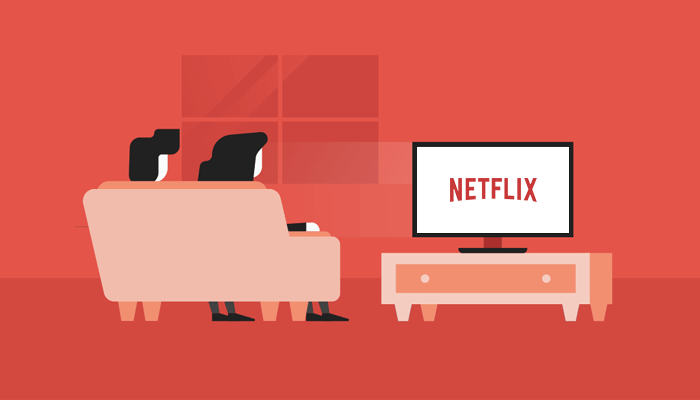There’s no doubt that Netflix is now a global phenomenon when it comes to online media streaming. The service has millions of users worldwide. And though it seemed to have only a few key shows in its library, over the years, it has solidified its place both in the streaming world and the general motion-picture industry.
Not only this, but it’s still growing. The company is investing all its profits back into more original shows and movies. Over 8 billion in 2018 alone. With shows like Stranger Things, Black Mirror, The Crown, and many, many more, along with an array of original films, various producers, actors and directors and dying to be a part of this media titan. They know the possibilities Netflix may provide for their career.
And with so much content available out there, there’s enough to stock everyone up for a good old binge-session. But there’s more to it than you might think.
Here are our Netflix tips and tricks on how you can make the most of your viewing experience, and have the ultimate Netflix binge:
1. Browse Hidden Categories
Not nearly enough people know about one of these Netflix tips. By going to your browser, and typing http://www.netflix.com/browse/genre/[INSERTNUMBER] into the URL bar, depending on what number you choose, you’re able to browse all the content under a certain category.
These numbers are ‘genre codes’ and correspond with certain genres and categories – for example, 3761 will take you to ‘African Movies’, and 31851 will take you to ‘Gangster Movies’. Try these genre codes out for yourself. Maybe you’ll find that hidden gem show that you otherwise never would have stumbled across!
2. Watch Previews
Whilst browsing on a mobile device, there’s an option called “Previews.” By tapping on this, you’re able to view a minute-long mashup of clips. This will give you an idea of what the show’s about. And whether or not it’s a good pick for you. If you like what you see, you can add it to your ‘watchlist’, or start watching immediately.
You are on the group of people who don’t like the autoplaying previews on Netflix? Check this guide and disable autopreviews on Netflix forever.
3. Rate TV Shows
Rating shows isn’t just a way of letting other Netflix users get people’s opinions about certain shows. It also lets Netflix know what shows you do and don’t like. This way they can make better recommendations in the future. So, whether you like or hate a show, click the ‘thumbs up’ or ‘thumbs down’, and your recommendations will be more catered towards your tastes.
4. Use the Latest Tab
For those TV-Netflixers who opt for the big screen rather than a mobile device or laptop, there’s now a ‘latest’ tab. This tab allows you to see the newest and most recent content that’s available from the platform. And for those shows and films that are yet to arrive, you can even choose the ‘Remind Me’ option. This way you’ll get notified when they finally arrive, so you can be amongst the first to feast your eyes.
5. Share What You Watch
Netflix itself encourages people to share their opinions about its content through social media. You can share your favorite shows to your Instagram stories (though this is only possible with iOS devices). Or you can share them directly via Messenger on WhatsApp or Twitter, by using the ‘share’ icon.
This isn’t just a great way to share recommendations with your friends. It’s also a great way for you to find out about great shows that people you know may watch.
6. Try Offline Viewing
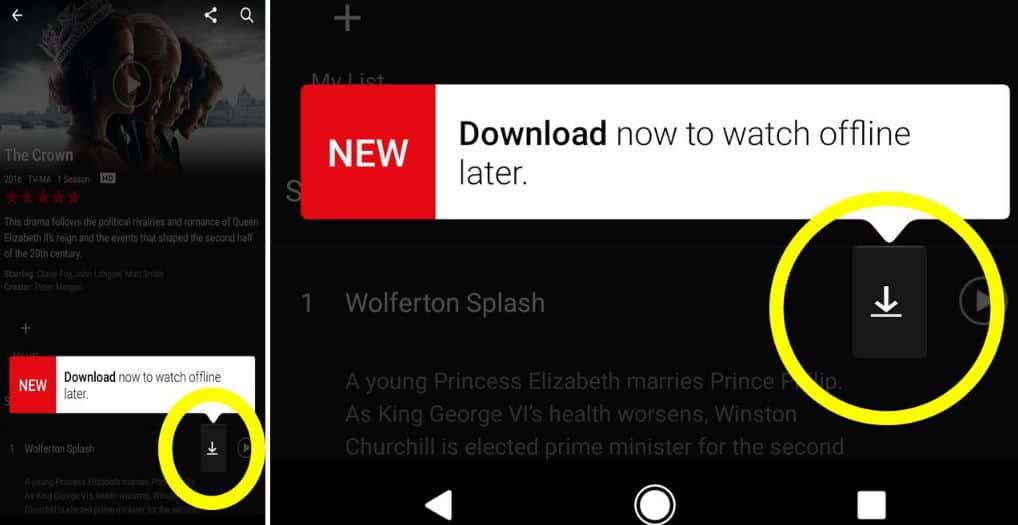
If you’re about to encounter a time when you’ll be without Internet access for a while, you can actually download episodes of your favorite series to watch later.
This applies to both Netflix original content, and other content too. After clicking on your chosen titles, click on the download button. Then choose which folder on your device you would like to save the content to.
Not only that, but by using the ‘Smart Downloads’ option, after watching an episode, you will automatically delete it. Then the next episode will be downloaded, making sure you’ve always got content there. Try it out next time you’re away from home. It’s one of the best Netflix tips for sure!
Attention: Read before you continue
Governments and ISPs across the world monitor their users online activities. If found streaming or browsing content on your Fire TV Stick, mobile or PC, you could get into serious trouble.
Currently, the following information is visible:
- Your IP:
- Your Country:
- Your City:
- Your ISP:
If this is your real information, you need to use a VPN to protect your identity.
We strongly recommend you to get a good VPN and hide your identity so that your online experience doesn’t take a bad turn.
We use IPVanish which is the fastest and most secure VPN in the industry. It is very easy to install on any device including Amazon Fire TV Stick. Also, it comes with a 30-day money-back guarantee. If you don’t like their service, you can always ask for a refund. IPVanish also runs a limited time offer where you can save 74% on your VPN and they allow you to use one account on unlimited devices.
This is a flash sale that can expire at any time!
7. Watch Movies That Have Won an Oscar
With so much stuff available on Netflix, narrowing down the selection isn’t always easy. If you’re confused, try heading to the award-winning section. This is a category dedicated specifically for those shows and films that have won great critical acclaim.
Better yet, you can browse this category by genre, popularity and more. This makes it even easier to find the ideal content for you.
8. Change the Style of Subtitles
Again, this is something that a very small proportion of Netflix users will be particularly bothered about. But you can actually change the font style, color, size, and background color with these Netflix tips.
Depending on what you’re watching, the size of your screen, or even your eyesight, this can be a great way to personalize the experience. You can make the subtitles more discrete or make them easier to view so you don’t miss out on any of that all-important dialogue.
9. Turn On Audio Descriptions
Although this won’t affect most Netflix users, audio description is a fantastic tool to allow the visually impaired to maximize their experience when watching their favorite shows or movies. This feature has a voice-over that narrates what’s happening on screen, so those who can’t see the action, can hear the voice-over and know exactly what’s happening.
Netflix has been implementing this more and more over the last few years, with almost a thousand shows and films having this feature included.
10. Turn On the Wi-Fi Only Option
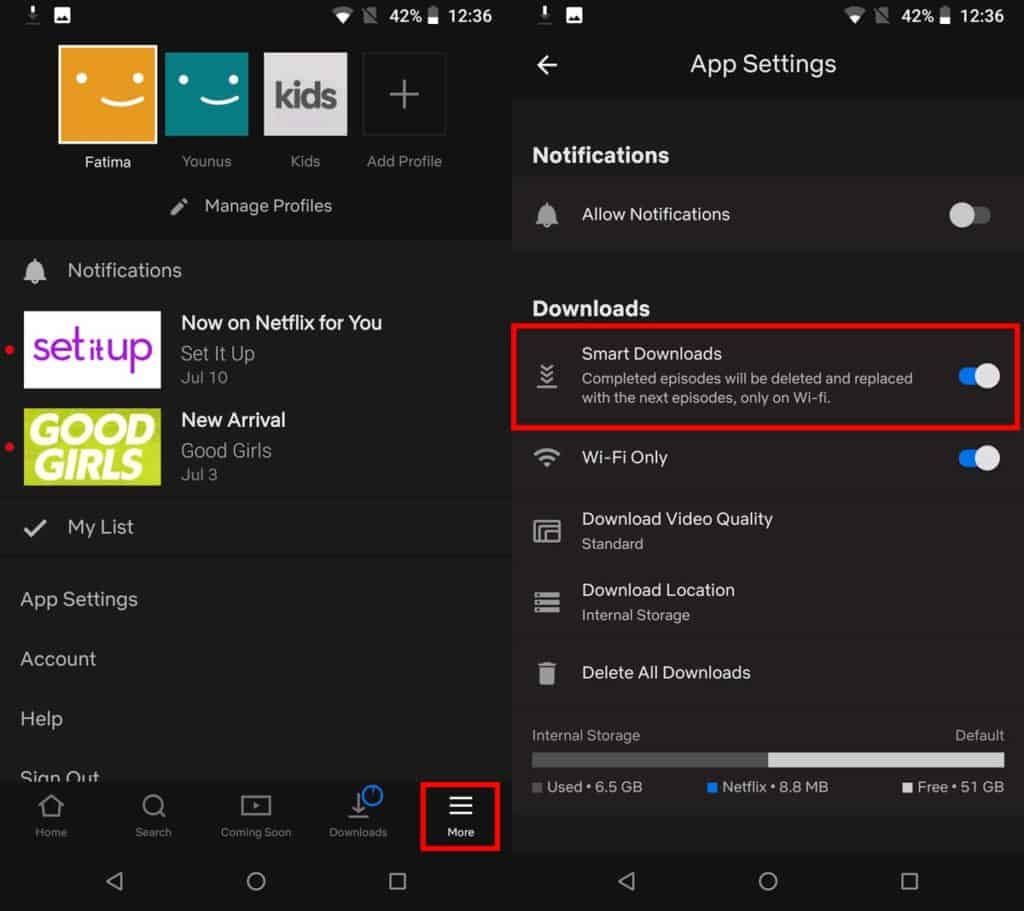
When streaming video content, especially in high-quality, it’s easy to eat through a load of mobile data before you know it. Some users will barely last a few episodes before they’ve ran out for the month. Luckily, however, Netflix has a ‘Wi-Fi only’ option. This prevents your phone from accessing media through data, and doesn’t let you go over your limit!
11. Deactivate Post-Play
Every true Netflix binger is familiar with the post-play option. This feature automatically starts playing the following episode when the current one has ended. This is before the credits have even finished.
But if you’re the type to easily get distracted, here’s another one on the list of top Netflix tips. You can turn this feature off in ‘playback settings’ by unticking the box. So, when the episode ends, you can snap back to reality before the next episode sucks you in.
12. Use Only Your Own Netflix Profile
Although sharing someone else’s Netflix account – or getting ‘Net-nicked’ as it’s often called – can be convenient for both parties, it can also make things like recommendations, media libraries, and knowing what shows you’ve seen or not quite confusing.
To avoid any of this trouble, one of the best Netflix tips is to each make your own profile. This way you have your own personalized setup, and you can enjoy your media in the most convenient way.
Many people don’t know that each Netflix account can actually have up to five profiles. This means that your parents won’t end up watching the soppy teen-romance show you love, or your kids won’t end up delving into the thrilling real-life murderer documentary series that’s too violent and gritty for them.
If you each set up a profile, you select this every time you log in. This way, you only stream, organize or rate content under your name. And if anyone leaves or joins the home, you can always add or take away profiles at a later date.
13. Check Who is Using Your Account
For obvious reasons Netflix restricts the number of people who are able to watch from a single account at any one time. This depends on how much you pay, and can be between one and four users.
Although great in theory, being unable to watch your favorite show because someone is already logged in – especially if they’re not the bill payer – can be a big hassle.
Netflix lets you monitor this so you can make sure nobody abuses your account. Not only that, but it also lets you know which devices are using the account, letting you know that only those who are supposed to be using the account, are the ones using it.
14. Try Signing Out of All Devices
In relation to the last point, should your account get taken over at a bad time – by your family, your friends, your ex – you can kick everyone off at once. In your account settings, by selecting ‘sign out of all devices’, all people signed in will be kicked out and will have to sign back in.
This means that those who can’t remember the password – and have likely been using your account without permission – won’t have access to it any longer. One of the most valuable Netflix tips!
15. Connect Your Netflix Account to Google Home
If you’ve picked up one of the excellent Google Home devices, you can actually connect this to your Netflix account. This allows you to operate Netflix via voice control, and really feel like you’re living in the future. It takes a few steps to set it up. But once it is, you’ll be able to browse your favorite shows and films without moving a finger (except your mouth muscles of course!)
What Netflix tips would you recommend? Let us know in the comments section!