Despite its innovative features, the Firestick may have settings you don’t know about that you might find dangerous. So, what’s this Amazon Firestick secret? That’s what this article is all about. Furthermore, you’ll learn how to get rid of it.
Amazon Firestick Secret
At this point in time, you probably know about Amazon’s other hit item – the Amazon Alexa. To be upfront, this problem isn’t a big deal if you only have a Firestick and no Alexa.
The potential problem starts if you have both. Furthermore, if your Firestick doesn’t have Alexa-ready capabilities, this issue wouldn’t pop-up, to begin with.
According to Amazon, they do this so that Alexa can learn from your voice patterns and do a better job of following your voice commands.
If you don’t like the idea of you being recorded, there’s a way to delete the recordings. We are going to cover that below.
How to Delete Firestick Audio Recordings

Step 1: Grab your smartphone or laptop. Or, you can also use a desktop for this process.
Step 2: Go to Amazon.com.
Step 3: You’d want to click on the “Menu” option. It’s the three horizontal lines typically found in the upper left corner of Amazon.com.
Step 4: After you have open the “Menu,” scroll down until you see the “Account” option and click it.
Step 5: Once you are in the “Account,” scroll down and click “Your Content and Devices.”
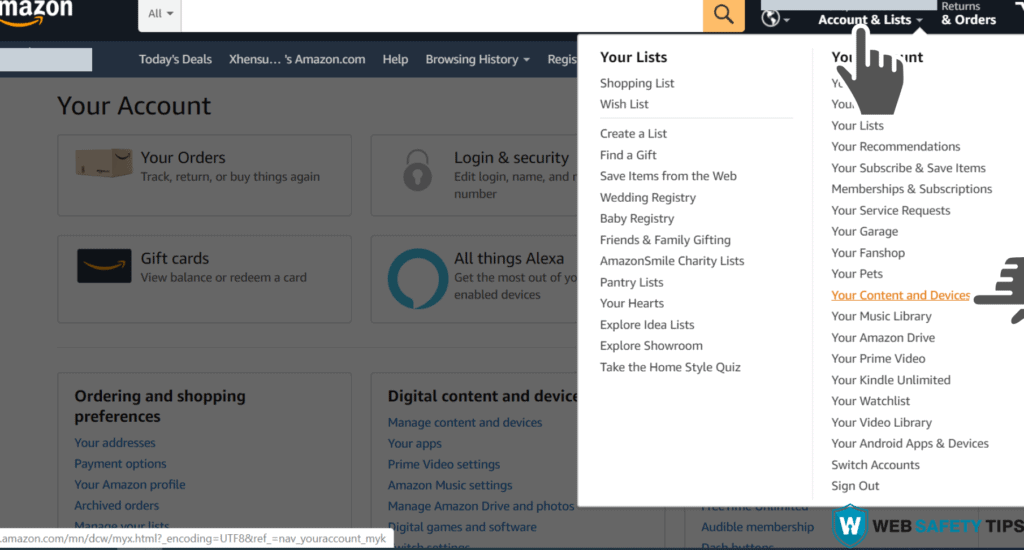
Step 6: While in the “Your Content and Device,” there’s a tab that’s named “Devices.” Click on that tab.
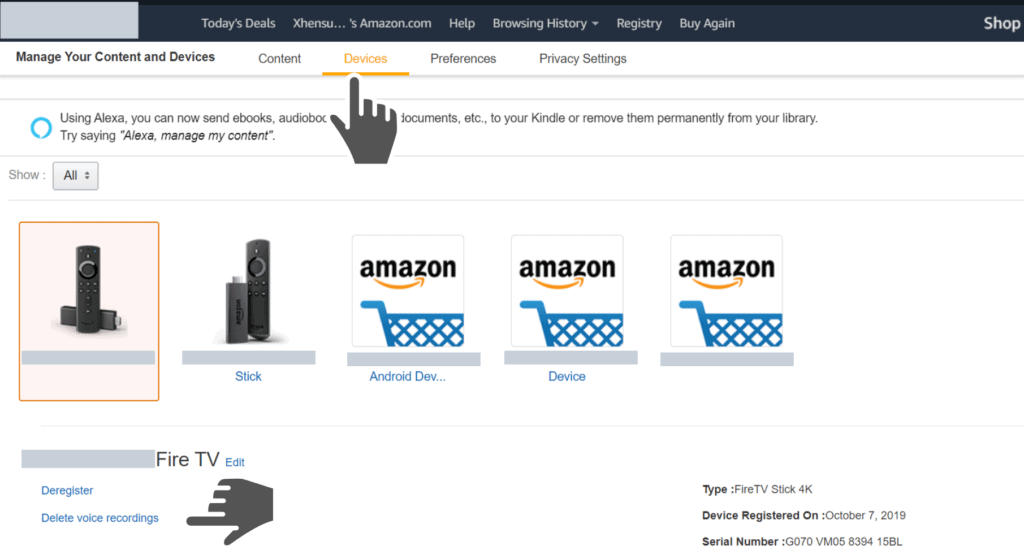
Step 7: Once you are already in the “Devices” tab, scroll down until you find the “Delete Voice Recordings.” Clicking this option will instruct Amazon.com to delete audio recordings of your Firestick and Alexa.
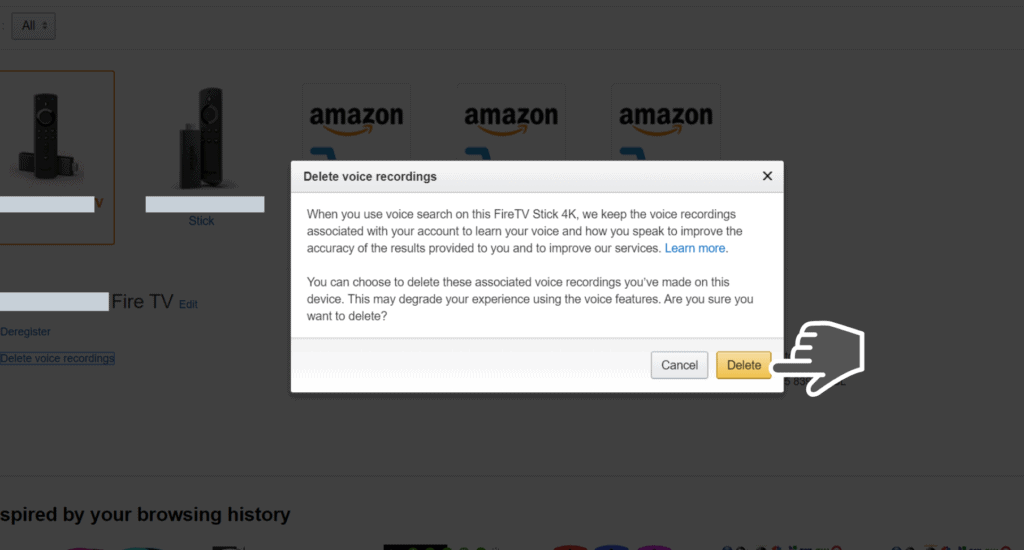
Once you have followed through the steps, all of your Firestick and Alexa audio recordings will be deleted. You won’t have to deal with this Amazon Firestick secret anymore.
Attention: Read before you continue
Governments and ISPs across the world monitor their users online activities. If found streaming or browsing content on your Fire TV Stick, mobile or PC, you could get into serious trouble.
Currently, the following information is visible:
- Your IP:
- Your Country:
- Your City:
- Your ISP:
If this is your real information, you need to use a VPN to protect your identity.
We strongly recommend you to get a good VPN and hide your identity so that your online experience doesn’t take a bad turn.
We use IPVanish which is the fastest and most secure VPN in the industry. It is very easy to install on any device including Amazon Fire TV Stick. Also, it comes with a 30-day money-back guarantee. If you don’t like their service, you can always ask for a refund. IPVanish also runs a limited time offer where you can save 74% on your VPN and they allow you to use one account on unlimited devices.
This is a flash sale that can expire at any time!
Firestick Additional Privacy and Security Tips
If you want to improve your privacy further, then there are a few things you can do right now.
- Privacy Settings: At the moment, Firestick is collecting data from you. By default, the setting is turned “on,” and you can turn it off to stop Firestick from doing that. To do this, you have to click “Setting” on your Firestick, then “Preferences,” and finally “Privacy Settings.” There are three options there that are all related to user data collection. You should turn them off.
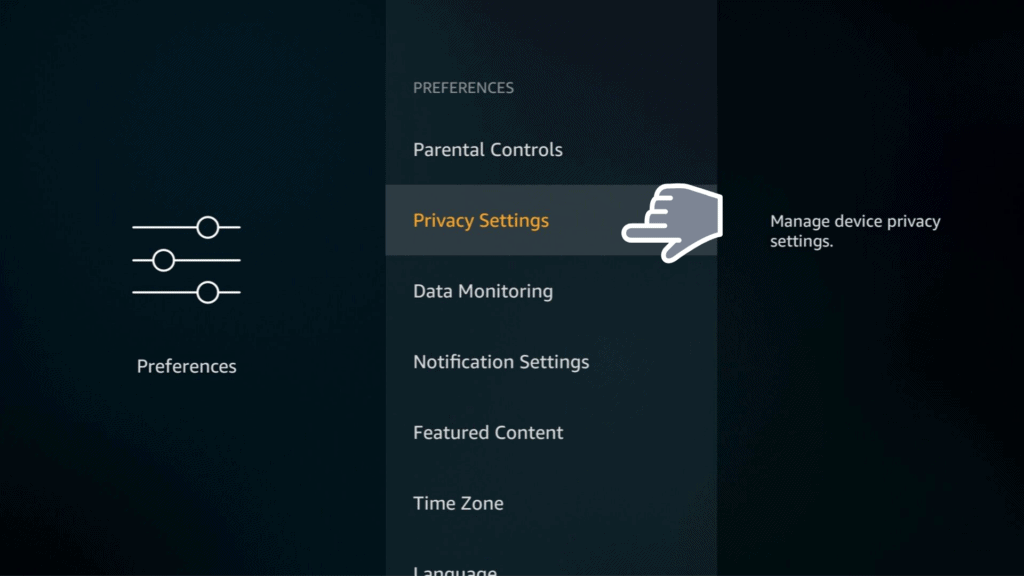
- Data Monitoring: While this setting is not as intrusive, it does very little to benefit you. Hence, it’s probably better if you turn it off. You can start by clicking on “Settings,” followed by “Preferences.” Here, you will find “Data Monitoring” so you can turn it off.
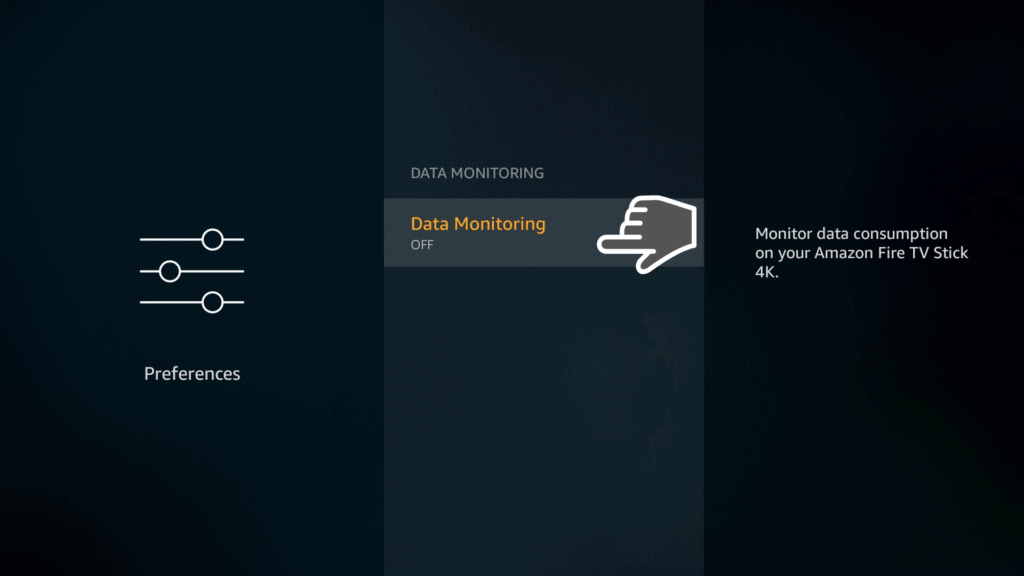
- Use a VPN: Whenever you are using the Internet to watch TV, you are sending and receiving data. In most cases, anyone can snoop-in and check-out the data stream. This will leave you exposed to people with malicious intent. You can prevent this from happening by using a VPN such as IPVanish. Once you connect to the VPN, you will be receiving and sending data within its network. Since IPVanish offers excellent security, this means that it will take a lot more resources just to go through your data stream.
Conclusion
In this day and age, it seems companies and malicious people are obtaining information from wherever they can. In this case, the Amazon Firestick secret is it’s recording your audio via Alexa.
While Amazon claims that it’s doing this to improve performance, there are plenty of scenarios that this can go against your favor. If you feel that you’re not comfortable with Amazon recording your audio, then you can delete it. Thankfully, deleting such data is a straightforward process, and you can do it right now by following the steps mentioned above.
Did you know about this Amazon Firestick secret? Drop us a comment down below!

