As we all know, Amazon is one of the most successful tech companies in the world. They maintain that position by releasing software and hardware that goes above and beyond market expectations. Their two most famous Fire TV Stick devices offer unparalleled entertainment value.
One of them even comes with 4K HDR TV compatibility. Both devices feature Alexa Voice Remote which means you can use them to stream different channels. This includes Netflix, Amazon Prime, ITV Hub, iPlayer and BBC. These devices work similarly to Amazon Echo speaker in that you can operate them using voice commands.
The only noticeable difference is that the 4K HDR model offers a better visual quality of up to 1080p. According to reviews, it’s faster as well. But, it doesn’t matter how many great features a device has, you can only get the best out of it if you use it properly. That’s why we’re going to share with you different tips and tricks on how to get the most from Fire TV Stick devices.
Attention: Read before you continue
Governments and ISPs across the world monitor their users online activities. If found streaming or browsing content on your Fire TV Stick, mobile or PC, you could get into serious trouble.
Currently, the following information is visible:
- Your IP:
- Your Country:
- Your City:
- Your ISP:
If this is your real information, you need to use a VPN to protect your identity.
We strongly recommend you to get a good VPN and hide your identity so that your online experience doesn’t take a bad turn.
We use IPVanish which is the fastest and most secure VPN in the industry. It is very easy to install on any device including Amazon Fire TV Stick. Also, it comes with a 30-day money-back guarantee. If you don’t like their service, you can always ask for a refund. IPVanish also runs a limited time offer where you can save 74% on your VPN and they allow you to use one account on unlimited devices.
This is a flash sale that can expire at any time!
1. Use Alexa

Incorporating Alexa Voice Remote in either device enables you to operate them through voice commands. This is a really convenient way to use your device. All you have to do is long press the microphone button on the remote control and give the command. The best part is that with these devices you don’t even have to mention “Alexa.” Just press the button and start giving commands.
You may also control your Fire TV using Alexa-enabled devices like Echo Dot or Amazon Echo, which eliminates the need for a remote. Just start giving out commands to your Echo Dot and you’re good to go! The difference between regular Alexa and Alexa on Fire TV is that the latter comes with Visual Cards which enhance the experience. Alexa will respond to your questions or commands through graphics displayed on your screen or orally.
For instance, if you ask, “What is the weather today?”, she’ll provide you with a reply based on your current location. Meanwhile, she’ll also display next week’s weather forecast on the screen.
2. Voice Search
Another way to get the most from your Fire TV Stick is to use the microphone function provided in the remote control. You can use this to search for content via voice command. Simply say the name of the series, director, actor or film you’re looking for. You’ll get a list of all the available options.
The great thing about the Amazon system is that it’ll give you a wide range of results from its own streaming services as well as from Netflix.
3. Set the Fire TV Stick Location

Another way to get the most from Fire TV Stick involves setting your location. This way you can get results based on your particular area. One of the first things you’ll need to do after booting up your Amazon Fire TV Stick is to provide your Amazon account details and your ZIP code or postcode. This will automatically connect the device to your Amazon Prime account.
To change your postcode or enter it for the first time, click on “Setting”, followed by “Preferences” and then “Location.” Enter your postcode and Bob’s your uncle!
4. Take It With You on Holiday
Why settle for generic entertainment when on holiday when you can bring your own Fire TV Stick? Yep! If the hotel you’re staying in has Wi-Fi then you can connect your device and enjoy all your favorite content.
Simply click on “Settings”, followed by “Network” and then search for the relevant Wi-Fi network. From there, input the credentials required to log you into the network and you’re in! It works in the same way as your smartphone or tablet and the browser window will usually disappear once you’ve entered your credentials so you can start enjoying content from your Fire TV Stick.
Now, it’s important to note here that you should always use a Virtual Private Network (VPN) whenever you connect to a public Wi-Fi network. This’ll protect you from unwanted cyber-attacks, data throttling, data theft, and even geo-blocking. For the best results, we recommend using IPVanish because they offer the best service and value for money.
5. Change Featured Content
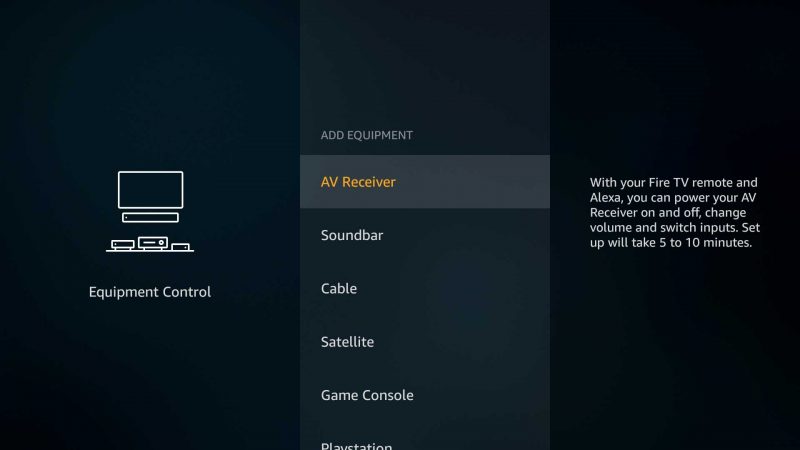
The final tip we have for you on how to get the most from Fire TV Stick is to change featured content to stuff that you’re actually interested in.
To do this, go to “Setting”, then “Preferences”, followed by “Featured Content.” Turn off the options that say “Allow Video Autoplay” and “Allow Audio Autoplay” respectively. Not only will you get relevant recommendations on the home screen but you’ll also save on data by using less Internet bandwidth.
Which one of these tips will you use to get the most from Fire TV Stick? Let us know in the comments section down below!

