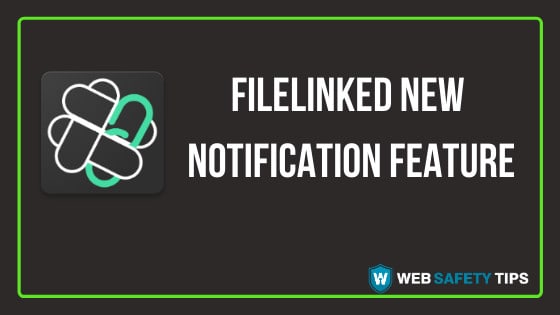You can use FileLinked to build your own FireLinked store as FileLinked serves as a platform of stores and doesn’t provide anything itself.
FileLinked allows you to download several files at the same time on your device and you don’t even need to type any URL. You can lock for apps and files with a FileLinked code so only people that have the code can access them.
You can use this platform for free and create codes for your files. If this is too much work for you, we are sure you will find a code which already fulfills all your needs. We are sure you will like it.
Downloading apps or files onto your Android device can be very complicated. That’s where FileLinked comes in to help you download files without any typing.
You just have to create custom configurations for one or more files to receive a unique code. When somebody enters that code in FileLinked, they will be able to download apps and files with just the code.
We already talked so much about FileLinked, but back to the topic, let’s see what the new FileLinked feature does. Take a look at the guide on how to update FileLinked on your Firestick device.
How to Update FileLinked
1. If you haven’t installed FileLinked on your Firestick already, this guide will help you install FileLinked on both of the Amazon interfaces (the old Amazon interface and the new updated interface)
2. If you already have FileLinked installed on your Firestick, let’s go to the Downloader app and try to update FileLinked through a URL
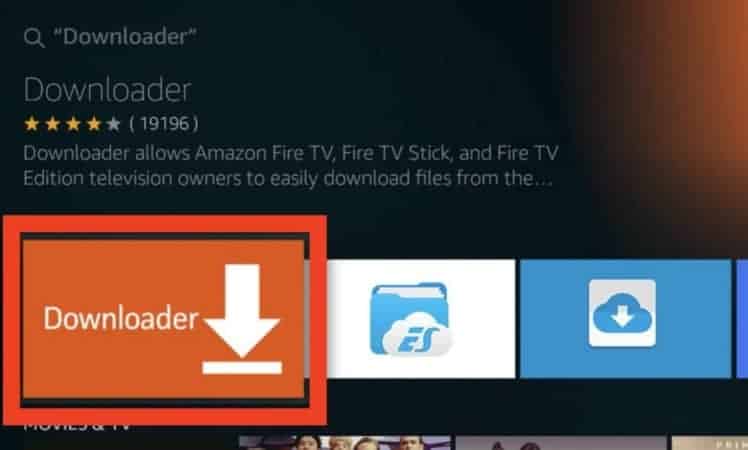
3. Launch the Downloader app and on the main home screen, type get.filelinked.com
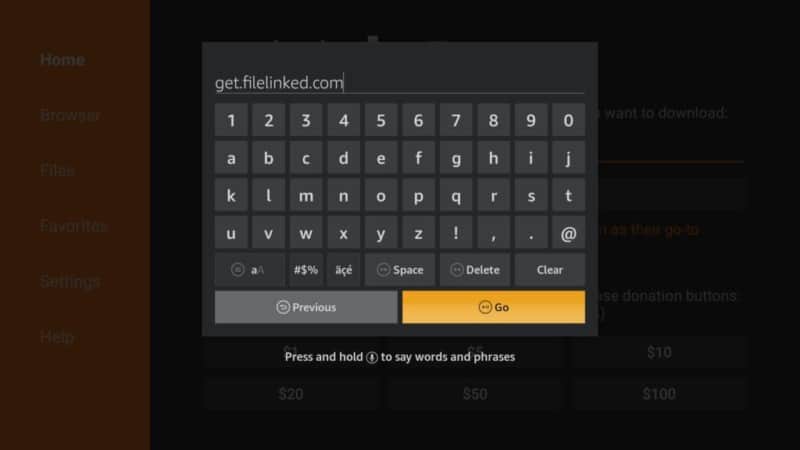
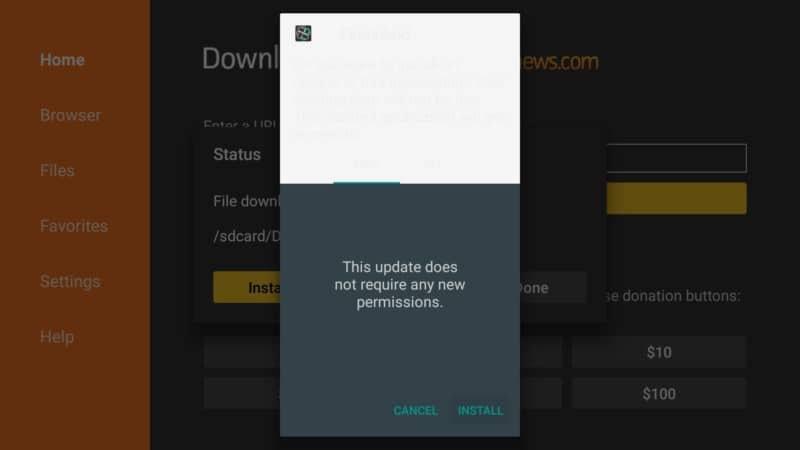
5. Hit DONE. This will send you back to Downloader. Click Delete to remove the file and save up some valuable space on your device
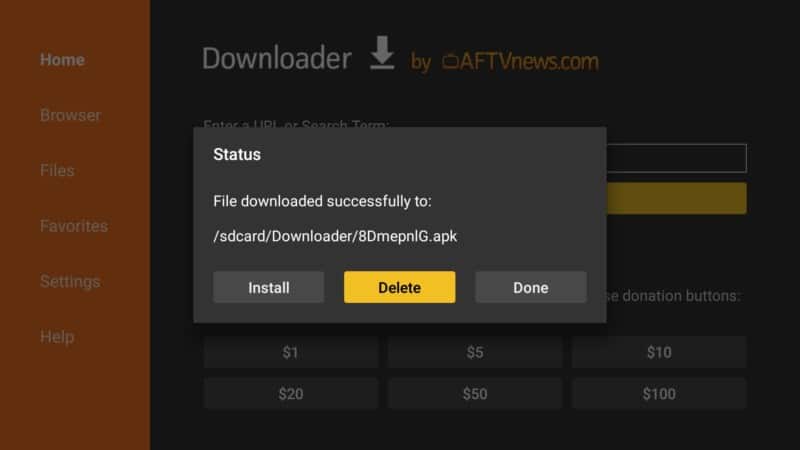
6. To activate the new notification feature, you must launch the FileLinked app at least once.
FileLinked is Now Registered for Notifications
Every time your Firestick is rebooted because you cut the power or because the Fire TV system reboots on its own, it checks for updates for your favorite FileLinked codes.
If this is the case, you will be informed with a small notification.
This feature helps you as a FileLinked user to always stay up to date.
If you are a FileLinked code creator, you can use it to even better engange your code subscribers.
Attention: Read before you continue
Governments and ISPs across the world monitor their users online activities. If found streaming or browsing content on your Fire TV Stick, mobile or PC, you could get into serious trouble.
Currently, the following information is visible:
- Your IP:
- Your Country:
- Your City:
- Your ISP:
If this is your real information, you need to use a VPN to protect your identity.
We strongly recommend you to get a good VPN and hide your identity so that your online experience doesn’t take a bad turn.
We use IPVanish which is the fastest and most secure VPN in the industry. It is very easy to install on any device including Amazon Fire TV Stick. Also, it comes with a 30-day money-back guarantee. If you don’t like their service, you can always ask for a refund. IPVanish also runs a limited time offer where you can save 74% on your VPN and they allow you to use one account on unlimited devices.
This is a flash sale that can expire at any time!
FileLinked New Feature - Notification Box
After the boot process you will notice that a small notification box appears on the bottom right of your screen saying that “FileLinked CODE updated. Ready to launch!”
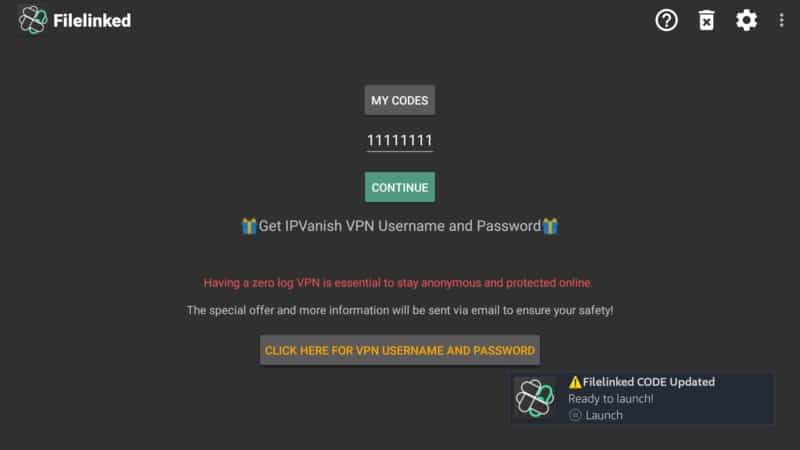
Use the hamburger button on your remote to launch FileLinked.

Let us know in the comments below if you have any questions about the FileLinked new notification feature!