Amazon’s Fire TV Stick, as well as other Fire devices, work in a slightly different way to your standard TV remote. Because of this, if your Firestick remote ever stops working, it can be harder to find out the reason behind it. Or what exactly you need to do to fix it.
Why is Fire TV Stick Remote Not Working?
There are various different things that can make your Fire TV Stick remote not work like it should do. They can even prevent it from working correctly, to begin with.
In most cases, it’s usually something to do with battery power, signal blocking or obstructions, or some sort of interference from another device that’s nearby. A common solution to these issues is to restore the Firestick to the factory settings. This works for some, but not for everyone.
Below is a list of common reasons why your Firestick remote isn’t working:
Pairing
In order for your remote to work properly it needs to be correctly paired with the Firestick device. Whether you’re using the original remote or a replacement, it needs to be paired in order for you to use it.
Batteries
This is, more often than not, the main thing that prevents Firestick remotes from working properly. Whether inserted incorrectly, or failing to hold an adequate charge, this is most likely the cause. Replacing the batteries with new ones should get it working again.
Obstructions
Although a clear line of view between the remote and the actual Firestick isn’t always necessary, not having this can have a huge effect on its usable range. Try moving closer to the TV. Or you can move anything that may be obstructing the connection out of the way.
Distance
Rather than infrared technology, Firestick remotes connect to their counterparts using Bluetooth, giving them (in theory) a range of around 30 feet. But the real range is usually a bit lower, so keep that in mind.
Compatibility
If you’re not using the remote that originally came with the Firestick, make sure the replacement is a compatible model. Otherwise, it won’t work.
Damage
Internal damage such as failed components, or external damage like a bent HDMI porn, can prevent your Firestick from working.
Interference
Other electronic devices that you’re likely to have around your home have the ability to interfere with and disrupt Bluetooth connections. This can prevent your Firestick remote from working properly.
Attention: Read before you continue
Governments and ISPs across the world monitor their users online activities. If found streaming or browsing content on your Fire TV Stick, mobile or PC, you could get into serious trouble.
Currently, the following information is visible:
- Your IP:
- Your Country:
- Your City:
- Your ISP:
If this is your real information, you need to use a VPN to protect your identity.
We strongly recommend you to get a good VPN and hide your identity so that your online experience doesn’t take a bad turn.
We use IPVanish which is the fastest and most secure VPN in the industry. It is very easy to install on any device including Amazon Fire TV Stick. Also, it comes with a 30-day money-back guarantee. If you don’t like their service, you can always ask for a refund. IPVanish also runs a limited time offer where you can save 74% on your VPN and they allow you to use one account on unlimited devices.
This is a flash sale that can expire at any time!
How to Pair the Firestick Remote

When purchasing a new Firestick as well as any other Fire TV device, if a remote is included then this remote should be paired with the device already. This means that, when setting up the device, it will already recognize this remote as an input.
This way, it will work immediately. Having said this, there are rare cases where a Firestick and coupled remote haven’t been paired, or the pairing process doesn’t work properly. Changing or repairing the remote solves this issue.
If your Fire TV Stick remote is not working still, these are the steps you should take to pair your remote with your Firestick:
1. Make sure your Firestick is on, and plug it in.
2. Allow the Firestick to boot up.
3. Hold your remote close to the TV.
4. Press the ‘Home’ button located on your remote, and hold it.
5. Hold the ‘Home’ button down for 10 seconds.
6. Release the button, and check if it works.
7. If this hasn’t solved the problem, try a few more times. This is because it takes a few attempts for this to work.
Use the Fire TV Phone App
If it seems like you’ve tried every available solution out there, then your Fire TV remote is likely to be damaged beyond repair. If this is the case, you’ll need a new remote. But in the meantime, by downloading the Fire TV remote app, you’re actually able to use your Apple or Android smartphone as a temporary remote.
Here’s how to do this correctly:
1.Plug in your Firestick and let it boot up.
2. Download the Fire TV remote app on your phone, and then launch the app.
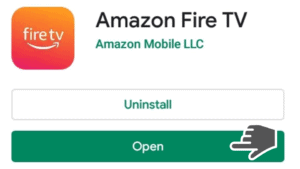
3. Sign into an Amazon account through the app.
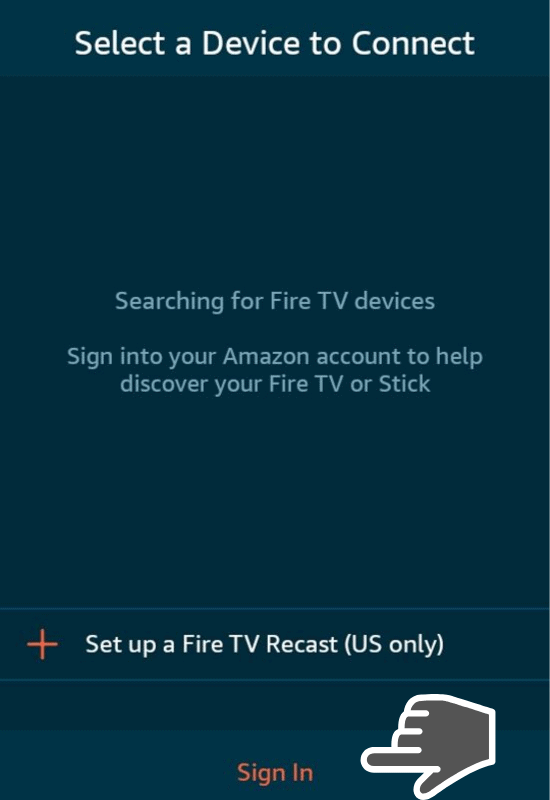
4. Select your Firestick from the list of available devices.

5. A code will appear on your TV – enter this in the app on your phone.
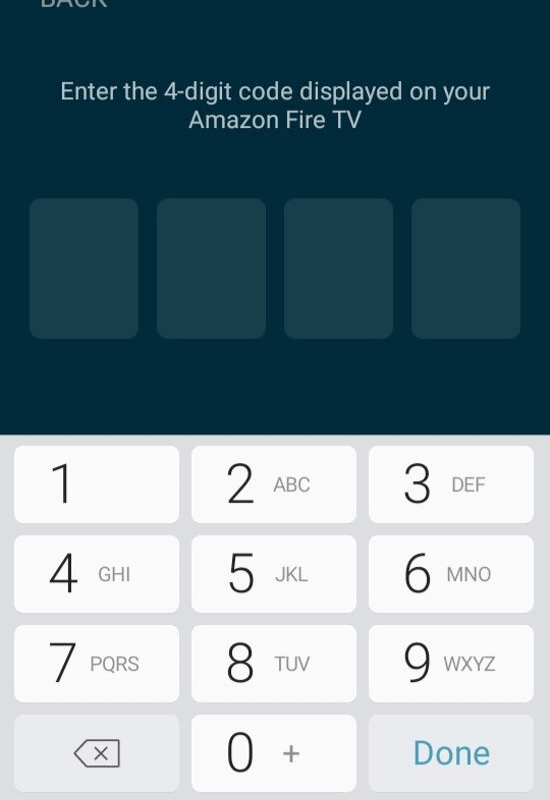
6. Your phone will now act as a Firestick remote.
Is your Fire TV Stick remote not working? Has one of these methods solved the issue? Let us know in the comments below, and tell us which method worked for you! We look forward to hearing from you!


