You’ve probably heard about malware before but you are not quite sure what it is or what it does to your computer. Simply put, malware is a destructive computer program that can be used to steal your data or even damage your computer.
Online criminals often use malware to look for sensitive information like bank account credentials or passwords that you use while browsing the Internet. This information goes back to the scammer, who then uses it to attack you. Luckily, you can block malware with a VPN. Read on to find out how!
Types of Malware
Malware typically comes in the following forms:
- Bot: This is a type of software that can automatically perform pre-programmed functions. There are good bot and bad bots. For example, good bots are used by gaming websites to help achieve efficiency, while bad bots can be deployed to perform sinister activities.
- Trojan Horse: As the name implies, this malicious program often comes disguised as real software.
- Spyware: Again, it’s all in the name. This malware is intended to spy on the target.
- Computer Virus: This type of malware is designed to destroy the device from within.
- Ransomware: Through this malware, scammers can prevent a user from accessing their information unless they pay a “ransom.”
- Adware: This malware will bombard the device with irritating advertisements.
- Worm: This malware can replicate itself in order to spread rapidly.
- Rootkit: This malware can gain access to and monitor your computer’s internal systems.
- Bug: A programming error that’s designed to alter a specific program.
Attention: Read before you continue
Governments and ISPs across the world monitor their users online activities. If found streaming or browsing content on your Fire TV Stick, mobile or PC, you could get into serious trouble.
Currently, the following information is visible:
- Your IP:
- Your Country:
- Your City:
- Your ISP:
If this is your real information, you need to use a VPN to protect your identity.
We strongly recommend you to get a good VPN and hide your identity so that your online experience doesn’t take a bad turn.
We use IPVanish which is the fastest and most secure VPN in the industry. It is very easy to install on any device including Amazon Fire TV Stick. Also, it comes with a 30-day money-back guarantee. If you don’t like their service, you can always ask for a refund. IPVanish also runs a limited time offer where you can save 74% on your VPN and they allow you to use one account on unlimited devices.
This is a flash sale that can expire at any time!
How Can You Get Infected by Malware?
Malware can gain entry into any device using the following methods:
- Downloading an infected file
- Clicking on an infected website by mistake
- Failure to update the programs and apps in your computer, as well as its operating system
- Accidentally opening an infected text or email
- Accidental installation of malicious software
Will a VPN Protect You from Malware?
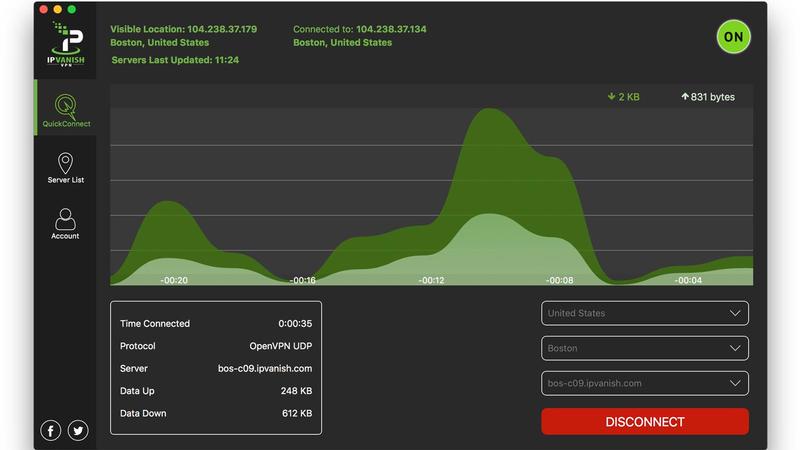
You can block malware with a VPN but you cannot prevent it. You see, a VPN works by blocking the ports that scammers use to insert malware. Once that connection is cut off, a scammer cannot collect data or send commands. IPVanish comes with features that can automatically block malicious domains thus protecting your computer from virus infections.
How to Check If Your Device is Infected?
There are quite a few noticeable symptoms that can help you identify an infected device, such as:
- Your computer getting slow for no reason
- Weird pop-ups
- Disabled security software
- A device that starts freezing or crashing out of nowhere
- Receiving an unprecedented number of annoying ads
- An unexplained increase in internet traffic
- An automatic change in your Internet browser homepage
- The appearance of strange error messages
- New icons for “installed” programs that you know nothing about
What You Should Do If Infected?
If you notice one or a combination of these symptoms, be sure to back-up your personal data files just to be on the safe side.
Then disconnect from the Internet to try and figure out what type of virus your device has been infected with. You can perform this test using another, uninfected device. Next, use several programs to scan your device until the malware is no longer detectable. Alternatively, you can block malware with a VPN like IPVanish and stay worry-free knowing that your device is totally clean.
Let us know in the comments section below if you’ve ever had an infected device and what you did about it. We would love to hear from you!

