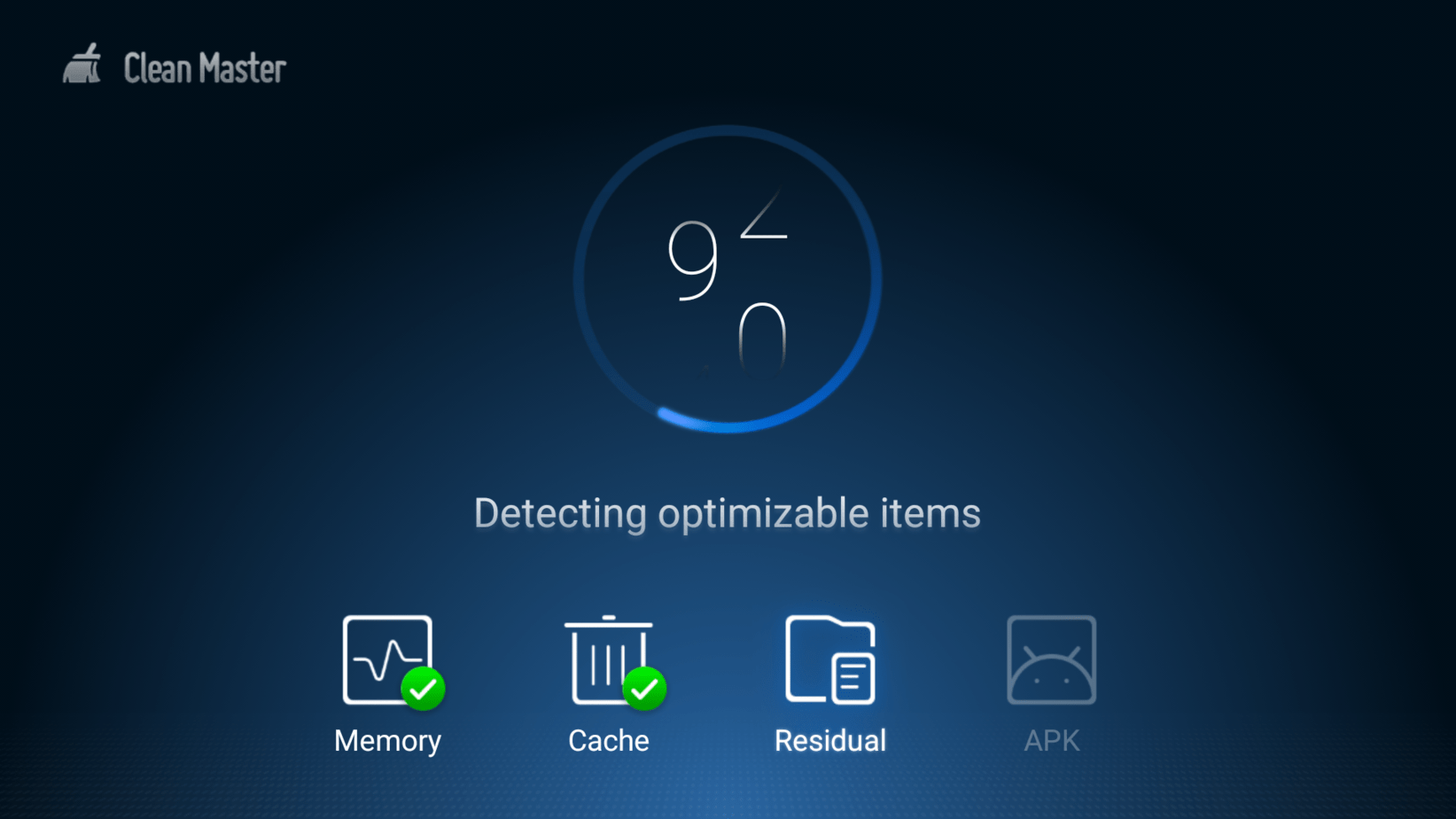When your Firestick or Android TV device is cluttered, it becomes slower and can even crash periodically. Lack of available memory is the top reason that your device can be slow, making it no longer a pleasure to use. In addition to the operating system itself, the ever-increasing accumulations of data garbage results in unnecessary usage of storage space. In this tutorial, we’ll explain how to clean up a Firestick and speed it up. If you want to know more about how to speed up your Firestick, check our tutorial.
But what is the best cleaner for Firestick? Together, we’ll track down and remove unnecessary data using a free Clean Master software. Considering how valuable storage space can be on an Amazon Firestick and Android TV, this app can make a big difference. As an example, we’ll show you how much storage space we have saved with this app. Just follow our instructions below to clean up your device.
Firestick Clean Up Before and After Using Clean Master for Firestick 4K
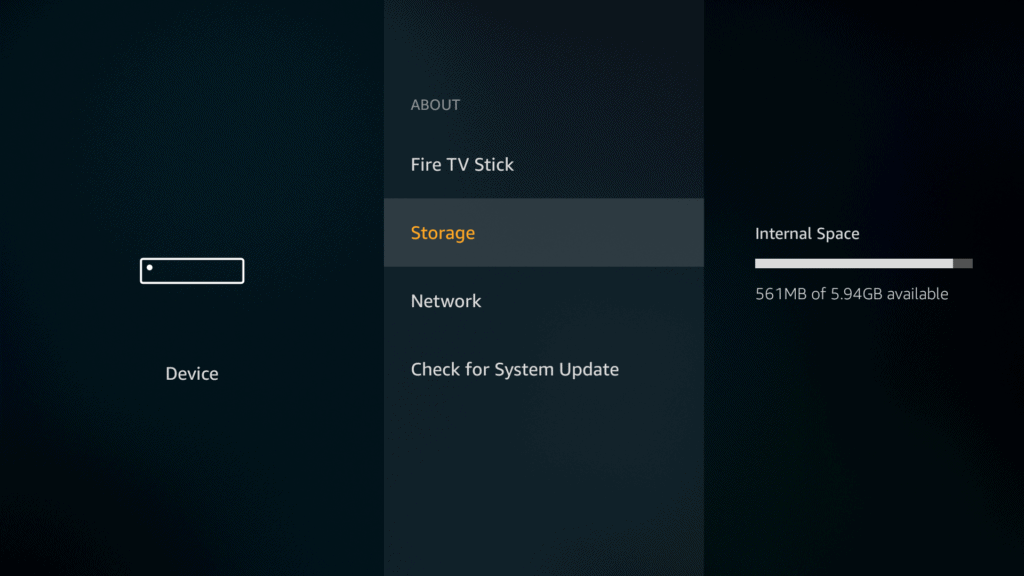
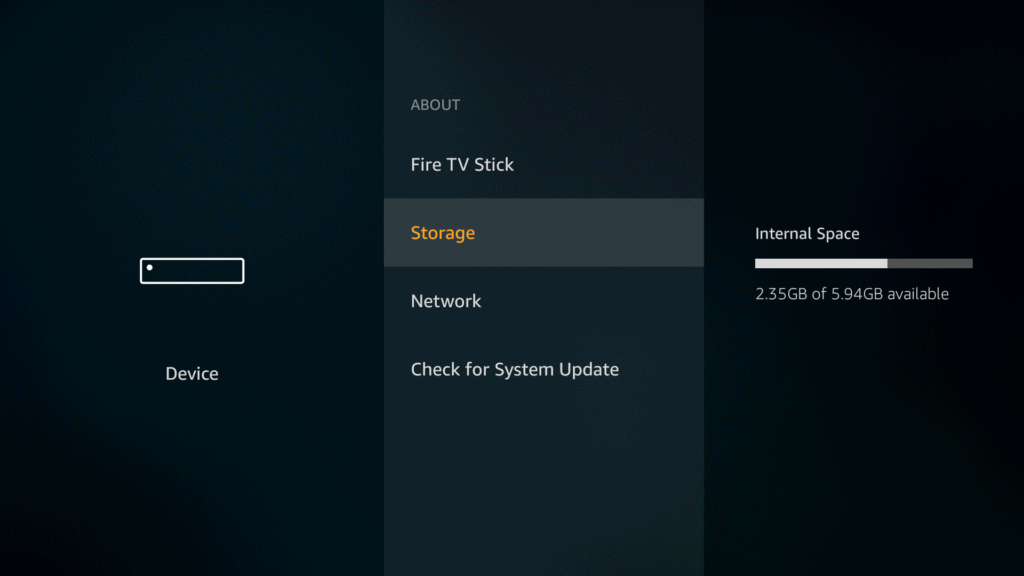
As you can see in our case, we saved almost 2GB of disk space after running Clean Master for Firestick.
This large data that we removed with the cache cleaner for Firestick is essentially junk, residual, and cache files that are just slowing down your device. We can safely delete them without affecting the rest of your data and, thanks to this, we will free up storage space on Firestick.
Attention: Read before you continue
Governments and ISPs across the world monitor their users online activities. If found streaming or browsing content on your Fire TV Stick, mobile or PC, you could get into serious trouble.
Currently, the following information is visible:
- Your IP:
- Your Country:
- Your City:
- Your ISP:
If this is your real information, you need to use a VPN to protect your identity.
We strongly recommend you to get a good VPN and hide your identity so that your online experience doesn’t take a bad turn.
We use IPVanish which is the fastest and most secure VPN in the industry. It is very easy to install on any device including Amazon Fire TV Stick. Also, it comes with a 30-day money-back guarantee. If you don’t like their service, you can always ask for a refund. IPVanish also runs a limited time offer where you can save 74% on your VPN and they allow you to use one account on unlimited devices.
This is a flash sale that can expire at any time!
TUTORIAL: How to Install Clean Master on Firestick
1. Go to your 'Filelinked' App and enter the Code 11111111
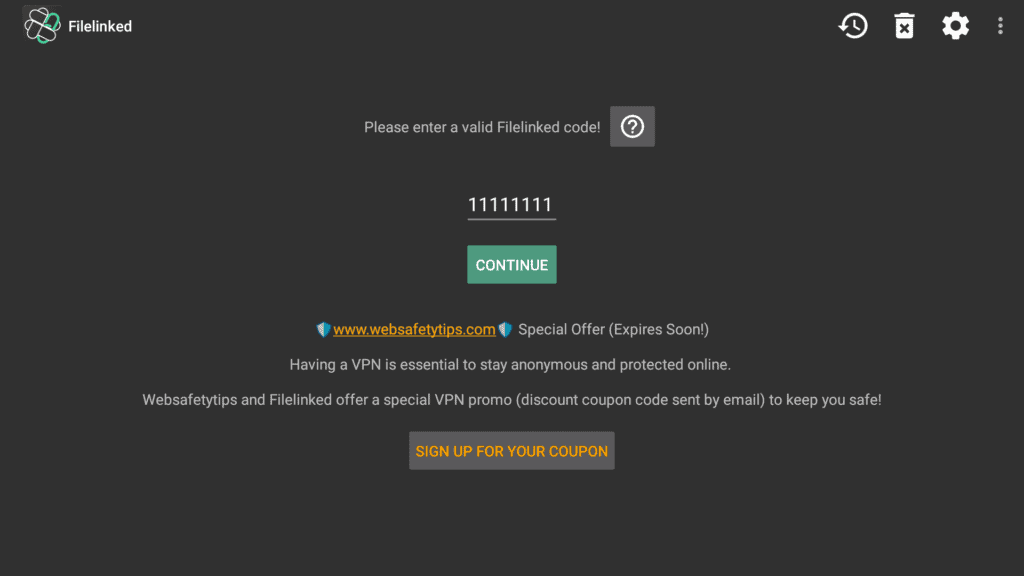
2. Download and install the 'Clean Master TV' App
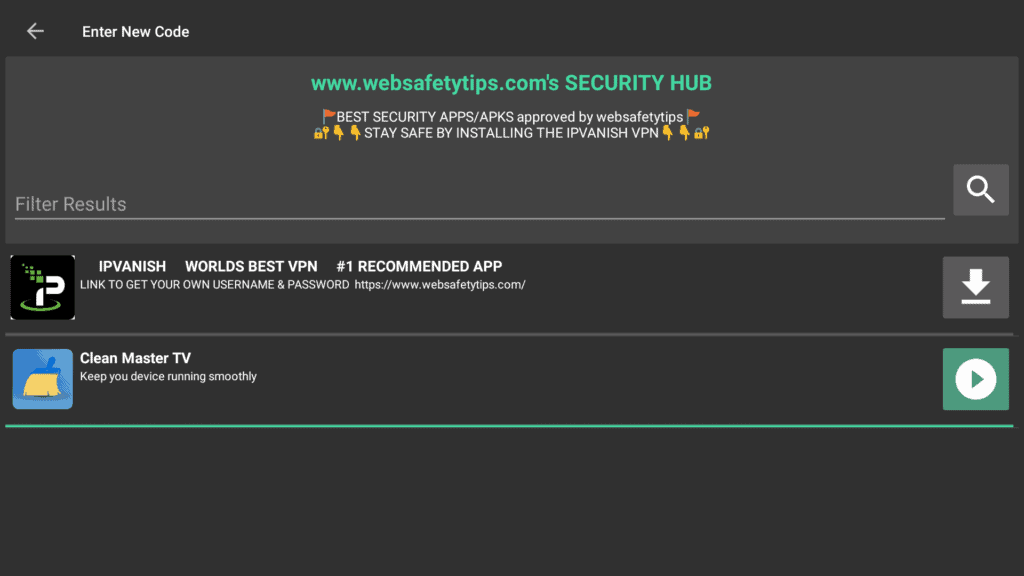
3. Open the 'Clean Master TV' App and wait until the optimization is finished
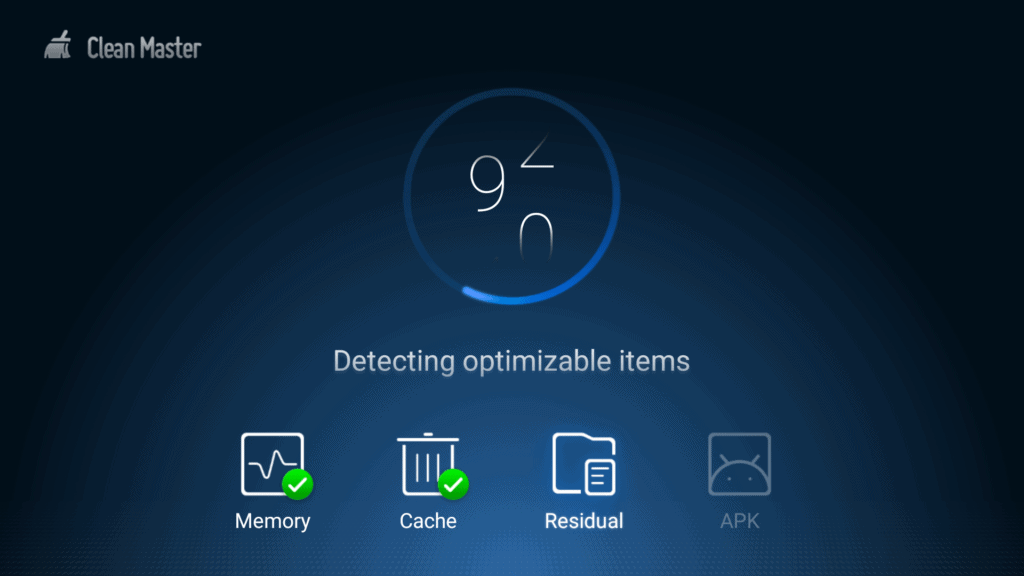
4. Now all you have to do is press the 'BOOST' button to clean up your device.
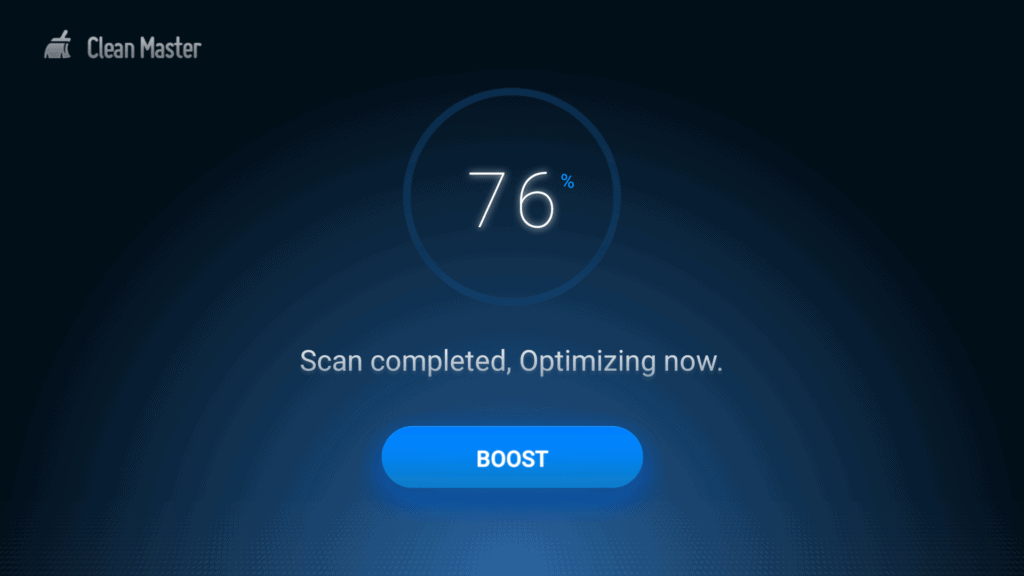
5. Finally head back to the Filelinked app and press the trash can button on the top right corner and you're done.
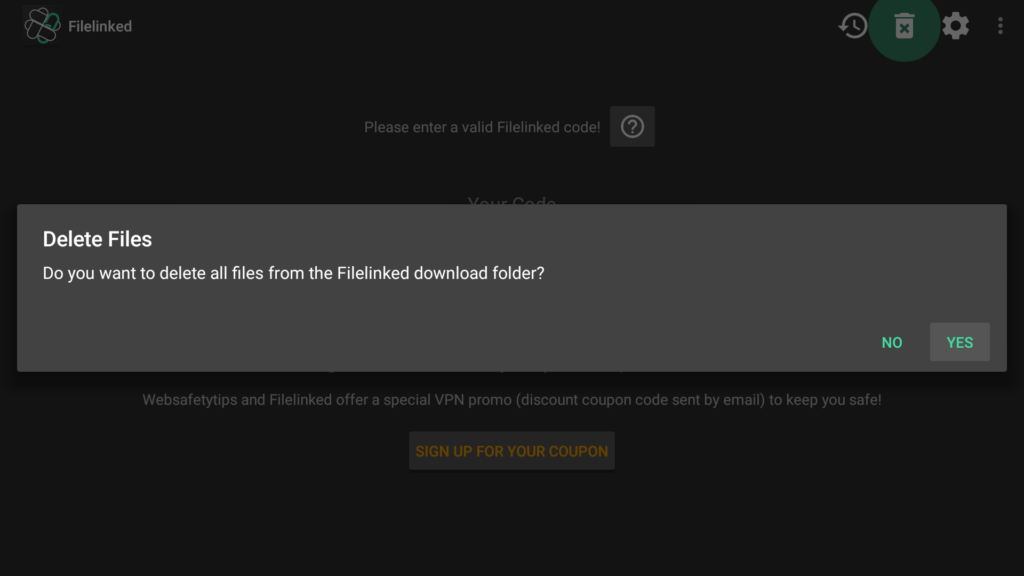
Solution for 4K Firesticks and other devices where Clean Master does not work.
There are certain devices where the Clean Master does not work.
In this case please use the ‘DB TV Assistant’ app which is located in the WebSafetTips App Store directly under Clean Master for Fire TV.
So now you know how to clean Firestick and get, as a result of that, a better performance in terms of speed. We hope you enjoyed our tutorial!