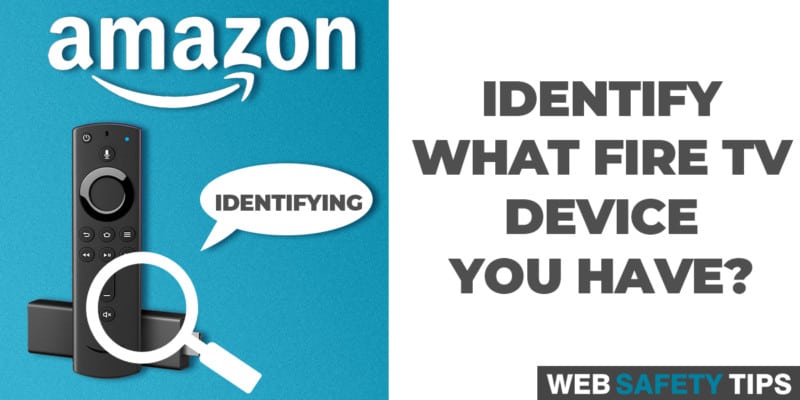Want to learn how to identify Fire TV device? You’re in luck! We’ve put together a comprehensive and helpful guide to help you figure out what type of Firestick device you have. This is in case you’re feeling a bit confused about the type of device that you’ve bought, especially since these devices are so similar to one another.
The Amazon Firestick is just one flagship in a family of devices that have revolutionized the way people consume content.
Amazon recently released the latest versions known as the Fire TV Stick Lite as well as the brand-new 3rd Gen Fire TV. This brings us to a total of 9 different versions of the same streaming device.
No wonder a growing number of users are looking to learn how to identify Fire TV device. It’s important to know what kind of Firestick streaming device you’re dealing with so that you can follow the right installation steps and other settings.
The main issue is that these devices have a similar appearance to one another and this makes it even more difficult to distinguish one from the other.
Identify Fire TV Device
The good news is that it’s possible to identify Fire TV device by installing an app that will do the work for you.
This app’s name is Informer. As the name implies it’s designed to inform you what type of device you’ve installed it in. You can download it from the Amazon app store.
Read on as we share with you how to use this app to identify Fire TV device following a few simple steps.
1. Go to your Firestick’s main menu, long-press Find and select Search.
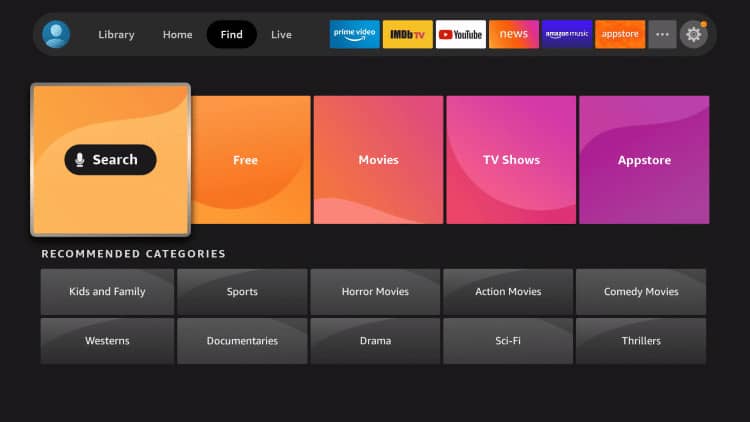
2. Click on Informer.
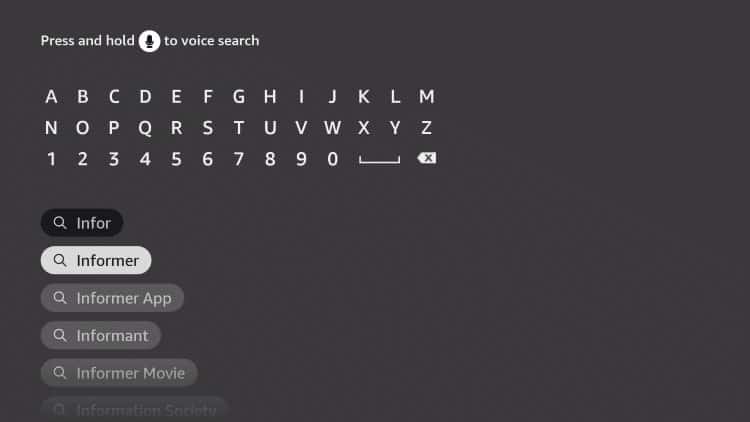
3. From Apps and Games, click on Informer.
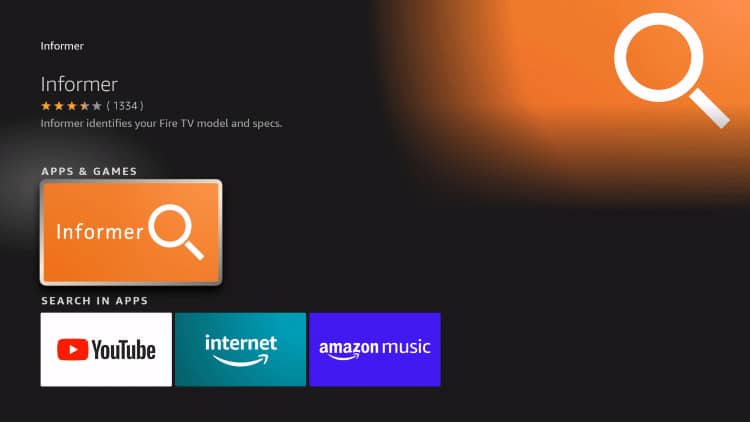
4. Select Get or Download.
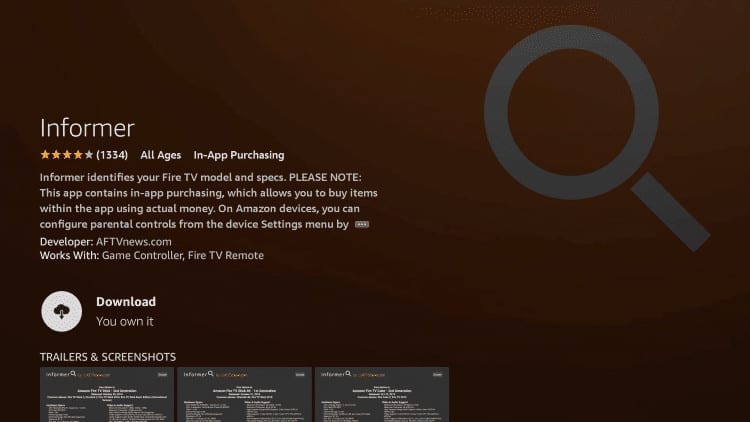
5. Click Open.
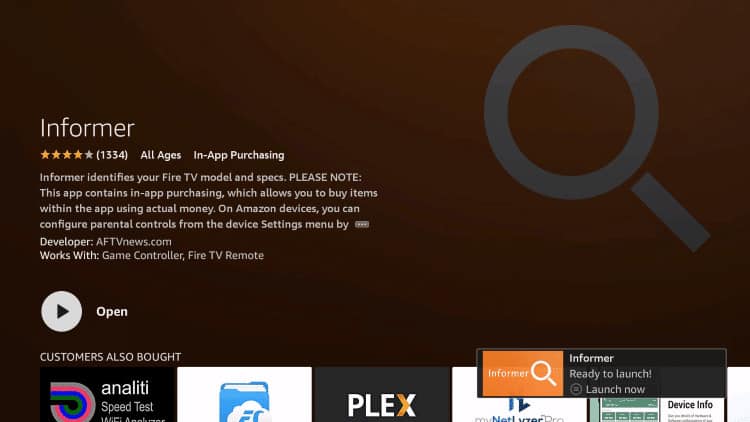
6. The scanning process will begin.
7. A screen should pop up telling you what kind of Firestick device you have.
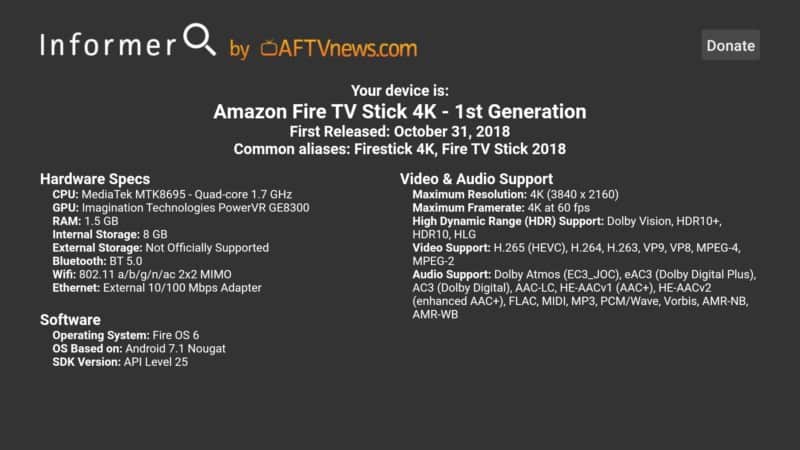
The Informer App is hands down one of the best and easiest ways to identify Fire TV device.
Why is it important to identify Fire TV device in the first place?
Because each Amazon Firestick device comes with its own features and functions. For instance, not all Firestick devices allow you to use the Wolf Launcher to change its interface. That’s because each device comes with a different type of software.
Attention: Read before you continue
Governments and ISPs across the world monitor their users online activities. If found streaming or browsing content on your Fire TV Stick, mobile or PC, you could get into serious trouble.
Currently, the following information is visible:
- Your IP:
- Your Country:
- Your City:
- Your ISP:
If this is your real information, you need to use a VPN to protect your identity.
We strongly recommend you to get a good VPN and hide your identity so that your online experience doesn’t take a bad turn.
We use IPVanish which is the fastest and most secure VPN in the industry. It is very easy to install on any device including Amazon Fire TV Stick. Also, it comes with a 30-day money-back guarantee. If you don’t like their service, you can always ask for a refund. IPVanish also runs a limited time offer where you can save 74% on your VPN and they allow you to use one account on unlimited devices.
This is a flash sale that can expire at any time!
What Does Amazon Fire TV Offer?
According to Amazon, the Firestick has the capability to provide users with literally tens of thousands of different channels.
This opens your TV up to a whole world of entertainment where you’re able to stream all of your favorite TV shows as well as content from a variety of online streaming services such as Netflix, Hulu, and of course, Amazon Prime. You might even come across niche channels that you didn’t know about.
Another great feature of the Firestick is its remote control which comes with a built-in voice control microphone. This means that it comes with Alexa support intact so that you can control the device using your voice if you don’t feel like swiping through the touch screen or pressing buttons.
This also means that the Firestick will be a part of your overall Alexa ecosystem, including your Ring Doorbell, Ecobee thermostat, and Philips Hue lights among other things.
Frequently Asked Questions
- How to identify what Fire TV device I have?
As you can see, the easiest way to identify Fire TV device is to download and install the Informer app and follow the guidelines provided above.
- What is the best Firestick?
According to the latest reviews, the Firestick 4k is the best version.
- What is the latest version?
Fire TV Stick Lite is the most current Firestick version available.
Conclusion
Well, there you have it! Now that you know how to identify Fire TV device, you’ll have the confidence to buy your Firestick device knowing that you can operate it with ease.