Nowadays, it’s essential to use a VPN when browsing through the Internet. It protects you from all types of online threats, including data theft, geo-blocking, and unfair censorship.
But, using a VPN can compromise your Internet connection, which means it’ll take longer for pages to load when you’re downloading or streaming content. If you’re facing this problem with your VPN, then you’re in luck. We’re about to share tips with you on how to improve VPN speed. Read on for more.
Making the VPN Connection Faster
In most instances, an underlying problem can cause slow browsing speeds. Of course, this doesn’t make it any less frustrating.
Below are 4 tips on how to improve VPN speed so you can enjoy fast loading Internet speeds while getting the most out of your VPN.
1. Change VPN Servers
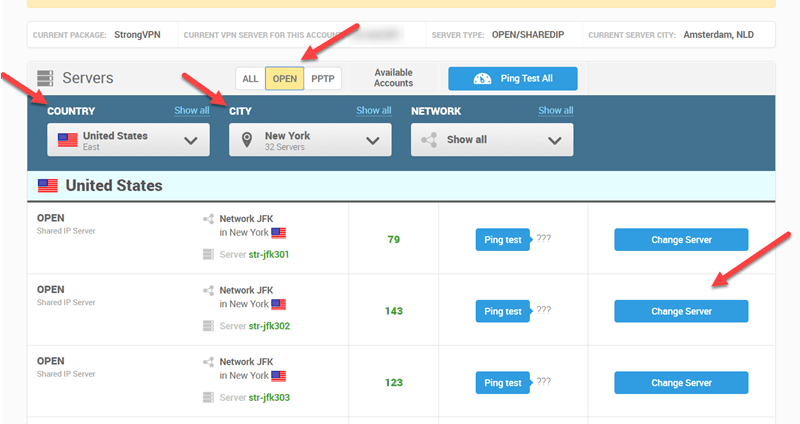
A faulty VPN server could be the cause of your slow VPN connection. Now, this can be caused by a number of factors, but the main one is your geographical location and proximity to the server.
If you’re physically far from the server you’re connected to, the slower your connection will be because the data needs to travel across longer distances to reach your computer. But, with a VPN like IPVanish, you’ll have thousands of servers to choose from over 100 countries around the world. So it shouldn’t be hard to find a server that’s closer to you but still geographically ambiguous.
Now, if you’re experiencing slow loading speeds despite being close to your server, then you need to look into the network path the data must travel to reach your computer. Perhaps it’s a good idea to look into other available servers and see which one works best for you.
Attention: Read before you continue
Governments and ISPs across the world monitor their users online activities. If found streaming or browsing content on your Fire TV Stick, mobile or PC, you could get into serious trouble.
Currently, the following information is visible:
- Your IP:
- Your Country:
- Your City:
- Your ISP:
If this is your real information, you need to use a VPN to protect your identity.
We strongly recommend you to get a good VPN and hide your identity so that your online experience doesn’t take a bad turn.
We use IPVanish which is the fastest and most secure VPN in the industry. It is very easy to install on any device including Amazon Fire TV Stick. Also, it comes with a 30-day money-back guarantee. If you don’t like their service, you can always ask for a refund. IPVanish also runs a limited time offer where you can save 74% on your VPN and they allow you to use one account on unlimited devices.
This is a flash sale that can expire at any time!
2. Turn On Split Tunneling
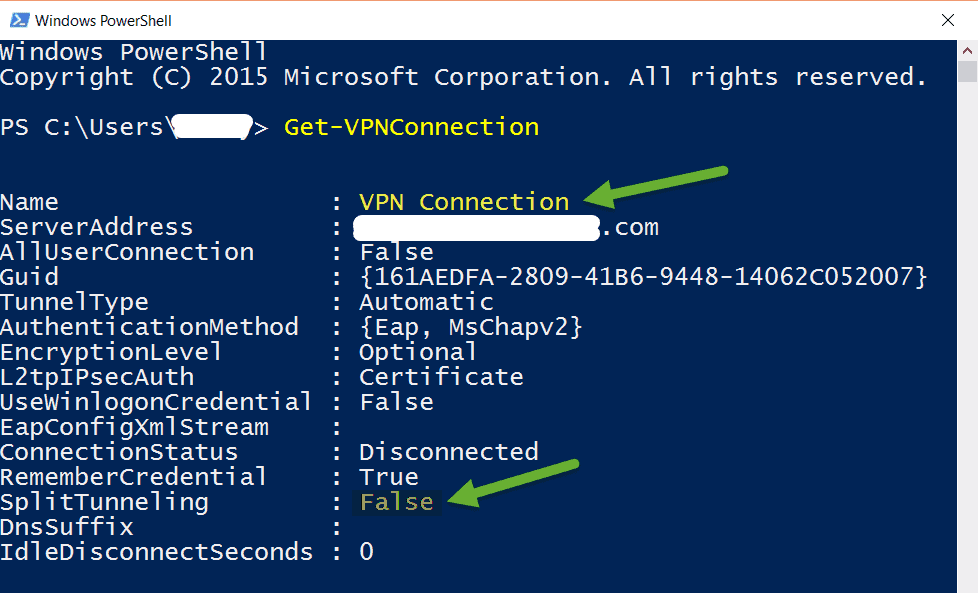
Let’s be honest; some of us can really overload our VPNs by having multiple applications open at once. Sometimes, the solution lies in closing down some of the apps you’re not using to fix your Internet speed issues. This is known as Split Tunneling and it’s a system that enables you to choose the type of traffic you want to channel through your VPN and which traffic you’re comfortable keeping unencrypted.
Look for a VPN provider that offers Split Tunneling as a feature and make sure you follow the provided instructions to the tee.
3. Try Another Protocol

A VPN provides an encrypted connection so data moves in stealth mode between the server and your device. This means you can freely browse the Internet without anyone seeing what you’re doing. The VPN generates a secure channel through which to transmit data by using cutting-edge encryption standards and protocols.
However, it’s important to note that not all VPNs use the same standards or combinations. Others prioritize performance over security and vice versa. For the most part, a majority of VPNs use OpenVPN as their go-to procedure. That’s because it’s an open-source protocol that offers a good balance between performance and security. So, the server you choose is really up to you and your preferences and needs.
4. Check Your Internet Connection

Let’s say you’ve tried all the solutions offered on this list so far and you’re still experiencing slow loading speed problems. The next course of action is to check your Internet connection because it could be the actual issue. To do this, start by disconnecting from the VPN so that instead of re-routing your Internet connection, your data travels through the standard Internet connection.
Next, run a speed test to see how fast your Internet speed is. If the problem persists and it’s shown in your results, then you know your VPN is not the problem.
Conclusion
Well, there you have it! That’s how you improve VPN speed. Hopefully, you’ll try one of the solutions provided above that will help you fix your Internet connection speed. It’s worth noting that it’s not the primary function of your VPN to speed up your Internet connection but it can contribute to your device’s performance.
Nevertheless, it’s super important to use a VPN whenever you’re browsing the net and in order to get the most out of them you need to learn the technical aspect of how they work. While most people think VPNs are complicated, they actually aren’t that difficult to figure out. If you put in the work you can easily figure out how to improve VPN speed.
If you need a high-speed VPN provider, we recommend IPVanish.
Did you find this article on how to improve VPN speed helpful? Let us know in the comments below!

