Aptoide, one of the largest third-party Android app stores, contains more than 700,000 apps. Considering that the Firestick comes with the Android operating system, a lot of the apps from this app store work just fine with it. Aptoide is an open-source app store.
You must have heard the term open source from the Kodi team. An open-source app store means that the source code is open to read for everyone.
Why Do You Need Another Firestick App Store?
Well, this is because Google and Amazon don’t work with each other. There are no Chromecasts on Amazon.com and there’s no Google Play Store in the Firestick either. Also, you can’t use Amazon Prime Video on your Google device.
Attention: Read before you continue
Governments and ISPs across the world monitor their users online activities. If found streaming or browsing content on your Fire TV Stick, mobile or PC, you could get into serious trouble.
Currently, the following information is visible:
- Your IP:
- Your Country:
- Your City:
- Your ISP:
If this is your real information, you need to use a VPN to protect your identity.
We strongly recommend you to get a good VPN and hide your identity so that your online experience doesn’t take a bad turn.
We use IPVanish which is the fastest and most secure VPN in the industry. It is very easy to install on any device including Amazon Fire TV Stick. Also, it comes with a 30-day money-back guarantee. If you don’t like their service, you can always ask for a refund. IPVanish also runs a limited time offer where you can save 74% on your VPN and they allow you to use one account on unlimited devices.
This is a flash sale that can expire at any time!
Let’s not waste any more time and quickly learn how to install Aptoide TV on Firestick!
Installing Aptoide TV from FileLinked
You can use FileLinked to download huge files on your Firestick or any other Android device. Everything will be in one place so you can access them without having to spend a lot of time searching.
Before we continue with the step-by step screenshot guide, you MUST first enable apps from unknown sources on your Firestick.
1. Install FileLinked App on your Firestick and launch it.
2. Enter the 11111111 (eight ones) code to access the WebSafetyTips FileLinked Store and click Continue.
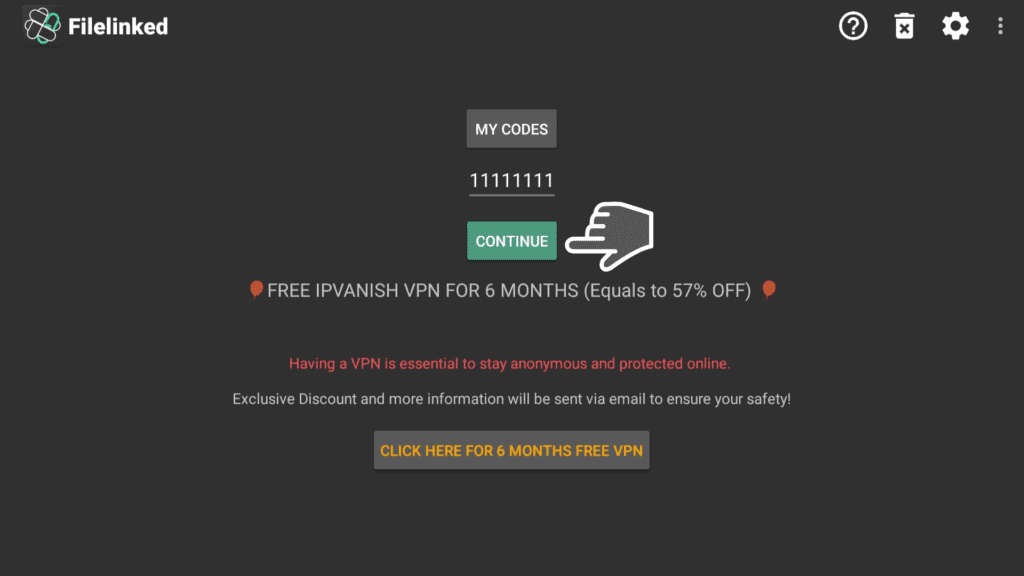
3. Search for Aptoide TV and click on it. Wait for the downloading process to be completed.
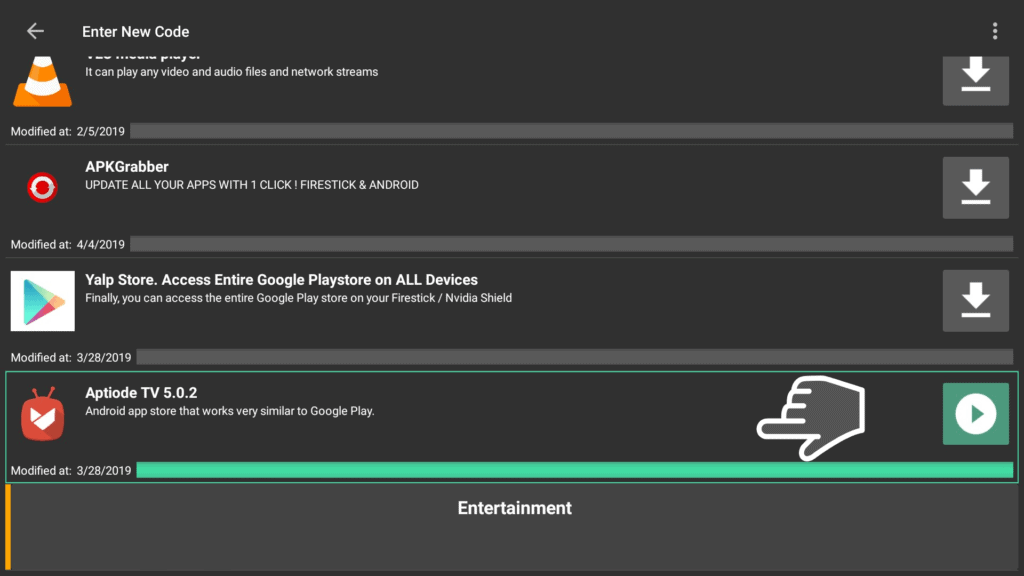
4. Click on Install.
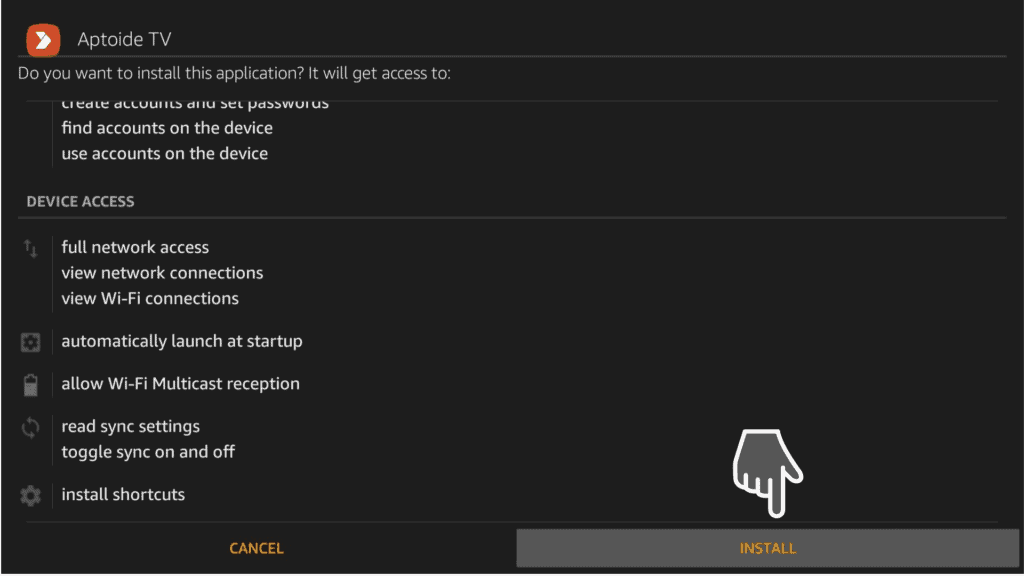
5. Click Open to launch Aptoide TV app or the menu button on your Firestick remote controller.

6. Aptoide TV app will launch right away!
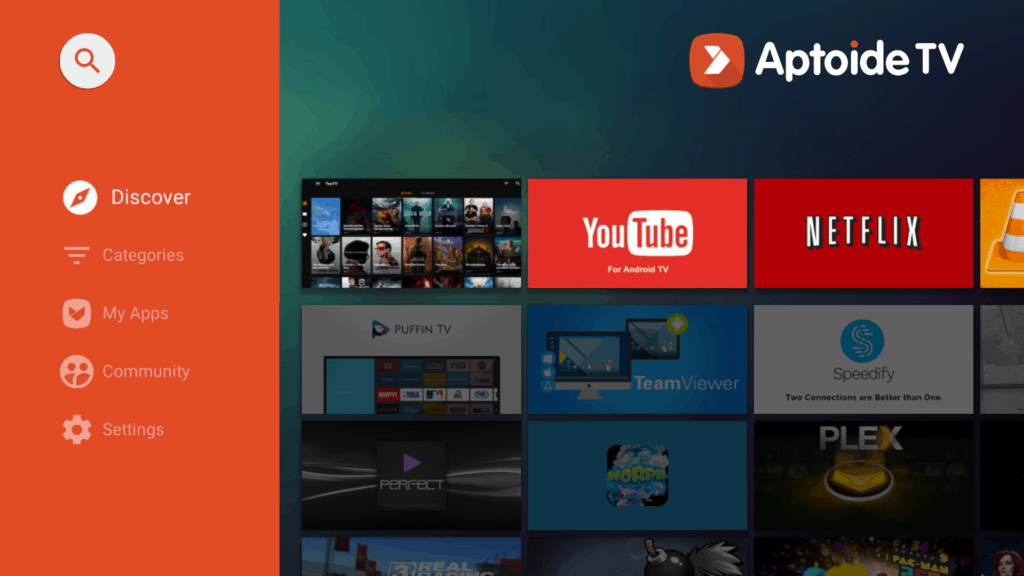
Important Features of Aptoide TV App
Click on “Available Updates” to do it.
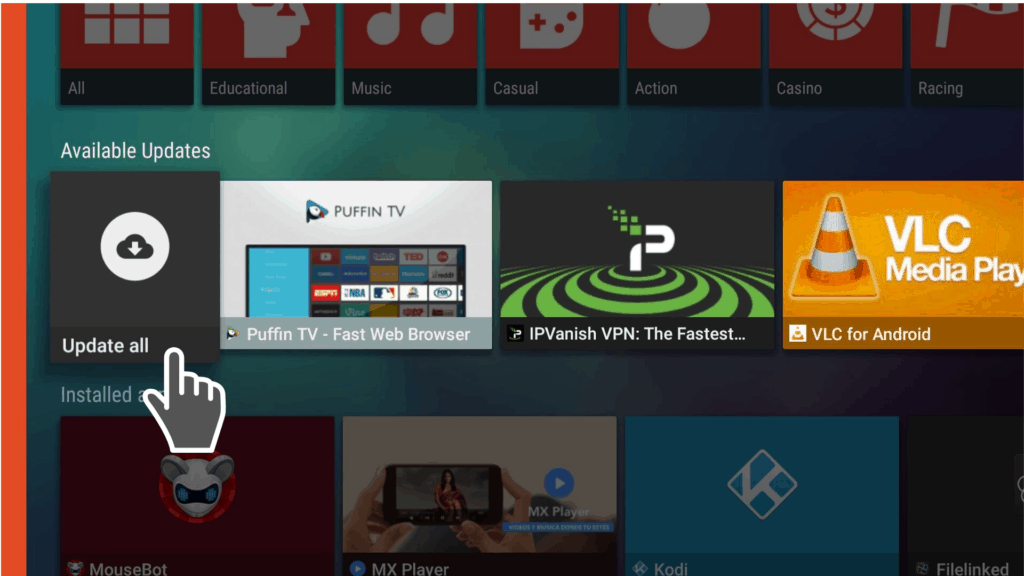
The Aptoide TV app allows you create an account so you can upload apps to the Aptoide TV community. If you want to be part of it, click on My account.

You can Log in if you already have an account or Sign Up to create a new account in a few seconds.
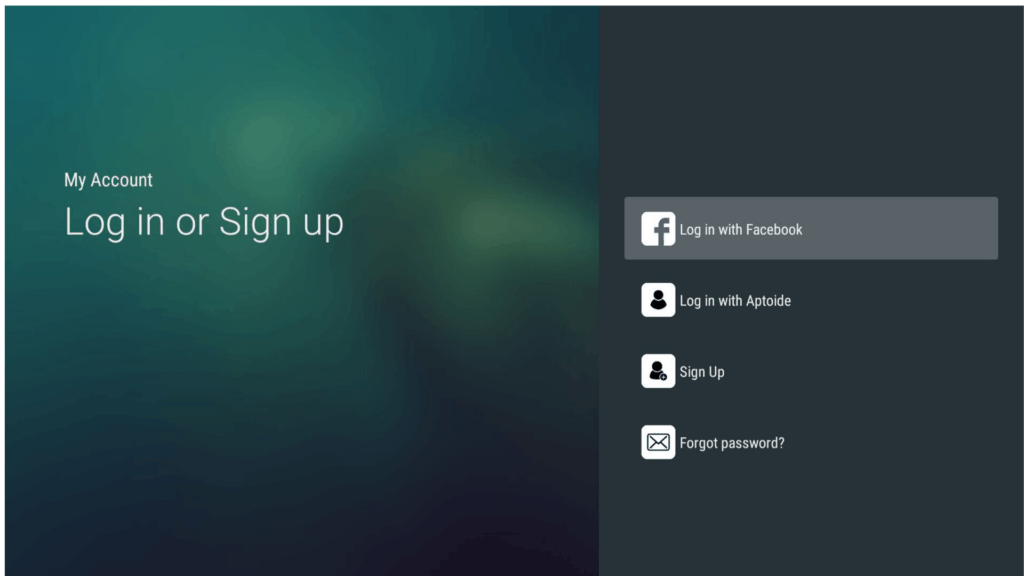
Upload new apps to the community by clicking on Upload Apps.
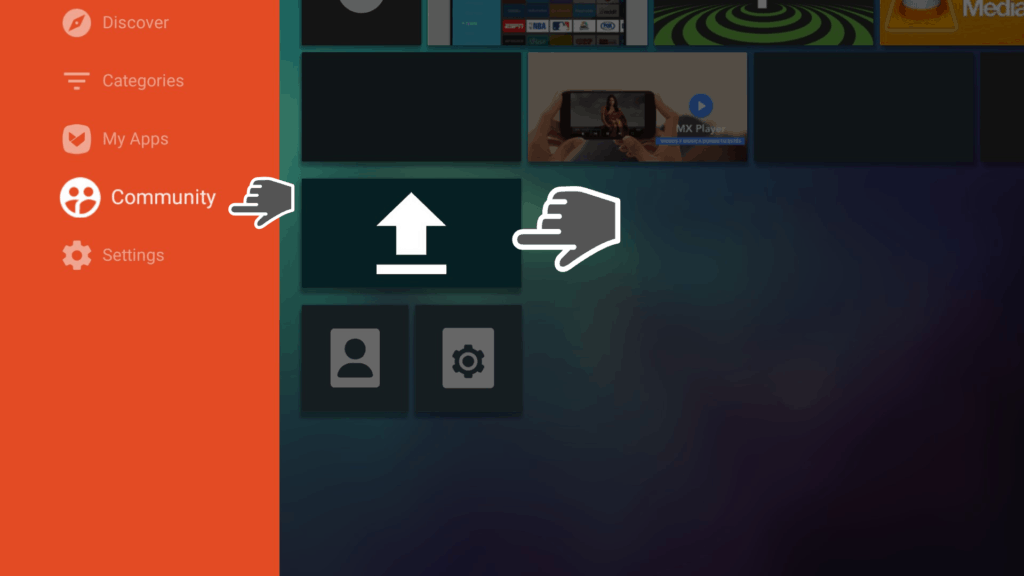
Is Aptoide TV App Secure?
Download apps with the “Trusted” badge only, if you are concerned about your online safety. But generally, the Aptoide TV app is a secure, malware-free app.
We recommend you to always use a trusted VPN service like IPVanish when using any app store on the Internet so you and your online activity will be protected all the time.


