The Firestick supports dozens of apps and online streaming platforms. One of these supported streaming platforms is DirecTV, rebranded now to AT&T TV. This is a paid streaming service that gives you access to various types of content online wherever you are. The updated DirecTV app Firestick is also available in the Amazon App Store for download and you may want to know how to add DirecTV Now to Amazon Fire Stick.
Several perks come with DirecTV on Amazon Fire Stick. In addition to the massive collection of TV shows and movies, you also get access to live sports and news as well. DirecTV Now is a much better option compared to other paid subscription services out there for two reasons.
First of all, you can pay it monthly and not yearly. This means that you have enough flexibility to cancel the subscription anytime you want without incurring any loss.
Secondly, DirecTV is a full online streaming service. You only need an Internet connection and that’s it. This takes away the need to invest in satellites or cable TV equipment. Besides, you also get an excellent variety of packages, each designed to meet diverse entertainment needs. DirecTV offers up to 7 different packages.
- Plus: This is the most basic package and goes for $50 a month. It gives you access to over 45 different channels.
- Max: The max package has over 60 channels and costs $70 a month.
- Optimo Mas: The package costs $85 a month and comes with 90+ channels.
- Entertainment: For just $93 a month, this package gives you access to more than 65 channels.
- Choice: This premium package costs $110 a month and has over 85 channels for you to enjoy.
- Xtra: The package goes for $124 a month. You get over 105 channels.
- Ultimate: Comes at just $135 a month and offers up to 125 channels.
How to Install DirecTV Now on Firestick
In case you are not sure how to install DirecTV app on Firestick, we have prepared some steps you can follow to help you out.
Requirements
Before you download the AT&T Now app, you will need to make sure you meet the following basic requirements:
- Amazon account
- Strong Wi-Fi connection
- An Amazon Fire TV Stick, the second generation of higher
- An AT&T Now or AT&T TV account
Once you have all these things in place, follow these simple steps:
1. Turn your Fire TV Stick on.
2. Go to the Home Screen and hit the search button.
3. Using your built-in keyboard, type the words “DirecTV Now” or “AT&T TV Now.”
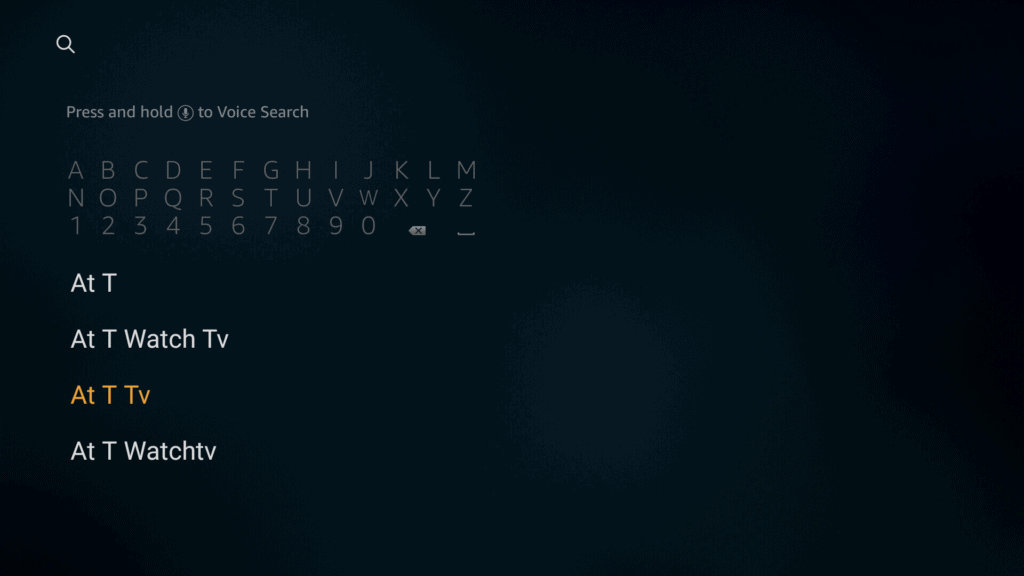
4. Hit enter to search.
5. From the list of apps that appear, go to the “AT&T TV Now” app.
6. You will be redirected to a new screen where you will see the “Get” button. Click it to download the app.
7. Give the app a few minutes to download completely.
8. Once the app finishes downloading, click to open it. It will launch on your Fire TV Stick.
9. The app will now require you to enter your AT&T TV account credentials.
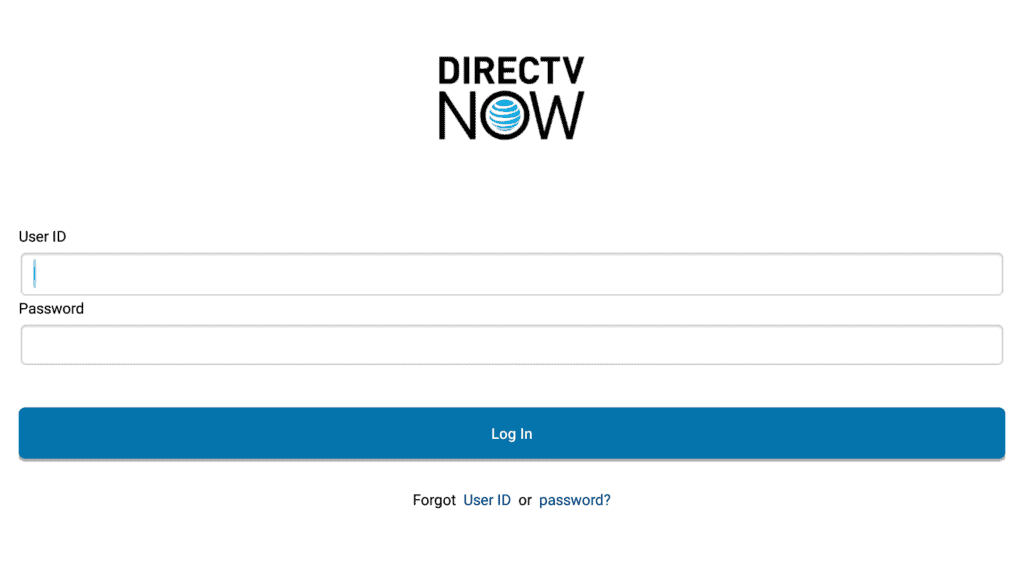
10. Once you’re logged in, you can start accessing all the content depending on the package you have chosen.
Alternative Solution: The DirecTV Now app may not be available due to some geo-restrictions but there is a way over it. Just get a VPN like IPVanish and follow all the steps above on how to get DirecTV Now on Firestick.
Attention: Read before you continue
Governments and ISPs across the world monitor their users online activities. If found streaming or browsing content on your Fire TV Stick, mobile or PC, you could get into serious trouble.
Currently, the following information is visible:
- Your IP:
- Your Country:
- Your City:
- Your ISP:
If this is your real information, you need to use a VPN to protect your identity.
We strongly recommend you to get a good VPN and hide your identity so that your online experience doesn’t take a bad turn.
We use IPVanish which is the fastest and most secure VPN in the industry. It is very easy to install on any device including Amazon Fire TV Stick. Also, it comes with a 30-day money-back guarantee. If you don’t like their service, you can always ask for a refund. IPVanish also runs a limited time offer where you can save 74% on your VPN and they allow you to use one account on unlimited devices.
This is a flash sale that can expire at any time!
Conclusion
Accessing DirecTV Now is not a big deal with your Firestick. The guide on how to install DirecTV Now above should help.
But in case you run into any issues, let us know in the comments below so that we can help you out!


