One thing about TV, especially Firestick, is that you can never get enough content to completely satisfy your entertainment and information needs. We are always looking for more and more content sources, some of which cost a lot in the long run in the future.
But just imagine if you had an application that gives you full access to over 10,000 movies, TV shows, and videos in more than 25 genres and categories FREE of charge. Well, there’s such an application and it’s none other than Fawesome.TV.
In this post, I’ll show you how to install Fawesome.TV and the benefits you get from using this application.
What is Great About Fawesome.TV
Before we talk about how you can install Fawesome.TV, let’s first look at some of the great things about this application. For starters, Fawesome TV doesn’t need any form of registration or usernames and passwords.
It doesn’t need a mouse toggle and even allows you to access content without using a VPN. The modified version of the app doesn’t show adverts and doesn’t even require any subscription fee at all. Its content library is updated almost every day. This means that there’s always something new for you to watch. The application gives you awesome content across all devices.
Fawesome.TV is also a fast and lightweight application with smooth navigation. It has a simple well organized and straightforward layout that allows you to easily browse through its content categories and stream your favorite movies and TV shows.
You can even search for specific movies and shows either by categories or the search function located on the main screen. Fawesome.TV is so great that we highly recommend to every Firestick user.
Some of the key features of the Fawesome.TV application include:
- It’s one of the least geo-restricted streaming services available in almost every country worldwide. You don’t need a VPN to access Fawesome.TV content.
- An extensive library of over 10,000 free on-demand Fawesome.TV movies, TV shows, series, and documentaries.
- A lightweight application with a clean well-organized and easy to use interface.
- Fast and easy navigation including a search function and familiar categories that you can use to search for your favorite content.
- Smooth performance with quick playback.
- The application also comes with built-in subtitles with the option to turn them ON or OFF.
It’s, however, important to note that although Fawesome.TV is one of the best ways of streaming online content, it has a few downsides. For instance, it doesn’t give you the option to mark your favorite videos for later viewing.
You only have one playlist, which is the Recently Watched category. If you want to add a video to the Recently Watched playlist, you’ll need to watch it more than once. Another issue with Fawesome.TV is that it’s only available for Fire TV and Firestick through the Amazon Store.
You won’t even get it on Google Play Store. Fortunately, this isn’t a problem at all for Fire TV and Firestick users. Keep in mind also that Fawesome.TV doesn’t have a Kodi Addon for those who might need one.
How to Install Fawesome.TV
Before you can install Fawesome.TV, you’ll need to first download the application to your Firestick device.
Fortunately, you can easily download the Fawesome.TV application straight from the Amazon App Store. The application is officially available for both Fire TV and Firestick so you won’t need to sideload APK on your Firestick or Fire TV device.
You can install the application quite easily and start streaming your favorite content in no time by following these simple steps:
1. The first thing you need to do is to look up for Fawesome.TV Firestick app at Amazon Store. Just go to your Firestick’s home screen and highlight the menu bar. Then click on the Search option located at the top right corner of the screen. Enter Fawesome.TV in the search box.

2. Click on the Fawesome.TV app icon when it appears in the search results. On the window that opens click Get to download and install the app on your device. If you had downloaded the application before, you’ll get a Download option instead of Get.

3. Fawesome.TV app will take a few seconds to download and install. After it has installed, you will be ready to start streaming your favorite content from a huge database of over 10,000 constantly updated movies and TV shows.
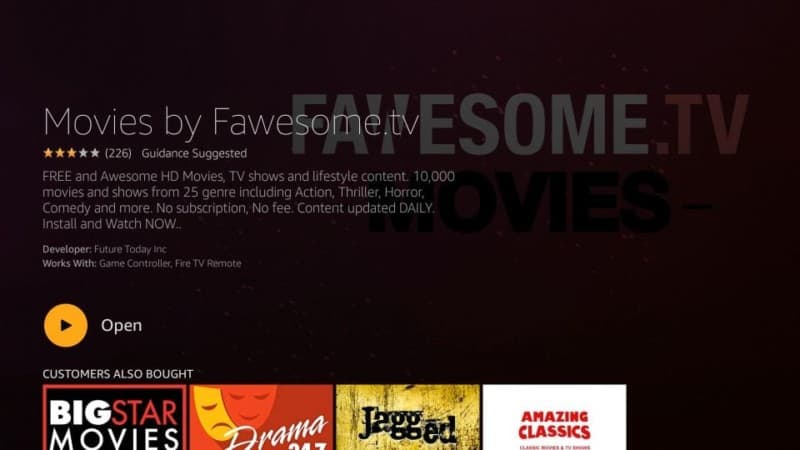

How to Use Fawesome.TV App
Once you have installed Fawesome.TV, press the home key and start the application for the first time. The best thing about Fawesome.TV is that you can start watching all the available content without having to sign up or register for the service. You don’t need to create usernames and passwords to access all of its content.
The first thing you’ll notice about Fawesome.TV is the application’s simple and straightforward interface. You can access the app straight from your Fire TV or Firestick’s home screen. You will find it in the section titled Your Apps & Channels. Keep in mind that the most recently installed apps are located at the end of the first 20 apps row. If you don’t have more than 20 installed apps, Fawesome.TV will be the last on the list.
The first thing you’ll see on the application’s homepage is the content you had been watching previously if you already have the application installed. When you scroll down you can browse through different movie genres from action to drama and much more.
There are several rows of categories including Top Picks, Browse by Genre, Classic TV, New TV Arrivals, Foreign Language TV, Weekly Watchlist, and many more.

Attention: Read before you continue
Governments and ISPs across the world monitor their users online activities. If found streaming or browsing content on your Fire TV Stick, mobile or PC, you could get into serious trouble.
Currently, the following information is visible:
- Your IP:
- Your Country:
- Your City:
- Your ISP:
If this is your real information, you need to use a VPN to protect your identity.
We strongly recommend you to get a good VPN and hide your identity so that your online experience doesn’t take a bad turn.
We use IPVanish which is the fastest and most secure VPN in the industry. It is very easy to install on any device including Amazon Fire TV Stick. Also, it comes with a 30-day money-back guarantee. If you don’t like their service, you can always ask for a refund. IPVanish also runs a limited time offer where you can save 74% on your VPN and they allow you to use one account on unlimited devices.
This is a flash sale that can expire at any time!
Fawesome TV’s Wide Range of Options
Fawesome.TV gives you a huge collection of movies and shows categorized in genres and other categories. There are over 20 genres to choose from. They have lots of great stuff for every type of person including family shows and much more. They have a top picks section showing some of the popular Fawesome.TV movies.
If you want to see any movie or show just click on the movie image and the content starts streaming straight away without taking you through several unnecessary steps. Another good thing is there are no adverts to interrupt or disrupt the flow of your show or movie. Most free streaming services normally show ads at the beginning and a few more during the movie. But you won’t be shown any ad on this application.
The application gives you a lot of options to browse and locate any movie or show in its database of content.
Some of these options include the following:
- Alphabetical which allows you to sort through content in alphabetical order from A to Z followed by 0 to 9.
- Featured content displayed at the home screen
- The Recently Added category which shows movies and shows recently added to the application
- Browse by Year
- Family-friendly content
- Browse by Cast which arranges content by actors or performers
- TV Shows which is a broad category displaying TV shows in different categories. This includes New Arrivals, Featured Shows, Trending, Classic, Miniseries, Foreign Language, and many more.
- Search by keyword which is a function that helps you to locate specific movies or shows by searching using the name of the movie, show, artist, or director.
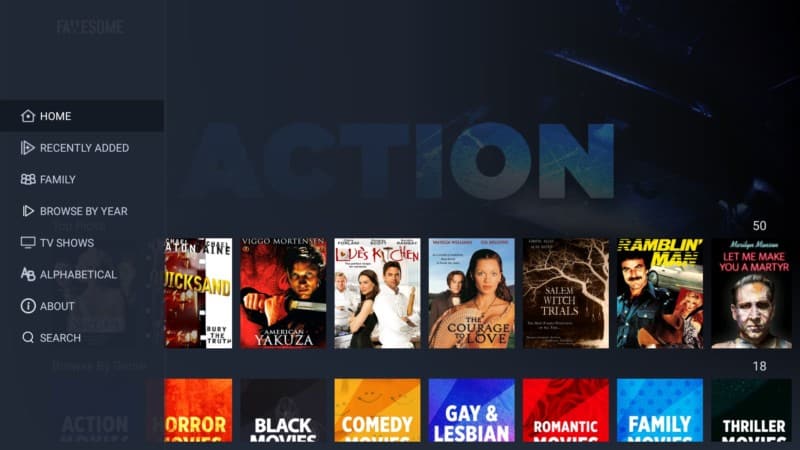
The application doesn’t come with app settings. When you feel like watching content with subtitles just press the down button on your remote while the content is playing then simply click CC.
It’s also important to point out that the application gives you content in great HD quality and crystal clear sound.
Conclusion
There are many more good things about Fawesome.TV as we are continuously discovering. It’s an easy to use app with tons of free and legal content for Fire TV and Firestick. The app gives you access to hundreds if not thousands of free on-demand movies and TV shows any time of day or night.
It’s also quite easy to install Fawesome.TV on your device straight from the Amazon Store. You won’t need to sideload the app at all. It comes ready for streaming in just a few minutes.
I also loved the fact that the application doesn’t have those interruptive ads that you see in most free streaming apps. You can download and try then let us know what you think of it in the comments below.


