Kodi 18.5 Leia is finally here, and here is a short guide on how to download it onto your Firestick. This update is similar to the other updates that have been published after the release of Kodi 18 Leia.
With Kodi 18.5 Firestick you get a more pleasant user experience due to the many bug fixes and performance improvements, but there are no new features. If you are interested in the specific changes we recommend you to read the following article.
Kodi 18.5 Leia brings you 40 bug fixes that have been reported since the last release. They include joystick issues, login problems, interface glitches etc. The Kodi 18.5 update contains fixes for all supported operating systems such as macOS, Windows, Android, iOS, etc.
Attention: Read before you continue
Governments and ISPs across the world monitor their users online activities. If found streaming or browsing content on your Fire TV Stick, mobile or PC, you could get into serious trouble.
Currently, the following information is visible:
- Your IP:
- Your Country:
- Your City:
- Your ISP:
If this is your real information, you need to use a VPN to protect your identity.
We strongly recommend you to get a good VPN and hide your identity so that your online experience doesn’t take a bad turn.
We use IPVanish which is the fastest and most secure VPN in the industry. It is very easy to install on any device including Amazon Fire TV Stick. Also, it comes with a 30-day money-back guarantee. If you don’t like their service, you can always ask for a refund. IPVanish also runs a limited time offer where you can save 74% on your VPN and they allow you to use one account on unlimited devices.
This is a flash sale that can expire at any time!
How to Install Kodi 18.5 on Firestick with FileLinked
How to load Kodi on FireTV? With FileLinked, you can download files directly to your Android device. You can use it with your Fire TV Stick, NVIDIA Shield, etc.
Here is a detailed tutorial on how to install FileLinked on your Fire TV Stick.
Take a look at the illustrated instructions on how to install Kodi 18.5 using FileLinked!
CAUTION: Make sure you enable apps from unknown sources and ADB debugging to continue with this guide and install Kodi 18.5 on Firestick.
1. Open the FileLinked app on your Firestick or Fire TV.
2. Enter the WebSafetyTips FileLinked store code – 11111111 (eight ones).
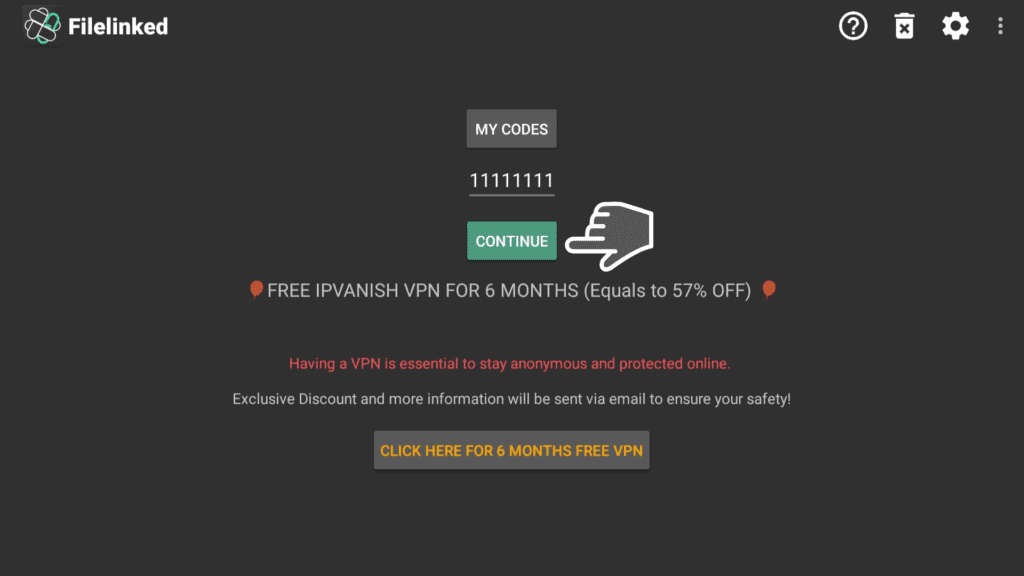
3. Search for Kodi 18.5 Leia (Latest Stable Release).
4. Download this latest release by just clicking on it.
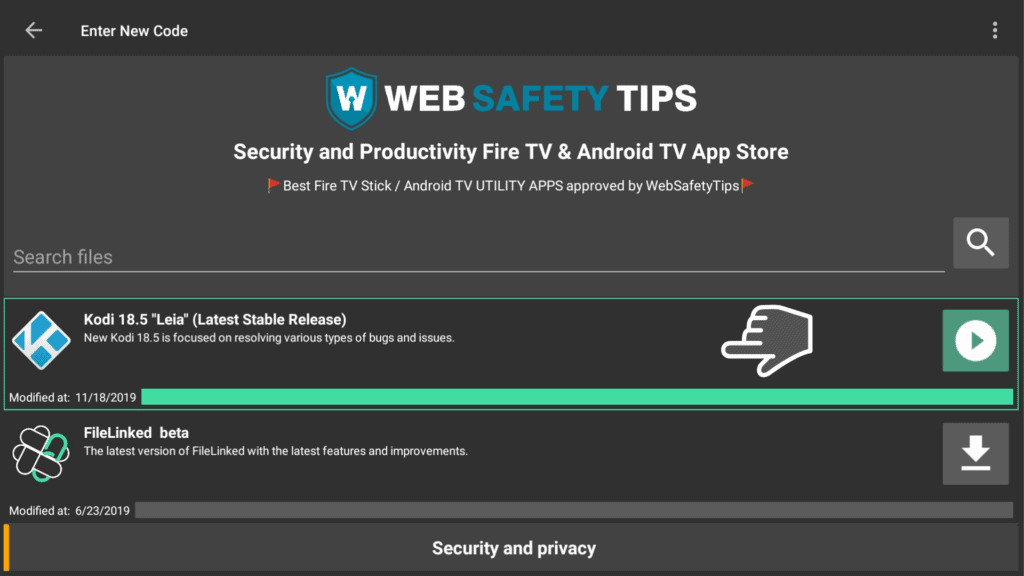
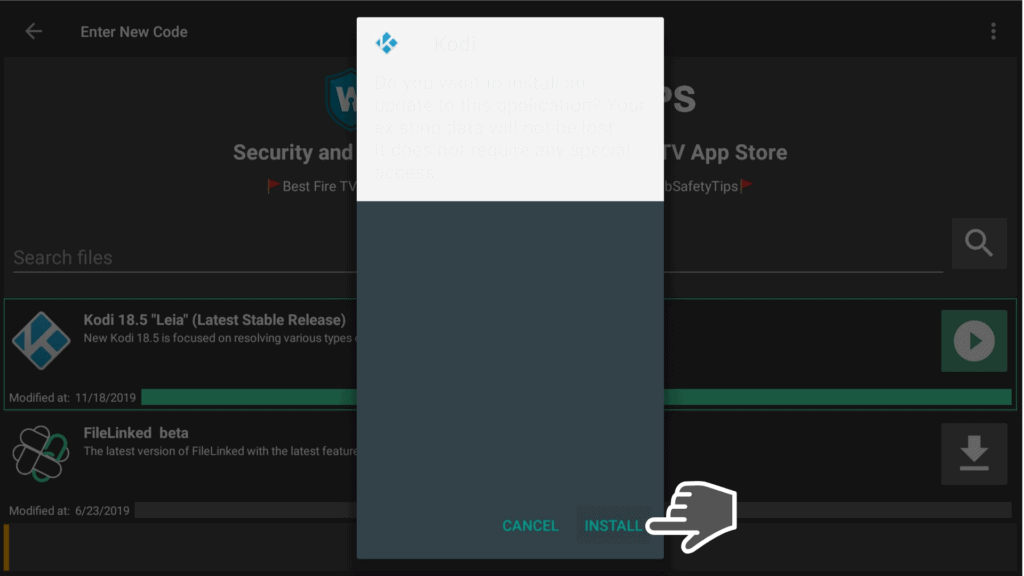
6. Let Kodi 18.5 for Firestick finish the installation.
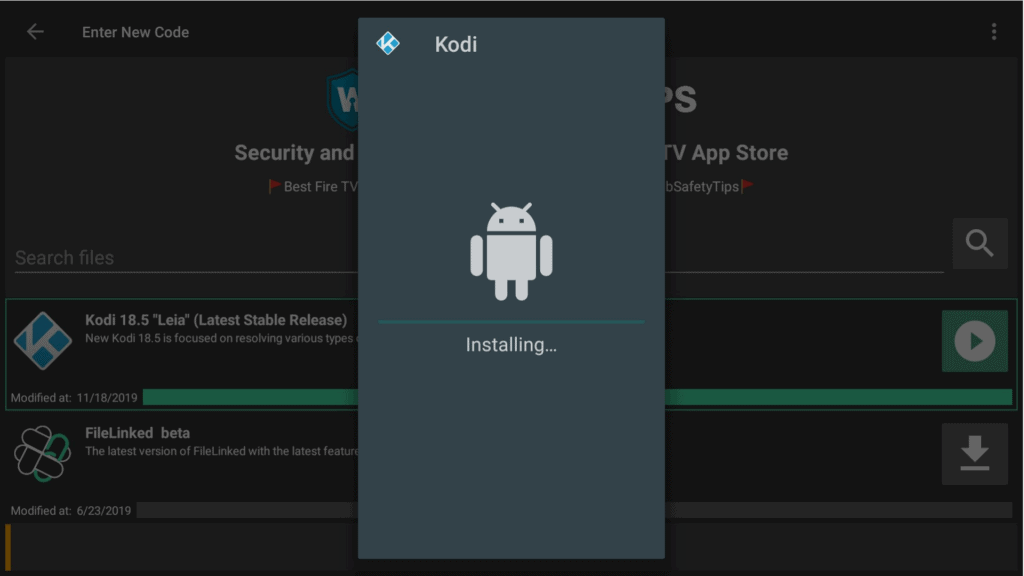
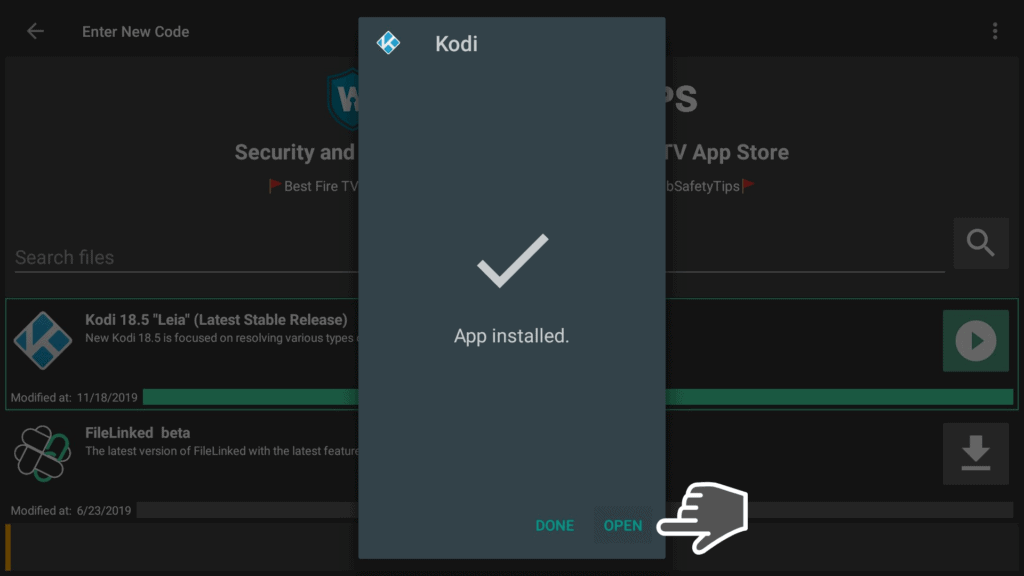
If you can’t find Kodi 18.5 app on your Firestick, hold on the Home button on your remote for more than 5 seconds, and at Apps section, you will find your latest app installed.
Note: You can Install Kodi 18.5 on your phone or tablet by following this easy-to-follow guide.
Always use a quality VPN provider such as IPVanish when installing or using Kodi 18.5. This way nobody can gain access to your online activity logs.
Drop us a comment down below if you have any questions regarding the installation of Kodi 18.5. We are here to help!


