Seeing a gap in the cord-cutting market, Sinclair Broadcast Group recently announced the introduction of STIRR – an all-new streaming service. We will show below how to install STIRR on Android.
As a local TV broadcaster, Sinclair has designed STIRR to offer mostly local TV content and news to users in the US. Sinclair is able to offer a wide range of local TV news channels because it owns over 190 local TV stations.
What makes STIRR unique is the fact that it’s an ad-supported platform. This means it’s available for free. In the following tutorial, we’re going to show you how to install STIRR on Android.
How to Install STIRR on Android Guide
Simply follow this process to learn how to install STIRR on Android. Keep in mind that these settings will work on any Android device or TV Box, including Mi Box, NVIDIA SHIELD and others.
1. Visit the Google Play website or app.
2. Click on the Search tab and input “stirr”
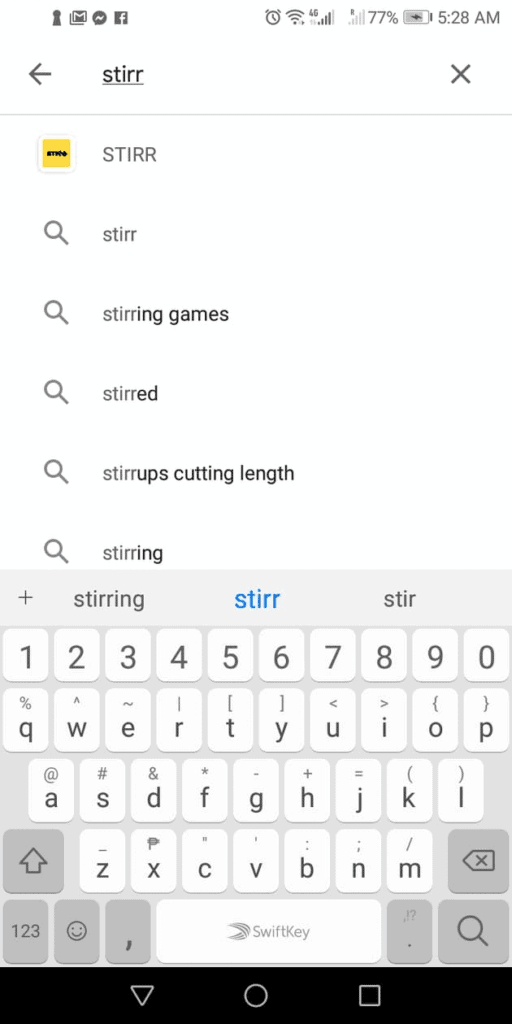
3. Select install.
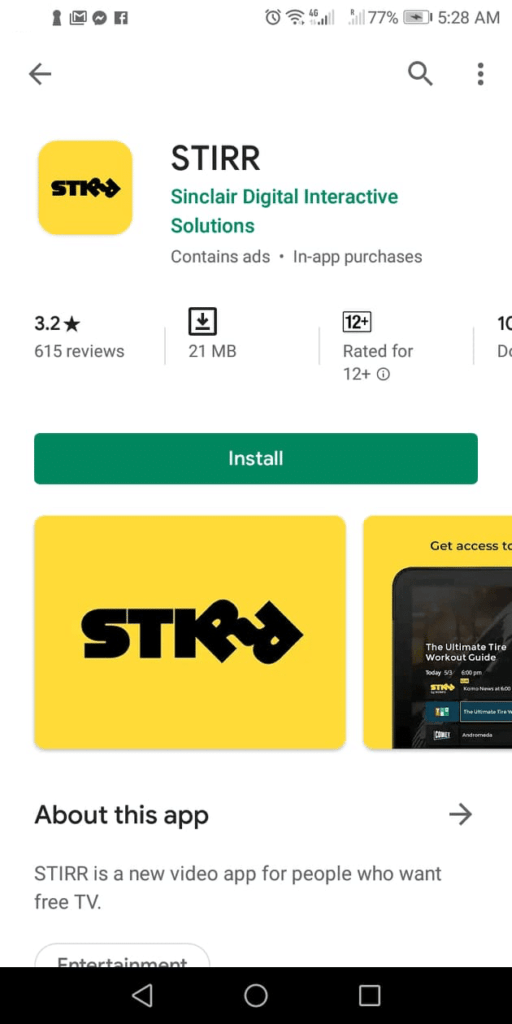
4. Click Continue.
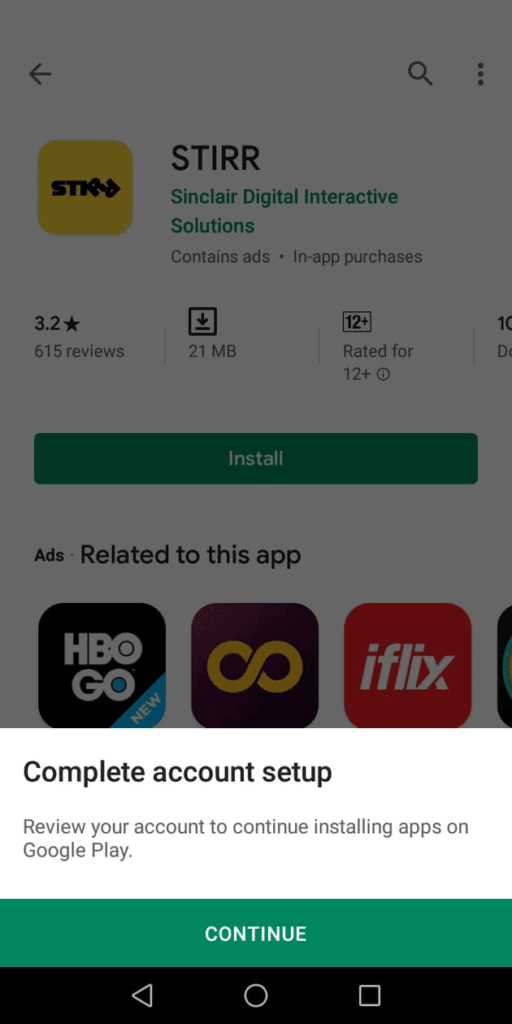
5. Give the program some time to complete installing.
6. Select Open.
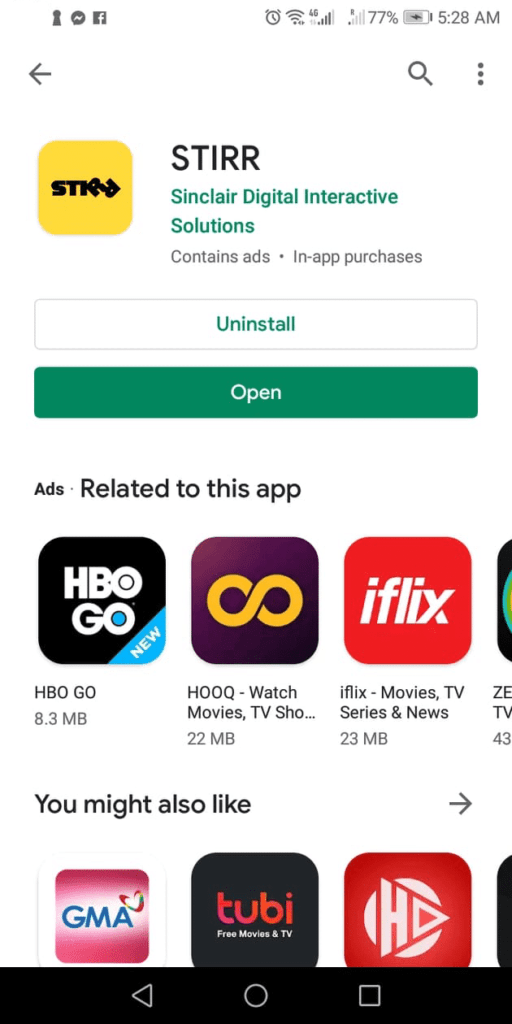
7. STIRR should start loading automatically.

8. Choose the nearest city to you out of the provided options so that STIRR can curate entertainment and local news channels that are relevant to you.
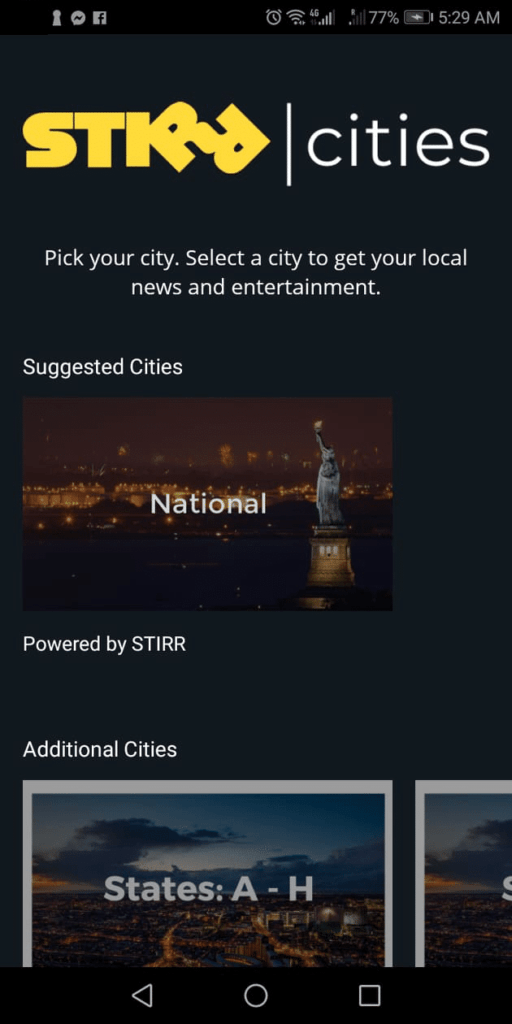
9. Select your preferred show and enjoy!
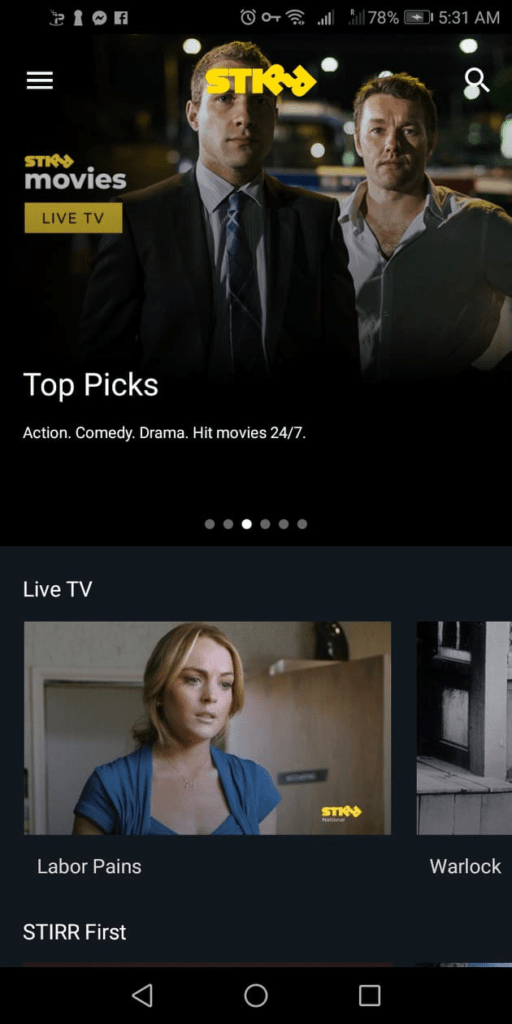
10. You may also view upcoming shows or live streams on the EPG.
11. Go to Menu and choose your preferred option from the available options.
What is STIRR?
Now that you’ve learned how to install STIRR on Android you’re probably wondering what you should expect from this service. STIRR is going to provide a variety of local content as well as national entertainment, sports and news. This is in addition to an on-demand-video library and digital-first channels.
This new service also comes with STIRR CITY. This is a special channel that offers a 24/7 lineup of curated content based on your location. It includes city-based lifestyle programs, entertainment, and regional sports shows, local news and other types of content from the Sinclair TV station.
STIRR CITY is just one of many original channels developed by this service provider, including STIRR Life, STIRR Sports, and STIRR Movies. STIRR Life and STIRR Sports are filled with local programs including high school football. In the absence of local content, the channels will then feature content from other STIRR networks.
STIRR Movies will contain a combination of content from different sources in order to bring viewers the best movies available.
Attention: Read before you continue
Governments and ISPs across the world monitor their users online activities. If found streaming or browsing content on your Fire TV Stick, mobile or PC, you could get into serious trouble.
Currently, the following information is visible:
- Your IP:
- Your Country:
- Your City:
- Your ISP:
If this is your real information, you need to use a VPN to protect your identity.
We strongly recommend you to get a good VPN and hide your identity so that your online experience doesn’t take a bad turn.
We use IPVanish which is the fastest and most secure VPN in the industry. It is very easy to install on any device including Amazon Fire TV Stick. Also, it comes with a 30-day money-back guarantee. If you don’t like their service, you can always ask for a refund. IPVanish also runs a limited time offer where you can save 74% on your VPN and they allow you to use one account on unlimited devices.
This is a flash sale that can expire at any time!
STIRR Network Offerings
As of this writing, it’s estimated that more than 50 national networks are available on the STIRR streaming service. This includes digital-first stations as well.
Some of the most notable networks to look out for include World Poker Tour, The T, TBD, Stadium, SOAR, The Pet Collective, Outdoor America, NASA TV, MovieMix, Mobcrush, Gravitas, Futurism, FailArmy, DUST, Dove Channel, CONTv, Comet, Cheddar, Charge, and BUZZR.
However, the local content is where the real values lie. And it’s probably the reason why you wanted to learn how to install STIRR on Android in the first place.
What Sets STIRR Apart?
Most cord-cutters find that the most common kinds of content available from streaming services are either national or international. There usually isn’t a lot of local content to choose from, and this is the gap that Sinclair saw in order to create STIRR.
Sure, digital antennas can be used to bring you all the local channels you want for free. But you then have to deal with an ugly antenna which you also have to install. Even then, there’s no guarantee that you’ll get the signal that you’re hoping for. Digital antennas are notorious for their poor signal.
Plus, most TV streaming services that offer live local content do so at a premium price that most people are just not willing to pay.
STIRR is unique from these other service providers in that it doesn’t come with a recording option. This means that users can’t skip ads by recording the content. This makes it possible for STIRR to attract advertisers in order to offer its service for free.
Conclusion
Local news, entertainment, and sports content are some of the most-viewed on cord-cutting services. Capitalizing on this demand, the Sinclair Broadcasting company has established STIRR to offer viewers a wide array of local programming for free, and advertisers a chance to reach receptive audiences. It’s a win-win!
Now you too can be a part of the action since you know how to install STIRR on Android. The best part is that you can view it on any of your Android devices, including TV boxes such as NVIDIA SHIELD.
What did you think of our guide on how to install STIRR on Android? Let us know in the comments below!


