Knowing how to install Stremio anonymously is crucial if you want to make the most of the app, and what it has to offer! The following article will act as a guide for you to install Stremio on your Firestick, FireTV, or other devices.
For those who don’t know what Stremio is – it’s a free-to-use media application, similar to the like of Kodi or Plex. Much like these other services, with Stremio, users can install third-party addons in order to stream a huge library of content, such as movies and TV shows, and even live TV channels.
How Does Stremio Work?
While it goes without saying that this app has various similarities with other apps such as Kodi, it’s different to these in a way. Any addons installed are also added to your online Stremio account. This has its advantages and disadvantages. Although this can make things much more convenient when using the app – allowing you to do things like pause media on one device and continue watching on another at a later time – it also places users at a much higher risk of being caught for any copyright violation.
This is because Stremio makes use of BitTorrent software. This means that your IP address, and sometimes your identity, will be publicly broadcasted to certain organizations, such as your ISP or even the government. In essence, having these linked makes you much more like to get caught!
Many people are willing to take the risk with this sort of things. But Stremio’s own Terms of Service claims that, “The personal data of each User might be transferred to third parties (commercial partners of the Provider) including outside the Republic of Bulgaria including for the purposes of direct marketing and/or profiling upon compliance with the applicable procedures with this regard.” So, although Stremio’s a great app to use, make sure to use it with caution. And the best way to do that is to use it anonymously.
The following tutorial will walk you through, not just how to install Stremio, but also how to install Stremio anonymously so that none of your personal information, usage or history can be tracked or logged by anyone else. This way, you’ll remain safe from legal authorities. The first thing you’ll need to do is create your own Stremio account. You should have an email address as well as a password.
You’ll want to start as you mean to go on, so you’ll want to use a completely anonymous e-mail address in order to get the account set up in the first place. This is simpler than most people tend to think. Before you choose any of the following options, make sure you connect to a VPN such as IPVanish before signing up to any. This is the only way to ensure complete anonymity.
Attention: Read before you continue
Governments and ISPs across the world monitor their users online activities. If found streaming or browsing content on your Fire TV Stick, mobile or PC, you could get into serious trouble.
Currently, the following information is visible:
- Your IP:
- Your Country:
- Your City:
- Your ISP:
If this is your real information, you need to use a VPN to protect your identity.
We strongly recommend you to get a good VPN and hide your identity so that your online experience doesn’t take a bad turn.
We use IPVanish which is the fastest and most secure VPN in the industry. It is very easy to install on any device including Amazon Fire TV Stick. Also, it comes with a 30-day money-back guarantee. If you don’t like their service, you can always ask for a refund. IPVanish also runs a limited time offer where you can save 74% on your VPN and they allow you to use one account on unlimited devices.
This is a flash sale that can expire at any time!
How to Create an Anonymous E-Mail

Here are the three best anonymous email services. Each has its own advantages and disadvantages. So bear this in mind when choosing the one that suits you best.
• Guerrilla Mail
Guerrilla Mail is a great choice for all types of anonymous browsing. It requires no registration and any user info is encrypted for your privacy. Be aware though, this shouldn’t be used as an ordinary email account, as messages will only last one hour.
• ProtonMail
ProtonMail is a well-known email service, especially for those that prefer to browse and stream anonymously. Although you don’t need any of your personal information to make an account, you will need a phone number or second email just to verify your account.
• Tutanota
Tutanota is a mail service that’s popular amongst certain users. This is largely due to 1GB of free email storage that it offers users with. The only downside is that registration can take up to 48 hours in some cases.
After making your anonymous e-mail account, it’s time to download Stremio! For Android devices, just download the app from the Google Play Store. But for Amazon devices (like Fire TV Stick and Fire TV), use the following guide to download the app.
To learn how to install Stremio anonymously, follow the guide below:
Install Stremio from FileLinked
- Install FileLinked on your Firestick or Fire TV using this short guide.
- Enter the WebSafetyTips FileLinked Store code 11111111 (eight ones)
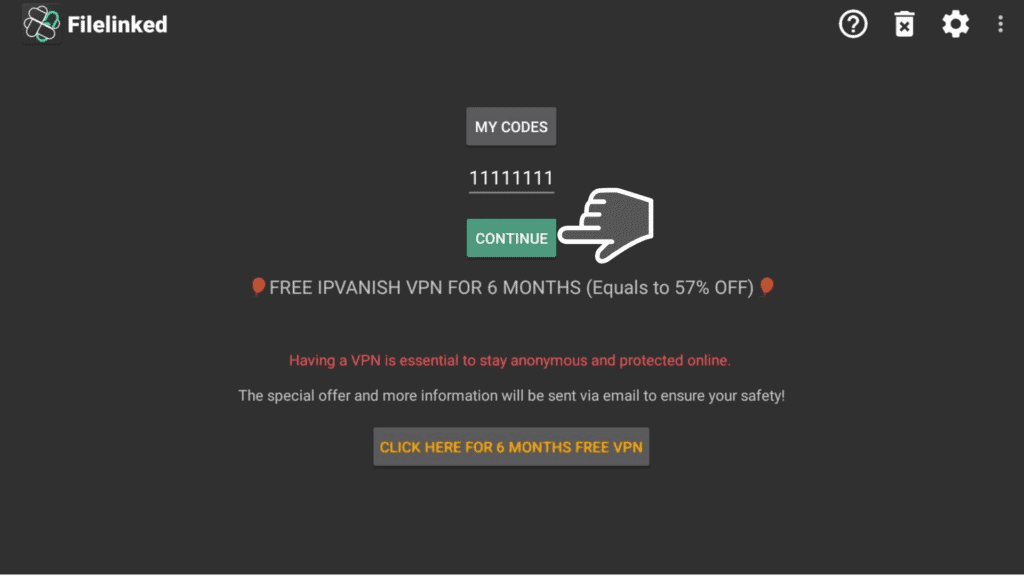
- Check for Stremio file and click on it.
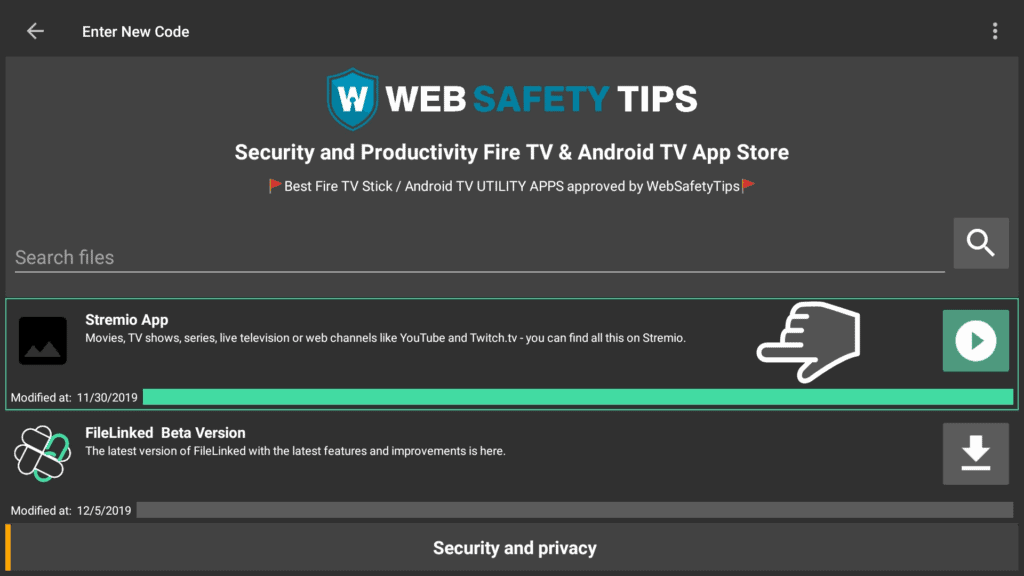
- Go to Install.
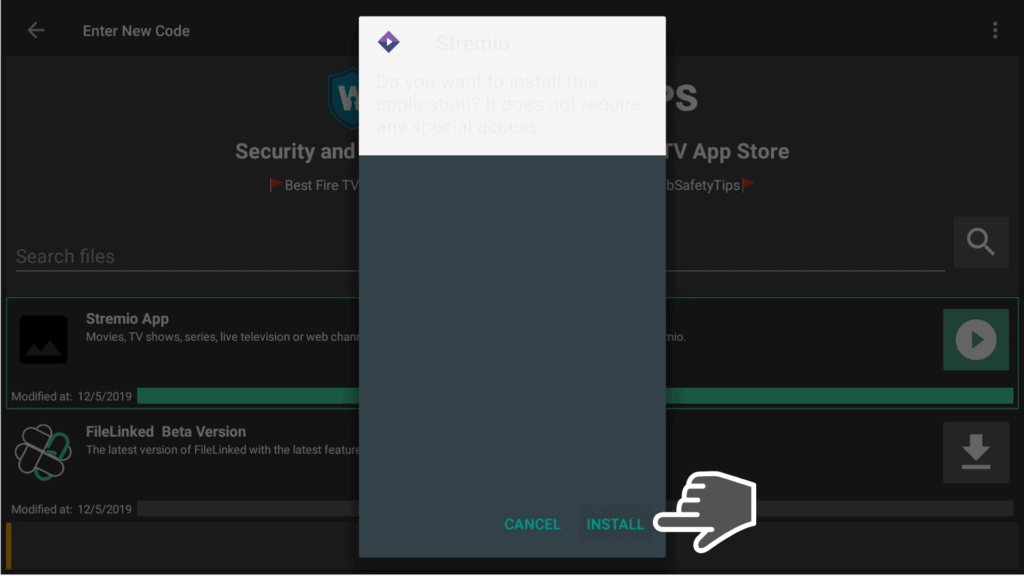
- Click on Clear and save 34MB of internal memory.
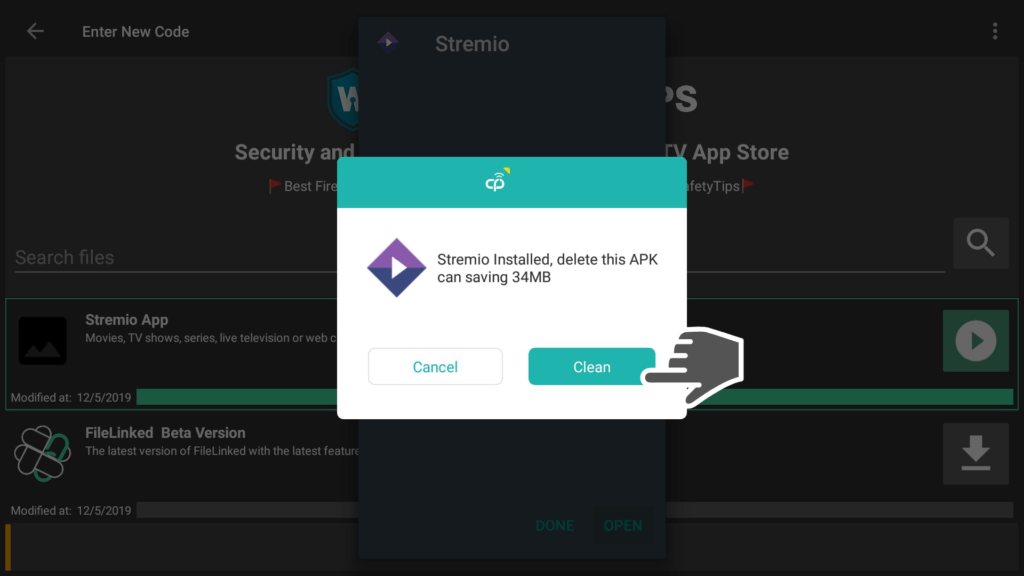
- Tap on Open to open the Stremio app right away.
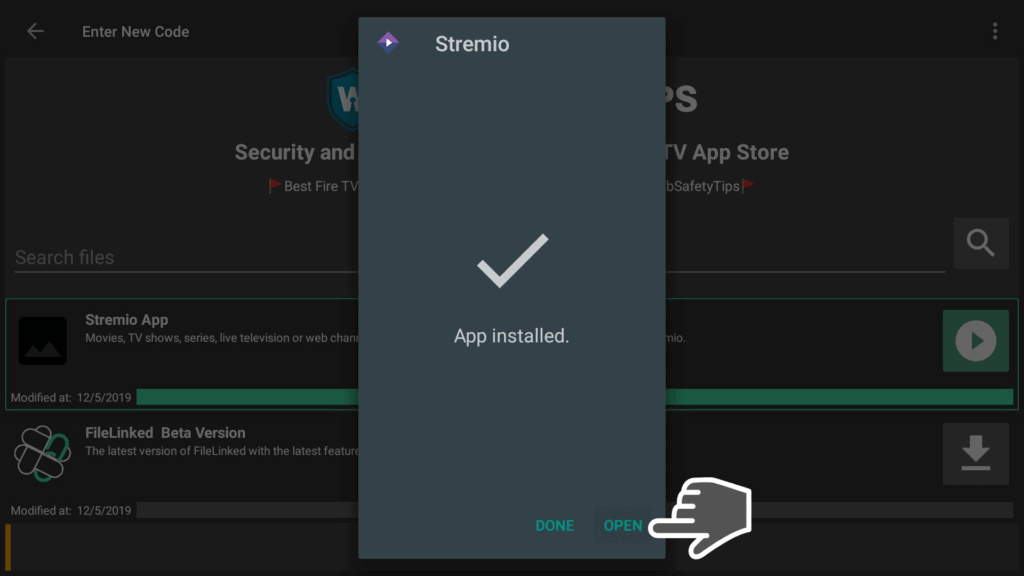
How to Set Up Stremio
Once the app has been installed, you’ll need to set it up for use. Read the following steps to find out how this can be done. Again, please connect to a VPN so you can ensure that all your online activity and streaming remain anonymous.
- Firstly, connect to your VPN before doing any of the following steps – we recommend IPVanish as the best VPN available on the market right now.
- Open the Streamio app and click on ‘Allow’.
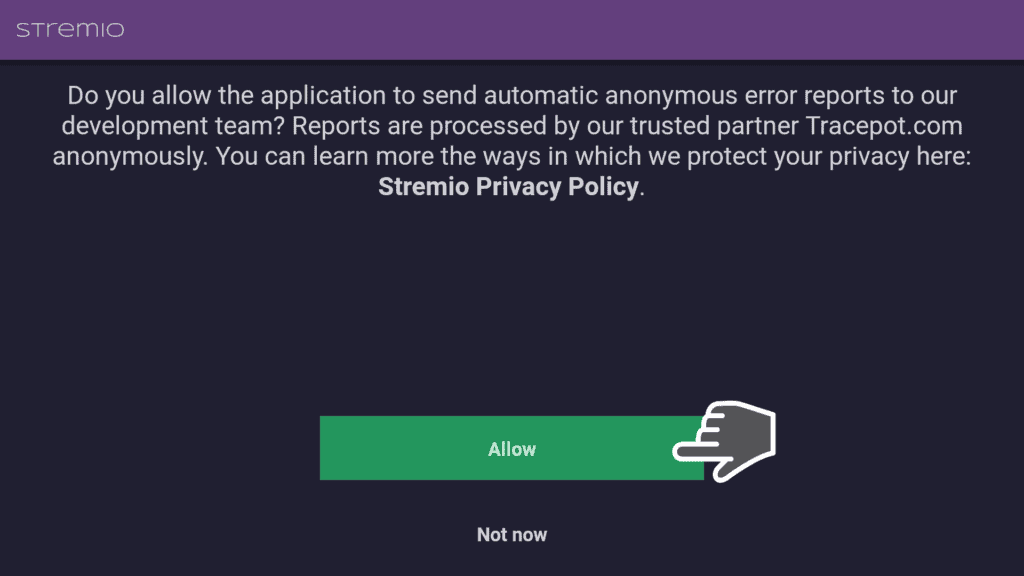
- Choose ‘Sign Up’ and then enter your login credentials (only use your anonymous e-mail account if you would like to remain completely anonymous), accept the privacy policy, and continue.
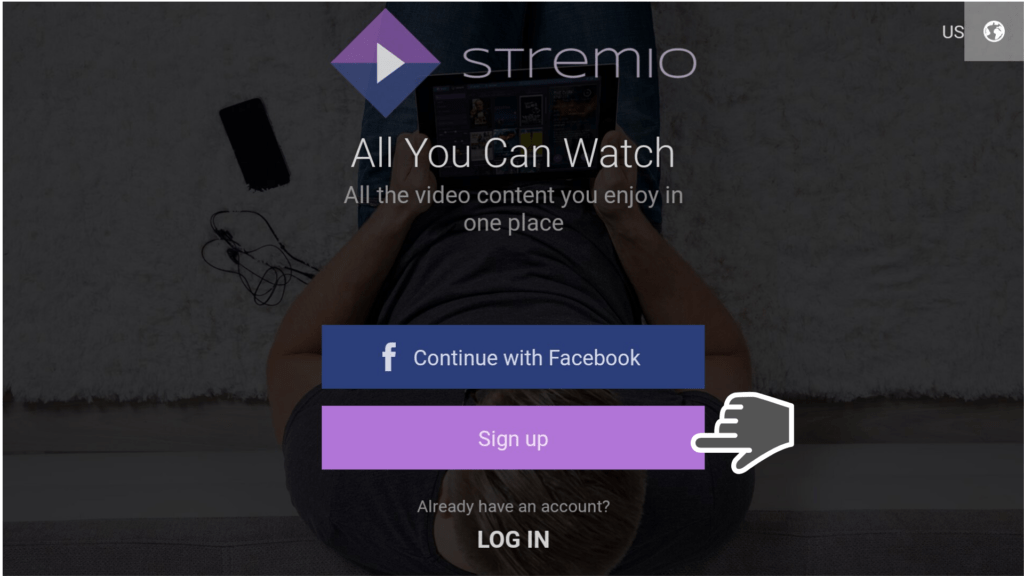
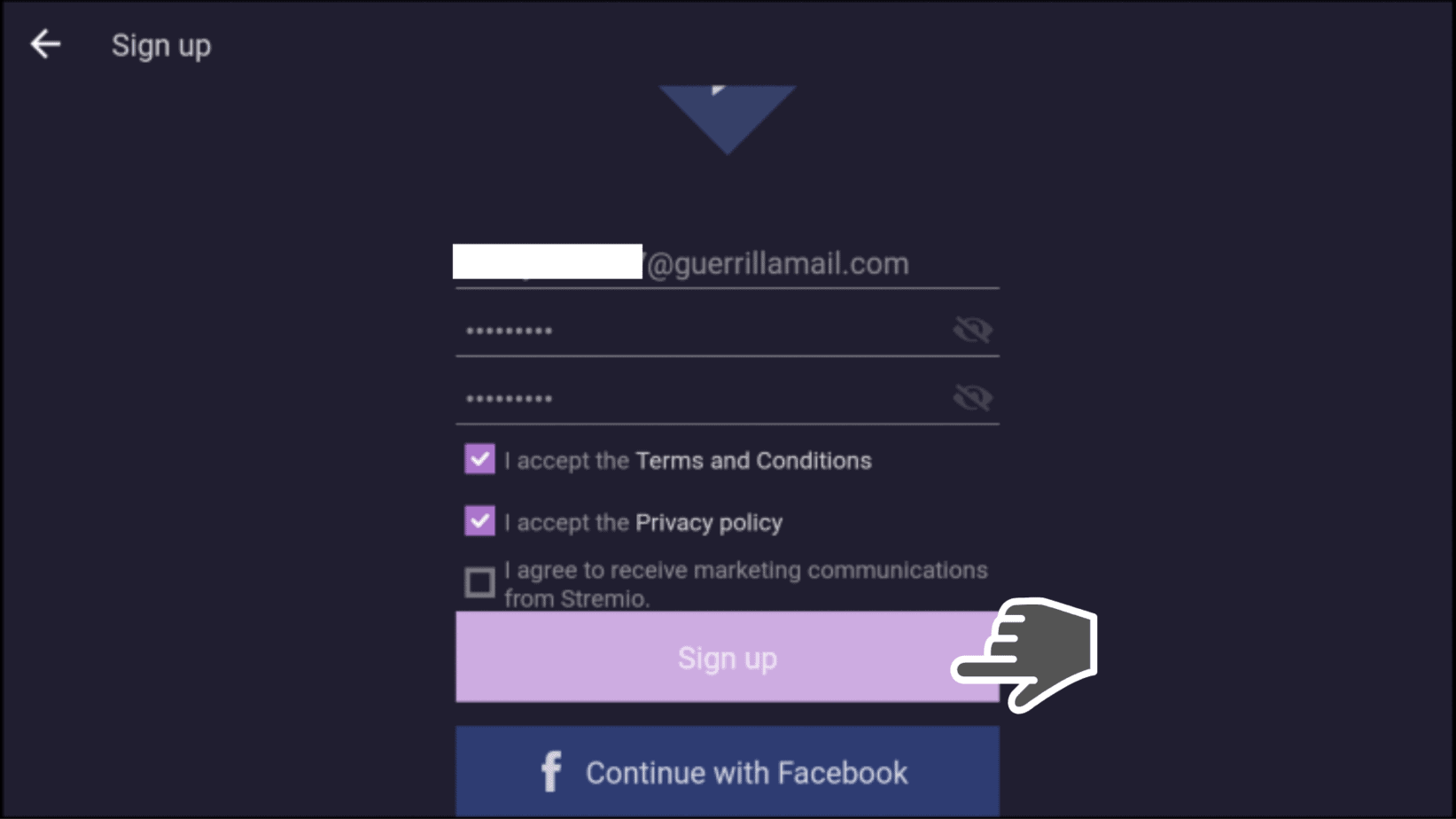
- After having signed in, click on ‘Menu’, and then click on ‘Add-ons’.
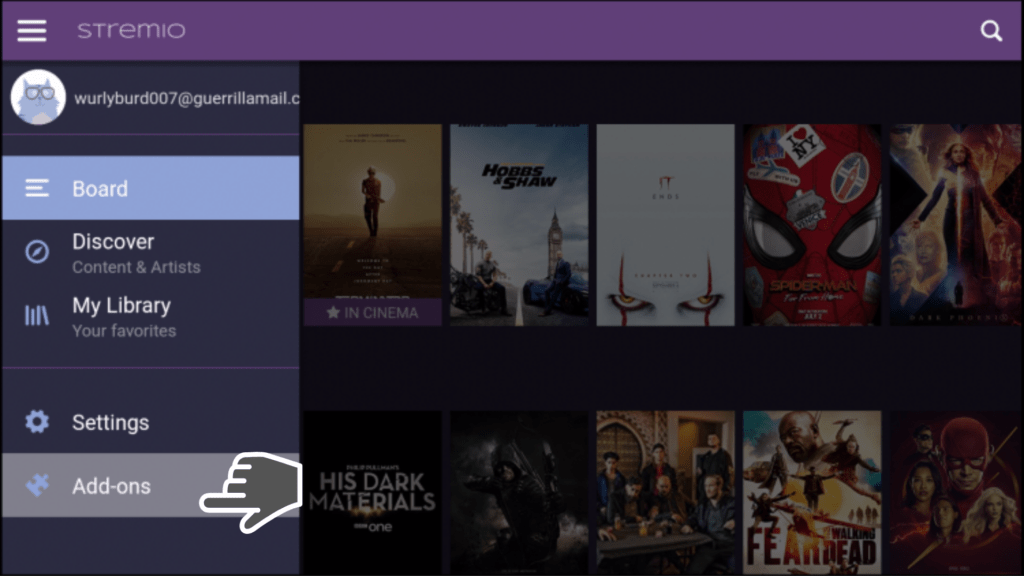
- Scroll down until you find the 1337X torrents addon, then click on ‘Install’
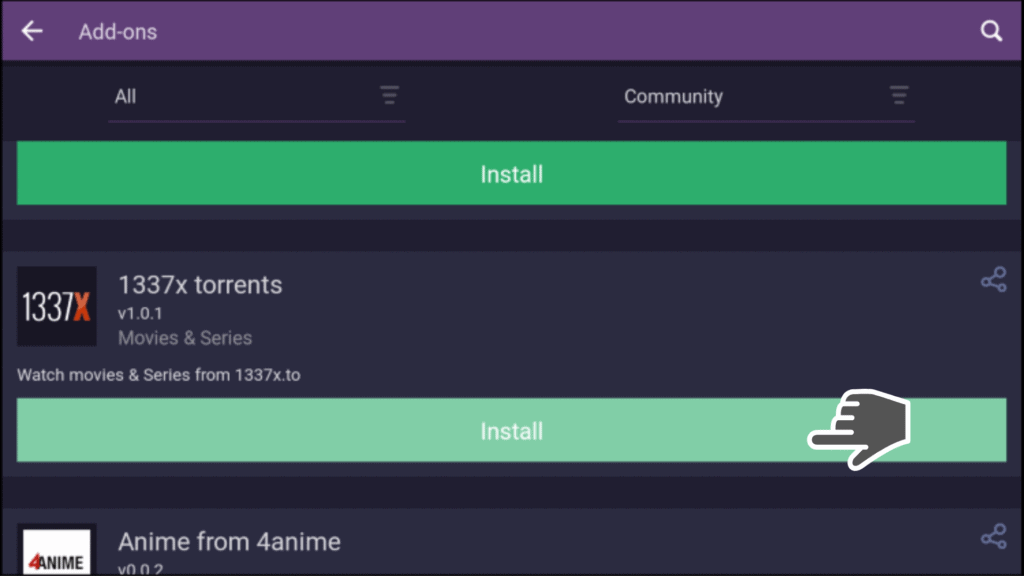
- Click on ‘Install’ a second time.
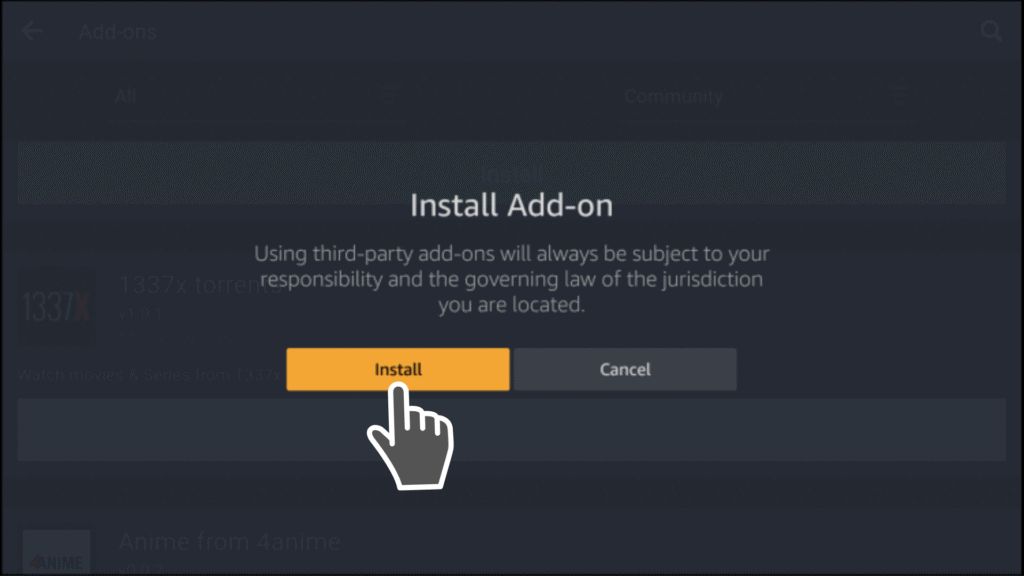
And that’s everything! You should now see a range of torrent streaming options allowing you to select one within the app.
Stremio Add-Ons
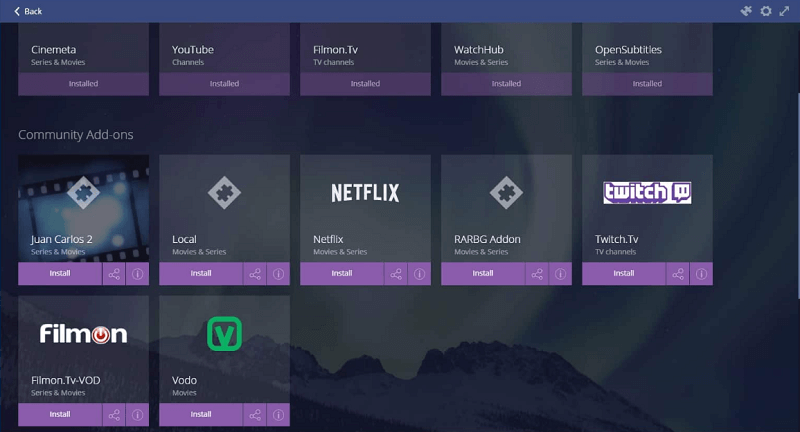
Stremio contains a huge library of both media and add-ons. This allows you to completely customize a vast and expansive library of content.
The options currently available include:
- Spanish and Other Foreign Channels
- Live TV Channels
- Anime Cartoons
- Recipes and Cooking Shows
- Audio Books
- History and Documentaries
- Sports Fixtures and Games
- Trailers for Movies
- Netflix
- Podcasts and Interviews
- Twitch
- And much, much more…
For those that want to make the most of live channels, we recommend using the USA IPTV app!
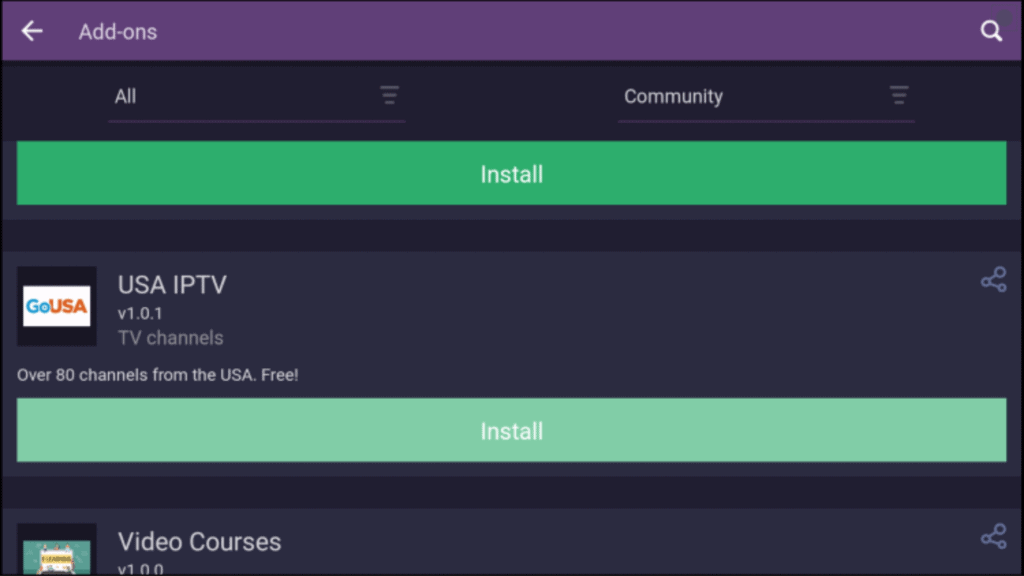
Conclusion
Much like Kodi and other similar apps, Stremio is a fantastic app, allowing you to enjoy a huge range of movies and TV shows whenever and wherever suits you best! Just be sure to follow the steps in this article, in order to learn how to install Stremio anonymously, and remain safe and secure when using the app.
Have you tried Stremio? If so, what were your thoughts? Drop a comment below to let us know!


