What is VirusTotal?
VirusTotal is an app/website that allows you to scan online files for free, granted their size doesn’t exceed 550MB. Within seconds, this app will let you know if a file is safe or if it contains any malware or viruses that you should be aware of.
You can scan online files from the VirusTotal website from any device. From here, you can scan a file, a web search or even a URL.
But you can also install VirusTotal as an APK so that you can use it on your streaming device seamlessly. In this format, VirusTotal can be used to scan any and all apps contained in your device.
In the following guide, we have a simple and straightforward step-by-step process through which you can install VirusTotal on streaming devices like the Amazon Fire TV or Firestick as well as the NVIDIA Shield. It’s compatible with most streaming devices and is easy to use once installed.
How to Install VirusTotal on Firestick and Android Boxes
1. Important step: Enable apps from unknown sources on Firestick.
2. Launch FileLinked on your Firestick. Don’t have FileLinked installed yet? Check out this short guide.
3. Enter WebSafetyTips FileLinked code – 11111111 (eight ones) to enter on WebSafetyTips FileLinked store. Click on Continue.
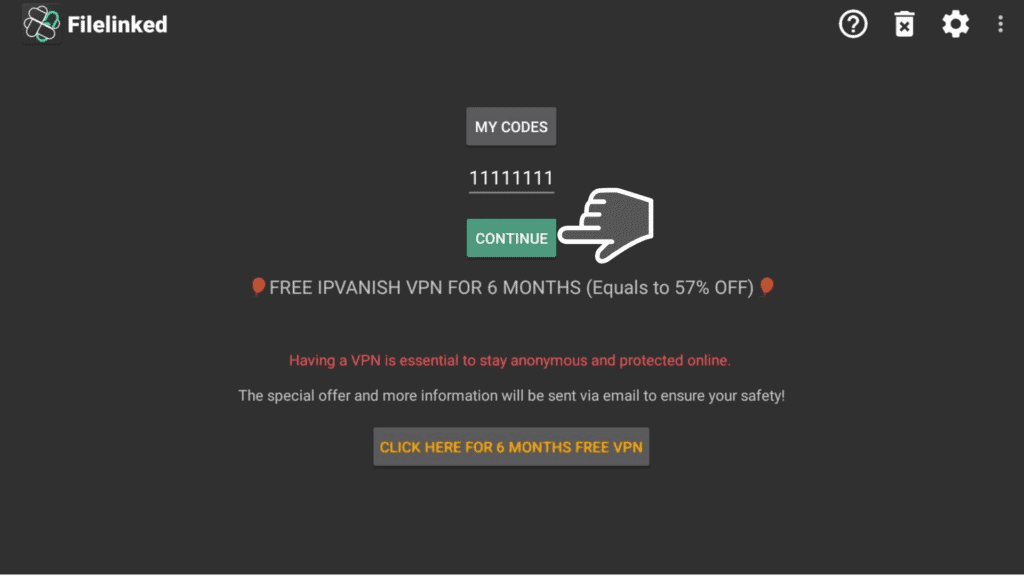
4. Scroll through the store until you find ‘Security and privacy’ category. Under this category you should notice VirusTotal file. Click on it!
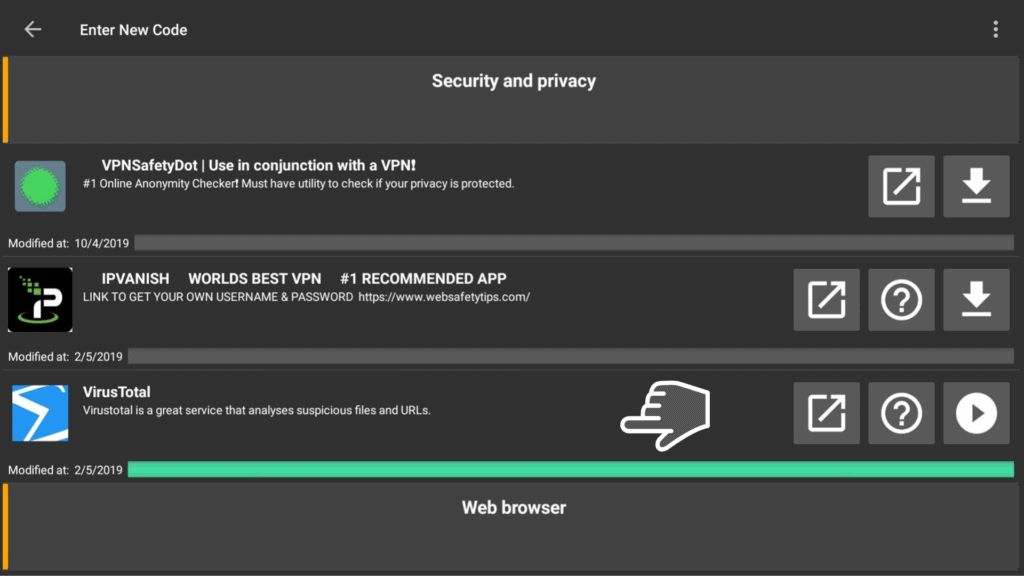
5. Go to Install.
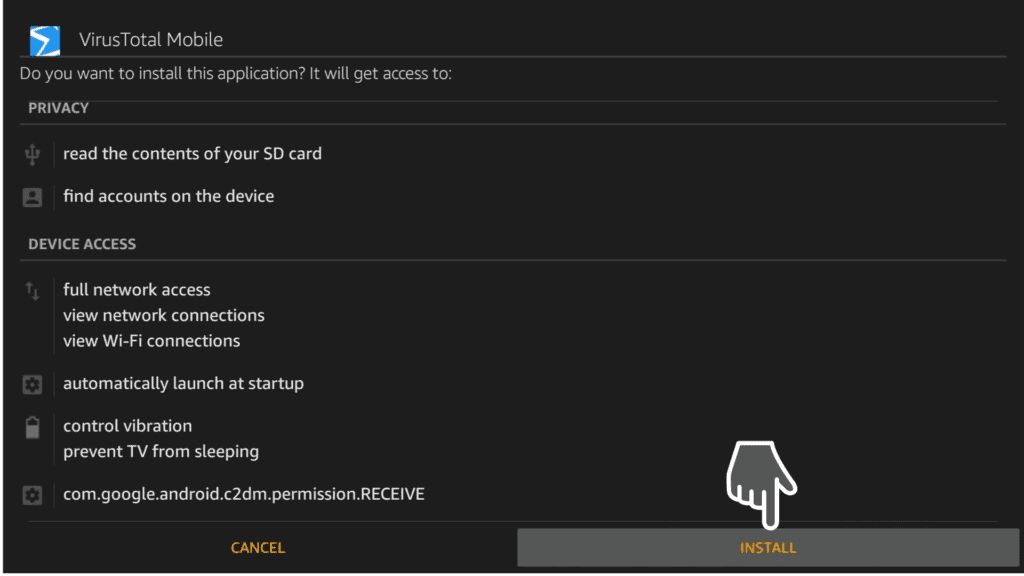
6. Open VirusTotal right away and click on Open.

7. If for any reason, VirustTotal app can’t open right away, go back to the home screen and go to Your Apps & Channels. Select See All.
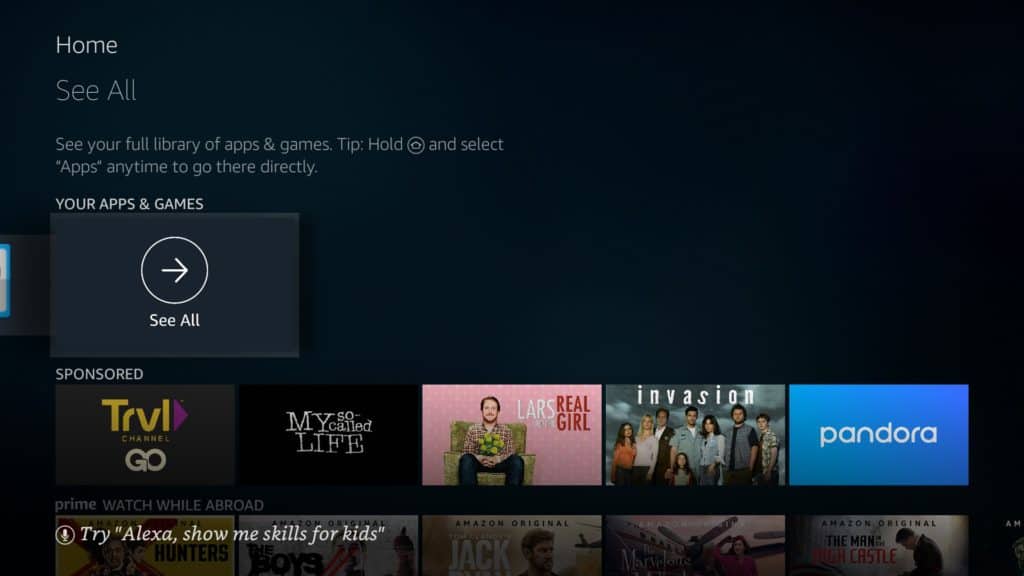
8. Navigate to the bottom of the page and press VirusTotal.
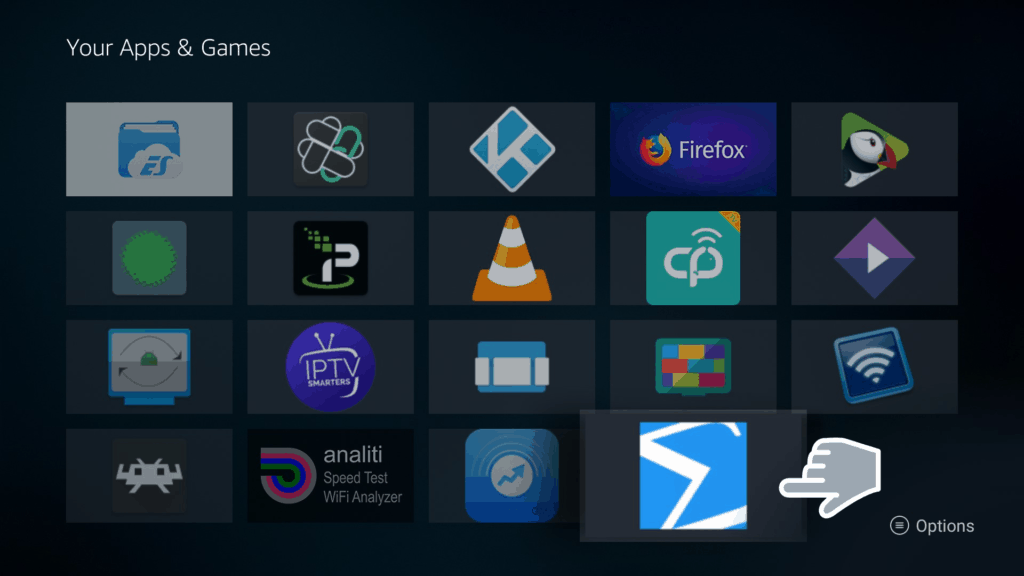
9. Select Options which should have three horizontal lines. Click on it in order to Move to front.
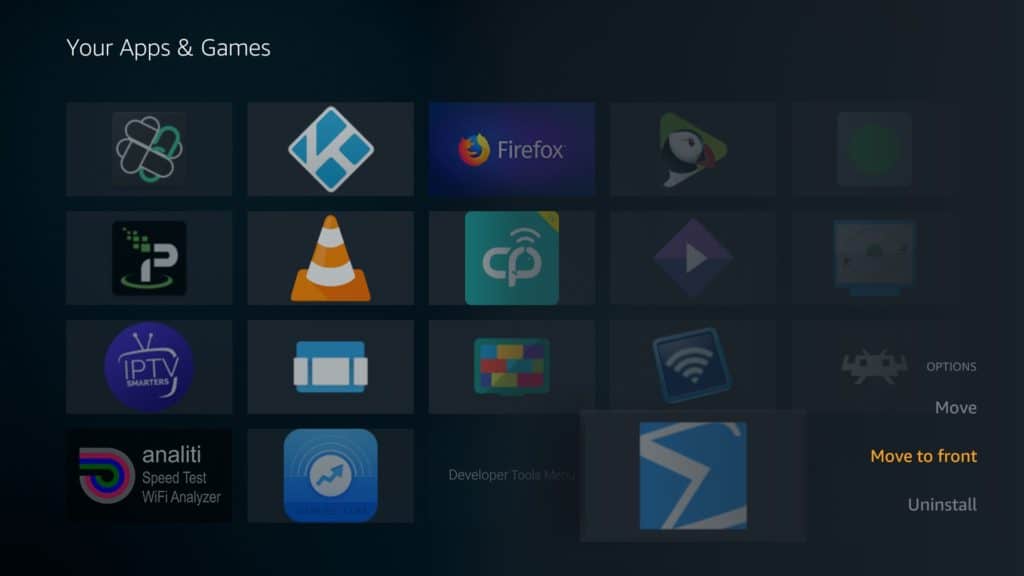
The process to install VirusTotal is complete! Click on the app icon to open VirusTotal right away.
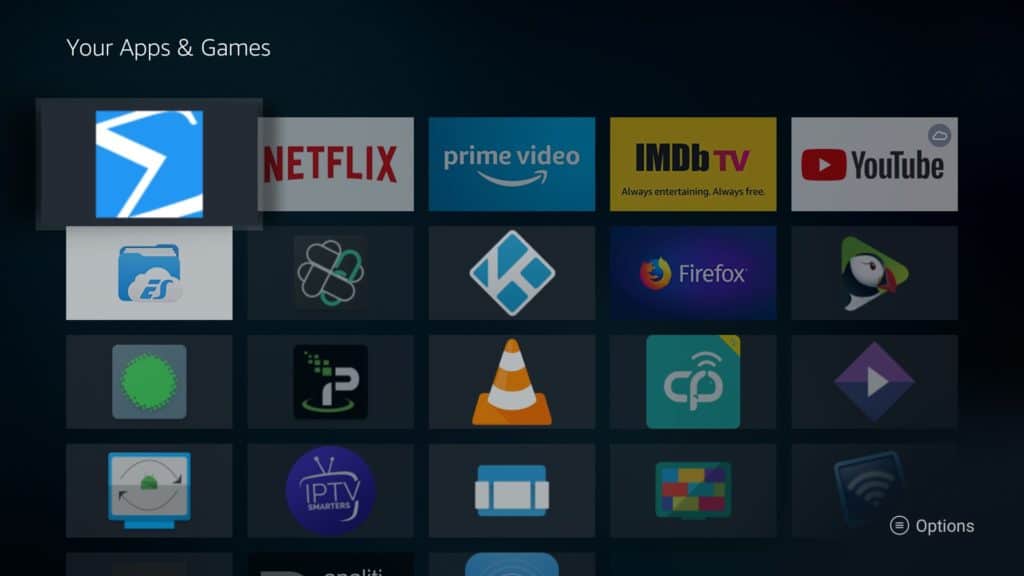
How to Use VirusTotal
First, you have to launch the app. Upon doing so, you should see the following screen:
- Click on SCAN.
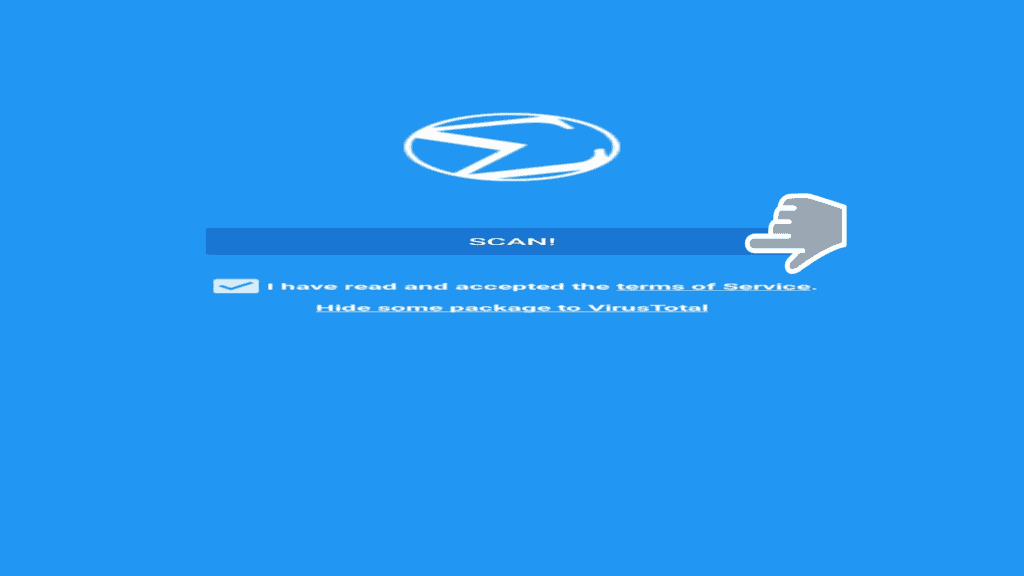
- Select OK.
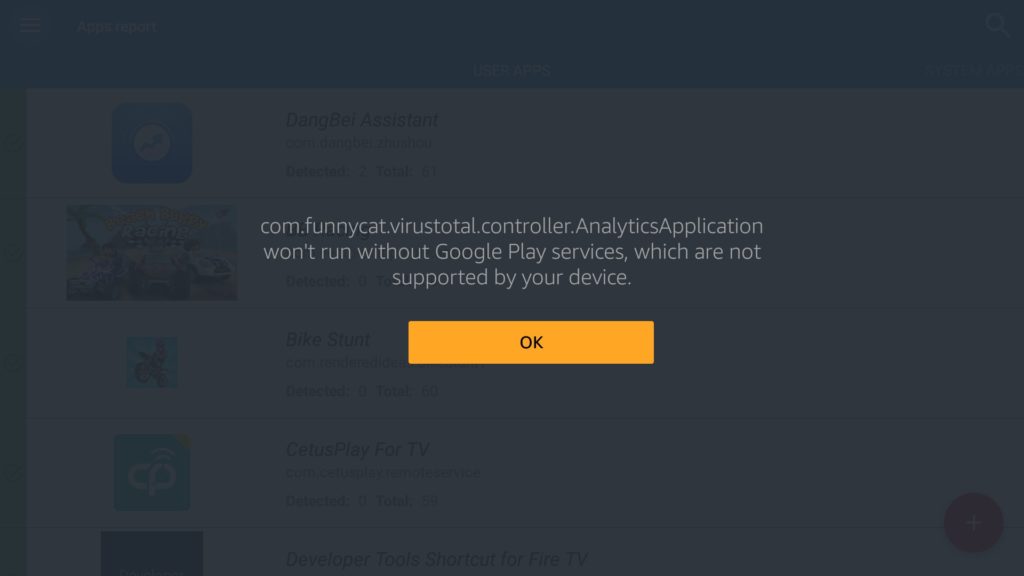
- You should be able to see your Scan Report.

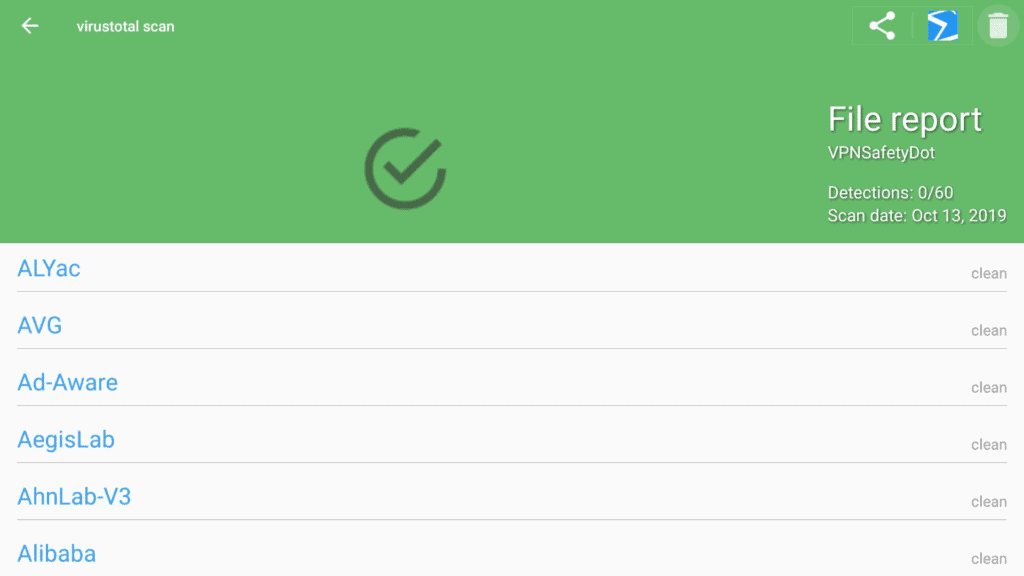
Note:
Apps/files marked by VirusTotal as malicious does not necessarily mean they are harmful to you. The detection could be caused by a harmless modification or a false-positive detection.
Attention: Read before you continue
Governments and ISPs across the world monitor their users online activities. If found streaming or browsing content on your Fire TV Stick, mobile or PC, you could get into serious trouble.
Currently, the following information is visible:
- Your IP:
- Your Country:
- Your City:
- Your ISP:
If this is your real information, you need to use a VPN to protect your identity.
We strongly recommend you to get a good VPN and hide your identity so that your online experience doesn’t take a bad turn.
We use IPVanish which is the fastest and most secure VPN in the industry. It is very easy to install on any device including Amazon Fire TV Stick. Also, it comes with a 30-day money-back guarantee. If you don’t like their service, you can always ask for a refund. IPVanish also runs a limited time offer where you can save 74% on your VPN and they allow you to use one account on unlimited devices.
This is a flash sale that can expire at any time!
VirusTotal Features

You might need a mouse in order to properly navigate the VirusTotal app. For instance, a complimentary Bluetooth remote control will enable you to view a variety of other features, like Scan, which is located on the right-hand corner at the bottom of the screen.
This is where you scan your URLs and files. If you don’t have a mouse or remote you can always install a Mouse Toggle for the same purpose.
Even after you install VirusTotal, it’s advisable to use a VPN whenever you install a third-party app. While the APK app is free from malware and viruses, its developers can still view and use your browsing history and data, and the same goes for your ISP.
That’s why it helps to use a VPN like IPVanish that’ll help you protect your identity and data no matter what you’re doing online.
Firestick Virus Warning
Contrary to what most people believe, the Firestick can be infected by malware. However, there are two main types of malware to note.
They include adware, which gives you annoying ad pop-ups. Your device can also be infected by data mining malware that spies on your device in the background and gathers usage data without your knowledge or consent.
Well, the best way to deal with this malware is to download and install VirusTotal Scan. Once the app is installed on your Firestick, do a quick scan. The app will identify all apps that are associated with either adware or data mining malware. Typically, the scanner will denote problematic apps with a red checkmark next to them.
The moment you see the red checkmarks, it’s time to deal with the issue and it’s as easy as uninstalling the affected apps.
Simply head to Settings, scroll through to Apps, and from there, locate the flagged apps. Click on them and a dropdown menu will appear.
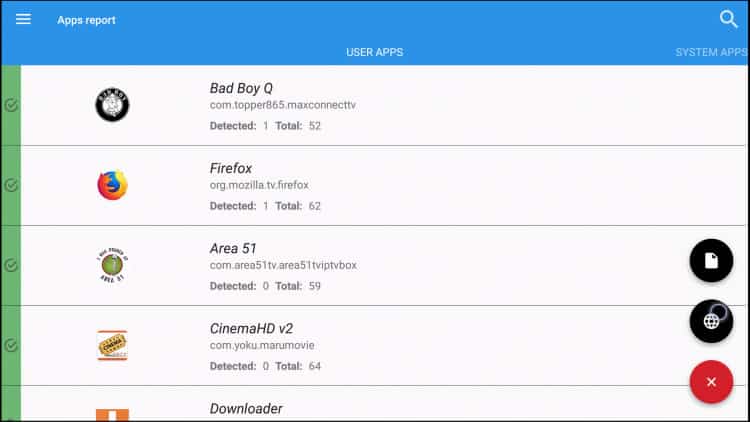
Hit Force Stop first. After that, go ahead and hit the Uninstall button still on the same dropdown menu. Repeat this process for all the affected apps until none is left. Always make sure to restart your device after doing this.
Conclusion
Now that you know how to install VirusTotal, be sure to use it wisely and in conjunction with a good Virtual Private Network. This is just one of many ways that you can use the Internet safely and it shows that you are proactive when it comes to safeguarding your online safety.
Let us know if our guide on how to install VirusTotal helped in any way in the comments section below. We love hearing from you!


