Are you looking for a quick, easy and simple way to install VPN on Android TV Box? Then you’ve come to the right place! In this article, we will show you how to efficiently install VPN on Android TV Box and configure its settings correctly and without any hassles.
The following step-by-step method will really come in handy for you if you’ve already installed the Google Play App store on your Android TV Boxbecause it means you already have a username and password to log in with.
Why Use a VPN Service?
Now, we can appreciate that most people don’t even know what a VPN is, let alone why it should be installed on your Android TV Box. Read on to find out why a VPN is important.
1. Somebody Could Be Tracking Your Internet Activity
If you’ve watched the Snowden movie or even know anything about this whistleblower then you’ll know that all of our Internet activity is constantly monitored by government agencies and internet service providers that keep an accurate record of all our downloads and streaming traffic.
This means that they can see everything you do online including the shows and movies you stream on your Android TV Box or any other applications for that matter. What’s even more horrific is the fact that connecting to public Wi-Fi hotspots and other public networks severely compromises your online privacy and opens you up to plenty of third-party interference.
But a VPN can protect your privacy from anyone who would want to infringe upon it, thus keeping you safe from all kinds of cybercrime and unwanted interference.
2. The ISP Could Be Throttling Your Internet Connection
Most people don’t know this but the cable TV industry has deep ties with many internet service providers which makes for an interesting conflict of interest for the latter.
That’s why many ISPs will throttle or block your access to certain streaming services like the Android TV Box. This is also why so many people are experiencing slow loading speeds and other problems when using their Android TV Box.
3. You Want to Gain Access to Geo-Restricted Content
If you’ve ever tried to access a video or movie online only to see a message that says “this content is not available in your area” then you’ve been geo-restricted.
Trust us, we know it’s no fun to have limitations placed on what you can and cannot watch which is why we highly recommend the use of a VPN to get rid of third-party interference of this nature.
Attention: Read before you continue
Governments and ISPs across the world monitor their users online activities. If found streaming or browsing content on your Fire TV Stick, mobile or PC, you could get into serious trouble.
Currently, the following information is visible:
- Your IP:
- Your Country:
- Your City:
- Your ISP:
If this is your real information, you need to use a VPN to protect your identity.
We strongly recommend you to get a good VPN and hide your identity so that your online experience doesn’t take a bad turn.
We use IPVanish which is the fastest and most secure VPN in the industry. It is very easy to install on any device including Amazon Fire TV Stick. Also, it comes with a 30-day money-back guarantee. If you don’t like their service, you can always ask for a refund. IPVanish also runs a limited time offer where you can save 74% on your VPN and they allow you to use one account on unlimited devices.
This is a flash sale that can expire at any time!
IPVanish VPN Will Solve These Issues
When you install VPN on Android TV Box, you’ll enjoy an encrypted connection that hides your traffic and location from the government and your ISP. Since IPVanish doesn’t keep a record of users’ traffic logs, you’ll enjoy 100% privacy through anonymous browsing.
When using IPVanish, you can rest assured that no-one will try to throttle or limit your access to streaming apps or any of the other popular applications.
Once you install VPN on Android TV Box, you can actually use this VPN in up to 10 devices such as your smartphone, tablet, laptop, PC – you name it! Plus, you can now use public Wi-Fi networks without worrying about your identity being compromised, regardless of the device that you’re using.
How to Install a VPN on Android TV Box
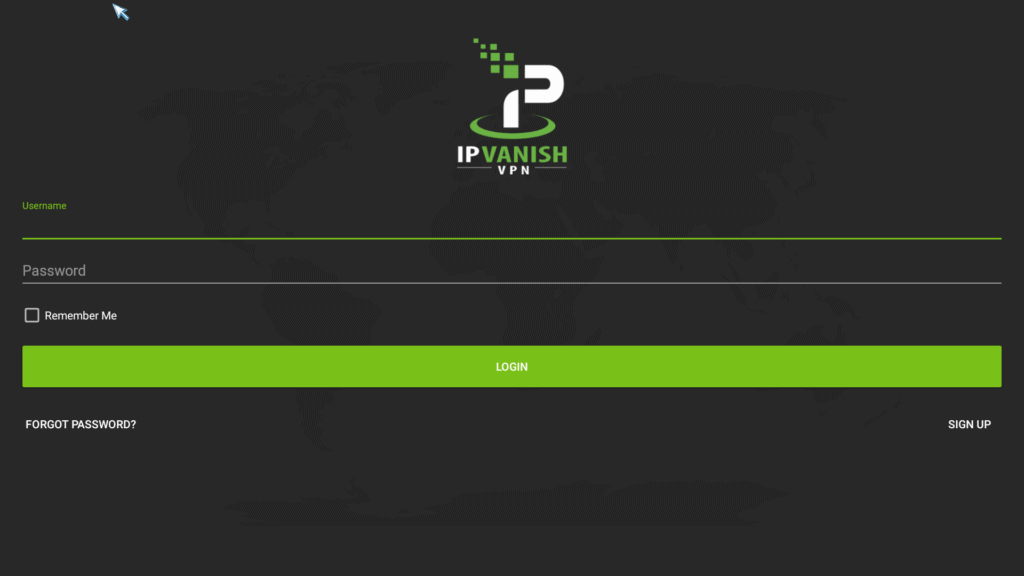
- Register for an IPVanish account.
- Register for a free Google account or if you already have one, simply go to the Google Play Store.
- Type IPVanish on the search box.
- Install IPVanish
- Open IPVanish and sign in using a unique username and password combination.
- Click the “Connect” button.”
Conclusion
Now you know how to install VPN on Android TV Box and why it’s important to do so. First of all, IPVanish is one of only a handful of VPNs that can offer you truly secure Internet access because they own and operate tens of thousands of servers around the world.
Second, you’ll enjoy super-fast streaming and download speeds – even when watching HD content.
Lastly, there’s no better way to guarantee online privacy than with IPVanish because they don’t keep a log of their user traffic which means there’ll never be a trail of your Internet activity anywhere on the web.
Let us know in the comments section if you use any VPN and which one you prefer. Thank you so much for reading!



