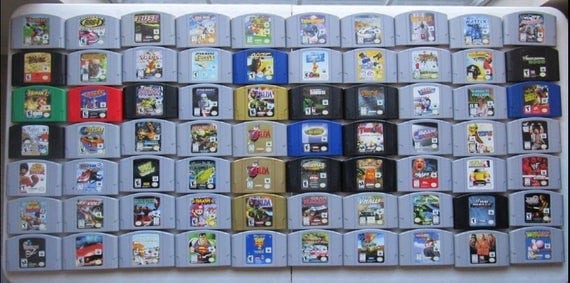N64 is one of the most iconic NVIDIA Shield console emulators in gaming history. To this day, there are still N64 games that are always fun to play due to content quality, game mechanics, or other gaming factors. These days, you can play N64 games even if you don’t have an N64 console. In fact, if you have an NVIDIA Shield TV, then you can play N64 games right now. If you’re wondering, how can you do that? Then read on as that’s what this article is going to cover.
What is NVIDIA Shield TV?
Before we show you how to play N64 games on an NVIDIA Shield TV, it’s best that you know the basics.
NVIDIA Shield TV comes in different models such as the Shield Console or Shield Android TV. It was first released in 2015 and initially marketed as a micro-console. At its core, it’s a digital media player running on top of an Android TV system.
With NVIDIA Shield TV, you can stream and download games from the GeForce Now or PC through LAN. As it’s also an Android TV device, you would also be able to use apps and stream content via the Internet. It also comes with a 4K resolution.
In other words, NVIDIA Shield TV is a powerful device. And, that’s important if you want to run games with mid to high-quality graphics. However, NVIDIA Shield TV can’t directly run emulators N64 games because it’s not primarily designed to do so. Thankfully, there’s a work-around, and that’s through the use of N64 emulation systems.
Playing N64 Games

How to play games on NVIDIA Shield? When it comes to console gaming, the first thing you need to know is that games are coded for a specific console. For example, an N64 game can work on an N64 console environment. Since an NVIDIA Shield TV has a different environment, you can’t run an N64 game directly. This is where an NVIDIA Shield TV N64 emulator comes into play.
An N64 emulator is a program that mimics the N64 console environment. Because of this, you can now start playing N64 games on an NVIDIA Shield TV. You can think of an emulator as a translator between the N64 game you want to play and the NVIDIA Shield TV.
Best N64 Emulators for NVIDIA Shield TV
As mentioned above, before you can play your N64 games in NVIDIA TV Shield, you’ll need an emulator.
Here’s an NVIDIA Shield emulator list:
1. ClassicBoy

The great thing about ClassicBoy is that it’s not limited to emulating N64. In fact, it’s one of the better multi-system emulators. It can emulate NeoGeo, SNK, NES, PlayStation, GameBoy, and N64. Most importantly, it works reasonably well for N64. You can also use most of the features such as sensor support, gesture controls, save/load states, and more. On the downside, the full version will come with a small fee. Thankfully, you can try it first to ensure that the games you want to play work fine.
2. Mupen64

Mupen64 is perhaps the most common N64 emulation platform. It’s free and open source. In fact, some other N64 emulators are using Mupen64 as the core platform. N64 is an excellent emulator, which is why developers use it as a core platform. On top of that, it’s free. There’s a version that comes with a minimal fee. However, it’s more of an optional donation to support its developers.
3. Mupen64Plus FZ

If you only want a single recommendation on what N64 emulation to use, then this is the one you should try first. It’s regularly updated, and most N64 games will work on this emulator. On the downside, it’s not the easiest emulator to use. Thankfully, the developers provide plenty of links to help you with any issues you may be experiencing. It’s one of the pricier N64 emulators, but there’s a free version you can try.
4. RetroArch

RetroArch is one of the most stable N64 emulators. On top of that, it’s completely free and open-source. Furthermore, it also supports a lot of other game systems aside from N64. Since it’s free, there’s a learning curve when using it. However, once you get used to it, it’s not difficult to use. It also has nifty features such as load cheat codes, re-map controls, save/load states, and safe file auto-scan. This emulator is impressive, considering it’s free. Hence, be sure to check it out!
5. Tendo64

Tendo64 doesn’t have the bells and whistles that other emulators have. However, it is good at what it’s intended to do. And, that is to provide a stable platform to play your N64 games. It also supports 20 plus languages, customizable button layout, multiplayer support, and save/load.
How to Use an Emulator?
How to play N64 games on Android? If you want to play N64 games on your NVIDIA Shield TV, the first thing you need to do is download an N64 emulation system. You already have a list of options above as to what emulator you may want to use. But how to install emulators on NVIDIA Shield TV?
Once you have downloaded and installed the N64 NVIDIA Shield emulation system, you will have to open it.
Then, you will have to load the N64 game you want to play.
Once the game is loaded, you may have to set up a few things like the graphics and game controls for a better gaming experience.
Using NVIDIA Shield TV emulators is a straightforward process. However, things can quickly get complicated because of the many possible issues that prevent your game from running successfully.
Attention: Read before you continue
Governments and ISPs across the world monitor their users online activities. If found streaming or browsing content on your Fire TV Stick, mobile or PC, you could get into serious trouble.
Currently, the following information is visible:
- Your IP:
- Your Country:
- Your City:
- Your ISP:
If this is your real information, you need to use a VPN to protect your identity.
We strongly recommend you to get a good VPN and hide your identity so that your online experience doesn’t take a bad turn.
We use IPVanish which is the fastest and most secure VPN in the industry. It is very easy to install on any device including Amazon Fire TV Stick. Also, it comes with a 30-day money-back guarantee. If you don’t like their service, you can always ask for a refund. IPVanish also runs a limited time offer where you can save 74% on your VPN and they allow you to use one account on unlimited devices.
This is a flash sale that can expire at any time!
Below are some of the many concerns when using an N64 emulation system
Emulator Concerns
Keep in mind that an emulator merely “emulates” the environment of an N64 system. And, in many cases, the emulation is not perfect.
Below are a few common issues with using an N64 emulator NVIDIA Shield and how you may solve it.
• Compatibility
This is perhaps the biggest problem with running a specific game in an emulated environment. Since emulation is rarely perfect, you have a high chance of running into a bug or glitch that will cause many problems from unresponsive buttons to complete load error.
The best thing you can do is to check the forums. You’d want to check what the users are saying. Specifically, what game works fine with what emulator. This also means that not all emulators are created equal. And, it’s common for one game to not work on a specific emulator while it can run perfectly fine on a different one. Hence, check out the forums.
In case the game you want to play is nowhere to be found in the forums, then you can try loading it to an emulator and hope for the best.
• Speed
Even though the NVIDIA Shield TV is a powerful device, it doesn’t necessarily mean that your N64 game will run smooth and fast. The thing with emulators is that they usually can’t make full use of the hardware of the device as it’s dependent on the emulator’s coding.
In cases where the frame rates are slow, you only have a few options you can try. You can try lowering the settings of the game or clear the NVIDIA Shield‘s memory as much as you can.
• Controls
Another potential issue that you may run into is controlling the game. In some cases, the buttons that you press on the controller don’t correspond to the intended action. This is a common issue among emulators. Thankfully, this one is easy to fix by setting up the emulator controls. Most, if not all, N64 emulators will have this option, so you’ll just have to find it.
Are Emulators Legal?
If you want to avoid getting into trouble with the law, then you should know the legality of using an emulator. Mostly, the emulator app itself is legal. However, it’s still a tricky business as emulators are currently residing in the grey areas of the law.
However, what is clearly illegal is downloading or ripping a game that you didn’t buy in the past.
For example, if you already have a specific N64 title and you want to play it on NVIDIA Shield TV, then using an emulator is okay. However, if you haven’t bought it before and you download an N64 and play it with an emulator, then you can get into trouble with the law. The emulator may be legal, but the game you download is considered illegal. It’s no different than pirating a game or movie via torrent.
Conclusion
If you already have an NVIDIA Shield TV, then you don’t need to buy an N64 console to play N64 games. You only need to download and install an N64 emulation app from your NVIDIA Shield TV. Once you open the app, you can then load your N64 games.
An N64 emulator will serve as a translator between the NVIDIA Shield TV and the N64 game. Keep in mind that the “translation” may not be perfect at times. Thus, there may be issues that may arise. Thankfully, you can fix most problems with a little bit of digging in the forums. Or, you can avoid that problem by playing games that are already tested to work perfectly fine with a certain emulator.
However, there are instances that a certain game will simply not work well with an emulator. If such a thing happens, you have two choices. First, you can wait for emulator updates that will allow a certain game to work. Or, you can find another game to play.
Let us know in the comments down below what N64 emulator do you like best!