The excellent thing about Firestick is that it gives your TV internet capabilities. Of course, there are new TVs that are called “smart,” which already come with this feature. On the downside, Smart TVs are expensive. With your Firestick, you don’t need to spend a lot of money so you can power-up your TV with internet capabilities.
Connecting your TV to the Internet opens up huge possibilities. After all, they don’t call the Internet the information superhighway for nothing. With a built-in browser of the Firestick, you can already access a vast amount of information. However, you can still expand your access many times over with an excellent app.
What is FilePursuit?
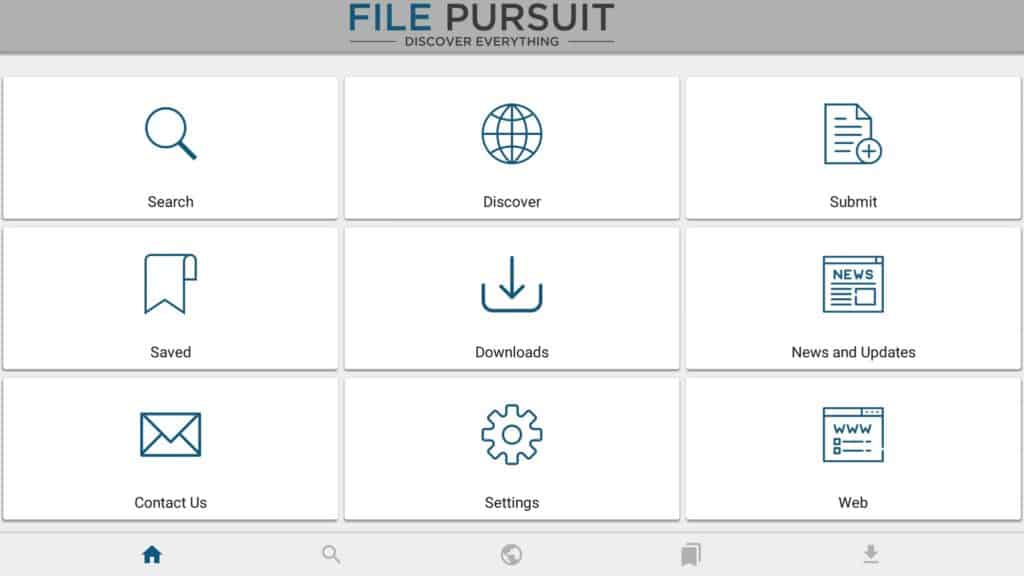
If you want to search for content on your Firestick, then you will like this one. FilePursuit is a content indexer that is specialized for the Firestick environment. It works like Google and any other search engine in a way that it helps you get a better sense and access to the huge amount of content available on the web.
Since FilePursuit indexes mostly media type of files, it will catch anything media related such as eBooks, MP3s, and videos to name a few examples. Another enticing benefit of FilePursuit is that it focuses on indexing web servers that are known as “open servers.” These are types of servers that anyone can freely access without the need for passwords or any other restrictions.
FilePursuit also boasts a clean and intuitive layout. Everything you need will be in the main dashboard. While FilePursuit has plenty of options, this article will highlight some of the crucial ones.
For example, FilePursuit has a Search function, which greatly enhances and smoothens the user experience. There’s also a section known as “Discover,” which you can use to explore gazillions of files. The app also has a “Submit” button, for anyone who wants to contribute in case they find an open server that is not yet listed on FilePursuit’s index.
There’s also a “Save” section that allows for quick and easy access of your favorite servers. This is a big help in a Firestick environment in which moving around is not that easy compared to a desktop or smartphone. The section “Download” is where you can download files for offline viewing. Another benefit of FilePursuit’s Download section is that you can easily change the save location, which is something that should be standard in apps.
Now that you know some of the many benefits of FilePursuit, you probably want to install it. Below are the basic steps to follow.
Attention: Read before you continue
Governments and ISPs across the world monitor their users online activities. If found streaming or browsing content on your Fire TV Stick, mobile or PC, you could get into serious trouble.
Currently, the following information is visible:
- Your IP:
- Your Country:
- Your City:
- Your ISP:
If this is your real information, you need to use a VPN to protect your identity.
We strongly recommend you to get a good VPN and hide your identity so that your online experience doesn’t take a bad turn.
We use IPVanish which is the fastest and most secure VPN in the industry. It is very easy to install on any device including Amazon Fire TV Stick. Also, it comes with a 30-day money-back guarantee. If you don’t like their service, you can always ask for a refund. IPVanish also runs a limited time offer where you can save 74% on your VPN and they allow you to use one account on unlimited devices.
This is a flash sale that can expire at any time!
How to Install FilePursuit:
Follow this step-by-step guide to install FirePursuit in a few minutes:
The first thing you need to do is to allow installation of third-party apps (apps that are not on official Amazon Appstore) and you can do it in 5 easy steps:
1.Go to “Settings” from the Home screen of your FireStick (This option is on the menu bar on the top of the screen).
2. Navigate to “My Fire TV” and click on it.
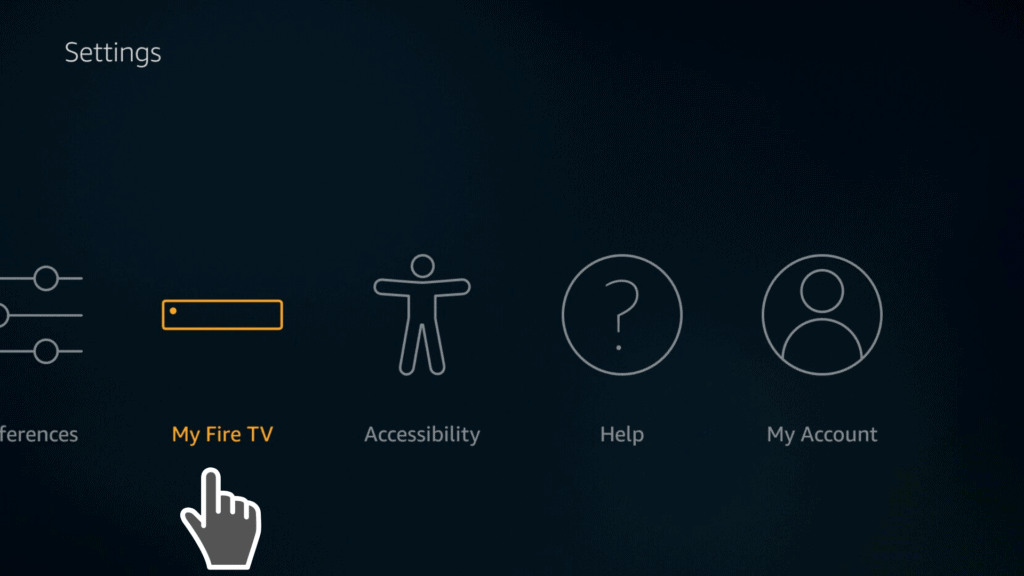
3. Choose “Developer options” as your option.
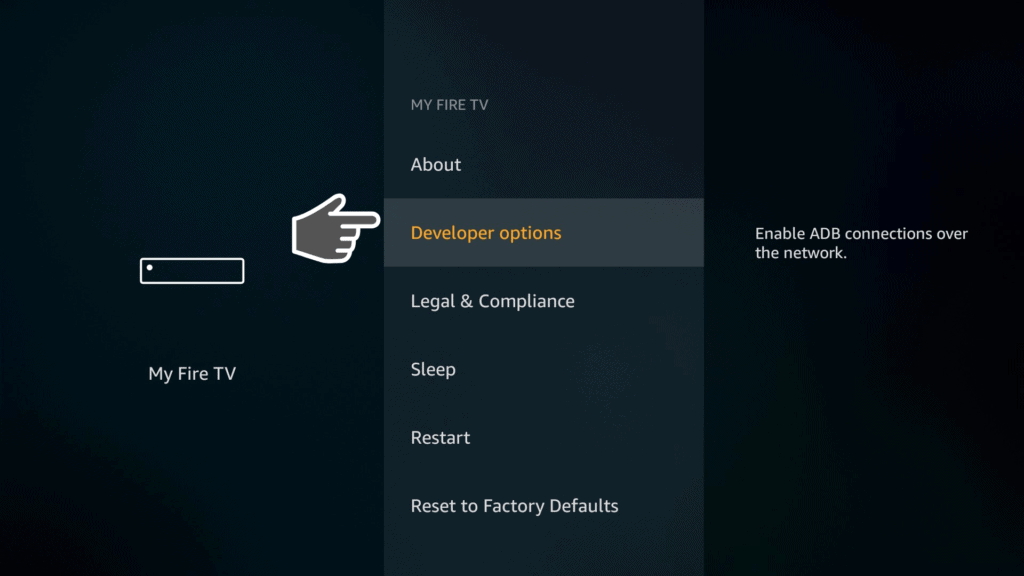
4. From the two listed options, check “Apps from Unknown Sources” and click if it is on OFF mode.ch
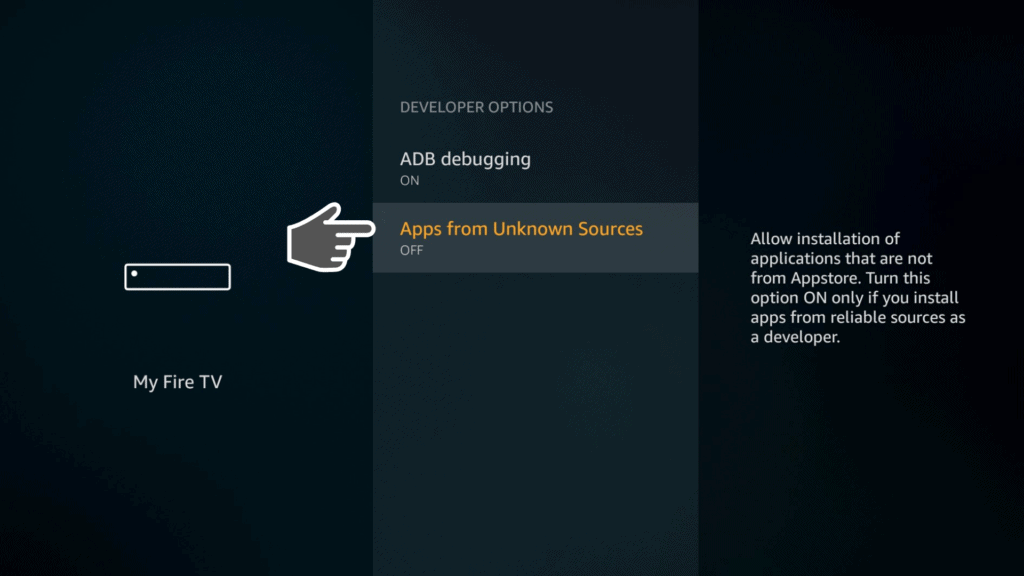
5. To continue to install FilePursuit, make sure click “Turn On.”
If a pop up appears, showing you why it is risky to install “Apps from Unknown Sources.” Just ignore this message because FilePursuit is a very safe App.
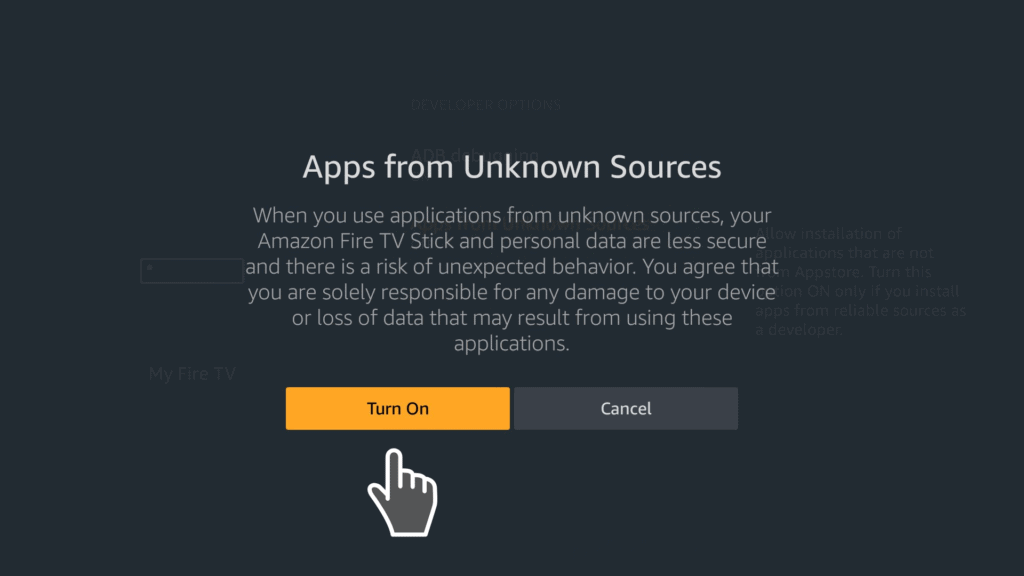
Install FilePursuit from FileLinked
If haven’t installed FileLinked on your FireStick, go and check this guide on
how to install FileLinked on Firestick and Fire TV in a few minutes.
After you have installed FileLinked on your device, follow these steps to install FilePursuit:
1. Launch “FileLinked” app.
2. Enter the code: 11111111 (eight ones) to access WebSafetyTips store, and click “Continue.”
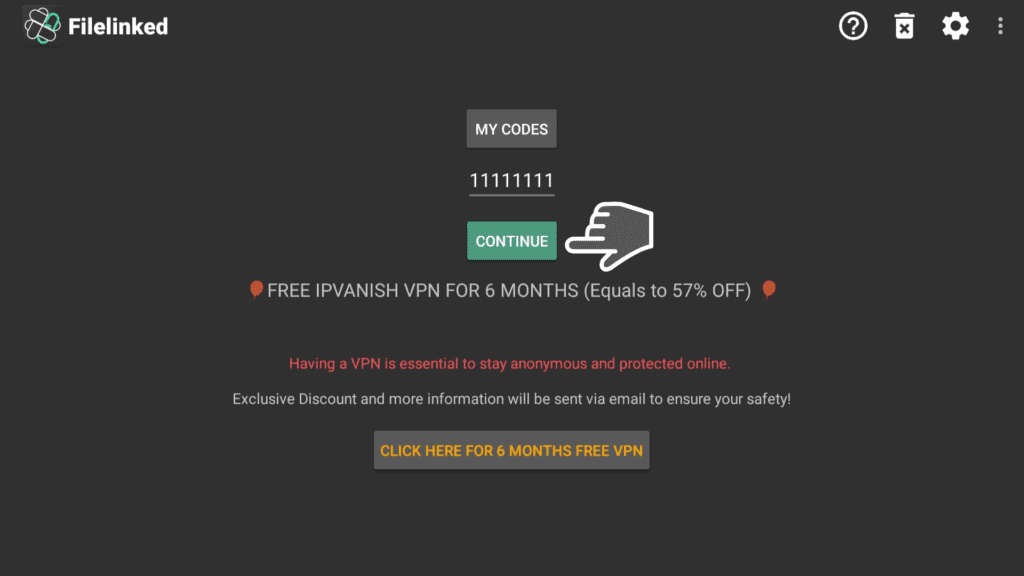
3. Search for the “FilePursuit” app and click it.
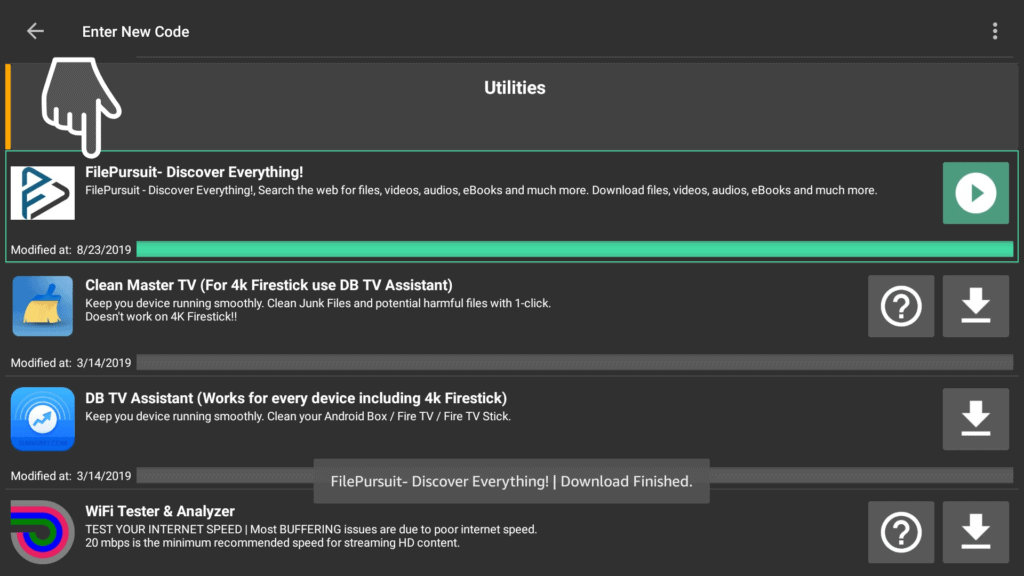
4. After a pop up will appear, go for “Install” option.
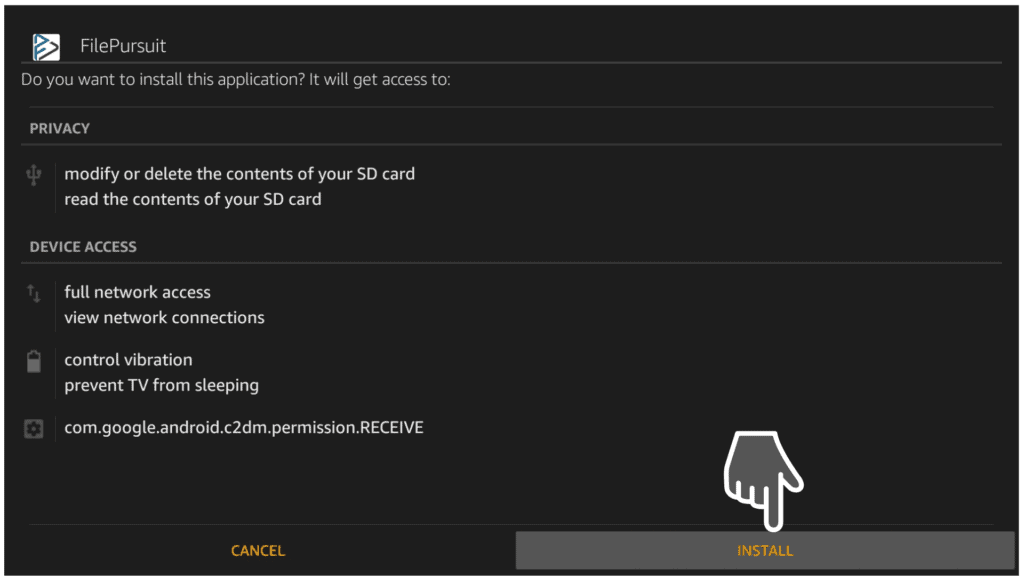
5. You can launch the app right away by clicking “Open.”
Can’t find the FilePursuit app you just installed? Press and hold the Home button on your Firestick remote for about 3 seconds and you can find FilePursuit listed with the other apps you already installed.
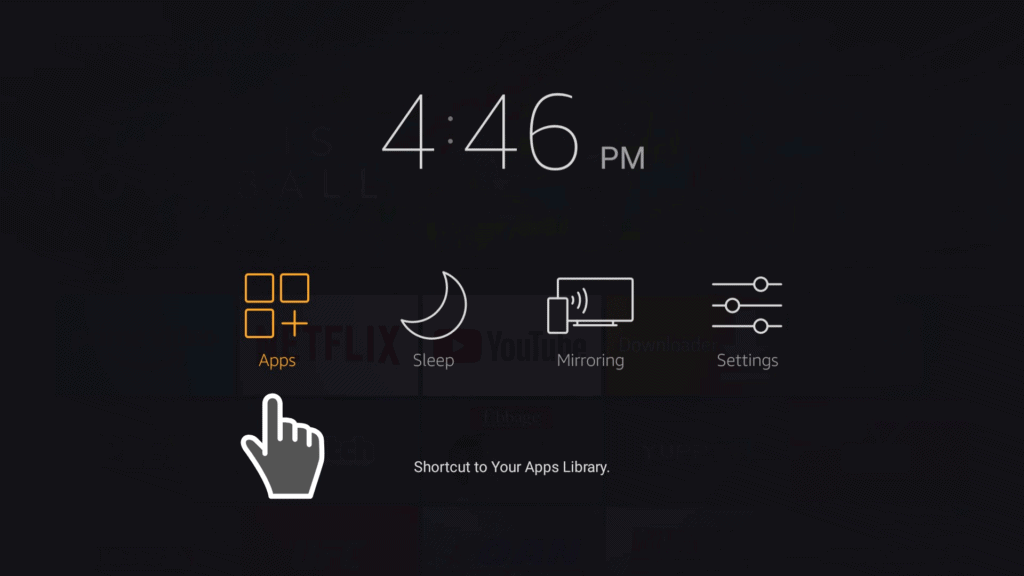
You have already installed FilePersuit but you can only access the bottom toolbar with your remote controller? Well, certain applications are not compatible with your Amazon Firestick remote as they are developed for touch devices, and so is FilePursuit. We researched and the best way to access every item on FilePursuit is by having a virtual mouse.
Mouse Toggle is the perfect solution for this kind of situation.
Here is a guide on how to install Mouse Toggle on FireStick and how to use it.
How to Use FilePursuit
Launch the FilePursuit app and let’s search for an application (Apk) on the “Search” option. (You can use Mouse Toggle to access it, or click on the toolbar on the bottom of the page.)
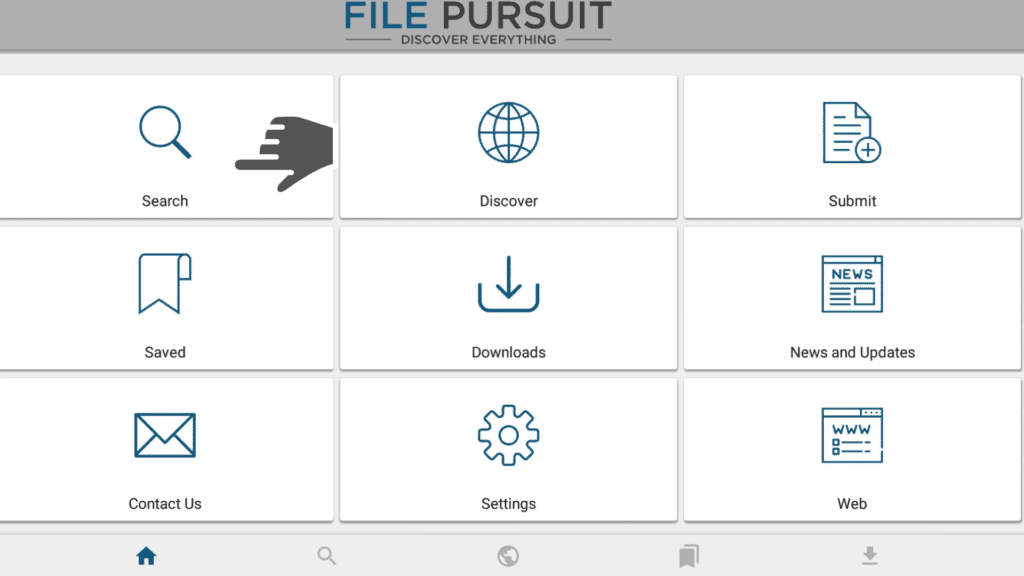
Type Apk and a list of different Apks will appear. The latest apks available are listed on top of the list. If you are searching for a specific Apk, make sure to search it with its full name.
2. Click on the “Download” sign and wait a few seconds for the apk to install.
3. Make sure to click on “Using FilePursuit Downloader” option when a popup appears.
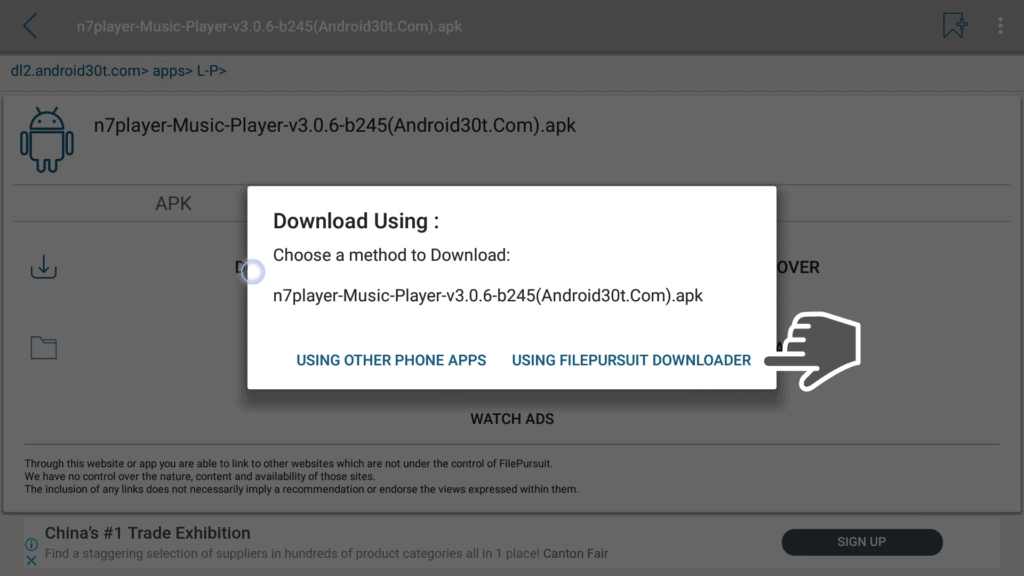
4. The Apk will open directly in your Firestick without the need to type long urls in you device.
5. Use Locate option to take you to the web server via your default browser or any other browser you decide to use, without the need for passwords or other restrictions.
After you click on Locate, a Certification Error will come up. Don’t worry about it because we have made researches and it is safe to click on “Proceed” and continue.
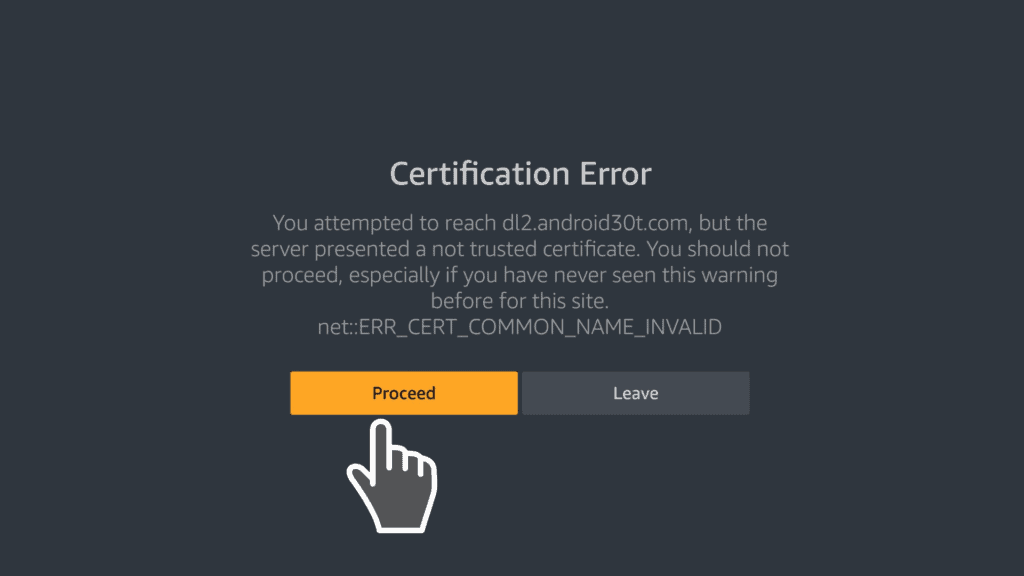
6. In this tutorial we are using Puffin TV, which you can download form WebSafetyTips FileLinked Store in the same way you downloaded FilePursuit.
Make sure to go for “Always” option.
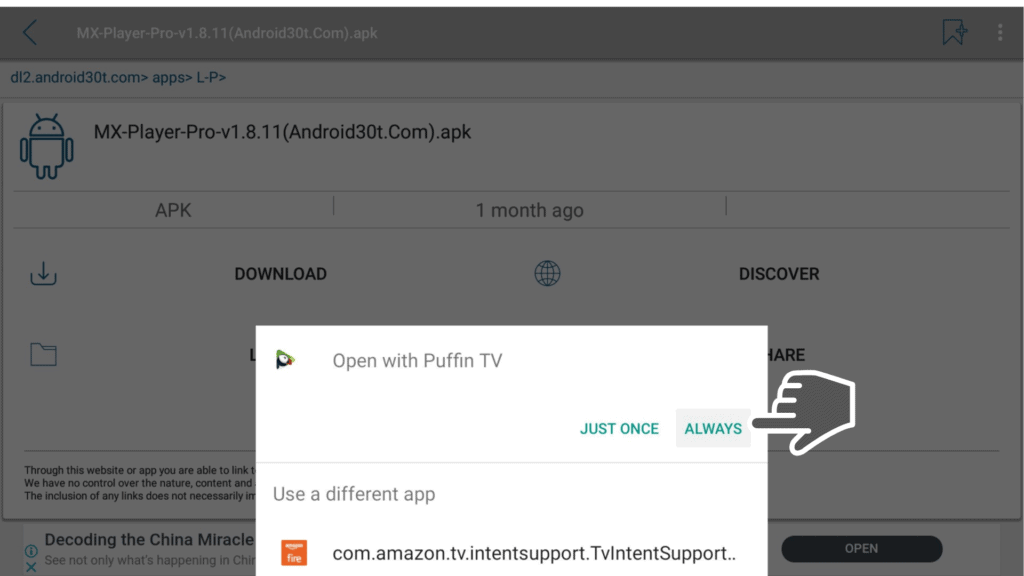
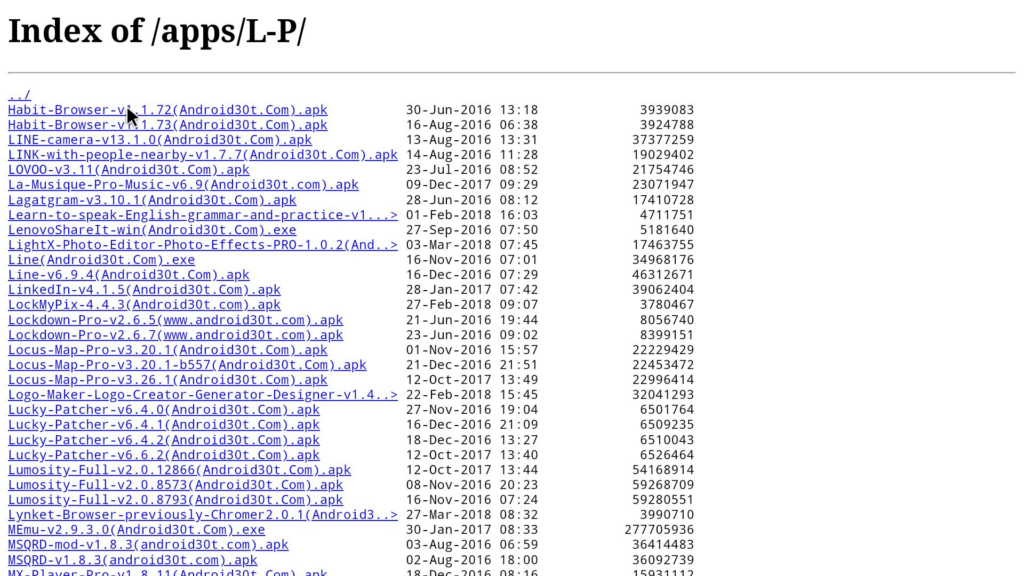
8. Puffin TV will be launched automatically in your Firestick. If not, just click the Back option in your Firestick remote.
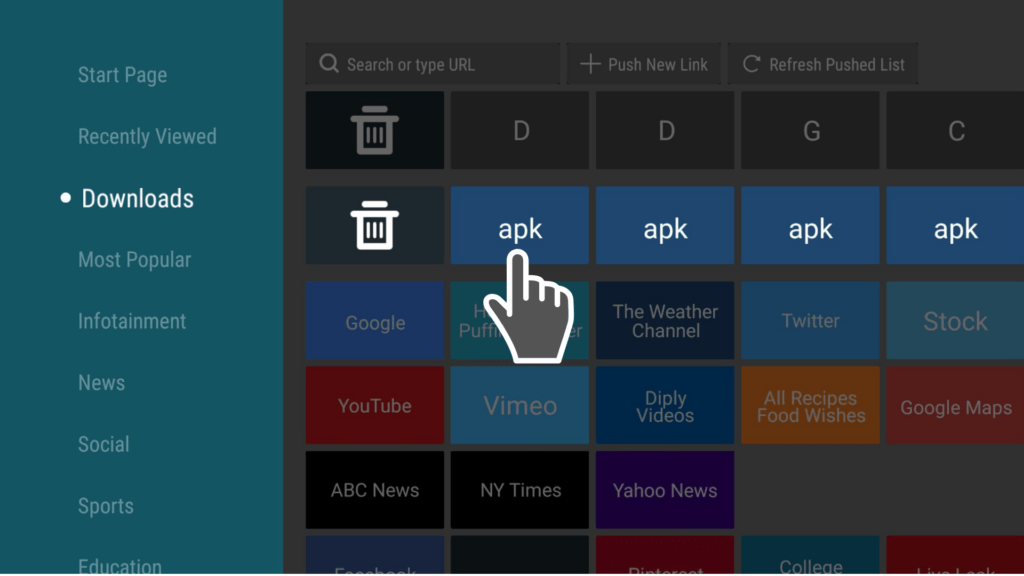
9. Install the Apk by clicking Install.
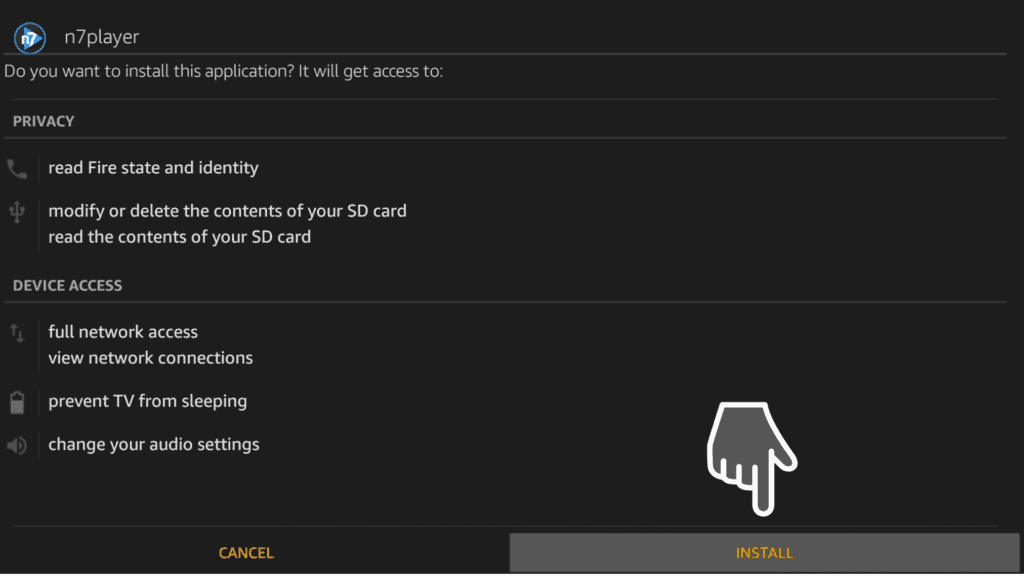
10. The installed Apk is ready to launch. Use the Hamburger menu on your remote or click Open to have access in this Apk.
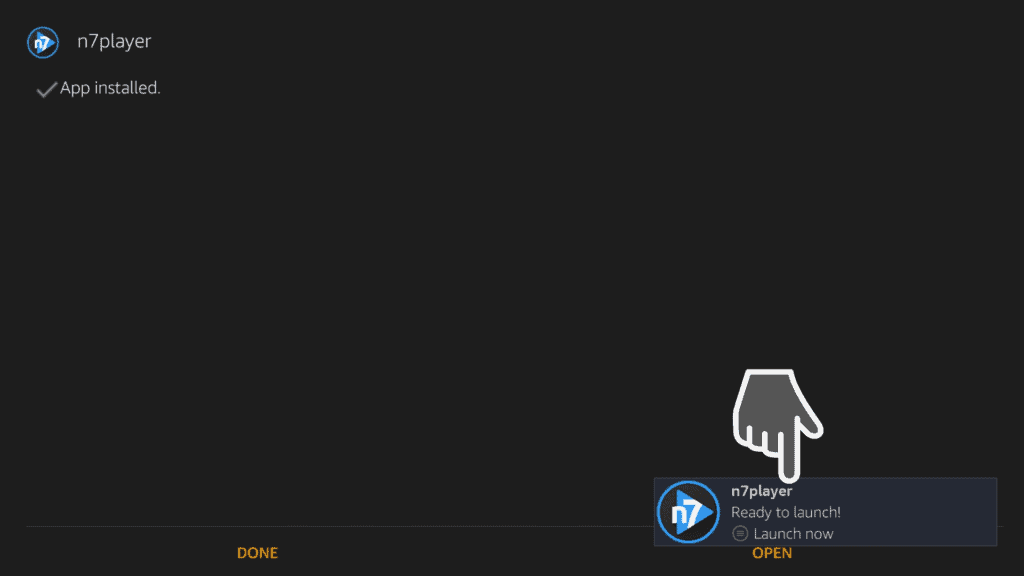
In this guide we have used n7player Apk only as an example to show you how to search for content in your Firestick. But, you are free to search and download in your Firestick many other files as ebooks, games, videos, movies etc.
Conclusion
If you only have one app that you can use to search for content on your Firestick, then FilePursuit is the answer. Not only is it very powerful, but it’s also a lot easier to use.
Don’t forget to download and install the necessary tools needed to run the app. Then, you can proceed to downloading and installing FilePursuit. When you do that, you will be able to easily search for content on your Firestick.
We would like to hear from you in the comments section below so please don’t hesitate to write your feedback there.


