Kodi users are almost always wondering how to use Kodi legally or if it’s even possible to do so. If you search online for a solution, you’ll likely come across several confusing answers from a number of different sources.
We did some digging of our own, consulted a few reliable sources and we are happy to say that we can help you learn how to use Kodi legally.
Like most people, you probably get a pang of guilt every time you use Kodi, thinking that it’s illegal. This is mostly fueled by rumors which surfaced last year. These rumors say that Kodi is a black market application, but this couldn’t be further from the truth. The fact is that Kodi is totally legal and you can use it to stream legal content from anywhere in the world.
Here’s a step-by-step process on how to use Kodi legally in 2019:
1. Install Kodi
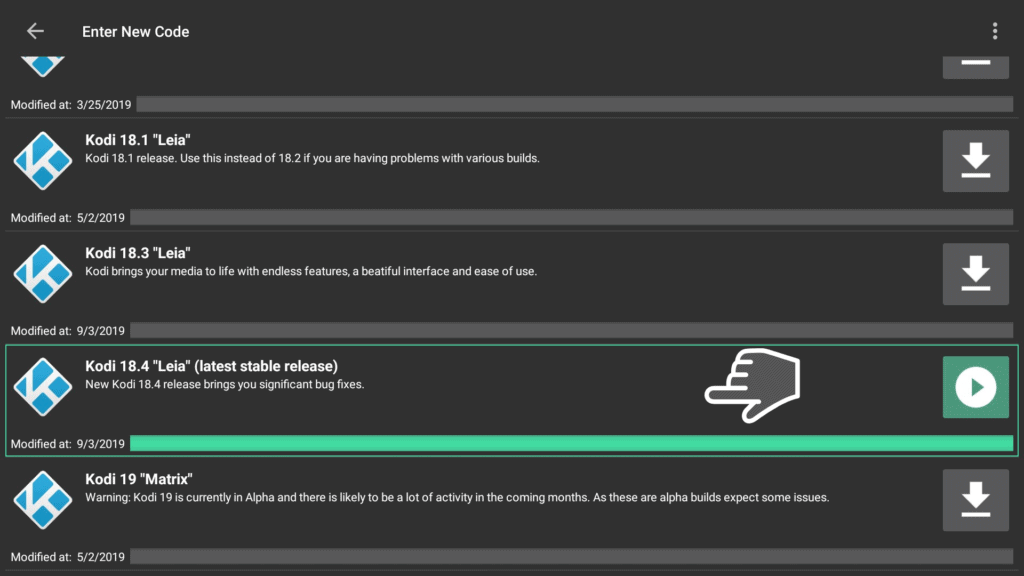
The first thing you should do is install Kodi on Firestick, Fire TV Stick or whatever device you’re accessing it from. Since Kodi is not a black market app, it has a legit website that you can access it from. You don’t even have to resort to alternative sources like torrents to get it.
Interested in installing Kodi in a safely way? Check this guide on how to install FileLinked on Firestick or Fire TV. From FileLinked you can download several apps with just one click and Kodi can be one of them.
You can have Kodi on your phone or tablet using FileLinked, too! This article will guide you step-by-step to make the installation process super easy for you.
For the best results, download and install the latest version of Kodi. The latest version is known as Kodi 18.4 Leia, so that you can get access to all the latest features and updates.
Attention: Read before you continue
Governments and ISPs across the world monitor their users online activities. If found streaming or browsing content on your Fire TV Stick, mobile or PC, you could get into serious trouble.
Currently, the following information is visible:
- Your IP:
- Your Country:
- Your City:
- Your ISP:
If this is your real information, you need to use a VPN to protect your identity.
We strongly recommend you to get a good VPN and hide your identity so that your online experience doesn’t take a bad turn.
We use IPVanish which is the fastest and most secure VPN in the industry. It is very easy to install on any device including Amazon Fire TV Stick. Also, it comes with a 30-day money-back guarantee. If you don’t like their service, you can always ask for a refund. IPVanish also runs a limited time offer where you can save 74% on your VPN and they allow you to use one account on unlimited devices.
This is a flash sale that can expire at any time!
2. Import Your Content
Like most people, you must have a lot of TV series, movies, music and other media files stored in your computer. You own these files because you legally bought and downloaded them online from different online stores. This means you can do pretty much whatever you want with them. This includes transferring and playing them on your Kodi, or any other such application.
As long as you legally downloaded the files, you’re free to use them in any way. Some countries even allow the storage of pirated movies, granted that you bought that content legally before. For instance, if you buy a TV show or movie from an official online store, you cannot buy the same content from the same provider again. But, you can transfer it to your Kodi and enjoy it from there.
3. Install Kodi Add-Ons
Kodi comes with two different types of add-ons for you to choose from. This includes the “official add-ons” and “unofficial add-ons.” The official add-on is where you can source legal content, while the unofficial add-on contains illegal content.
Let’s take a more in-depth look at both options below:
Official Kodi Add-Ons
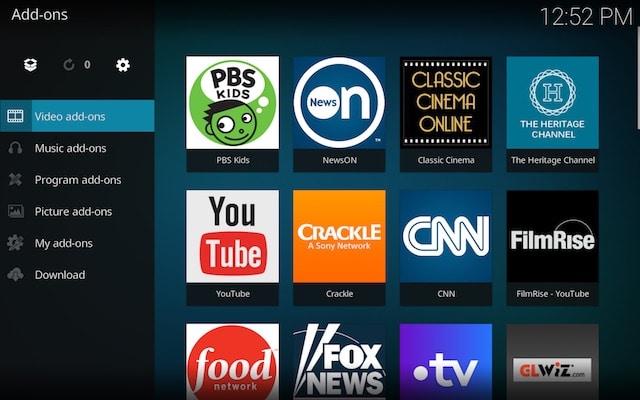
Official Kodi add-ons are available from the app’s add-on repository, which can be accessed from the Kodi Wiki. To install an add-on, simply choose one from the provided list, click on it and follow the installation instructions.
Some of the add-ons you’ll find include:
- Twitch
- YouTube
- ESPN 3 (requires subscription)
- USTVNow (requires subscription)
- Plex (requires an official Plex Pass)
If you’re wondering how to use Kodi legally, the best way to start is through the exclusive use of Kodi’s official add-ons. Most of the options featured in the list of official add-ons require that you sign up for a subscription. This is because of their legal status.
Unofficial Kodi Add-Ons
The whole issue with the legality of Kodi is due to the unofficial add-ons that people use on this app. Part of what makes them so attractive is that they open you up to a world of content, including live TV channels, music, TV shows, movies, audiobooks, radio stations etc. So it’s easy to fall for them because they offer a comprehensive library of all the content you could want. But unofficial add-ons are the reason for Kodi’s infamous reputation because they represent a legal grey area. In fact, most of them come with content that has been sourced illegally through pirate websites.
But it’s interesting to note that some countries aren’t as strict as others when it comes to punishing those who share and consume pirated content. This is mainly because legal streaming is an unregulated sector in some rare countries. Besides, unofficial add-ons don’t own any of the content they hold, they only source it from elsewhere. This means anyone who streams content from unofficial Kodi add-ons won’t be able to store it in their device but that doesn’t make it any more legal. Especially because there are addons that use torrents.
We know this all sounds quite confusing but we hope this article has helped to clear up much of the misunderstandings with regards to using Kodi legally. Keep in mind that it’s perfectly legal to use Kodi on its own, with no third-party add-ons.
Also, don’t forget to use a VPN whenever you’re surfing the net or streaming content on Kodi to protect your identity and your data from would-be interlopers. IPVanish is a good example of a quality VPN that will completely hide your identity, location, and data.
Let us know in the comments section below if this article has been helpful and how you’re enjoying the latest Kodi version!


