There is a reason why data recovery software programs have become quite popular today. The reason is probably because there are numerous ways anyone can lose data in today’s fast-paced life. Technology has also made it possible to delete any type of data. This includes everything from photos, videos, and documents with a single click.
Almost everyone you know has at one time or another deleted data such as photos, videos or any software and wished that they can get back the data again. Data loss is more prevalent today than it used to in the last decade.
If you’ve ever deleted your data accidentally or intentionally and want it back, read on. We will present you software that can help you recover it.
What is the Recoverit Data Recovery Software?
Fortunately, there are ways to recover lost data using data recovery software. The software we’ll talk about is known as Recoverit data recovery software by Wondershare. It specializes in recovering all types of data including documents, videos, photos, music, and archive recovery.
The software works on SD cards, memory stick, PC, Mac, internal hard drive, external hard drive, camera, USB drive, recycle bin, and every other type of physical media that you can plug into your PC or Mac.
Recoverit data recovery software supports most commonly used files such as all Microsoft Office files, audio files, movie files, archive zip/rar, and much more. The software has a comprehensive list of all the different types of files it can recover listed on their website. It even provides system crash data recovery for premium users.
About Recoverit Data Recovery Software Company

Here are a few things to note about the company:
- They have more than 5 million data recovery users worldwide
- The service is available in over 160 countries
- The software has been around since 2003
- They give you a 7-day money-back guarantee
- The software has a 100% secure virus-free guarantee
- They also have 24/7 free tech support for customers worldwide
One of the best things about Recoverit data recovery software is its ease of use. The company provides a full guide on how to use the Recoverit software on both Windows and Mac. There are also other guides on how to recover data from an emptied recycle bin, from an external device, and from crashed computers. They have a comprehensive Recoverit user guide to help you recover lost data from any device.
Attention: Read before you continue
Governments and ISPs across the world monitor their users online activities. If found streaming or browsing content on your Fire TV Stick, mobile or PC, you could get into serious trouble.
Currently, the following information is visible:
- Your IP:
- Your Country:
- Your City:
- Your ISP:
If this is your real information, you need to use a VPN to protect your identity.
We strongly recommend you to get a good VPN and hide your identity so that your online experience doesn’t take a bad turn.
We use IPVanish which is the fastest and most secure VPN in the industry. It is very easy to install on any device including Amazon Fire TV Stick. Also, it comes with a 30-day money-back guarantee. If you don’t like their service, you can always ask for a refund. IPVanish also runs a limited time offer where you can save 74% on your VPN and they allow you to use one account on unlimited devices.
This is a flash sale that can expire at any time!
How Does the Software Work?
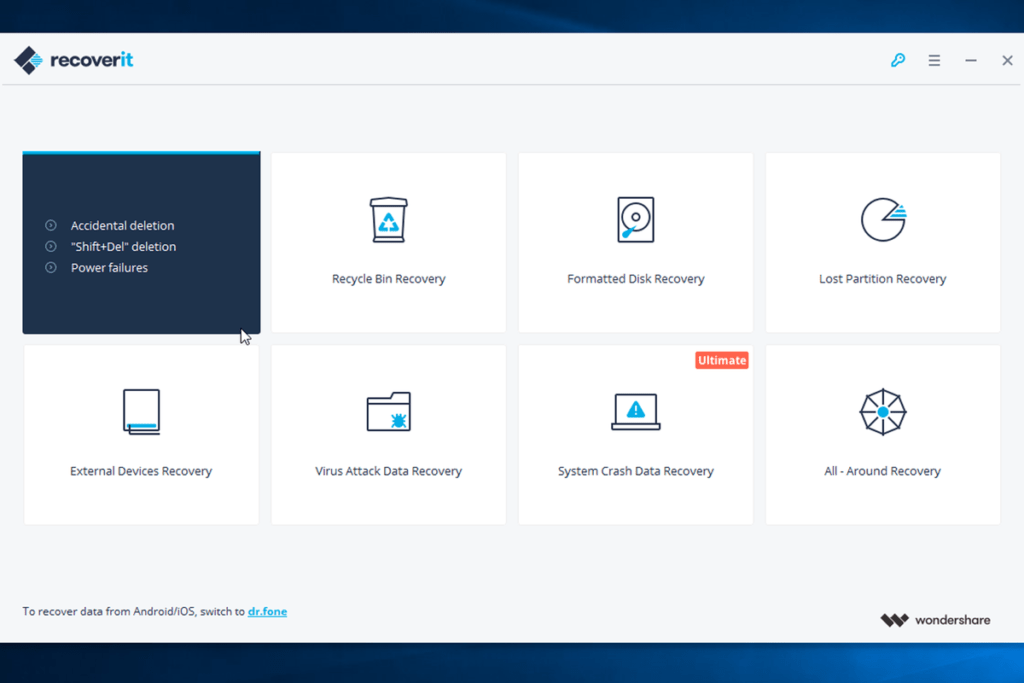
When you launch the software on your device, it shows you all the internal and external storage devices connected to your computer including camera, USB drives, and memory sticks. There is also an option for recovering lost data from your crashed computer, which comes with additional charges.
The feature is available for users with the Recoverit Ultimate subscription plan and is slightly more expensive. But can be a lifesaver when you want to recover critically important data lost in your crashed computer.
Recoverit works in the same way for all types of platforms and storage devices. For example, let’s look at how to recover data from a camera SD card. This is a card that you use when recording video and photo files using your camera. Normally, when you use the SD card for a given period of time, you’ll want to delete some of the files to create room for more photos or videos. But later you might want to get back the deleted data.
To check what is available and how big the files are, select the SD card. Click on the start button at the bottom right side of the software’s interface. The software will do a full scan of the drive. This will take a few moments depending on how fast or powerful your computer is and the amount of data in the drive.
It will show you all the files available in the drive as well as the file path for each file. You can search for specific files using filters such as file types. For example, if you are looking for photos, simply click on JPEG. You’ll see all the photos you’ve previously recorded and deleted.
You can also search via the MP4 filter for videos. You’ll see all the MP4 files you have previously recorded and deleted. These are files you can easily recover if you want to use them again. Most of the files you normally delete from any medium are usually sent to the Trash bin. So, if you click on the option labeled trash in the software, you’ll see all the files that have been recovered.
However, keep in mind that the software has a maximum file size that it can recover, which is around 50MB. So what you should do is to send the recovered files to a specific folder in your computer’s hard drive to release more space in the software.
You can check the quality of your recovered files simply by opening them one by one from the folder you’d sent them to. Recoverit not only helps you to recover deleted files but restores them back in the exact format and quality of the original file. After all, it is still the same file you deleted and not a copy or duplicate.
Recoverit Pricing
Recoverit data recovery software has a free plan which allows you to recover lost data from different sources and drives. However, the free version is limited in several ways. You can only recover files no larger than 100MB. You cannot recover data from bootable media, and much more.
Premium or paid versions are available for both Windows and Mac platforms. For Windows, Recoverit has two pricing plans namely Recoverit Pro and Recoverit Ultimate. The price for an annual subscription of Recoverit Pro is $49.95 for 1 PC while Recoverit Ultimate costs $59.95 for a yearly subscription. You can pay per month which is $35.95 for the Pro plan, which will cost you a lot in a whole year compared to just $45.95 for the whole year. There’s also a lifetime subscription for just around $60, which is the best deal possible.
If you want to purchase the Ultimate plan, which comes with more features and functions such as data recovery from bootable media, the lifetime plan is $69.95 for Windows. For Mac the Professional lifetime license costs $89.94 and $139.94 for the Ultimate lifetime license.
For some reason, Recoverit is more expensive for Mac than Windows. However, it’s actually not possible to put a price on lost data. If there’s a way to recover the data, then it should be worth every penny you can afford.
Conclusion
Recoverit data recovery software is a handy piece of data recovery software that’s completely easy to use and quite efficient in recovering lost data. If you accidentally delete your photos, videos, or documents from your computer or other external storage devices and want to get back your data, you can count on Recoverit. It will recover the data in the exact quality and format as the file you had initially deleted. It is a very useful program to have around.
Let us know in the comments down below if this software was useful to you!


