It used to be that the TV and the Internet were two separate entities. Nowadays, the Internet has invaded TV sets with the Smart TV. If your TV doesn’t come with this feature, then a Fire TV stick can help convert your TV into a smart one.
Here’s just one thing that you need to know.
Since your TV will be able to connect to the Internet, you will also need to deal with Internet-related issues. Specifically, you will have to deal with buffering and slow Internet. If you want faster Fire TV Stick streaming, then there’s an effective way of achieving this. It’s a free and straightforward process to implement.
How the DNS Affects You
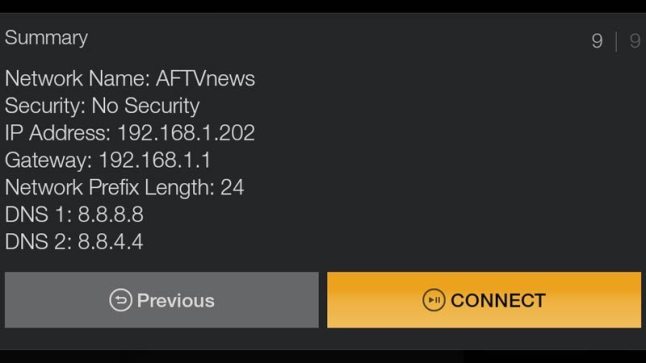
This hack revolves around changing the default DNS setting of your device. DNS stands for Domain Name System. If you go to a website, you know that inputting the address into the browser is all you need to do. But in the early Internet days, that’s not how it worked.
It used to be that for you to check a website, you had to input the IP address into the browser. This was really problematic as memorizing numbers like 66.220.144.0 is ridiculously cumbersome, and it’s likely that the Internet would never catch on if things didn’t change. To make things a lot easier, tech engineers invented the Domain Name System.
What the DNS does is connect words and numbers to the corresponding IP address. With this system, you can just type Facebook.com into your browser rather than memorizing and typing in 66.220.144.0 just to visit the site.
Attention: Read before you continue
Governments and ISPs across the world monitor their users online activities. If found streaming or browsing content on your Fire TV Stick, mobile or PC, you could get into serious trouble.
Currently, the following information is visible:
- Your IP:
- Your Country:
- Your City:
- Your ISP:
If this is your real information, you need to use a VPN to protect your identity.
We strongly recommend you to get a good VPN and hide your identity so that your online experience doesn’t take a bad turn.
We use IPVanish which is the fastest and most secure VPN in the industry. It is very easy to install on any device including Amazon Fire TV Stick. Also, it comes with a 30-day money-back guarantee. If you don’t like their service, you can always ask for a refund. IPVanish also runs a limited time offer where you can save 74% on your VPN and they allow you to use one account on unlimited devices.
This is a flash sale that can expire at any time!
Why DNS Will Affect Your Internet Speed

Visiting a website means that you will need to go from point A to point B virtually. For this example, point A is your device, and point B is the server of the website. While DNS may have made things more accessible, it also added another waypoint while you head to your destination.
This means that your route will go to the DNS and then you get transferred to the website’s IP address so you can access the content. This addition of waypoint will result in the slowing of Internet speed. But there’s another issue.
Geography also plays a role with your Internet speed. For the sake of simplicity, let’s say you live in the middle of the United States. The server of the website you want to visit is on the east side of the continent. However, if the DNS server is located in the west side, then your route will now be from the middle, west and then east. Even though going directly to the east side is a lot faster, you won’t be doing that because you have to access the DNS server first which is on the opposite side of the continent. Of course, this means that streaming speeds will take a hit.
This problem only worsens if the distance between you, the DNS server, and the website gets further and further. Thankfully, there’s Cloudflare that offers a solution to this problem.
Faster Fire TV Stick Streaming

Before you implement this free Fire TV Stick hack, it’s best that you know a bit about Cloudflare.
Cloudflare is a tech company that offers plenty of services. For this hack, you are primarily interested in their content delivery network services and DNS services. These services are essential for speeding up your streaming as most IPTVs use Cloudflare with their content management system. This means you will be tapping closer to the source of the content, thus helping with the speed increase.
Another benefit of Cloudflare is that they clone the content and distribute it to their network of servers around the world. As a result, you will be automatically accessing the server that’s closest to your location and thus increasing speed.
The beauty of Cloudflare is that it’s a free Fire TV Stick hack. The reason for this is that it’s usually the website or content creators that will be paying for the services of Cloudflare.
How to Connect to Cloudflare

Before you do the following steps please make sure you have your WiFi password ready.
For this free Fire TV Stick hack to work, you will first need to list down some essential details. First, you’d want to go to Settings > Device > About OR Settings > My Fire TV > About > Network.
In this page, you will see a bunch of seemingly meaningless info. Don’t be intimidated as you will only need to copy the details for SSID, IP Address, Gateway, and Subnet Mask. You will need these details later on, so be sure to copy, snapshot or write down them exactly as they are. This also means copying the dashes, dots, and if it’s uppercase or lowercase. Now that you have everything you need, you can proceed to the next step.
Then you have to forget your current network. To do this go to Settings > Network and click on the connected Network. Then click on the hamburger button on your Fire TV Remote (Forget this network). After that you confirm with the select button on your Remote.
When you are done click on “Join Other Network” to change your DNS.
The system will ask you for the SSID. Input the SSID that you previously copied. Again, be exact, including the dots, dashes, upper case, and lowercase. Once you do that, then you can continue to the next step.
You will need to choose security. The WPA/WPA2 PSK option should be fine for most. From this point, you need to be very careful, so you won’t have to repeat the process again.
After you enter your Wi-FI password, it’s critical that you don’t click on “Connect” just yet. You need to click on Advanced.
In Advanced, you will need to enter your IP Address and Gateway. You will also have to enter the Enter Network Prefix Length which is 24. The next step is inputting the DNS, and it’s very important that you input 1.1.1.1, and 1.0.0.1 for the DNS2.
The 1.1.1.1 is Cloudflare’s DNS and that’s what you need to change to do this free Fire TV Stick hack.
Once that’s done, only then you can click on Connect. At this point, your device will now connect to Cloudflare and enjoy the benefits it offers.
To check if you are connecting to Cloudflare, go back to the Settings > Device > About. The DNS should now be 1.1.1.1.
If you have problems connecting for the first time, you should disconnect/reconnect the power to your Fire TV to restart it.
Conclusion
The key to making this faster Fire TV Stick streaming method work is connecting directly to Cloudflare. It’s a fairly simple process, and everyone should be able to do it. Just don’t forget about the most crucial point, which is that you need to completely copy the details on the about page and don’t click on Connect if you haven’t gone through the Advanced settings when changing your network settings.
The Cloudflare DNS Fire TV Speed Hack also works perfectly together with the IPVanish VPN which you should always have activated when streaming.
Let us know in the comments if the Fire TV Speed Hack worked for you!


