Is there a way to watch movies anywhere and enjoy a theater-like experience on the go? The answer is yes! If you consider yourself a movie buff, then you’ll enjoy the following guide on how to watch movies. We’ll be sharing a step-by-step guide on how to set up a projector so you can watch movies, live TV and TV shows from just about anywhere.
We’re going to base the following guide on the GooDee Mini LED Projector. But, this is all pretty standard information for any projector that you’re working with.
The first thing you need is a platform from which to stream or download content in the form of movies, TV shows etc. In the following guide we’re going to show you how to watch movies from your projector.
How to Watch Movies - Downloading

In this guide, we’re going to focus on how to watch movies through a projector. We will do this by streaming content or downloading content to an SD card.
You can even use a torrent website to download movies and shows. Then you can transfer them to your micro SD card so they’re available to you whenever you feel like watching a movie.
Just make sure to use a VPN like IPVanish to protect yourself from cyber threats that might arise from using a torrent website. Keep in mind that these platforms are widely used and available to just about anyone, so you need to protect yourself from malware, viruses and other threats when downloading content from them.
Going back to the GooDee Mini Projector, it comes with a micro SD card that you can use to instantly access your downloaded content.
However, you have to install a torrent client first. qBittorrent comes highly recommended because it’s compatible with Mac, Windows and Linux devices. Once you’ve installed qBittorrent or any similar software, you can search for and download your preferred content.
When you’re finished downloading your favorite content, you can then send it to your SD card and insert it into your projector to start watching!
How to Watch Movies Using Amazon Fire TV or an Android Box
Tired of streaming content on the same old devices? Switch it up with a projector and watch your favorite show or movie on a larger screen.
While testing the GooDee projector, we found that it’s not compatible with the Fire TV Stick 4K. The stick is unable to even plug into the HDMI port but you can solve this problem by operating the projector through a power pack.
However, you shouldn’t have any problems if you use the Fire TV 3 or another similar version. Alternatively, try it with an Android TV Box which you can easily connect through an HDMI cord.
Once you’ve connected your chosen device, you can stream all of your favorite content on your projector.
Attention: Read before you continue
Governments and ISPs across the world monitor their users online activities. If found streaming or browsing content on your Fire TV Stick, mobile or PC, you could get into serious trouble.
Currently, the following information is visible:
- Your IP:
- Your Country:
- Your City:
- Your ISP:
If this is your real information, you need to use a VPN to protect your identity.
We strongly recommend you to get a good VPN and hide your identity so that your online experience doesn’t take a bad turn.
We use IPVanish which is the fastest and most secure VPN in the industry. It is very easy to install on any device including Amazon Fire TV Stick. Also, it comes with a 30-day money-back guarantee. If you don’t like their service, you can always ask for a refund. IPVanish also runs a limited time offer where you can save 74% on your VPN and they allow you to use one account on unlimited devices.
This is a flash sale that can expire at any time!
Using an Apple Device or Laptop
If you’re able to get a WiFi signal, then we totally recommend streaming content via a mobile device such as a laptop, tablet or smartphone.
The HDMI input included in the GooDee Mini Projector allows you to plug in any compatible device. This way you can enjoy your favorite content on the big screen no matter where you are. How does it work? Well, you can cast the content onto the projector by connecting your device through the HDMI port.
If all you have on hand is your mobile phone or tablet, you can also use that to cast content onto the projector through a lightning HDMI adapter which is sold separately. This makes it easy for you to directly connect your projector to an iPad or iPhone device and stream content via Wi-Fi or cell phone data.
Obviously, it’s more convenient to use a laptop. This is because you won’t have to make any extra purchases. But there are moments where you might have to use your mobile phone with this projector. That’s why we’re going to show you how to watch movies on a projector using cellular data.
Streaming Movies and TV Shows
The first thing you need to do in order to stream content via your mobile device is to install a streaming app. This app should contain all the content you want such as Netflix, Amazon Prime and other streaming apps.
How to Connect Your iPhone or iPad to a Mini Projector
Before you can start streaming content you need to know how to watch movies. In order to watch them from your mini projector, you must first power up the lightning HDMI adapter.
You can do this in one of two ways:
- Insert it into a wall outlet using a USB iPhone/iPad charging cord
- Insert it into a power bank using a plugged-in USB iPhone/iPad charging cord
If you don’t have access to a power outlet, try using a portable charger for on the go power.
After following the steps outlined below, you’ll be well on your way to casting your favorite shows onto the projector from your mobile phone.
1. Get the HDMI adapter and insert it into a wall outlet. If you don’t have access to one, use a portable charging pack.
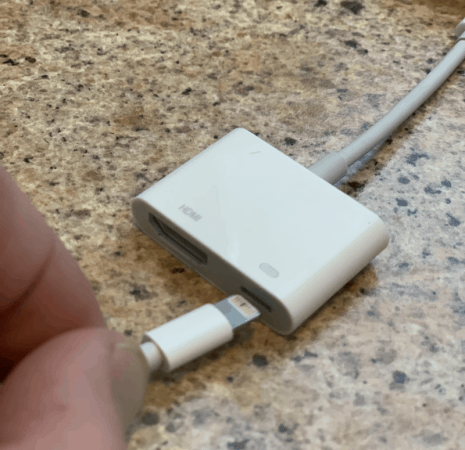
2. Attach the lightning HDMI adapter or lightning HDMI adapter to the mini projector.
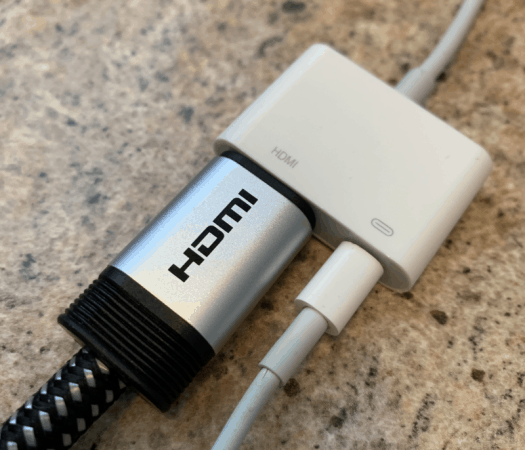
3. Plug the projector into your power bank or wall outlet if you have access to one.
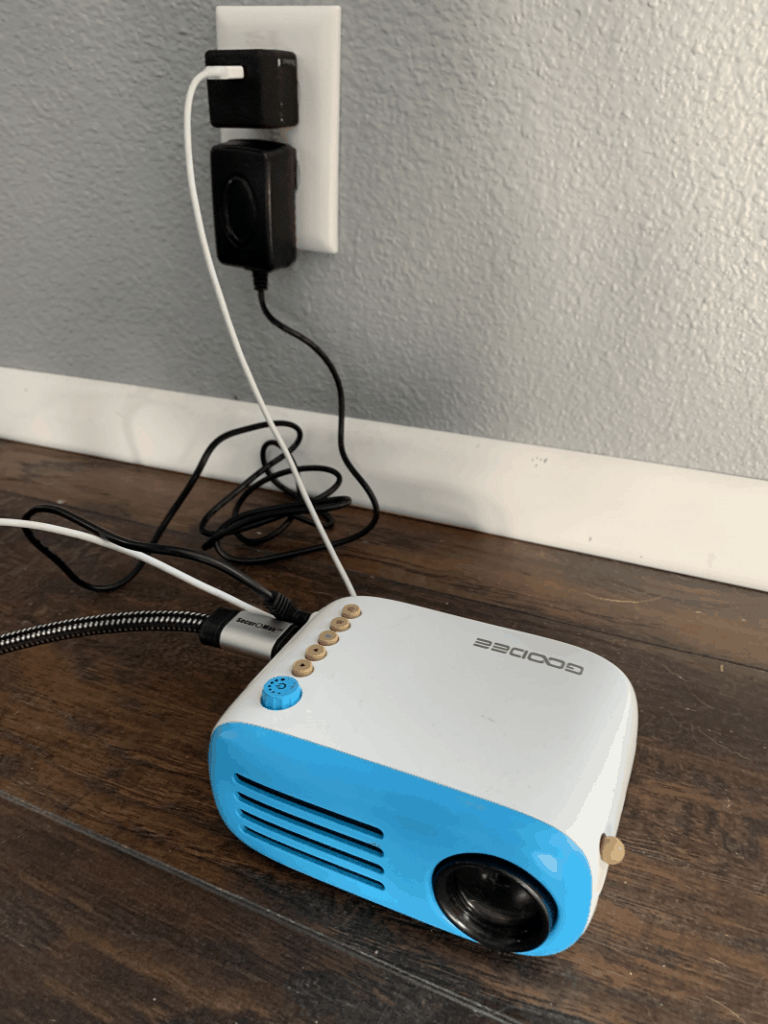
4. Switch on your projector by connecting it to a lightning HDMI adapter or an electrical outlet.
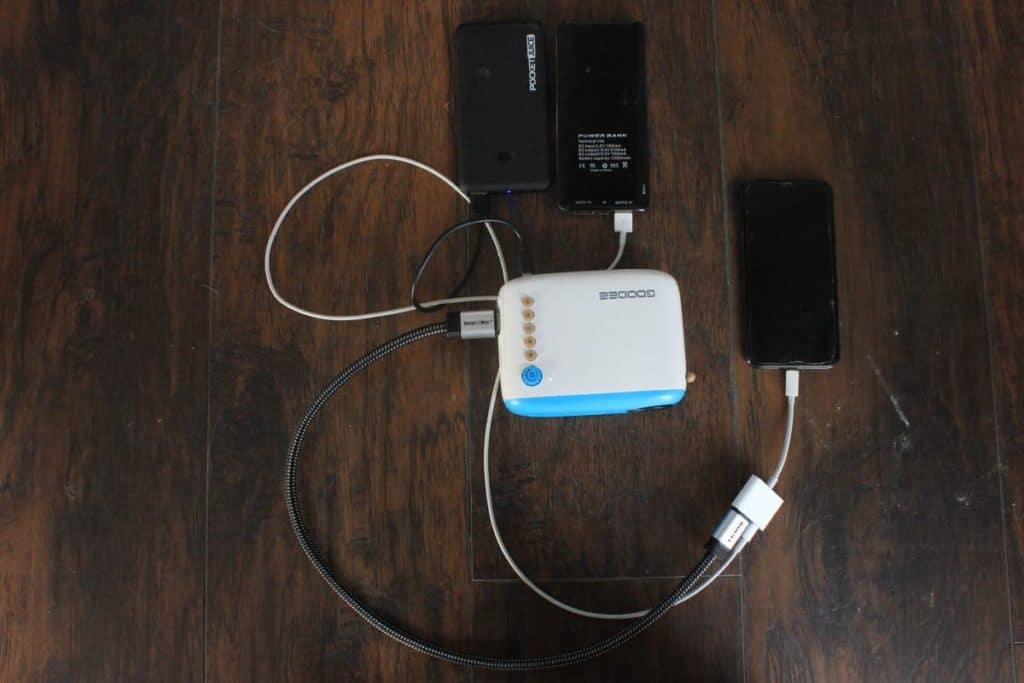
Conclusion
Please note that if you’re going to use your mobile device to cast content onto the projector, then you must have a reliable power source for all of the devices involved. That means if you’re on the road and far away from electrical outlets, you can use power packs instead.
This is a complete setup that allows you to stream your favorite content onto a large screen no matter where you are, using the power of wireless technology.
Did you find this article on how to watch movies helpful? Leave us a comment below and share what you’ve learned!

