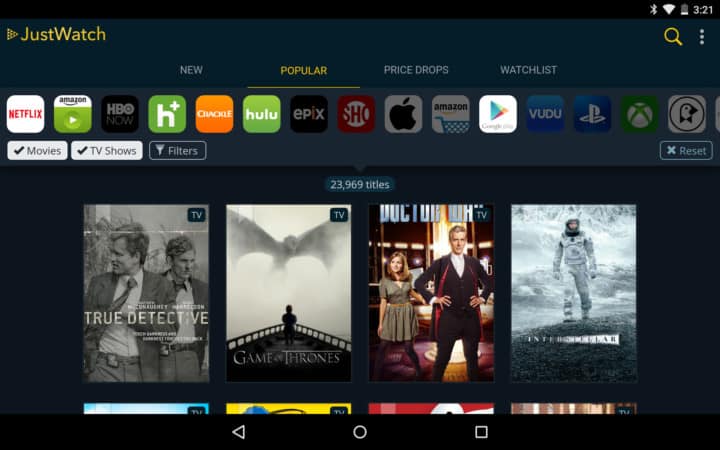One thing we can all agree as far as the Internet goes is the fact that it has changed our lives. I mean, everything these days is done online. The Internet has also diversified our entertainment options. With streaming devices like the Firestick, there are tens of thousands of movies and TV shows at your disposal. However, even with this diversity, it’s not always easy finding something to watch. This is why you need the JustWatch app and we will talk more about it later.
Why Do I Need This App?
Let me paint a situation for you and you will tell me if it sounds familiar. You’re talking with your friends and you hear about this movie that’s just so amazing. So, you make plans to go home early and catch it as soon as you can.
But upon searching online for it, you can’t seem to find it. And even when you do find it, there’s no way of knowing which streaming services have it. As a result, you start doing research on Netflix, Hulu, and all these streaming apps just to find the movie that you want.
Eventually, you end up finding it, of course. But it took you the best part of an hour to do it and now you’re tired and just want to go to sleep. Sounds familiar, right? What if you could easily avoid this using the JustWatch app?
This is an app that simply helps you find anything you want to watch in a matter of minutes. Additionally, this app can save you money. There are a lot of movies that are free on some platforms and premium on others. If you don’t know where to look, you may easily end up paying for a movie that’s free to watch.
Attention: Read before you continue
Governments and ISPs across the world monitor their users online activities. If found streaming or browsing content on your Fire TV Stick, mobile or PC, you could get into serious trouble.
Currently, the following information is visible:
- Your IP:
- Your Country:
- Your City:
- Your ISP:
If this is your real information, you need to use a VPN to protect your identity.
We strongly recommend you to get a good VPN and hide your identity so that your online experience doesn’t take a bad turn.
We use IPVanish which is the fastest and most secure VPN in the industry. It is very easy to install on any device including Amazon Fire TV Stick. Also, it comes with a 30-day money-back guarantee. If you don’t like their service, you can always ask for a refund. IPVanish also runs a limited time offer where you can save 74% on your VPN and they allow you to use one account on unlimited devices.
This is a flash sale that can expire at any time!
What is JustWatch?

JustWatch is an app that curates the content from all your streaming services in one location. And we’re not talking about just the paid subscription services. You can get content even from all the free streaming apps including BBC iPlayer and others.
So, instead of going to Netflix and then back to Hulu or any other streaming device to watch your favorite shows and movies, you get all of them in one place. The great thing about this app is that it’s very convenient.
You can simply use its search tool to find anything you want to watch without going through a list of different apps. The app is also available all over the world and will give you an aggregation of content depending on what’s available in your region.
It will also give you personal recommendations of movies and shows that you can start watching right away. You get information about what’s new on all the streaming apps that you have.
How to Configure the App
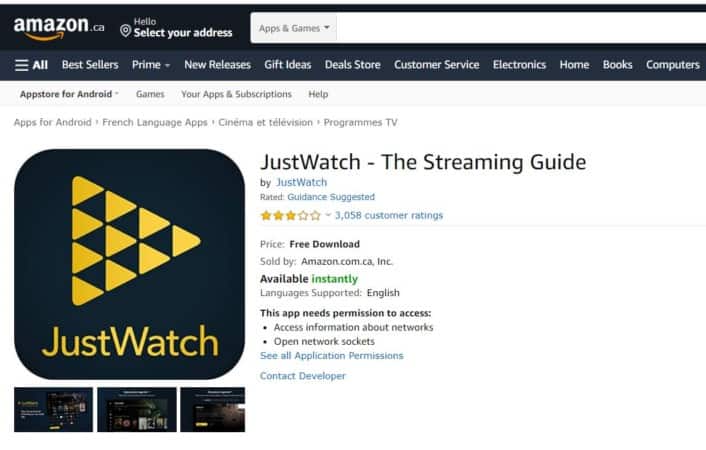
In case you don’t have the JustWatch app installed on your device yet, then get it first. Now, the process of installing apps differs from one streaming device to the next. If you’re using a Firestick TV or any other Android device, consider checking out app installation guides for your specific device before moving to the next step.
Check the installation guide here.
Once the app is installed, you’ll need to configure it. The JustWatch app will request that you open an account with them. Although this isn’t necessary, an account helps to synchronize the content across all devices.
Secondly, you’ll need to select all your streaming services when you launch the app for the first time so that it can curate the content for you.
Once you have selected the streaming service, the app’s home screen will now be populated with all the TV shows and movies. The great thing is that the app categorizes them automatically so that it’s easier for you to find what you want.
Conclusion
Getting all your TV shows and movies in one place can save you time. The JustWatch app makes this possible in just one click.
It’s such a great app to have. If you’re already using it, let us know below your experience so far.