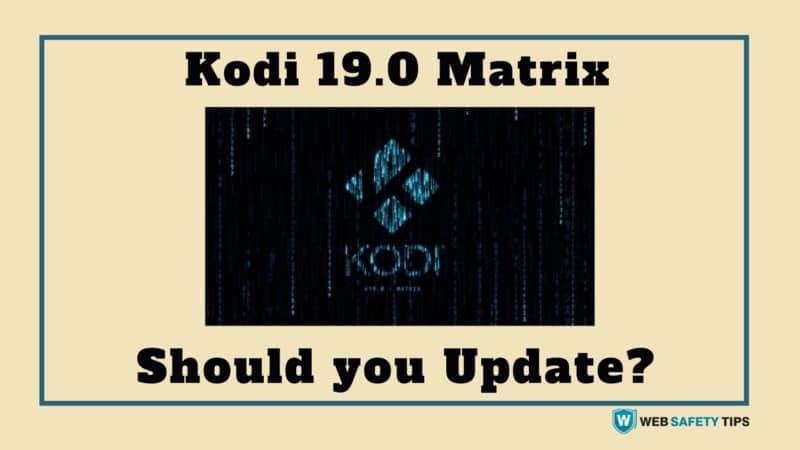It seems like we have all been waiting for the new Kodi 19 Matrix and it’s been finally released. I know that your first instinct would be to install the new update and enjoy it. It’s exciting to hear Kodi 19 released but you may want to halt installation plans for a moment. We will discuss why later in this post.
Despite this, there’s no doubt that the new update comes loaded with excellent new features, all of which appear to be a bigger improvement to the previous Kodi 18.9.
We will also take a close look at them and see why they matter so much.
Why You Should Hold Off Installing Kodi 19 Matrix
If you’re a Kodi user, then you know that addons play a key role in the functionality of this software. Now, what most people don’t know is that all the addons on the previous Kodi 18.9, and other earlier Kodi versions, are based on Python 2. In essence, the addons use the Python 2 programing language to run.
The new Kodi 19 released recently has been upgraded to Python 3. Therefore, this means that the addons that you were using may not be compatible with the new version. Even with its features, due to the Python 3 upgrade, you may not be able to use your favorite addons on Kodi 19. And even if you do, you may run into bugs and other issues as well.
So, what can you do? After all, it will be a shame to have Kodi 19 released and not take advantage of it. Well, it’s a simple numbers game. First, you want to look at your previous version of Kodi and see what addons you use the most. Secondly, decide whether those add-ons work on the new Kodi 19 version. If indeed they do, then well and good.
But sadly, it’s very likely that you won’t be able to get positive results. We have done these tests and it’s clear that many previous addons are no longer compatible with the new version. There’s also been complaints from online users that lost every addon and other settings once they upgraded to the Kodi 19 Matrix.
Attention: Read before you continue
Governments and ISPs across the world monitor their users online activities. If found streaming or browsing content on your Fire TV Stick, mobile or PC, you could get into serious trouble.
Currently, the following information is visible:
- Your IP:
- Your Country:
- Your City:
- Your ISP:
If this is your real information, you need to use a VPN to protect your identity.
We strongly recommend you to get a good VPN and hide your identity so that your online experience doesn’t take a bad turn.
We use IPVanish which is the fastest and most secure VPN in the industry. It is very easy to install on any device including Amazon Fire TV Stick. Also, it comes with a 30-day money-back guarantee. If you don’t like their service, you can always ask for a refund. IPVanish also runs a limited time offer where you can save 74% on your VPN and they allow you to use one account on unlimited devices.
This is a flash sale that can expire at any time!
What If Kodi 19 Updates Automatically?
For those of you who have automatic updates enabled in your devices, then chances are the new Kodi 19 updated automatically. This, therefore, means that addons that hadn’t yet migrated to the Python 3 platform will no longer work.
But the good news is that you can actually prevent this now that Kodi 19 released is headline news. Yes, you won’t get the Kodi 19 Matrix new features, but you will at least ensure that your older Kodi version is working as it should.
For those of you that use Android devices, head to the Play Store. Click on your profile, that’s the picture of you at the top right corner. On the dropdown menu that appears, head to Settings. You will see “auto-update apps”. Click on “Don’t Auto-Update Apps” and save.
This will now mean that apps installed on your device won’t automatically update. We know this will stop everything else from updating which is not ideal.
There are certain automatic updates that are quite important. But it will protect you, at least for the time being, from losing all your addons and builds inside your Kodi.
We know for sure that many add-on developers will migrate their apps to the Python 3 to cater to the new Kodi 19 update.
Until then, you may want to use an older version of the software even though Kodi 19 released was something we were all looking forward to. Once the new update is compatible with your addons, you can start enjoying it all over again.
Final Thoughts
The Kodi 19 released a few days ago is going to catch on. But as with every new update, there will always be a few issues here and there. We aren’t saying that all addons will fail with the new update.
But it seems like most people are having issues. Getting the Kodi 19 Matrix new features is good and all, but this won’t work if you don’t have addons.
So, hold off on the update for now. If you have already updated though, let us know here below what your experience has been so far.