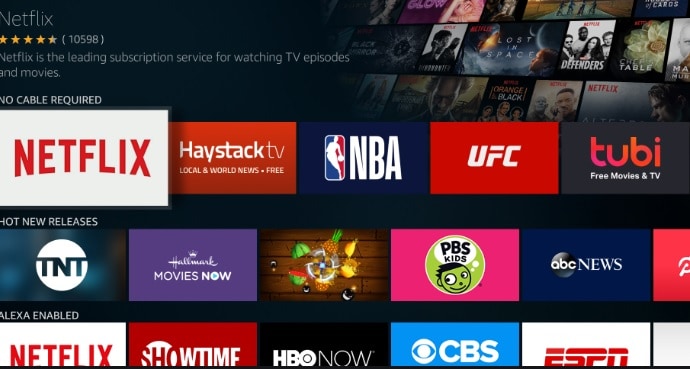Amazon Firestick is a great device designed to provide users with the best entertainment experience ever. It offers an excellent live TV streaming experience and an ever-expanding choice of content.
With Firestick, you have access to thousands of movies, TV shows, news channels, sports, kids’ TV programs, and much more. However, you need to have the right Firestick apps to make the most out of your streaming device. Fortunately, most of the apps you need are readily available at the Amazon Store.
There are also third-party Firestick apps. This includes the IPVanish app that you can use to enhance your security and privacy when streaming content online.
In this post, we look at the must-have apps for your Firestick. For the best streaming experience, make sure that you have the following Firestick apps installed on your device.
1. DB Assistant
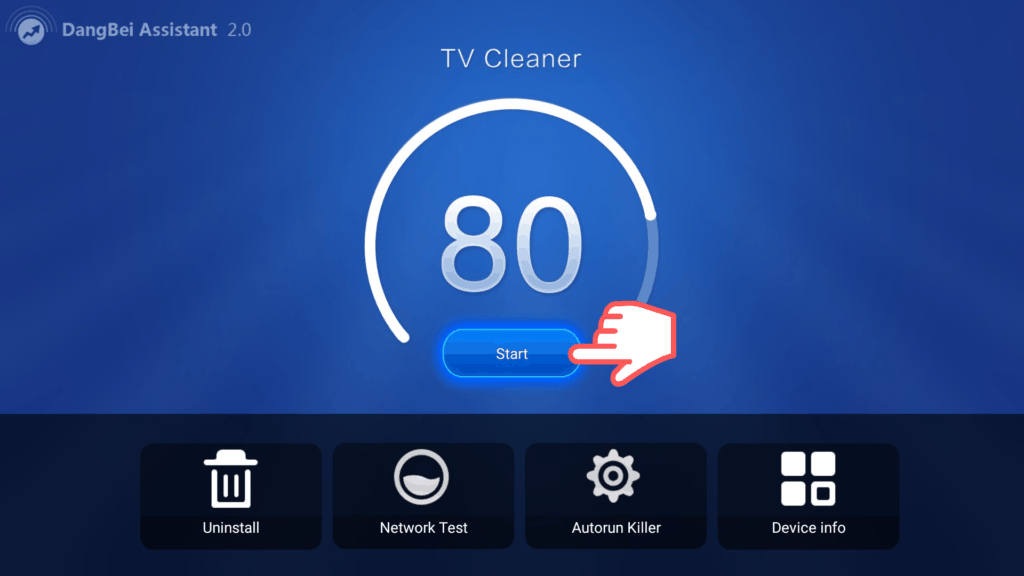
Your Firestick needs to run at the best possible speed. Without lags and constant buffering to give you the best streaming experience.
However, when you install many apps, the device’s speed tends to suffer. You’ll start experiencing the annoying slowdown due to low memory when you have too many apps running in the background.
In this case, your best option is to remove apps running in the background that you don’t need or use. The DangBei (DB) Assistant app helps you to clean up your Firestick. It does this by removing all those useless apps slowing down your device in just one click.
DB TV Assistant is basically a TV management software program. It cleans up your Firestick to make it run smoother and faster. It works in a similar way as other device cleaning apps such as Clean Master app. But with better and easier performance, especially on Firestick.
You can easily install the DB Assistant app via FileLinked. You can count on the DB Assistant to quickly clean up your device, free up more space, and enhance your Firestick’s speed and overall performance.
Check here how to install DB TV Assistant on your Firestick.
2. Firestick Fast Task Killer
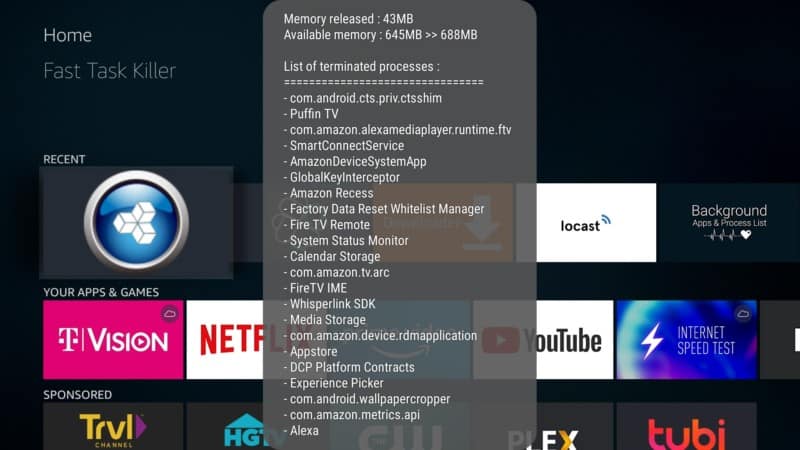
The Firestick Fast Task Killer is one of the most important Firestick apps to have.
It helps you to instantly free up space in your device’s memory. This ensures that the device doesn’t suffer from performance issues such as lagging, buffering, and a slowdown in performance. You can save a lot of internal memory space using the Firestick Fast Task Killer in just one click.
The Firestick Fast Task Killer also works perfectly on the 4K Firestick, the normal Firestick, and Fire TV. The app basically stops all applications running in the background and hogging your device’s memory and get your Firestick running better with just a single click.
The more free memory your device, the better it performs. The fewer chances you have of suffering speed issues such as lagging and buffering.
3. App Info Manager
The App Info Manager app is another extremely useful application for managing background apps.
Not many people talk about the App Info Manager. But it’s quite helpful in minimizing all the things running in the background. The app is especially useful on devices such as Firestick, Google Chromecast, and TiVo Stream 4K which typically don’t have much storage.
If you’re running into frequent storage problems and are wondering which apps are eating up much of your device’s space, the App Info Manager will help you pinpoint which specific apps are taking up space in your device.
App Info Manager is a free app that you can easily get from the official store. It also works on all devices including Firestick, Android TV devices, the new Google Chromecast, and many more. To get it just go to store, type in or give a voice command to App Info Manager, and download the app.
Once installed, the App Info Manager will show you which apps are running in the background and taking up valuable space. You can then choose which apps to stop or completely uninstall to free up more space and make your Firestick run with better speed and performance.
Attention: Read before you continue
Governments and ISPs across the world monitor their users online activities. If found streaming or browsing content on your Fire TV Stick, mobile or PC, you could get into serious trouble.
Currently, the following information is visible:
- Your IP:
- Your Country:
- Your City:
- Your ISP:
If this is your real information, you need to use a VPN to protect your identity.
We strongly recommend you to get a good VPN and hide your identity so that your online experience doesn’t take a bad turn.
We use IPVanish which is the fastest and most secure VPN in the industry. It is very easy to install on any device including Amazon Fire TV Stick. Also, it comes with a 30-day money-back guarantee. If you don’t like their service, you can always ask for a refund. IPVanish also runs a limited time offer where you can save 74% on your VPN and they allow you to use one account on unlimited devices.
This is a flash sale that can expire at any time!
4. IPVanish
Nothing can replace the value of streaming content online with the highest level of privacy and anonymity. You can, of course, choose a VPN to keep your online streaming activities secure and anonymous. But issues like speed and level of privacy provided by the VPN matter.
This is where the IPVanish VPN app comes in. IPVanish VPN isn’t only the most secure and reliable VPN but the fastest too. The VPN also allows you to access streaming content that’s geo-restricted in certain countries or areas such as Netflix. It’s one of the most essential Firestick apps to have today.
When it comes to protecting your online privacy, the best solution is the one that works perfectly in the background. This is whenever you’re connected to the Internet.
IPVanish does a great job of maintaining your privacy and protecting you from online advertisers, identity thieves, surveillance agencies, ISPs, and other prying eyes by hiding your IP address and encrypting your connection.
The VPN app acts as a secure tunnel that allows you to stream online content and surf the web safely from trackers and other third-party monitoring onlookers.
Some of the key features of IPVanish that distinguish it from other VPNs include:
- The ability to connect via a global network of over 1,400 servers in 75 countries
- Offers access to geo-restricted content
- A choice of over 1,400 shared IP addresses
- Zero log policy which means none of your activities are logged or recorded
- Military-level encryption using advanced AES 256-bit encryption standard and the best connection protocols
- Excellent 24/7 customer service
- Affordable packages
As one of the most essential Firestick apps, the IPVanish VPN app gives you a secure environment to stream content and surf the web anonymously. This is without fear of being tracked by your ISP, surveillance agencies, websites, and other onlookers.
Check here an article on how to install the IPvanish VPN on your Firestick or follow the video instructions below.
5. VPNSafetyDot
Having a reliable VPN such as IPVanish is a great way of streaming and accessing geo-restricted content securely and anonymously. But how do you know if the VPN is actually protecting you in real-time?
Well, that’s the reason for getting the VPNSafetyDot app. With this app, you’ll always be able to check and know if your VPN is valid and active at all times. It shows you whether your Internet connection is securely protected by your VPN or not.
The app has a visual indicator in the form of a dot that appears on the right-hand side of your screen. It shows a green dot if the VPN connection is active and a red dot if the connection is no longer protected.
However, keep in mind that the VPNSafetyDot app isn’t a VPN but an app that shows you the status of your VPN. You’ll need a good VPN such as IPVanish to use the VPNSafetyDot app.
Check here an article on how to install VPNSafetyDot on your Firestick or follow the instructions on the video.
Conclusion
So, there you have our top picks of the most important Firestick apps today.
The apps discussed above won’t only enhance the performance and speed of your device but improve your safety and overall streaming experience as well.
If you know of other important Firestick apps, please share them with us in the comments below.