Quarantine and chill has to be one of the most popular hashtags right now. A growing number of people find solace in online entertainment platforms such as Netflix to take their minds off the fact that they can’t go outside. But, while movie theatres are closed, it doesn’t have to mean the end of movie nights or date nights. There’s this really great trend of Netflix Party nights. People get to enjoy virtual movie nights with their loved ones by simultaneously watching the same shows on the platform.
This is made possible by the Netflix Party extension from Google Chrome. It also comes with a chat room that allows users to share their reactions to the program in real time. This is a great way to enjoy a near-authentic Netflix and chill moment with your friends and family. It’s a new way of enjoying online content. This is at a time when we’re not able to physically get together and host real-time movie nights.
The Netflix party extension also allows you to synchronize playback. This means you can start and finish the show episode or movie at the same time. This will be reflected in a real-time chat sidebar that will be visible throughout the timeline of the chat.
All Your Friends Need a Netflix Account
The first thing you need to access the Netflix party night feature is to register for a Netflix account in the first place.
If you’re not sure about committing to a Netflix account right now, you can always sign up for a 30-day trial. This is available for free. If you like the platform, then you can always activate an official account, with plans starting at $9 a month.
You’ll also need a Google Chrome browser in order to get the extension.
How to Start a Netflix Party Night
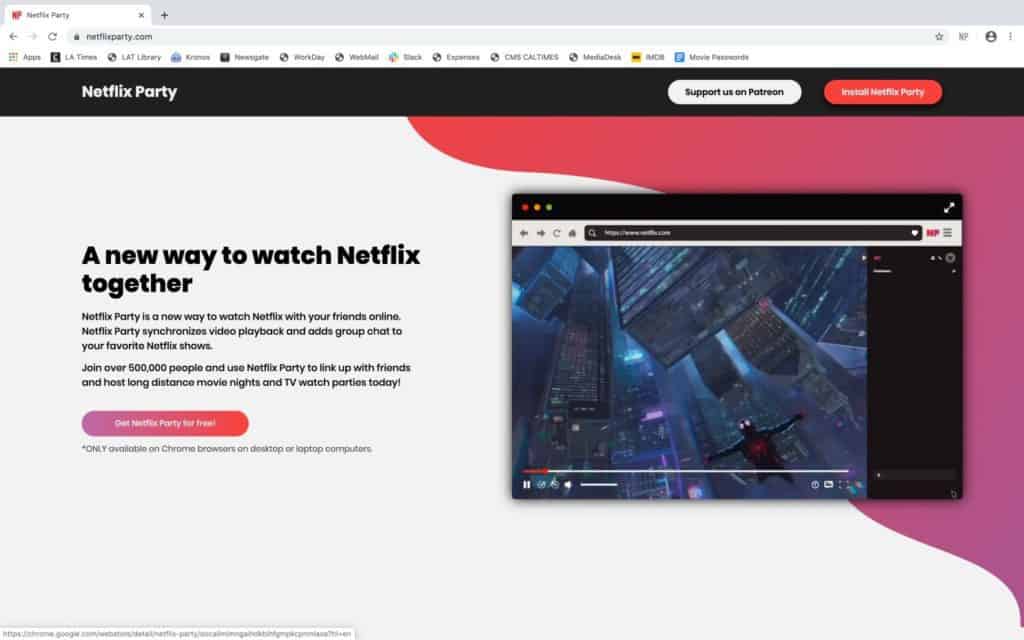
It’s important to note that the Netflix Party night extension is not just another feature from the platform. It’s actually an independent extension. It comes from a group of developers who you can support through a donation to their Patreon account.
Keep in mind that you’ll need a Google Chrome browser because it won’t play as well on Microsoft Edge, Firefox or Safari and it doesn’t work on a phone or TV set either.
If you want to benefit from this extension then you definitely need to install the Google Chrome browser. This is if you don’t have it on your laptop or PC yet. It’s pretty easy and straightforward to install. It shouldn’t take more than a couple of minutes to get your Netflix Party night extension going.
Now, once you’ve got the extension, you’ll have to decide on a program that everyone will enjoy. That’s because you won’t be able to navigate the Netflix storefront once everyone has made it to the party.
Here is a simple step-by-step process on how to get your setup going:
1. From your Google Chrome browser, go to netflixparty.com and select “Get Netflix Party for free!” you’ll get instantly redirected to the extension’s main page which is found on the Chrome web store.
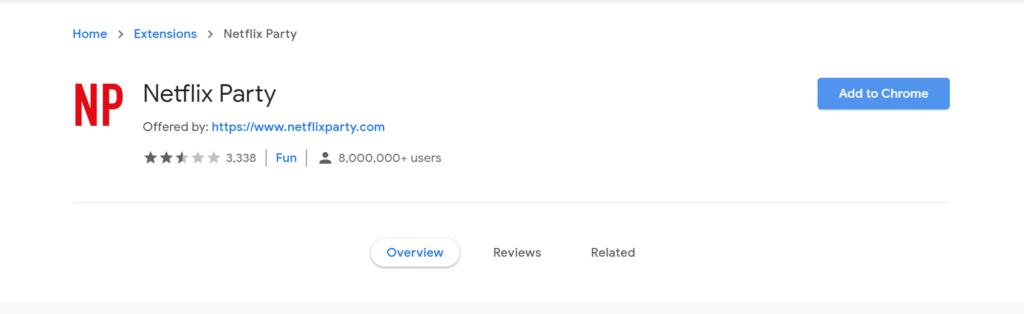
2. Next, when you see the pop-up window, select “Add to Chrome.” Hit “Add Extension.” You should be able to see Netflix Party appear on your browser’s top right corner of the page, right next to the address bar. It is typically characterized by initials that say ‘NP’.
3. Make sure everyone that you plan to share the movie night with has the Netflix Party extension installed on their Google Chrome browsers.
4. Go the Netflix.com from your Google Chrome browser. Search for your chosen move and press play.
5. Select the “NP” button on the top right corner of your Google Chrome browser. Click on the “Only I have Control” box if you’ve been designated as the official moderator of the experience. This means only you’ll be able to rewind, fast-forward and pause the movie. Otherwise, you can just leave it open to anyone.
6. Now, hit “Start the Party” to see the URL which you can copy and send to everyone that’s part of your party.
7. When the other participants click on the link, they should click on the “NP” button and make sure they’re logged into Netflix.
8. Now, you’re ready to get your Netflix Party night started! At this point, everyone should be synchronized so that everyone can keep in touch with one another. Make sure to pick an interesting screen name and user icon. This is to create an even more festive vibe while sharing emojis, GIFs, screenshots and messages during the party.
Thanks to the Netflix Party extension, social distancing and quarantining has never been more fun!
Creating a Nickname
You’ll most probably get a cookie icon as an automatic profile image when setting up and using the Netflix Party extension. But, you can always change your nickname by clicking on the icon on the top right corner of the browser.
A customized nickname will make it easier for others to know who’s who in the zoo when you’re connecting through the chat window. This window will pop up on the right-hand side of the page.
Attention: Read before you continue
Governments and ISPs across the world monitor their users online activities. If found streaming or browsing content on your Fire TV Stick, mobile or PC, you could get into serious trouble.
Currently, the following information is visible:
- Your IP:
- Your Country:
- Your City:
- Your ISP:
If this is your real information, you need to use a VPN to protect your identity.
We strongly recommend you to get a good VPN and hide your identity so that your online experience doesn’t take a bad turn.
We use IPVanish which is the fastest and most secure VPN in the industry. It is very easy to install on any device including Amazon Fire TV Stick. Also, it comes with a 30-day money-back guarantee. If you don’t like their service, you can always ask for a refund. IPVanish also runs a limited time offer where you can save 74% on your VPN and they allow you to use one account on unlimited devices.
This is a flash sale that can expire at any time!
What About Netflix Party Alternatives?
After much testing, we’ve realized that the Netflix Party night extension can be unpredictable for certain users.
If this happens to you, then you’ll be glad to know that this often happens with Netflix. The same thing happened with the Rave streaming app, which as you know is utilized to synchronize Netflix between different VR headsets and mobile phone users.
However, considering the amount of expected demand for the Netflix Party extension it’s important to note that it will be used as a browser addon. It can be used on devices beyond just your tablet or mobile smartphone.
This is important because we could all use content services that provide helpful social features to help us cope with the social distancing that we’re going through. The great thing about Netflix Party is that it’s easy to understand. It has non-obtrusive features that won’t interrupt your user experience.
Conclusion
If you’re looking to transform your Netflix and chill experience during this unprecedented quarantine period, then you’ll love Netflix party.
It allows you to create interactive movie nights with your loved ones in a way that’s similar to what we used to enjoy before the pandemic.
Who are you looking to enjoy your Netflix Party nights with? Let us know in the comments section below!


