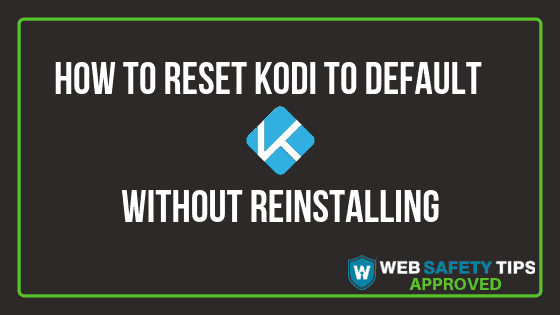How a factory reset can help you?
You will be able to:
- Erase repository add-ons and all skins
- Reset skins
- Reset advanced or custom settings
Why You Should Consider Doing a Factory Reset
You will need to maintain your Kodi after installing add-ons. This is because add-on repositories may change very often, making your Kodi setup very vulnerable in the process.
Here’s what may happen:
- Your Kodi will get slower. This is because add-ons check for updates continuously so you will need to remove all the clutter in your system.
- You will be vulnerable to malicious files. So you must always search for risky files.
- You will have many non-active Kodi repositories.
Attention: Read before you continue
Governments and ISPs across the world monitor their users online activities. If found streaming or browsing content on your Fire TV Stick, mobile or PC, you could get into serious trouble.
Currently, the following information is visible:
- Your IP:
- Your Country:
- Your City:
- Your ISP:
If this is your real information, you need to use a VPN to protect your identity.
We strongly recommend you to get a good VPN and hide your identity so that your online experience doesn’t take a bad turn.
We use IPVanish which is the fastest and most secure VPN in the industry. It is very easy to install on any device including Amazon Fire TV Stick. Also, it comes with a 30-day money-back guarantee. If you don’t like their service, you can always ask for a refund. IPVanish also runs a limited time offer where you can save 74% on your VPN and they allow you to use one account on unlimited devices.
This is a flash sale that can expire at any time!
Here you can find a detailed guide on how to install Ares Wizard.
How to Install Ares Wizard on Kodi
2. Click “Settings.”
3. Go to “Interface.”
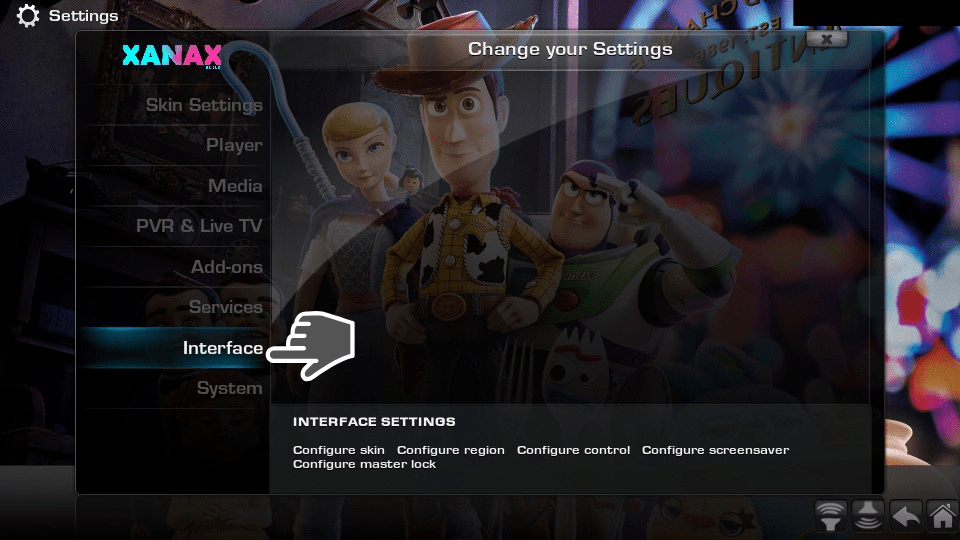
4. Click “Skin.”
5. Change the skin to “Estuary.”
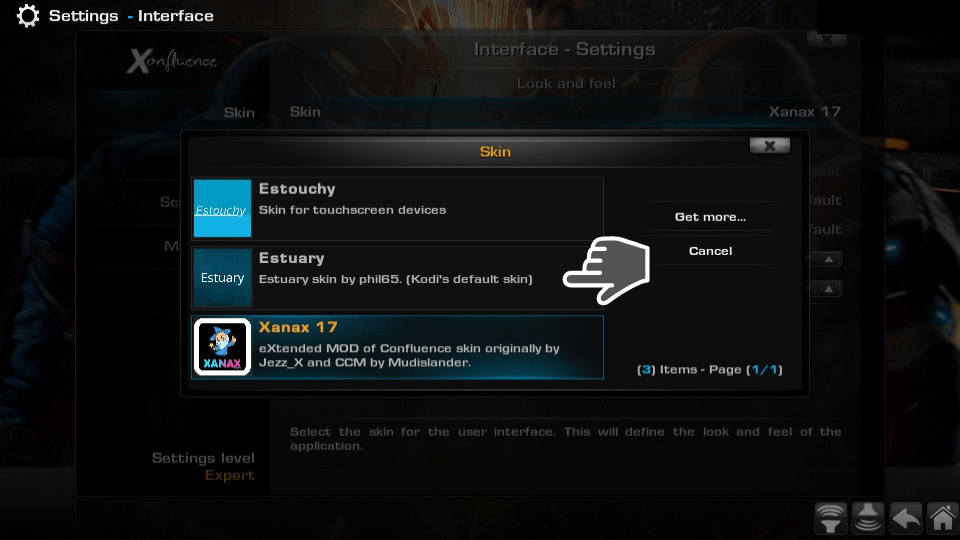
6. Click “Yes” to keep this change.
A Step-by-Step Guide On How to Reset Kodi to Default Settings without Reinstalling
Do you want to figure out how to restore Kodi to factory and back to default?
Follow these steps:
1.The first step is to install Ares Wizard on your device.
2. You should launch Kodi.
3. Go to Add-ons and click on “Ares Wizard” add-on.
4. Go to “More” as shown in the photo.

5.Click “Erase all Data/Fresh Start.”
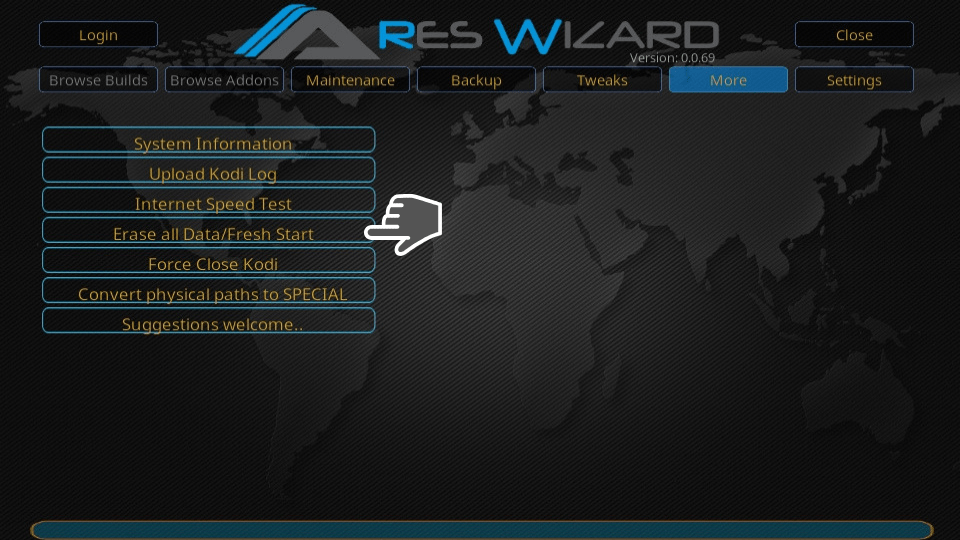
6. A popup will appear asking you if you want to remove all addons from Kodi. Click “Yes.”
8. In this case, we want a fresh start so go with “Proceed.”
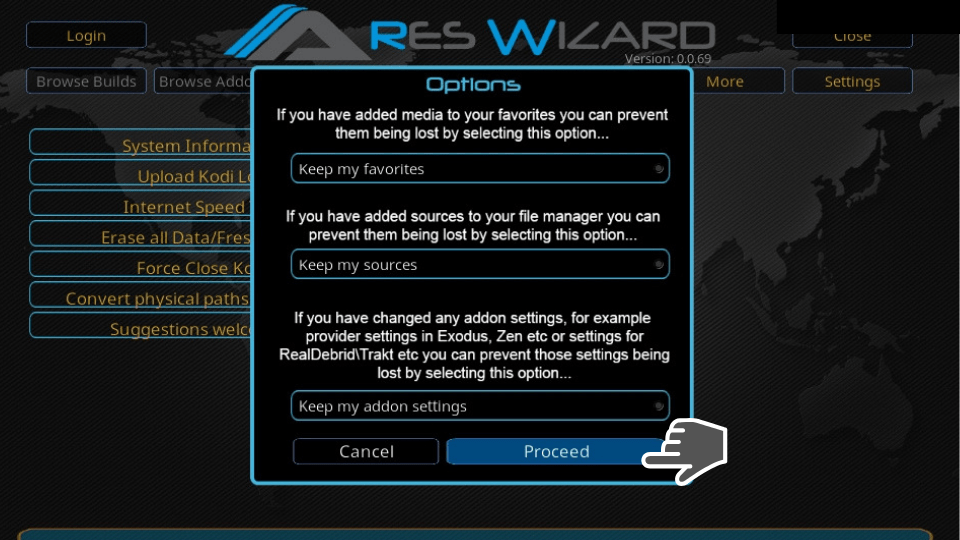
9. It will take a few minutes for Kodi to clear. Then click “Force Close Kodi.”

10. Open Kodi again and you will see that there’s nothing there now, except the Ares Wizard.You don’t have to install Ares Wizard every time you need to do the refreshing process and to reset Kodi on PC to default. As we wanted, Kodi is absolutely fresh.