There are many different streaming devices available, just as there are many services available to you. Each one has unique features and specs. It can be confusing to discover the one that is just right for you.
Roku is an over the top streaming device company. The original Roku came out in 2008. Since then, there have been no fewer than seven updates. The company puts out several devices, including Roku televisions.
Among those devices are the Roku Ultra vs Roku Streaming Stick+. Here we will provide the characteristics of each to help you decide which is best for you.
1. Roku Stick+
The Roku Stick+ can be moved from one machine to another. This makes it easy to transfer from one device to another in your home. You can even take it with you on vacation or a business trip so you aren’t stuck watching the channels provided by the hotel or motel. You can even access your content.
The Roku Stick+ is designed so that you can easily plug it into any wall-mounted television, without worrying about clearance space behind the TV or adding cord clutter to the appearance. Easy to install and remove, it will scarcely be noticeable. It can be set to work with Alexa or with Google Assistant, allowing you to use voice-enabled commands for playback, finding your favorite content or to launch channels.
Roku Stick+ features include:
- 4K picture quality
- Long wireless range
- Strong signal
- Voice Remote
- Portability
Install it in your dorm room, on that long business trip, or even for different rooms in your home. Its small size makes it extremely portable.
2. Roku Ultra
If wireless gives you that insecure feeling, Roku Ultra has the answer. It can work with wireless internet, but it has an ethernet port as well. If you need a stronger or more secure connection, such as can be provided by a wired setup, this is the device for you.
Nor is that all it has to offer. If you love a playing device that comes with all the bells and whistles, you’ll love the Ultra. It can handle HD, 4K or HDR. Like its slim, portable cousin, it has a voice-activated remote. Don’t want to share?
You can use the JBL headphones to keep from waking the baby or sharing your preferred content. Tired of searching the couch cushions for the remote? Use the lost remote feature to locate the missing item. Alexa or Google Assistant can be a big help here.
Roku Ultra features include:
- Quad-core processor and Roku’s best wireless capability
- Ethernet port for wired streaming
- Brilliant picture quality in HD, 4K, or HDR
- The Roku Voice Remote
- JBL headphones for private listening
The Roku Ultra is perfect for the home theater watch party or for streaming extensive amounts of data, such as might occur with MMORPGs.
Attention: Read before you continue
Governments and ISPs across the world monitor their users online activities. If found streaming or browsing content on your Fire TV Stick, mobile or PC, you could get into serious trouble.
Currently, the following information is visible:
- Your IP:
- Your Country:
- Your City:
- Your ISP:
If this is your real information, you need to use a VPN to protect your identity.
We strongly recommend you to get a good VPN and hide your identity so that your online experience doesn’t take a bad turn.
We use IPVanish which is the fastest and most secure VPN in the industry. It is very easy to install on any device including Amazon Fire TV Stick. Also, it comes with a 30-day money-back guarantee. If you don’t like their service, you can always ask for a refund. IPVanish also runs a limited time offer where you can save 74% on your VPN and they allow you to use one account on unlimited devices.
This is a flash sale that can expire at any time!
What About the Mobile App?
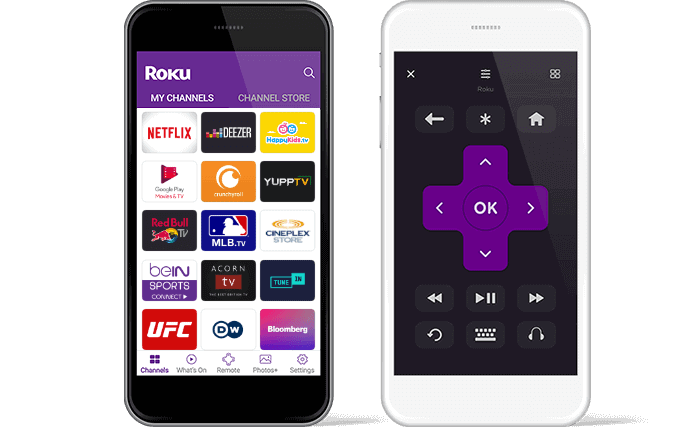
Not ready to add another device to the coffee table? The Roku mobile app will work nicely on iOS devices and Android. Use your mobile app to add new channels, launch new apps or search the “What’s on” directory that lists some of the new or featured movies or TV selections.
Your smartphone can act as a virtual remote, and will even have most of the buttons provided on a physical remote. Even better, there are some voice features available through the mobile app that aren’t supported by some Roku remote devices.
The Photos+ feature on the mobile app will allow you to stream your favorite music, as well as browse your photos and videos taken with your device. You can make minor adjustments in the Settings tab, including renaming your device so it doesn’t get mixed up with other family devices.
Conclusion
The Roku Ultra vs Roku Streaming Stick+ offer modest advantages to users who already own 4K TVs that have apps like Amazon Prime and Netflix pre-loaded. Android NVIDIA Shield TV, for example, provides Google Assistant and Triple-A video games that are easily streamed, as well as basic video apps. Apple TV 4K is trying to organize OTT streaming platforms that resemble Cable.
Gaming consoles are also rivals for Roku devices. The best advantage of these Roku devices is their portability. But don’t put them aside just yet. They are also a budget option for older television sets that don’t have all the modern bells and whistles. If you are still in the 1080p land, the Roku might be just what you need for your entertainment.
If you enjoyed this article or found it useful, leave us a message in the box below what you think about this Roku Ultra vs Roku Streaming Stick+ comparison. We’d love to hear from you!

