When it comes to streaming videos, two of the most popular devices that you’ll come across are the Roku and Amazon Firestick. But if you are to compare Roku vs. Amazon Firestick, which one should you choose?
In this article, we’ll take a closer look at each of these devices and try to distinguish them from one another. That way, we can help you decide which of these will work best for you.
What You Should Know About Streaming Devices?
Roku and Amazon Firestick are both streaming devices. But what exactly are streaming devices? These devices work by allowing an app to take-in some data and then convert it into a movie or audio in order for the user to watch or listen.
It’s easy to use these streaming devices. Once you connect your TV to the Internet, you’ll be able to watch movies, play music, listen to a podcast, and more.
These streaming devices use different technologies when delivering audio or movie to users. Some of these features are built into a gaming device or Smart TVs, such as the PlayStation or Xbox. But if you got no Smart TV, that’s when streaming devices like Roku or Amazon Firestick will be useful.
Simply plug these devices into your TV and you can start watching movies, TV shows, listen to a podcast, music, or even play games.
Why You Should Use a Streaming Device?
With a streaming device, you’ll be able to get access to your favorite TV shows, movies, music, and podcast without the need to download them. As such, you’ll be able to save some storage space.
Another advantage of using these streaming devices is real-time access. Depending on the speed of your Internet connection, these streaming devices allow you to watch movies or listen to music right away. There’s no longer a need for you to wait for the file to be completely downloaded before you can watch or listen.
It’s also possible to save apps on the streaming device. This allows you to take your mobile entertainment with you wherever you choose to go. Finally, the streaming device allows you to watch or listen to thousands of audio content and files suitable to your needs and preferences.
Attention: Read before you continue
Governments and ISPs across the world monitor their users online activities. If found streaming or browsing content on your Fire TV Stick, mobile or PC, you could get into serious trouble.
Currently, the following information is visible:
- Your IP:
- Your Country:
- Your City:
- Your ISP:
If this is your real information, you need to use a VPN to protect your identity.
We strongly recommend you to get a good VPN and hide your identity so that your online experience doesn’t take a bad turn.
We use IPVanish which is the fastest and most secure VPN in the industry. It is very easy to install on any device including Amazon Fire TV Stick. Also, it comes with a 30-day money-back guarantee. If you don’t like their service, you can always ask for a refund. IPVanish also runs a limited time offer where you can save 74% on your VPN and they allow you to use one account on unlimited devices.
This is a flash sale that can expire at any time!
Roku vs. Amazon Firestick Comparison
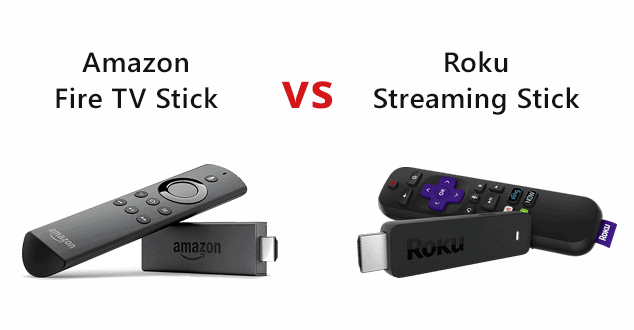
If you’re now convinced that a streaming device is useful for you, it’s time to choose between Roku and Amazon Firestick, two of the best streaming devices today.
On the other hand, Roku is a 4th generation streaming device that meets the demands of the market for a reliable but affordable device for streaming videos. This device is available in different versions and comes in the form of a streaming stick. Both the Roku 3600 and 3500 can match with the amazing capabilities of Amazon Firestick.
When comparing Roku vs. Amazon Firestick, here are the features that you need to consider:
• Video Quality
The 4K ultra high-definition streaming quality of the Amazon Firestick is capable of accommodating 2160p, 1080p, and 720p. It offers an outstanding picture quality that consists of vivid colors and richer pixels. As for Roku, its 4K ultra high-definition streaming quality produces crisp and brilliant details and is capable of playing smooth videos.
• Audio Quality
The Amazon Firestick supports the Dolby Audio system resulting in a crystal-clear sound quality. Roku also results in excellent audio quality and supports digital stereo through DTS Digital Surround, HDMI, and Dolby Audio.
• Remote Control
The remote control of Firestick is equipped with control buttons that you can conveniently press to control the device. You can use the remote to change the volume, mute the device, or to move between pages.
The remote control of Roku comes with similar features as that of Amazon Firestick. However, it has shortcut buttons and certain channels can be assigned on each button. This allows you to conveniently switch channels.
• Size
Amazon Firestick comes at the same size as your palm and has a weight of 53.6 g. Its remote control weighs 43.4 g and should be able to fit well in any average-sized pocket.
As for the Roku, it has a somewhat similar size as that of the Amazon Firestick, although it’s noticeably slimmer and weighs only 26 g.
• Wi-Fi
When comparing Roku vs. Amazon Firestick, Wi-Fi compatibility is worth considering. The Amazon Firestick is equipped with a dual-band and dual-antenna Wi-Fi that allows for more stable streaming. This feature minimizes buffering when streaming videos. The Roku, on the other hand, is compatible with 802.11ac MIMO, which is also a type of dual-band wireless system.
• Storage
The Firestick lets you store a good amount of data, thanks to its capacity of 8 GB. There’s also free cloud storage for content bought in Amazon. As for the Roku stick, there’s a limited storage capacity of only 256 MB. Plus, its memory is only 512 MB, although there’s an option to increase this using micro SD.
• TV Compatibility
Amazon Firestick is compatible with any HD TV set and has an HDMI input. It can connect to the Internet through Wi-Fi. As for Roku, it’s also compatible with a high-definition TV that’s up to 1080p. It also supports HDR10.
• Setup
You can set up Firestick and Roku very easy. Simply plug them to the TV and then connect to the network and you’ll be able to begin streaming. New users, however, are required to sign up for a new account before they can get started.
• Parental Control
If you got kids at home, parental control is an important feature to consider when buying any of these streaming devices. With Amazon Firestick, you can easily activate parental control, which prevents kids from accessing inappropriate content.
The device requires a five-digit PIN to protect access to the streaming device. On the other hand, the Roku stick doesn’t come with any parental control. however, it’s possible to safeguard the device using a 4-digit PIN.
• Mobile App
Amazon offers an accompanying app to the Firestick, which comes with voice search features, easy keyboard entry, payback controls, and more. Meanwhile, Roku allows its users to download free apps. You can use your phone to control the stick so you can listen to music, watch videos, and more.
• Voice Command
Amazon equipped the Firestick with the Alexa Voice feature, a voice command feature that allows you to launch applications, search for movies, listen to music etc. This is made possible thanks to Amazon’s advanced AI technology. Meanwhile, Roku supports the voice search feature through a free mobile app. This is only available on the stick models and not on the Premier or Express series.
• Accessibility
Users who have visual impairment can benefit from Amazon Firestick’s Voice View screen reader. This same feature is also available on Roku through the Audio Guide feature of the device.
• Content
Amazon Prime members will get exclusive access to TV shows and movies from the Amazon Originals and watch them through Firestick. Furthermore, members can also watch premium channels including Cinemax, Starz, HBO, Showtime, etc.
Amazon has also made it easier for subscribers to listen to music at Prime Music. A free trial is available to those who will sign up for paid channels. As for Roku, they claim to offer access to almost 500,000 TV shows and movies.
• Warranty
Amazon is offering a limited 1-year warranty for Firestick. They also provide an optional 2 or 3 years extended warranty but such an option is only available to US buyers. As for the Roku stick, the company provides a 2-year warranty.
Which One Allows Side Loading?
Unlike Amazon Firestick, the Roku Stick is a closed device. As such, Roku can only accommodate a limited number of apps, which is why the Firestick is better when it comes to this aspect. With the Firestick, you’ll be able to install apps like Kodi.
Similarities
There are lots of similarities that you can find in Amazon Firestick and Roku Stick. For one, both streaming devices can be set up easily. Secondly, they both support several streaming services. In addition, they offer excellent picture and audio quality and come with apps that complement the device.
Conclusion
Given the features discussed above, you should be able to easily decide which of the two streaming devices is better.
If you find it difficult to choose between Roku vs. Amazon Firestick, the best thing that you can do is to consider your needs. How much storage space do you need?
If you need a lot, then perhaps Firestick is a better choice for you. Also, think about the warranty and other important features discussed above.
Let us know in the comments down below which streaming device you think it’s better!


