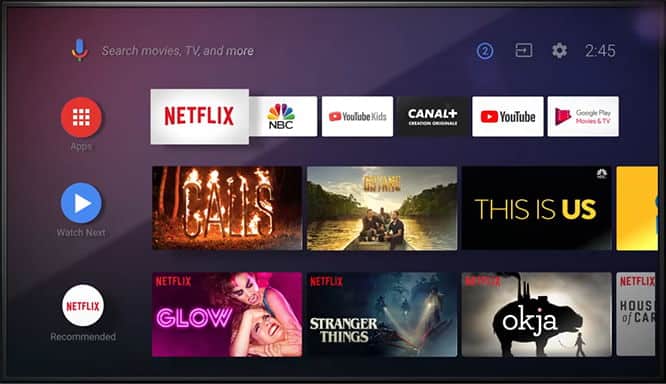The Android Fire TV Stick and Firestick devices make for a great way to diversify your entertainment options at home and on the go. But, what happens after you’ve bought an Android TV device? What can you do to maximize and get the most out of it?
Sure, Android TV devices come with pre-installed apps like Google Play Music and YouTube. But there’s so much more that you can get in terms of music, videos, podcasts, movies, and even systems apps. Read on for our list of Essential Android TV Apps for 2019 that you need to install today!
1. Sideload Launcher
If you go on the Google Play Store on your Android TV, you’ll notice that it has fewer options than the one found on Android mobile devices. It’s worth noting here that not all the apps displayed on the Google Play Store are compatible with Android TV. But, you can always sideload apps on your Android TV because as an Android device, it can operate any app from the operating system.
The only problem is that your sideloaded apps may now show up on the list of apps on the device’s home screen. This means you have to go the cumbersome route of accessing them through the Settings menu. The best alternative in this situation is to install a third-party sideloading app like Sideload Launcher. This app will enable you to access all of your sideloaded apps from one place.
2. Plex

Plex is another vital app for Android TV users because it enables you to collect and store your entire collection of digital TV series and movies in one location. This app will organize everything smoothly and beautifully for you while enabling you to access content viewer ratings, movie artwork downloads, metadata, subtitle files and more. The best part is that Plex is free to use so long as you watch your content from one Android device.
Attention: Read before you continue
Governments and ISPs across the world monitor their users online activities. If found streaming or browsing content on your Fire TV Stick, mobile or PC, you could get into serious trouble.
Currently, the following information is visible:
- Your IP:
- Your Country:
- Your City:
- Your ISP:
If this is your real information, you need to use a VPN to protect your identity.
We strongly recommend you to get a good VPN and hide your identity so that your online experience doesn’t take a bad turn.
We use IPVanish which is the fastest and most secure VPN in the industry. It is very easy to install on any device including Amazon Fire TV Stick. Also, it comes with a 30-day money-back guarantee. If you don’t like their service, you can always ask for a refund. IPVanish also runs a limited time offer where you can save 74% on your VPN and they allow you to use one account on unlimited devices.
This is a flash sale that can expire at any time!
3. MX Player
MX Player is known as one of the best Android video players around. That’s because it can play pretty much all types of content and it shows beautifully on the big screen. Plus, it has a straightforward interface that’s easy for anyone to navigate.
You’ll be glad to know that MX Player can read native content files as well as media from external hard drives, for example. This means you can use it to watch content on your USB enabled Android device at any time.
4. X-plore File Manager
The X-plore File Manager is a great way to organize sideloaded apps on your Android TV device. This app comes highly recommended for its ability to help you move APK files from a USB stick to an Android TV hard drive with no trouble.
But, if you’re just looking for a convenient way to manage the files in your Android TV device, your options include AnExplorer File Manager, TvExplorer, Total Commander and of course, X-Plore File Manager.
5. Google Drive
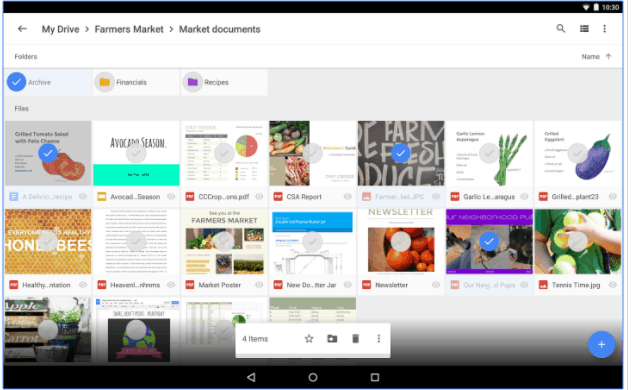
Google Drive is one of the most essential Android TV Apps. This is because it enables you to access the files on your laptop or computer through your Android TV device. The only problem is that you need to sideload the app since it’s not available on the Google Play Store. Just be sure to install the X-Plore File Manager prior to installing the APK file for the app.
6. Kodi
Kodi is a great way to build up rich and varied content stores. The great thing about this app is that it offers a wide range of add-ons. These add-ons enable you to view on-demand videos, news channels, productivity tools, weather updates, watch live TV and much more.
7. Netflix

Netflix and chill, anyone? If your Android TV doesn’t come with the Netflix app, you can easily sign up for a subscription from the streaming service. Netflix is essential for anyone that wants access to the latest TV shows, movies and series without going through conventional broadcasters.
8. AirScreen
Android TV screens are Google Cast enabled which means you can access content from any Android mobile device to your TV screen through the Chromebooks, Chrome Browner or other relevant Google products. Unfortunately for Apple users, AirPlay isn’t covered in this arrangement. But, you can install AirPlay to access your iPad or iPhone screen from your Android TV box. It’s also worth noting that AirScreen also works with DNLA, Miracast and Google Cast protocols.
9. Wake on LAN
With the Wake on LAN, you can literally wake up your computer from your Android TV device. This app will come in handy for you if you’re into streaming content through Kodi or Plex. For instance, if the computer or laptop you’re streaming content from goes to sleep, you can awake it using the Wake on LAN app. That way, you’ll be able to enjoy endless content remotely without getting up to turn on your laptop.
10. Steam Ink
Steam Ink is another one of those essential Android TV apps that we highly recommend for gamers specifically. That’s because this app enables the user to stream your favorite Steam games to your Android device. This means you can now play your PC games on your TV set cord-free and wire-free.
11. Spotify
At this point, cable TV music channels are all but dead and it’s their own doing. What did they think would happen when bothering people with all those ads? Luckily we now have Spotify, one of the few places online where you can get premium quality music from your Android TV app. Similar apps that allow you to do the same include Google Play Music and Pandora.
12. Google Chrome
Weirdly enough, Android TV devices don’t come with a pre-installed Google Chrome app. This means you have to access it from the Google Play Store on your desktop and download it for your Android TV box, which should be provided as an option.
Conclusion
What do you think of these Essential Android TV Apps? Let us know in the comments section below if you’ve ever tried any of them and if you think we missed any!
Remember to install a Virtual Private Network like IPVanish to protect your data and your privacy when streaming content online. We’d hate to see you become the victim of cybercrime, which is rampant nowadays.