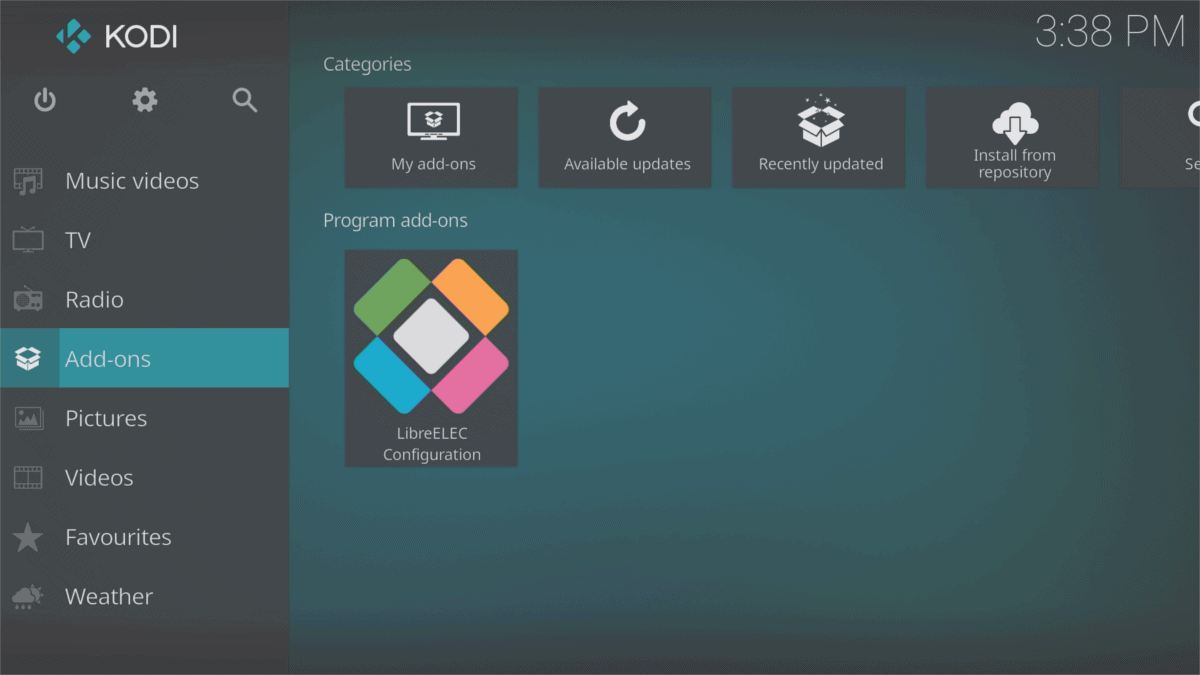A lot of Kodi users complain about maintenance issues. One of the best ways to solve this issue is to turbocharge Kodi. This lets you access all the fabulous official addons available from Kodi. The platform is continuously adding to this list as it continues to grow in popularity to become a full-on entertainment hub.
There’s no denying that Kodi is one of the most diverse media services out there. It comes with functionality that’s compatible with smartphones, smart TVs, tablets and computers. With the right addons, you can really get a lot out of Kodi and manage it even better.
This will also help you to keep a clean cache and better maintain Kodi servers and libraries as the primary software destination for all of your entertainment services.
Attention: Read before you continue
Governments and ISPs across the world monitor their users online activities. If found streaming or browsing content on your Fire TV Stick, mobile or PC, you could get into serious trouble.
Currently, the following information is visible:
- Your IP:
- Your Country:
- Your City:
- Your ISP:
If this is your real information, you need to use a VPN to protect your identity.
We strongly recommend you to get a good VPN and hide your identity so that your online experience doesn’t take a bad turn.
We use IPVanish which is the fastest and most secure VPN in the industry. It is very easy to install on any device including Amazon Fire TV Stick. Also, it comes with a 30-day money-back guarantee. If you don’t like their service, you can always ask for a refund. IPVanish also runs a limited time offer where you can save 74% on your VPN and they allow you to use one account on unlimited devices.
This is a flash sale that can expire at any time!
Best Maintenance Tool for Kodi
To help you along, we’ve put together a list of what we consider to be the best Kodi maintenance tools available. You can use these tools to turbocharge Kodi and really get the most out of it.
1. USB-SDCard Wizard

One way to turbocharge Kodi is by using the USB-SDCard Wizard addon. This particular tool is very helpful when it comes to backing up key information.
This information is stored right on the USB stick. Thanks to this tool you can pick and choose the destination source where you’d like to keep your back up data. This makes for better sharing and connectivity.
2. Kodi Maintenance Tools
Another step you can take to turbocharge Kodi is to leverage the maintenance tool. This enables you to perform different tasks on Kodi, especially when it comes to maintenance.
You can use this tool to perform configuration actions, manage system tweaks, restore functions and run Kodi backup restore wizard. These functions are all inaccessible if you use regular Kodi GUI. It’s also essential to boosting Kodi performance by regularly clearing your cache.
Part of what makes this tool ideal is that it comes with user tutorials which you can stream or download so you can watch them from anywhere. With this tool alone, you can revolutionize your Kodi experience.
3. Backup Addon
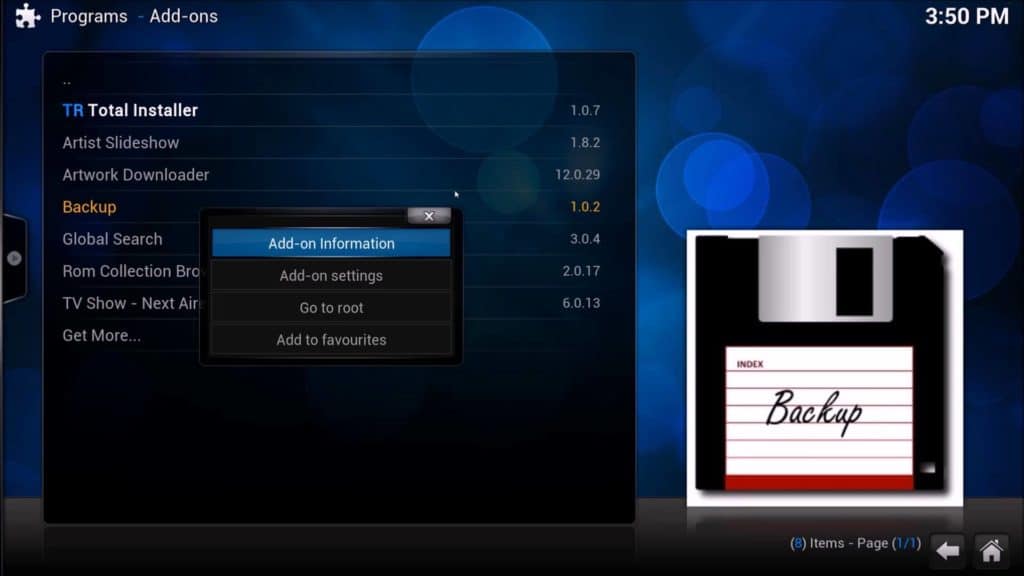
Next we have the Backup Addon. This maintenance tool contributes to creating a smooth user interface that you can use to keep repository data and existing best maintenance addon for Kodi even if you happen to reset Kodi. This tool is essential for any that goes through frequent system failures because it can provide an essential backup option.
You’ll be glad to know that it’s a simple and easy-to-use tool with plenty of backup options to choose from. For instance, you can use to backup different elements like your settings, data, artwork, and profiles.
4. cdART Manager
Music lovers rejoice! The cdART manager addon is basically made for you. It’s super easy to use an allows you to organize your songs according to your preferences for better management of your music library.
5. RockCrusher Cleaner
Next up we have RockCrusher cleaner. It’s easy to use and offers several features to choose from including purge packages, thumbnail delete, and cache cleaner Kodi.
This Kodi maintenance addon is ideal for anyone that wants to achieve simple maintenance while having access to a wide range of Kodi maintenance tools.
6. Log Viewer
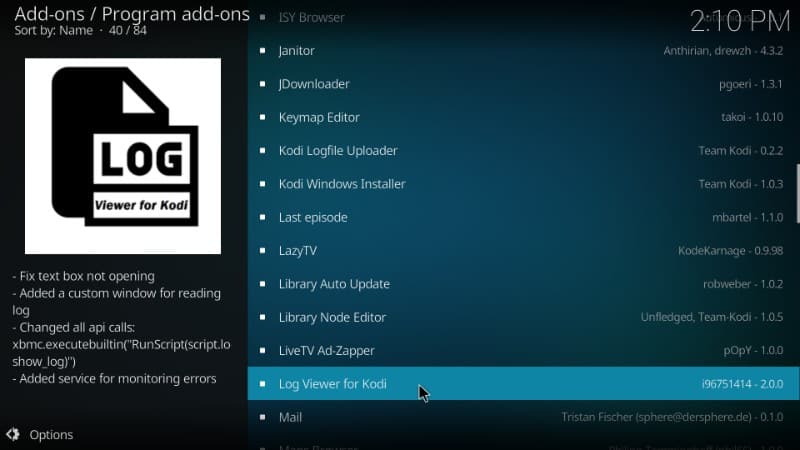
The Log Viewer tool enables you to easily find the errors and problems that are slowing down your Kodi and causing bandwidth issues.
Through this tool, you can log and navigate files within the folder and it actually works on the diagnosis problem itself.
This problem can be easily solved by clicking on a particular button within the device. Through this maintenance tool you can find all the buggy aspects on Kodi and actually fix them so you don’t have to deal with broadcast breakdown issues.
Besides you can take it to another level by installing a VPN like IPVanish. This way you will improve your device’s performance.
A VPN can do this by helping you to switch between IP addresses and it’ll hide your identity and data so there’s no third-party oversight to worry about while you’re downloading and streaming content.
We hope this article on how to turbocharge Kodi has been helpful. Let us know how it has helped you in the comments below! We can’t wait to hear from you!