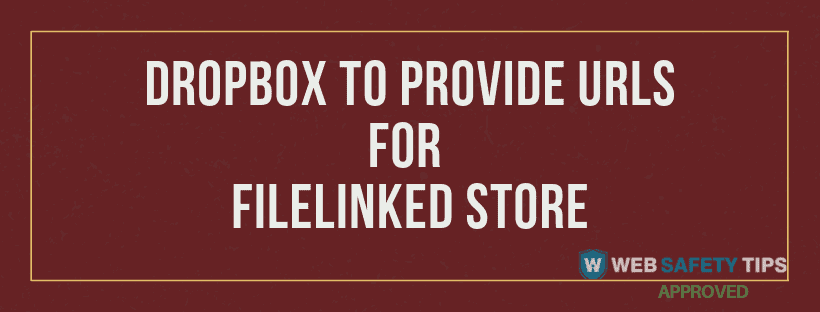Previously, we posted about how to create a FileLinked codes by using a Dropbox URL. Today, we teach you more in detail how to use Dropbox for your FileLinked store.
Do you want to obtain a publicly available download URL compatible with FileLinked? We will explain you step by step how to get a FileLinked download URL using Dropbox.
The video below precisely explains the process. Check it out!
How to use Dropbox to Provide URLs for FileLinked Store
First step is signing into your Dropbox account (if you don’t have one, sign up for free).
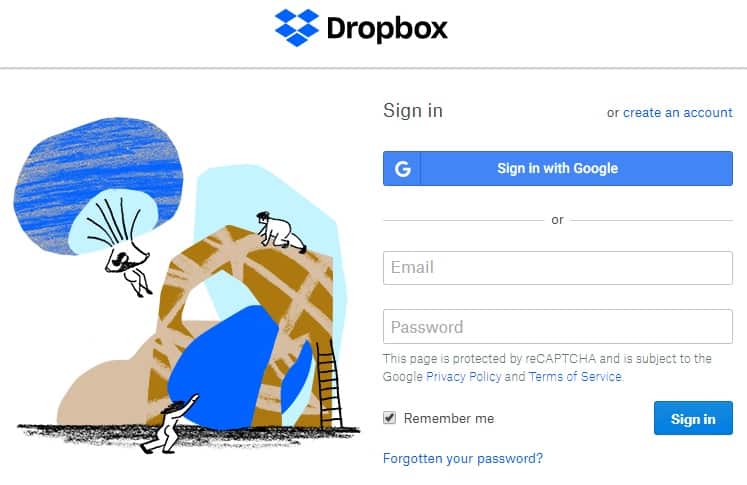
Now, in your account, you will upload the files you want to add to your FileLinked store. You are not limited to any particular file type for using Dropbox for your FileLinked store. They can be pictures, video, documents, Android apps, and many more.
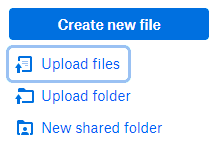
Once the uploading is complete, click the button “Share” in the menu and then “Copy Link.”
In the case the “Copy Link” button does not appear, click on “Create link” and the link will be automatically generated. This link publicizes your file to anyone with the link.
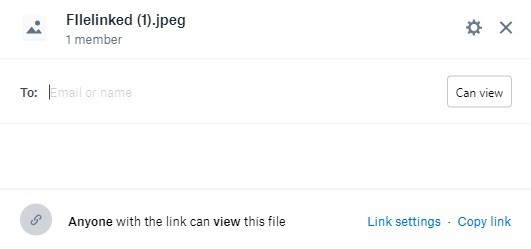
Now you can copy the link you’ve received and go back to FileLinked, so you can paste it into “Download URL.”
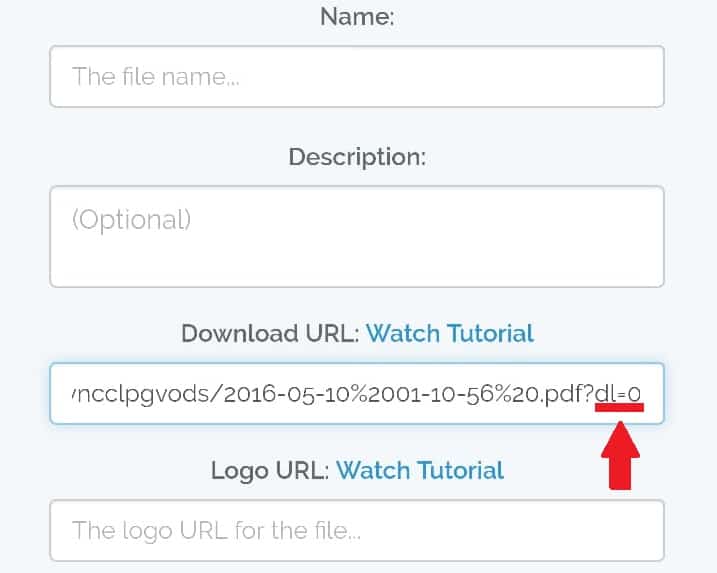
This is the important part! The URL portion at the end of your link will say “dl=0” as default. You need to make a manual change and replace this with “dl=1” instead of “dl=0”.
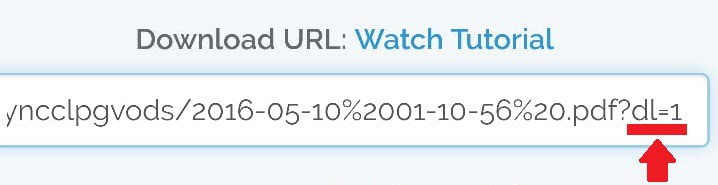
This small manual operation enables an automatic direct download link, rather than just viewing the link. It shares your Dropbox file and makes it compatible to be opened in FileLinked. This way you will be able to use Dropbox for your FileLinked store.
Once the editing process of your store is done, you can return to the FileLinked main page, where you will be able to find your new Filelinked code.
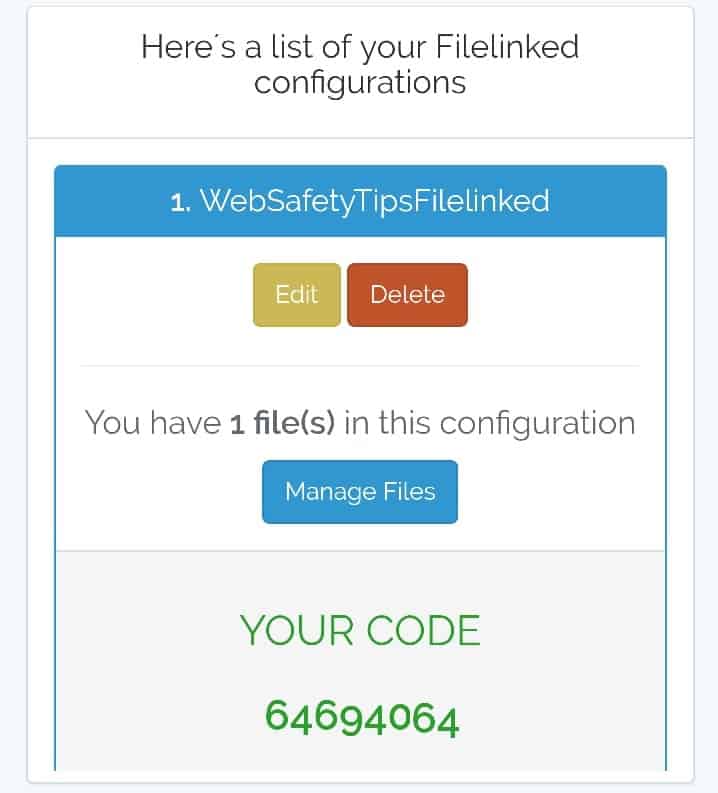
We hope you enjoyed our tutorial for you to get started. Now that you have learned how to use Dropbox for your FileLinked store, if you also want to learn how to create a Filelinked code, check this out!