Thanks to the previous tutorials, you have learned how to use Dropbox, archive.org and public available download URLs to generate links for your FileLinked store. Now, thanks to this new tutorial, you will learn how to use tlgur and your Telegram account to generate download URLs aka links for your Filelinked store.
Don’t you have a Telegram account? Go to Telegram and sign in, it takes two minutes!
Now that you have your own Telegram account, we can get started!
Get into your account and with the search function look for tlgur bot.
Attention: Read before you continue
Governments and ISPs across the world monitor their users online activities. If found streaming or browsing content on your Fire TV Stick, mobile or PC, you could get into serious trouble.
Currently, the following information is visible:
- Your IP:
- Your Country:
- Your City:
- Your ISP:
If this is your real information, you need to use a VPN to protect your identity.
We strongly recommend you to get a good VPN and hide your identity so that your online experience doesn’t take a bad turn.
We use IPVanish which is the fastest and most secure VPN in the industry. It is very easy to install on any device including Amazon Fire TV Stick. Also, it comes with a 30-day money-back guarantee. If you don’t like their service, you can always ask for a refund. IPVanish also runs a limited time offer where you can save 74% on your VPN and they allow you to use one account on unlimited devices.
This is a flash sale that can expire at any time!
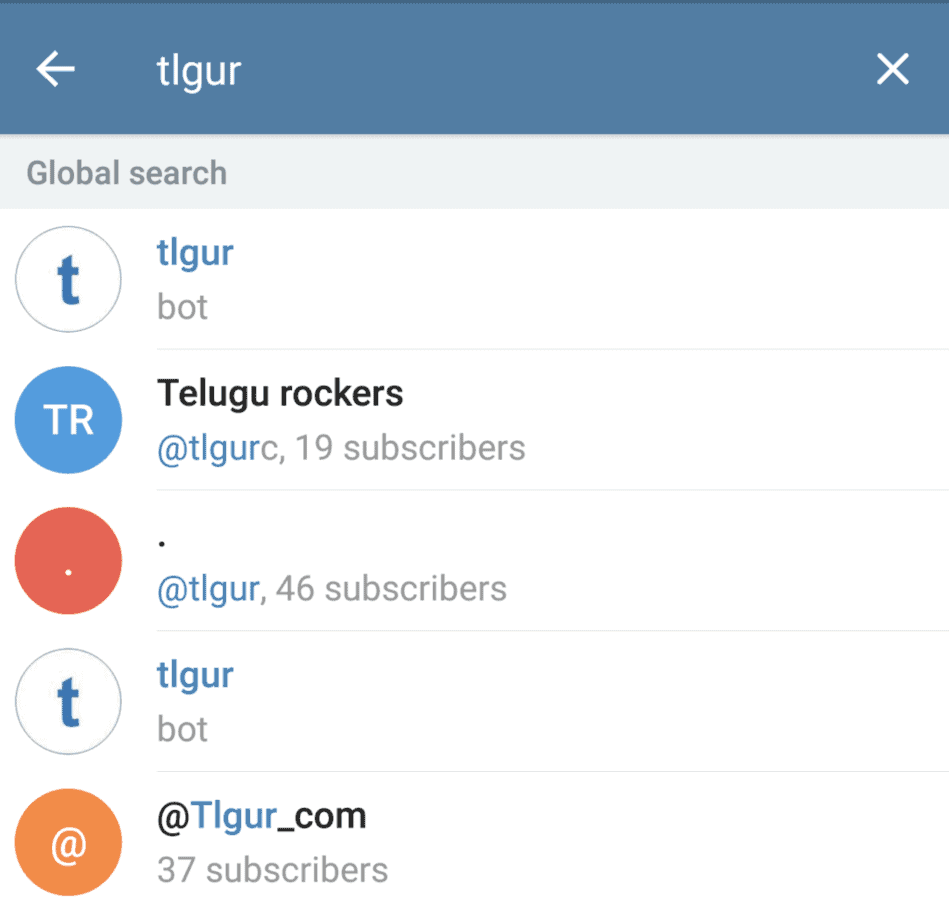
Once the chat with tlgur bot is open, press on Start.
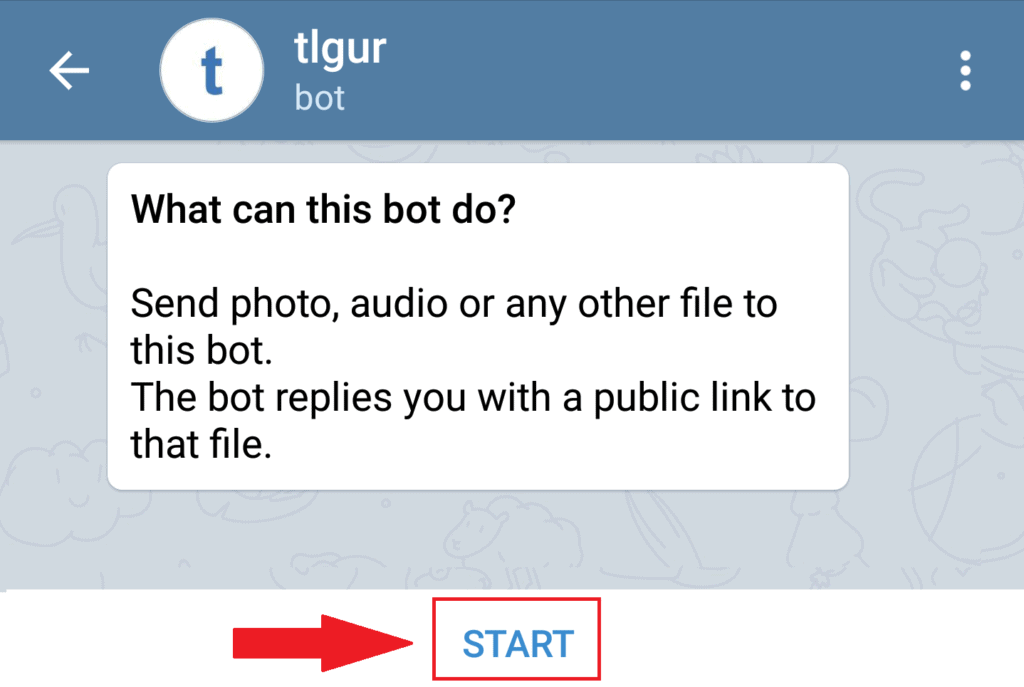
Now tlgur is asking you what to do. Click on the clip you see on the right and choose the file you want the share.
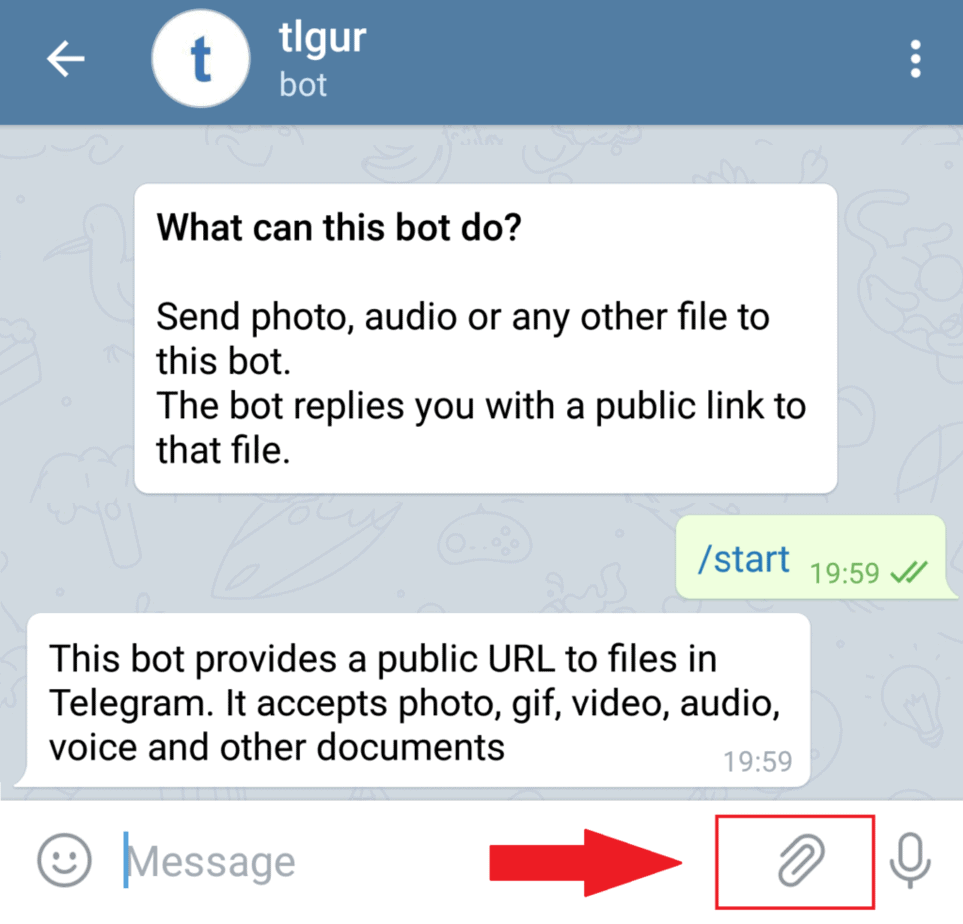
Once you send the file, tlgur will answer you with the direct download link you can use for Filelinked store.
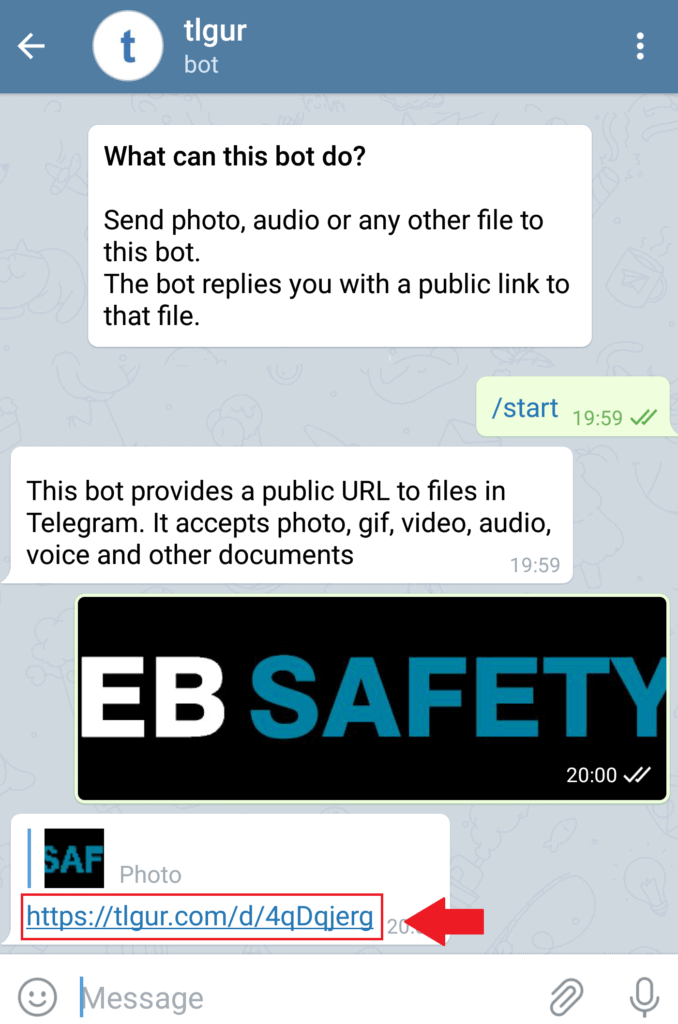
Press on the link to copy it and paste it wherever you want.
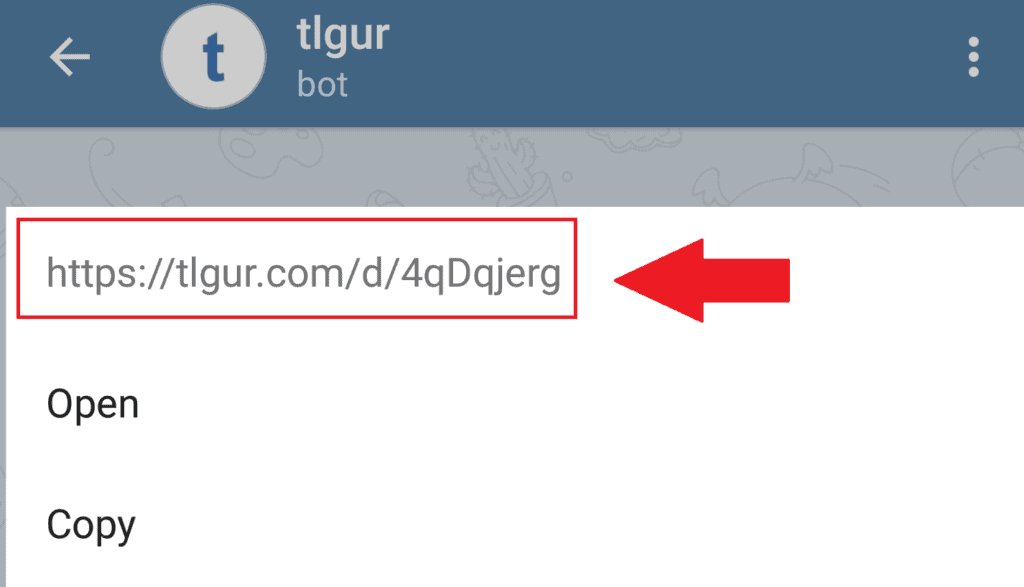
Now that you have your direct download link, you can use it to generate your FileLinked store / code. The instructions you can find here.
We hope our tutorial was usefull for you, let us know in the comments below!


