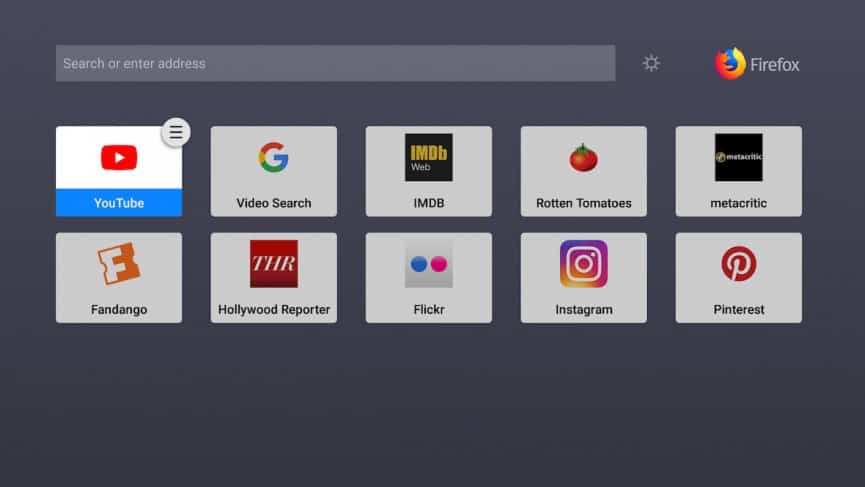YouTube fans rejoice! Although YouTube is the largest provider of free visual content online, the Amazon App Store didn’t offer it to users of its Firestick and Fire TV Stick devices. However, the good news is that Amazon has now reinstated the app on its platform. So you can now use the official YouTube app on Fire TV Stick.
This comes after a year and a half of fighting between the two tech giants. But in the end, it seems like the consumer has won in this case because the companies have finally reached a compromise.
As of July 2019, Google and Amazon have agreed to make the YouTube app available for download on the Amazon App Store.
Prior to this agreement, Firestick users had to access YouTube through the Silk browser. This browser is not the easiest to use. Now, users can access all their favorite YouTube content from a simple and user-friendly app.
Here’s an overview of the history between these two companies.
Amazon Banned YouTube in 2018
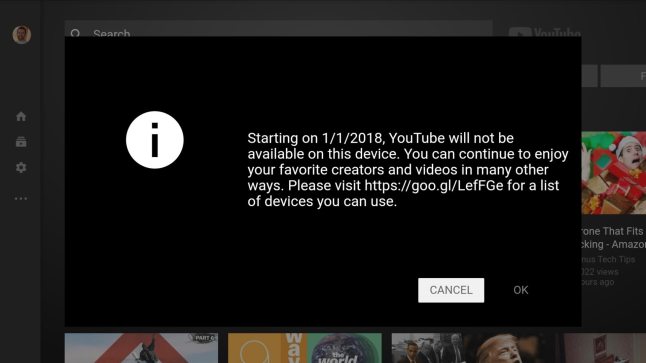
On the 1st of January 2018, an announcement became public that Amazon Fire TV devices wouldn’t feature YouTube as one of their official apps anymore. This means users of the Amazon Fire TV Stick 4K couldn’t watch their favorite vlogs and other YT content on their Amazon devices.
Where did this all originate? It all began with a feud between Amazon and Google. Google felt slighted at having their products excluded from the Amazon App store. To retaliate, Google decided to eliminate access to the YouTube App.
This caused an uproar, since YouTube is the most widely used streaming app in the world.
Later on, Google issued a statement which stated that they would no longer provide support for Amazon products like Prime Video, Echo and Fire TV. This was in response to the fact that Amazon didn’t carry Google products such as Google Home and Chromecasts. This obvious lack of cooperation caused a major rift between the two companies and ultimately cost users dearly.
Attention: Read before you continue
Governments and ISPs across the world monitor their users online activities. If found streaming or browsing content on your Fire TV Stick, mobile or PC, you could get into serious trouble.
Currently, the following information is visible:
- Your IP:
- Your Country:
- Your City:
- Your ISP:
If this is your real information, you need to use a VPN to protect your identity.
We strongly recommend you to get a good VPN and hide your identity so that your online experience doesn’t take a bad turn.
We use IPVanish which is the fastest and most secure VPN in the industry. It is very easy to install on any device including Amazon Fire TV Stick. Also, it comes with a 30-day money-back guarantee. If you don’t like their service, you can always ask for a refund. IPVanish also runs a limited time offer where you can save 74% on your VPN and they allow you to use one account on unlimited devices.
This is a flash sale that can expire at any time!
Installing the Official YouTube App on Your Fire TV Stick
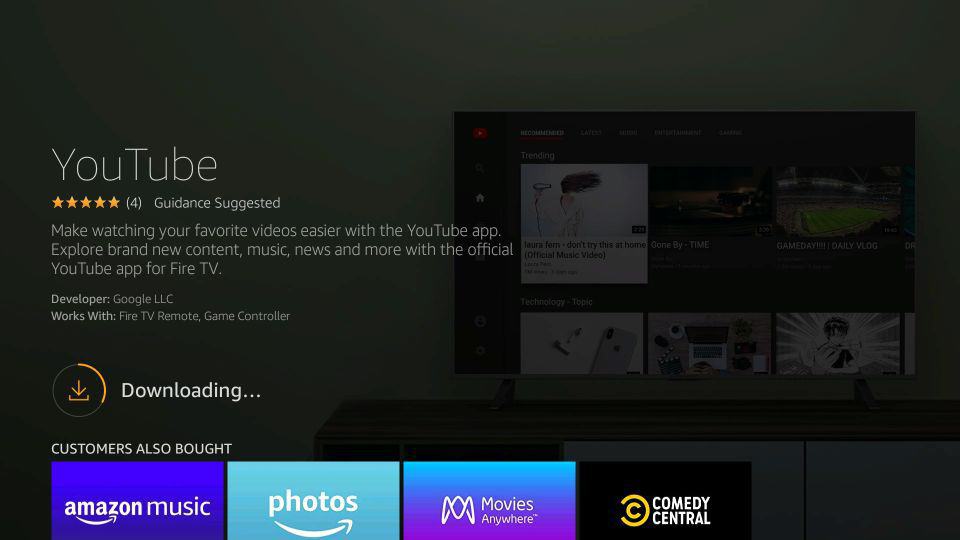
The good news is that Google and Amazon have finally reached a cease-fire and are playing nicely again. You can now use the official YouTube app on Fire TV Stick straight from the Amazon App Store.
It’s worth noting that there’s compatibility between Alexa and the official YouTube app which means you can watch YouTube content on the Fire TV device. Alexa voice command technology allows you to dictate functions and access features without using a remote or typing in commands. All you have to do is say something along the lines of “Alexa, watch vlog channels on YouTube” and it’ll pull up a page of the best vlog channels on the platform. You can also be more specific and say things like, “Alexa, find jollof rice recipes”, or “Alexa, find Wimbledon highlights.”
Just don’t forget to include the word “YouTube” whenever you give a command. This way, Alexa will know where to look for results. You can use voice commands to skip to the next video, rewind, fast-forward, resume pause and play content.
In addition to being able to use the official YouTube app on Fire TV Stick, you can also watch content from Netflix, Hulu, Prime Video, CBS All Access, SHOWTIME, STARZ and more. But, YouTube has one of the biggest libraries of all its competitors, as 500 hours of video is added to the platform every minute.
It’s like the visual version of Google, and you can use it to find all types of content.
This partnership between the two companies also means that you can now access Amazon Prime Video content. This includes stuff like Prime Video Channels, live events and Amazon Originals from Android TV devices and Chromecast. Remember to use a VPN like IPVanish whenever you stream or download content online. This is to protect yourself from cybercrime, data theft, and geo-blocking.
Did you find this article on how to use the official YouTube app on Fire TV Stick useful? Let us know in the comments below!