While FileLinked is a great platform, it comes with its own fair share of challenges, like high traffic complications and many file requests for big FileLinked Stores. Now you can overcome these and other problems by hosting files for your FileLinked with Feral Hosting.
Feral Hosting is ideal for anyone with a large FileLinked store because it offers a bandwidth of up to 20 Gbit/s to handle an unlimited amount of downloads. Plus, you’ll enjoy better privacy than anywhere else.
In the following tutorial, we’re going to share with you how to do this without receiving error messages about the excessive amount of traffic you use. You’ll find this tutorial especially useful if you’re currently getting a lot of traffic.
Attention: Read before you continue
Governments and ISPs across the world monitor their users online activities. If found streaming or browsing content on your Fire TV Stick, mobile or PC, you could get into serious trouble.
Currently, the following information is visible:
- Your IP:
- Your Country:
- Your City:
- Your ISP:
If this is your real information, you need to use a VPN to protect your identity.
We strongly recommend you to get a good VPN and hide your identity so that your online experience doesn’t take a bad turn.
We use IPVanish which is the fastest and most secure VPN in the industry. It is very easy to install on any device including Amazon Fire TV Stick. Also, it comes with a 30-day money-back guarantee. If you don’t like their service, you can always ask for a refund. IPVanish also runs a limited time offer where you can save 74% on your VPN and they allow you to use one account on unlimited devices.
This is a flash sale that can expire at any time!
As with anything tech related, prepare yourself for a rather bumpy start as it may be difficult to set it up in the beginning. But once the initial stages are done you’ll find that it’s smooth sailing from there.
The first thing you must do is go to https://www.feralhosting.com/pricing and choose the Helium plan.
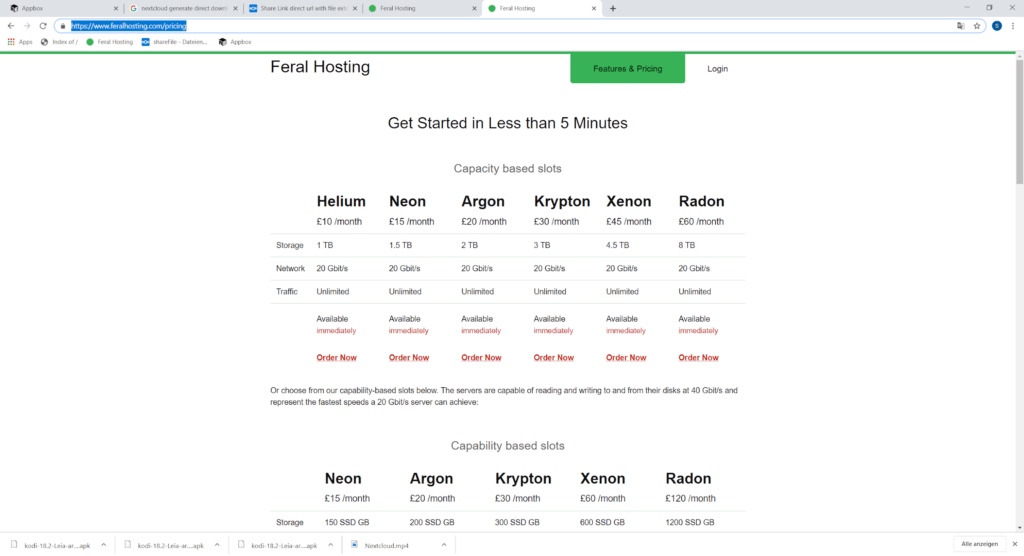
The next step to use FileLinked with Feral Hosting is to register your Feral Hosting account using your email address.
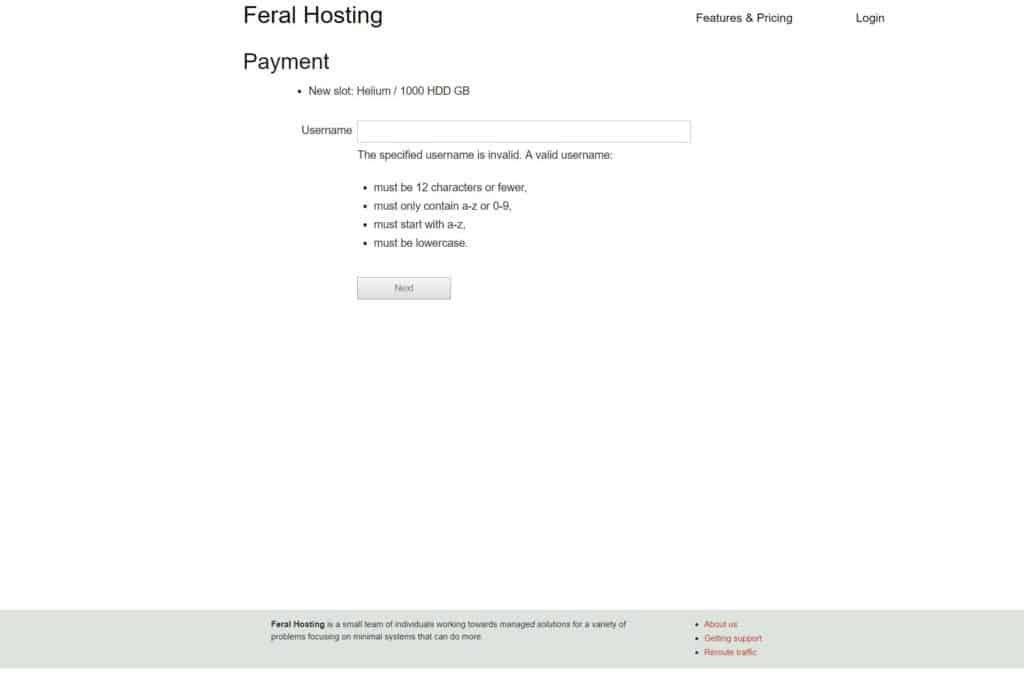
When the site asks you to enter your personal credentials such as the username, we recommend using a cryptic moniker instead of your actual name. That’s because the username you provide is what the site will display in your domain later on.
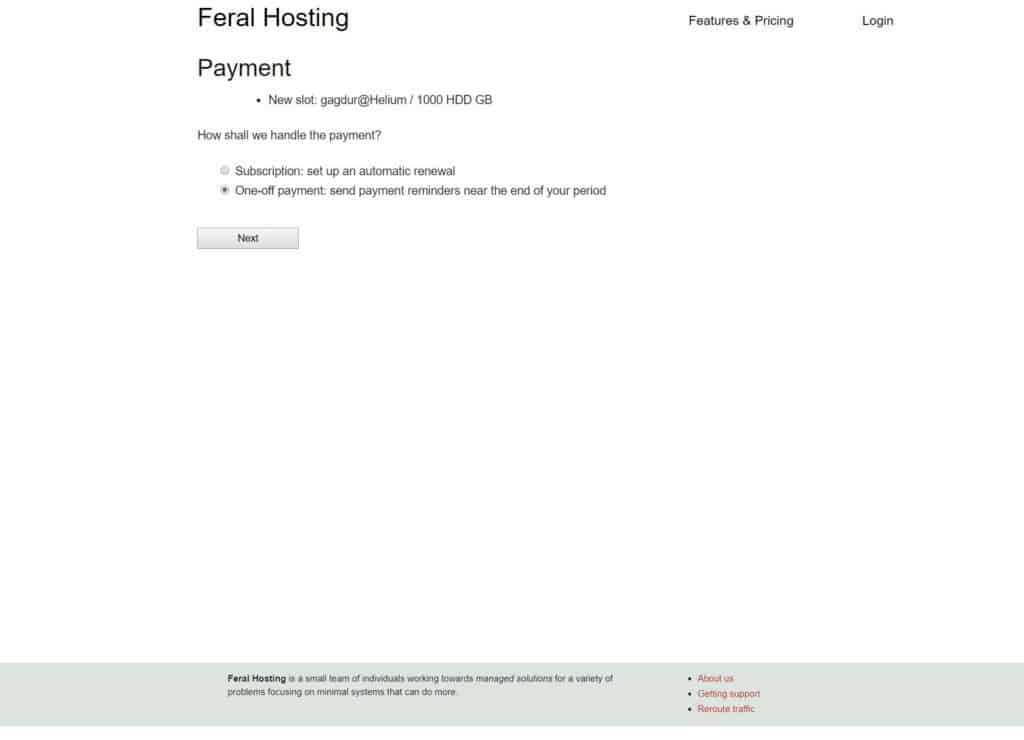
The next step to use FileLinked with Feral Hosting is to choose a subscription or an one-off payment option.
Pay the required amount using your preferred payment method. Once your payment has been processed, you’ll receive a series of emails from Feral Hosting. One of these emails will have a subject line that says, ‘Slot Ready…’
It’s important that you open this email because it contains your login link. Click on it and be sure to BOOKMARK the FeralHosting website URL so that it’s easier to access next time.
Once you click on the link, you’ll see the following:
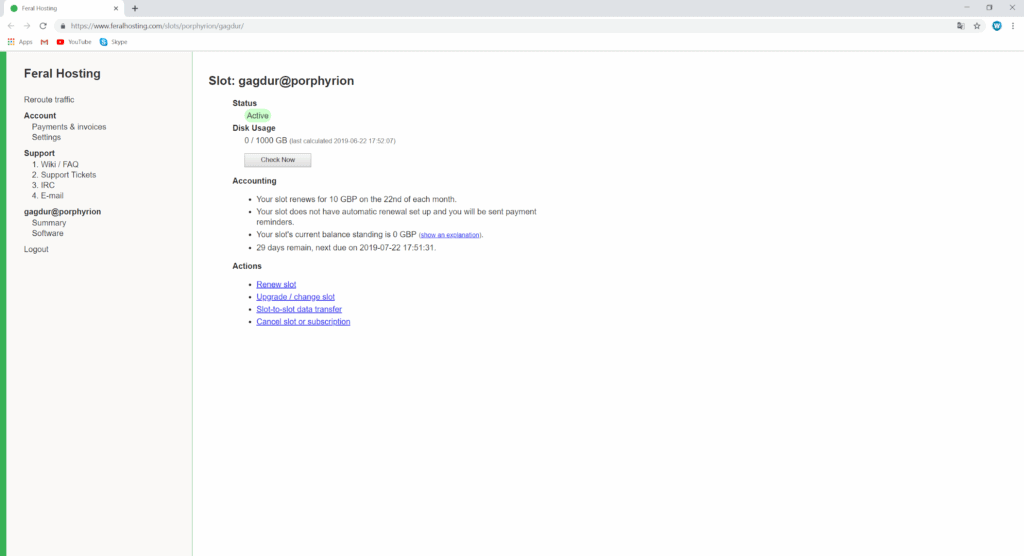
Hit the “software” button in order to enter your FTP account credentials.
At this point, you should see the SFTP Login Data page. Keep it ready.
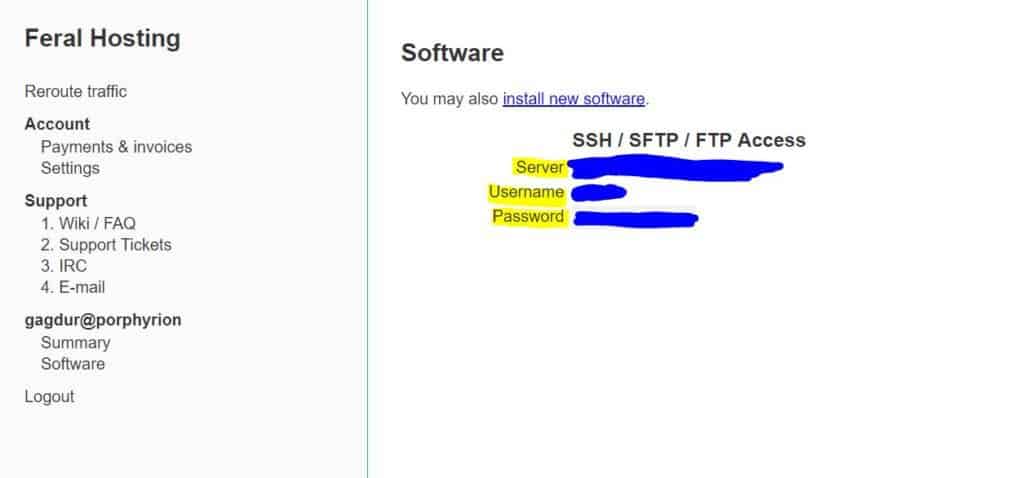
You’re well on your way to using FileLinked with Feral Hosting. Next, you must download and install FileZilla. It’s compatible with Mac and Windows PC.
When the installation is complete, open FileZilla and hit the “site manager” button. If you look in the picture below, you’ll see that it’s highlighted in bright yellow.

Select, “New Site”
Although this isn’t necessary, it might be helpful to rename this to “FeralHosting” instead of “new site.” But you’re free to use any name that’s easy for you to remember.
Next, enter your FeralHosting credentials.
1: Select SFTP and enter under “protocol”.
2: Go to the FeralHosting site so you can cut and paste their URL and enter under “host.”
3: Cut and paste the FeralHosting site username and enter under “user.”
4: Cut and paste your FeralHosting website password and enter it under “password.”
The image below should be what you see when you look at your screen after entering your new credentials.
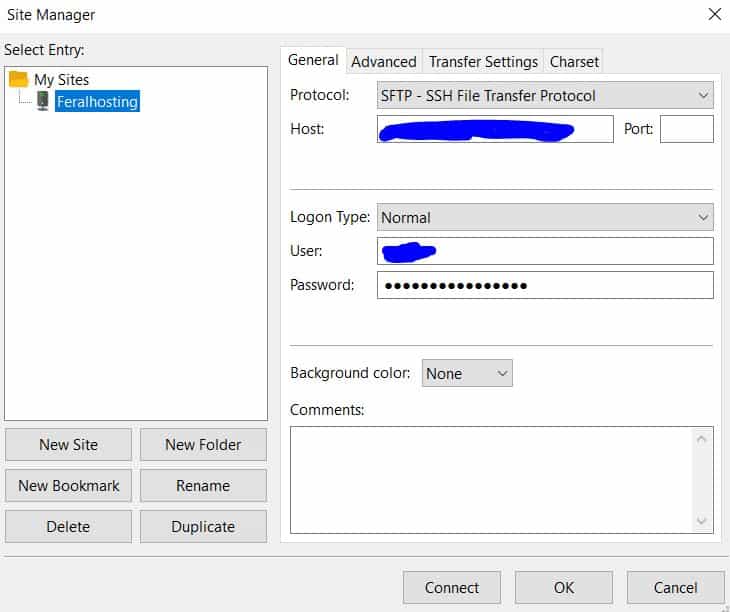
Hit the “OK” button and choose the “save passwords” option.
Then, hit the small “down arrow” symbol in order to choose your website.
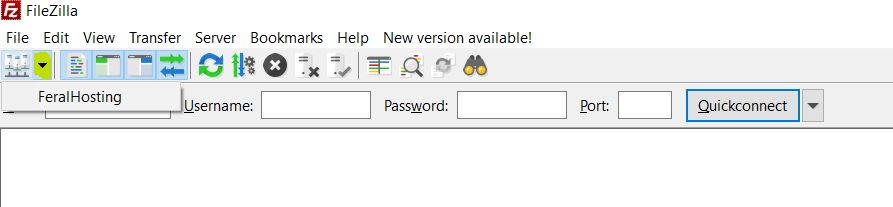
A pop-up screen will appear. Click on “always trust” and then hit the “OK” button.
You should instantly see a sub-window appear on the right bottom corner of the screen, like this:
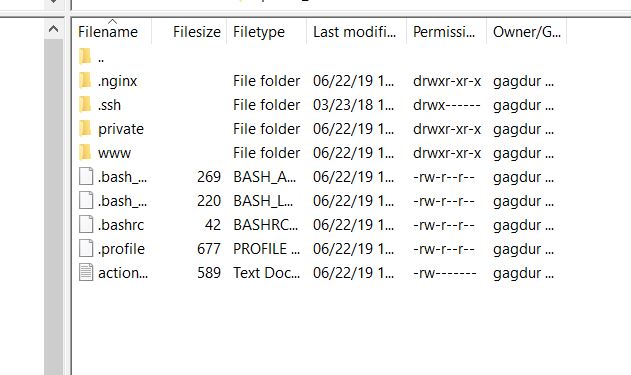
Double tap on “www” and then double tap on the folder you see. Note that this is different from the shortcut. Next, hit the option that says “public_html.”
At this point, you should be able to drag and drop files into the sub-window that’s appeared on your PC. You’ll link it to your FileLinked store later.
We used Kodi in our example, but you can literally upload any type of file that tickles your fancy.
Now that you’ve completed uploading your initial file, we’re almost at the finish line.
You just need to copy the URL of your preferred file so you can use it for your FileLinked store.
This means you’ll have to cut and paste the public download URL.
Go to your FileZilla sub-window and return to the two previous screens.
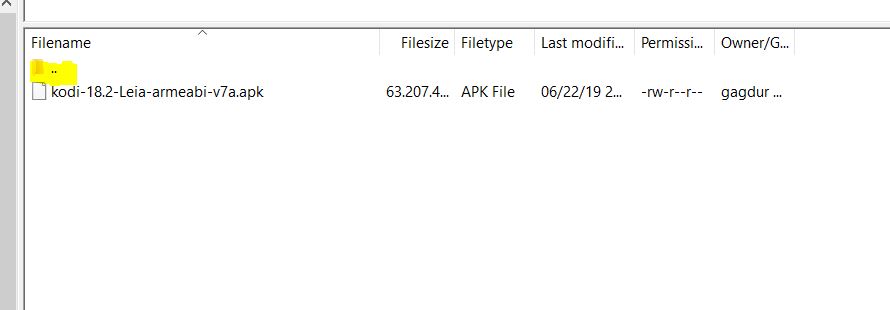
Cut and paste the URL highlighted in yellow.
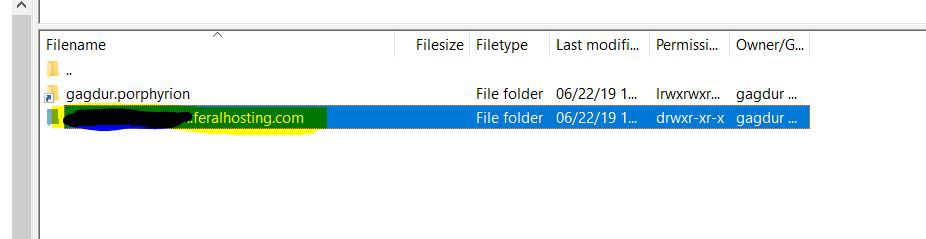
Make sure to paste the URL specifically onto your web browser and BOOKMARK it as well.
You should see a website that looks like the image below:
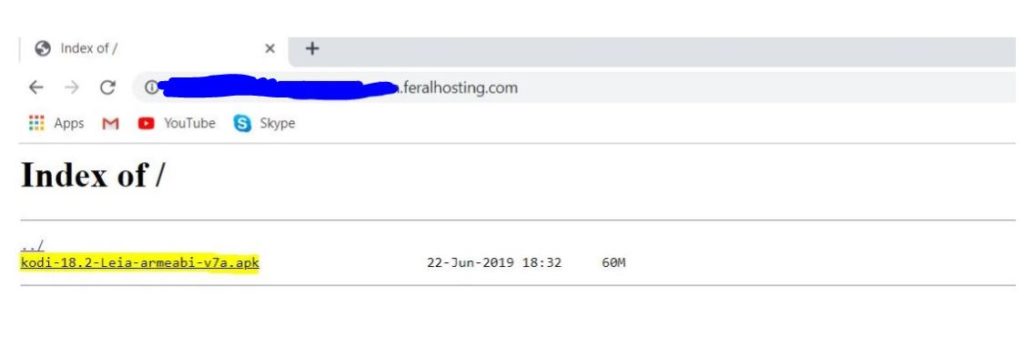
Once you see the file, right click on it and choose the option that says, “Copy link address.”
Paste the URL onto the FileLinked item in the dashboard of your FileLinked account.
And there you have it! That’s how you host files on FileLinked with Feral Hosting! You can follow the same procedure for all your files.
Was this tutorial article helpful? Let us know in the comments section below. We would love hearing from you and we will try to help you if you need any help.


