Almost everybody is on the Internet nowadays. Even nature-loving, tree-hugging naturalists have an online presence; This is because the Internet has so much to offer, including entertainment, informative content, answers and even connections to like-minded people.
All of this is available at the tap of a button from devices such as smartphones, tablets, laptops, and computers.
It’s a great resource and tool for students, businesses, moms, organizations, agencies and more! However, the Internet isn’t all roses. It comes with its own risks and flaws that are exploited by hackers, advertisers, government agencies and general snoopers.
What Does a VPN Do?
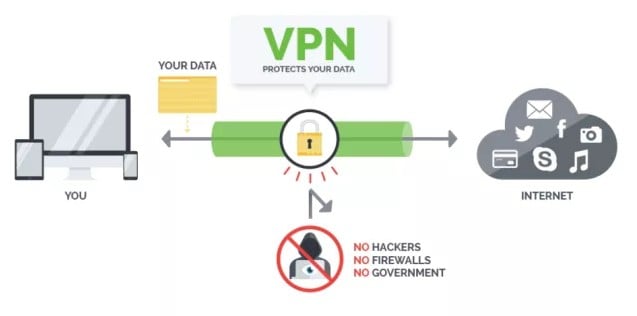
The good news is that there’s something you can do to make the Internet a safer space for you. Enter; Virtual Private Network!
Virtual Private Networks are becoming incredibly popular among all types of Internet users. This is due to their ability to protect you from trackers, data theft, unwanted monitoring and more. Plus, you can use them at home or while you’re on the go.
However, if you’re one of the few people who’ve never heard of VPNs before, then you’ll enjoy the following VPN explanation.
How Can You Describe a VPN?
A simple VPN explanation would be as follows:
- A VPN is a simple and easy-to-use service that’s available for a low monthly fee.
- Your VPN service will come on every time you visit the Internet, so long as you have an account.
- A VPN connection automatically secures your Internet connection so you can hide your identity. It also helps you access blocked websites and geo-restrictions.
- The great thing about VPNs is that they allow you to use a temporary IP address. This way no-one can see your actual IP address.
Because it’s virtual, a VPN privatizes your connection no matter what website you want to connect to.
Due to its privacy, it limits your online activity and website visit data to the websites you visit so that it’s not available to anyone else.
Thanks to the fact that it’s a network, a VPN gives you access to a plethora of global servers to choose from.
Why You Should Hide Your IP Address?

Next in our VPN explanation, let’s discuss why you’re better off hiding your IP address. Your IP address is basically a background number for your computer. You get it from your Internet Service Provider and it enables you to access all corners of the Internet. It’s like some sort of “house number.”
The only downside to having an IP address is that it makes it easy for anyone who’s tracking you to see your location, whether you’re at home or on the move. This is obviously a problem. Why?
Because your IP address can be used by the government (in collaboration with your ISP) to track you. Not only that, but your IP address can also be used by online businesses to monitor your activity so they can create targeted marketing for certain regions.
On the other hand, you have hackers that can use your IP address to take over your device in an effort to break into a particular network. No matter how hard consumers, ISPs and IT experts try, the Internet continues to have loopholes that are easy to exploit on multiple levels.
It’s certainly not private or as safe as we’d like it to be, which is why we’ve prepared this VPN explanation piece to spread awareness about this effective protection method.
How Does a Virtual Private Network Help?

Using a VPN protects you in a number of different ways, including providing you with:
- Increased Privacy – With a VPN, no one can link your connections to your identity or your computer. This means your ISP won’t be able to see any of your online activity.
- Increased Security – A VPN offers a secure connection through a hack-proof network which encrypts all of your Internet activity.
- Increased Website Access – You don’t have to worry about censorship or Internet blocks preventing you from accessing certain websites.
- Increased Anonymity – It hides your actual IP address so that it seems like you’re in a different part of the world than the one you’re actually in.
The best part of this VPN explanation is that VPNs won’t alter your browsing experience in any way!
Conclusion
Keep in mind that you can still connect to your home or work network without switching ISPs.
There’s no need for new equipment or tools either and you don’t need to hire or consult with experts. All you need to do is search for a good quality VPN like IPVanish and you can sign up and start using it in a matter of minutes!
Did you find this VPN explanation helpful? Let us know if you have any more questions in the comments below!

