A Virtual Private Network is a crucial aspect of any company or individual’s online security arsenal. That’s why we prepared this VPN troubleshooting guide. But, it’s not a perfect solution because it can lead to the emergence of error messages and lost connections. The good news is there are solutions to all of these issues.
VPNs are way easier to use than they were when they initially came onto the scene. For the most part, all you have to do is sign-up, install and sign-in to start using it. But, sometimes frustrating problems occur.
In the following VPN troubleshooting guide, we’re going to show you how to overcome these problems through simple and straightforward methods.
VPN Troubleshooting Guide
A VPN is the easiest way to safely use the Internet without worrying about the most common cyber threats.
However, it can also come with problems like:
- Lack of response from the VPN server
- Getting your VPN blocked by an Internet Service Provider
- Unwanted interference from old VPN packages
- Over-zealous firewalls that slow down your connection
In our VPN troubleshooting guide, we’re going to show you a few simple and effective solutions that’ll help you out.
Attention: Read before you continue
Governments and ISPs across the world monitor their users online activities. If found streaming or browsing content on your Fire TV Stick, mobile or PC, you could get into serious trouble.
Currently, the following information is visible:
- Your IP:
- Your Country:
- Your City:
- Your ISP:
If this is your real information, you need to use a VPN to protect your identity.
We strongly recommend you to get a good VPN and hide your identity so that your online experience doesn’t take a bad turn.
We use IPVanish which is the fastest and most secure VPN in the industry. It is very easy to install on any device including Amazon Fire TV Stick. Also, it comes with a 30-day money-back guarantee. If you don’t like their service, you can always ask for a refund. IPVanish also runs a limited time offer where you can save 74% on your VPN and they allow you to use one account on unlimited devices.
This is a flash sale that can expire at any time!
1. Restart the VPN Software
This is the easiest way to get your system running properly again. Close down your VPN and then restart it as shown in the VPN troubleshooting guide.
If the VPN you’re using works as a browser plug-in then you’ll need to close your browser as well and restart it again.
2. Wipe Out the Old VPN Software
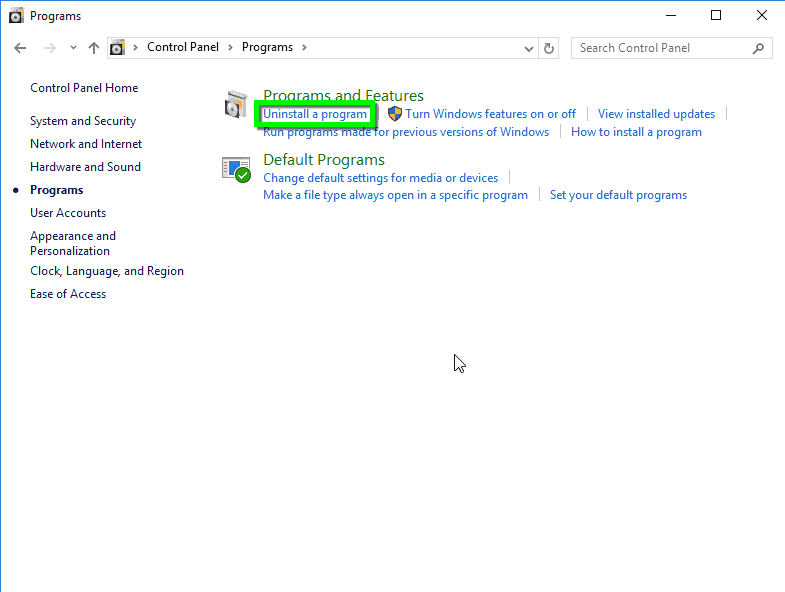
We’ve all been there. You get so overwhelmed by the many VPN options to choose from that you end up installing several kinds before you pick the right one. Once you’ve found an ideal VPN software, it might be a good idea to get rid of all the old versions you went through in the beginning.
This means you’ll have to uninstall all of your old VPN software packages.
3. Update Your VPN
If the above solutions don’t work, try updating your VPN software. This is something you should be doing regularly because it contributes to the smooth operation of your VPN. Luckily, your VPN provider will most likely provide you with regular prompts reminding you to install important updates.
If you’re not sure whether or not your VPN is up to date, check the service provider’s website to see what the latest version number is. If it matches yours, then it’s up to date. Otherwise, you need to update your software.
4. Change the VPN Server
VPNs provide users with hundreds of servers to choose from. But, not all of these servers are of reliable quality. Some of them might be blacklisted, temporarily down or even overloaded.
Fortunately, you can always switch to another server. The best part is you don’t have to search for servers in another country either. You can access multiple servers from the same country or not depending on your preferences.
5. Try Another VPN Protocol

A VPNs protocol can also cause connection problems. What is a protocol? It’s basically a data exchange network such as the HTTP which stands for Hyper Text Transfer Protocol. It comes before the address of almost every website you visit through your browser.
If you’re experiencing any connection problems then it might be worth your time to play around with your VPN’s protocol settings. Perhaps you’ll come across a solution that gets rid of the problem and speeds up your connection.
However, you’ll find most of these sophisticated solutions from the best paid-for service providers like IPVanish.
6. Check Your Firewall
Firewalls inspect all of the data that’s transmitted through your connection. They also have the ability to protect your traffic.
The only problem is that some VPNs tend to clash with firewalls and vice versa. That’s why it’s recommended to disable your firewall for a few minutes just to check if your VPN connection improves. Make sure you turn your firewall back on after you’ve checked to keep your device safe.
7. Test If the VPN Works with a Specific Site or Service

Last on our VPN troubleshooting guide, we’ll talk about compatibility. VPNs aren’t always compatible with certain services so it’s important to confirm compatibility in certain cases.
Some websites are so sophisticated in design that they can see through the encryption methods used by VPNs. This means they’re clever enough to additional blockages that’ll prevent you from getting through even with a VPN.
Netflix is an example of a sophisticated website whose geo-restrictions are really tough to get through. While using a VPN can help you access the whole gamut of Netflix’s content library, not all VPNs can get through Netflix’s strict security protocols.
That’s why it’s important to check with the provider’s website to make sure that it’s compatible. If not, then you may have to look for a different VPN that’s compatible with Netflix.
IPVanish is a good option because they own and host thousands of servers from around the world and their encryption technology is second to none.
Did you learn anything from this VPN troubleshooting guide? Let us know in the comments below! Thanks for reading so far!

