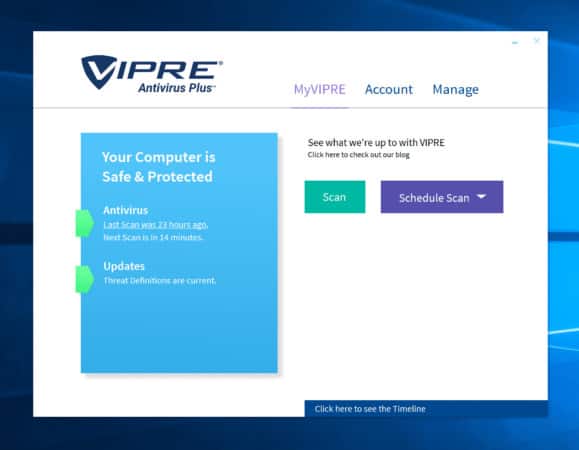The cybersecurity business has its fair share of big-name players that dominate the entire industry.
For this reason, it’s so easy for a small company like ThreatTrack to go unnoticed under the radar. Despite this, the Florida-based company has been in the cybersecurity business for the best part of three decades. It was established back in 1994 as the Sunbelt Software.
The company focuses on developing anti-spyware software and in 2008, it introduced its signature antivirus dubbed the VIPRE Advanced Security. Although the company still has an array of privacy protection solutions, today we’ll be looking at how to use and work with VIPRE Security.
But before we get there, it’s important to note that VIPRE is the most preeminent consumer-orientated security suite from ThreatTrack.
The suite includes several things such as the antivirus software Bitdefender, a spam blocker, a firewall, a web filter, and additional privacy tools as well. Despite this, there are still a few areas where the suite falls short. For example, it doesn’t come with a VPN or parental control. You also don’t get any backup support.
However, it’s still a large and somewhat complicated suite. But there’s no need to worry. We will show you how to use and work with the VIPRE Security in detail here below.
Setup
The first step is of course to set up the suite. The great news is that the company gives you a free unlimited 30-day trial.
You’ll just need your email address to get it. The software is relatively large too. It requires at least 1 GB of free hard disk space for full installation.
Once you’ve downloaded the suite from the company’s website, right-click the setup icon and install it. Follow the prompts until the software is fully installed.
For more detailed guides, click on the links below:
Additional Perks
With everything said and done, VIPRE is, at the very basic level, an anti-spyware solution. However, when you look carefully at the VIPRE Advanced Security Folder installed on your computer, you’ll get a few hints about how the software works.
One thing we noticed is that there are two antivirus engines. The first one is of course Bitdefender but VIPRE also has its antivirus installed as well. There’s also a folder fully dedicated to anti-spam capabilities. Bitdefender has the main anti-spam module, no doubt.
But we also noted there were several custom modules designed to protect you from spam in specific websites like Facebook, Outlook, Explorer, and other social media networks.
What About the License?
So, in case your 30-day trial is over, or perhaps you just want to get the full licensed product, then you can follow a few simple steps.
First, download and install the trial version. When you launch the software suite for the first time, you’ll get a prompt in there asking you to enter the license key.
If you had already purchased the key, just type it in and your suite will be fully licensed.
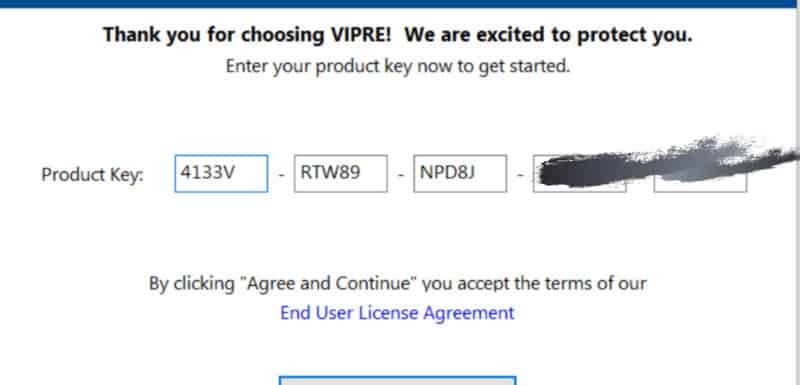
Features of the VIPRE Suite
Here are the main features you need to consider:
• Interface
Now that we have given you a few tips on how to use and work with VIPRE Security, it’s time to delve into some of the features you can enjoy here.
First of all, I must say the user interface looks sharp and uncluttered. There’s just a lot of information there to use including things like the Last Scan. The interface will also tell you if your virus definitions are up to date or whether the firewall is working correctly.
In essence, you get all the security information you need to secure your device. However, we did notice that performing a full system scan took way longer than we expected.
The speed does improve after your first scan but it’s still a bit slow. On average, a quick scan takes roughly 15 minutes but a full scan may take as much as 85 minutes.
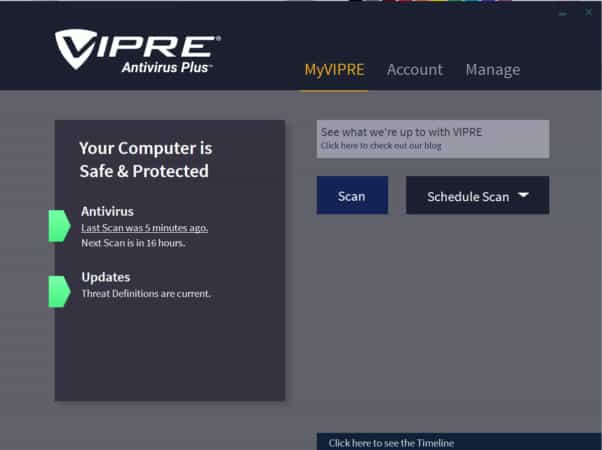
• Protection Against Malware
Despite the slow scans, we noticed VIPRE Advanced Security is spot on in identifying malware. The suite has a malware detection rate of up to 99%, one of the best success rates you’ll find out there.
Additionally, we also noticed that the suite runs a real-time scan on the background. This protects you from phishing and other threats on a real-time basis.
Attention: Read before you continue
Governments and ISPs across the world monitor their users online activities. If found streaming or browsing content on your Fire TV Stick, mobile or PC, you could get into serious trouble.
Currently, the following information is visible:
- Your IP:
- Your Country:
- Your City:
- Your ISP:
If this is your real information, you need to use a VPN to protect your identity.
We strongly recommend you to get a good VPN and hide your identity so that your online experience doesn’t take a bad turn.
We use IPVanish which is the fastest and most secure VPN in the industry. It is very easy to install on any device including Amazon Fire TV Stick. Also, it comes with a 30-day money-back guarantee. If you don’t like their service, you can always ask for a refund. IPVanish also runs a limited time offer where you can save 74% on your VPN and they allow you to use one account on unlimited devices.
This is a flash sale that can expire at any time!
• Scanning Options
As with all antivirus software, VIPRE Advanced Security lets you pick how often you’d like to scan your system.
This is a very important part of understanding how to use and work with VIPRE Security. You can either do a full scan or a quick scan.
However, we recommend you do a full system scan when you install the software for the first time. You can also set an automatic scanning schedule.
For example, you can have the software scan your system every week or so. The software also allows you to do custom scans on cookies, windows registry, archived compressed files, and running programs.
• Speed
The performance of the VIPRE Advanced Security suite is quite efficient. The software doesn’t affect your computer even when you are doing a deep scan.
In essence, you can run the software in the background while still doing several other things with your computer.
Although to some extent the suite will slow down your system, this change will be so negligible you won’t be able to notice it.
Conclusion
Getting a security system that keeps your devices protected from all kinds of threats isn’t always easy.
There are many security software solutions that claim to offer so much only to deliver so little. But the VIPRE Advanced Security Suite does well.
It offers comprehensive protection on the most venerable points on your system and delivers superb performance all-round. With this how to use and work with VIPRE Security guide, it should be easy to unlock its full potential.