Many people will agree that the current digital age has brought with it a lot of good and a lot of bad. On one hand, it’s great that we can shop, bank, and share everything online these days. But there’s always that cybersecurity threat. Well, the best way to deal with this would be to get a good antivirus and we will show you how to install VIPRE Security on Android phone later in the article. But let’s talk about antivirus software for a moment.
How Does an Antivirus Help?
There was a time, not long ago, when these antivirus solutions were simple. They were only made to do what they are supposed to, and that’s to protect your PC or smartphone from any malware threats. However, modern antivirus solutions tend to come with many unnecessary features, most of which have nothing to do with security.
Developers do this because they want to make their software look premium. As such, they end up charging you more money than they should. Well, the good news is that there are a few antivirus solutions that have just gone back to the basics and they work great. VIPRE Security is one of them.
The only thing this software does is to scan your computer and remove malware. There’s no device optimization and all those complicated unnecessary features. It’s just a “bare to the bones” software that does its job. In case you’d like to get it for your devices, check out the how to install VIPRE Security on Android phone tips below.
Attention: Read before you continue
Governments and ISPs across the world monitor their users online activities. If found streaming or browsing content on your Fire TV Stick, mobile or PC, you could get into serious trouble.
Currently, the following information is visible:
- Your IP:
- Your Country:
- Your City:
- Your ISP:
If this is your real information, you need to use a VPN to protect your identity.
We strongly recommend you to get a good VPN and hide your identity so that your online experience doesn’t take a bad turn.
We use IPVanish which is the fastest and most secure VPN in the industry. It is very easy to install on any device including Amazon Fire TV Stick. Also, it comes with a 30-day money-back guarantee. If you don’t like their service, you can always ask for a refund. IPVanish also runs a limited time offer where you can save 74% on your VPN and they allow you to use one account on unlimited devices.
This is a flash sale that can expire at any time!
Requirements
To use VIPRE Security, you’ll need Android 5.x or higher.
You’ll also need a good Internet connection since you’ll have to download the software online. Once you have these two, follow the steps below.
Downloading VIPRE Security from Google Play Store
Here are the steps you need to take:
1. Go to the Google Play Store.
2. On the search tool on top of your screen, look for VIPRE Android Security.
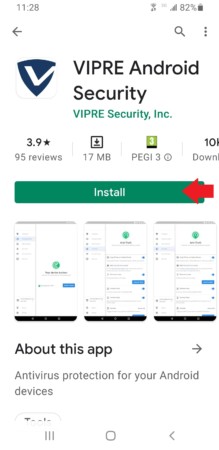
3. Once you find the app, hit the Install Button. The app will start downloading and will be installed on your device.
4. When the installation is completed, the install button on the Play Store now becomes Open. Tap it to launch the app.
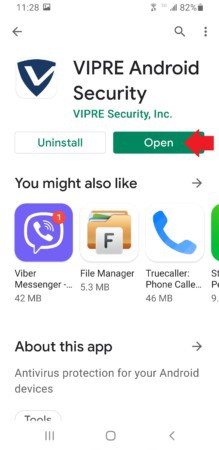
5. You have to agree to the subscription agreement when your launch VIPRE Android Security. However, these are all standard things. Simply check the “I Agree” box and hit continue. Your VIPRE Android Security will now be running and protecting your Android phone.
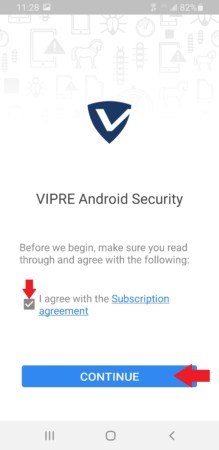
How to Create a VIPRE Security Central Account
When you launch the VIPRE Security app for the first time, you have to sign in to your account.
This is all part of our how to install VIPRE Security on Android phone guide so follow the simple steps below:
1. Head to the sign in and hit the “Create” button.
2. Enter your name, email address, and choose a password.
3. Check the box of the terms of service and hit “Create Account.”
4. That’s it; your VIPRE Security Central Account will now be active. You need to configure your email though by following the prompts sent to you.
How to Configure VIPRE Android Security
As soon as you’ve created your VIPRE account and signed in, it’s time to configure the app and some of its features.
You’ll notice that the “Let’s secure your device quick configuration screen” will appear when the app is launched.
How to Purchase a VIPRE Android Security Plan
The process of buying a VIPRE Android plan is very straightforward, so follow the steps carefully:
1. Click this link to go directly to the website. You will have a special discount if you decide to purchase through this link, but feel free to shop VIPRE from any other link as well.
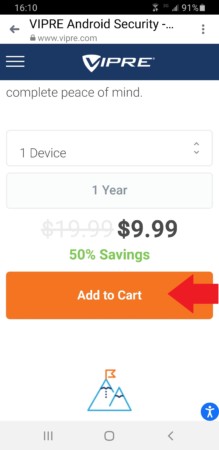
3. Choose the number of Android devices you want to use and the number of years for it to run on your device

4. Enter your personal details and hit ‘BUY NOW’
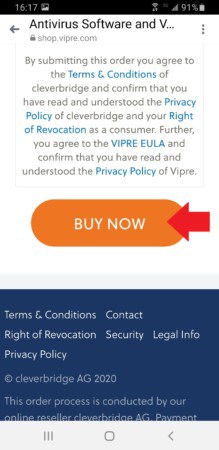
5. Patiently wait for the process to finish and don’t click any other buttons meanwhile
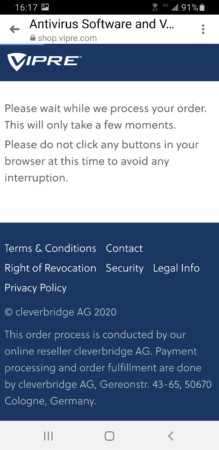
6. VIPRE will send you a unique code that you should copy as you will need it in in the next step.
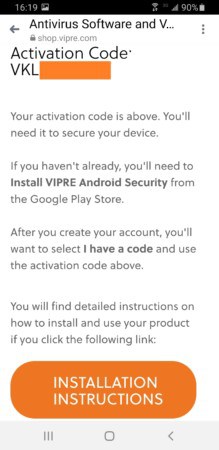
7. Click “I Have a CODE.”
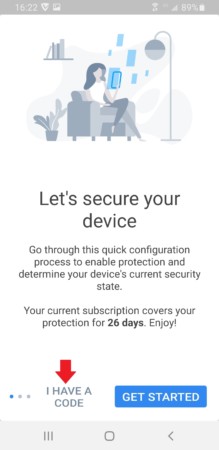
8. You will be redirected to the Activation Code screen. Enter the activation code and hit ACTIVATE
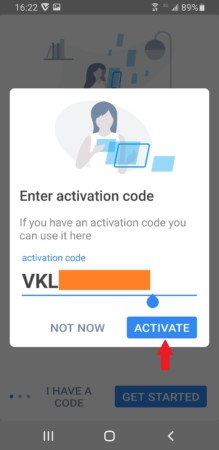
9. The app will load for a few seconds and return you to the secure the device screen. Once you’re there, click Activate and follow the prompts
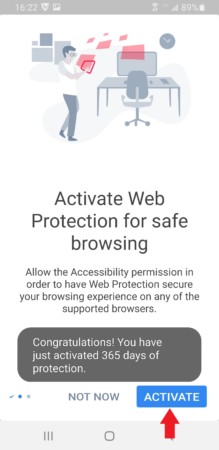
10. At this point, you need to turn on the VIPRE Android System so click on the option
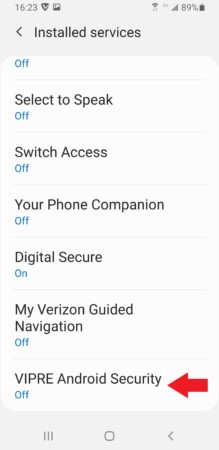
11. Choose ‘Allow’
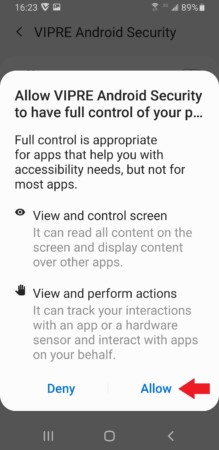
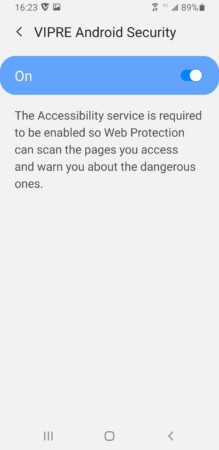
Scanning Your Device with VIPRE
You will agree that how to install VIPRE Security on Android phone is easy but you still need to understand how the app works.
So, let’s start with the scanning options. There are three types of scans; a deep scan that takes almost an hour, a quick scan that takes a few minutes, and a custom scan.
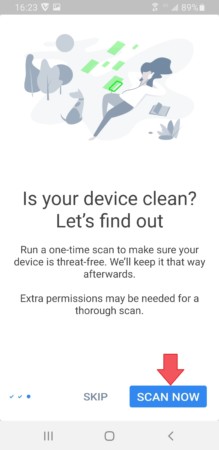
We always advise people to do a full deep scan when they install the app for the first time. You can also do a custom scan that checks specific files and directories.
VIPRE also lets you pick a scanning schedule where the app automatically scans your device at a set time.
While you’re free to set the schedule that works for you, make sure you do at least one deep scan each week.
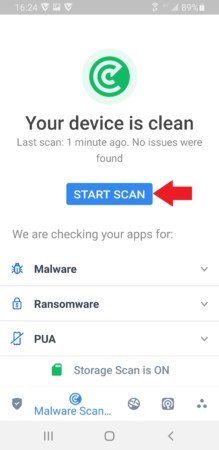
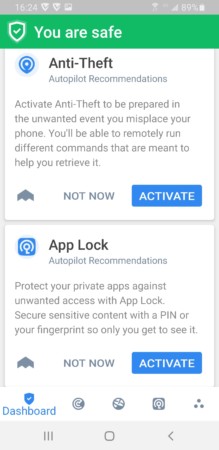
Navigate to Settings and customize VIPRE based on your needs and preferences.

Customer Support
VIPRE has comprehensive customer support in the US to ensure anyone who runs into issues is helped as fast as possible.
The company says it tries to solve customer queries in less than 24 hours which is quite commendable.
You’ll also get a lot of resourceful materials on its website that may help you troubleshoot the software.
VIPRE Antivirus Coupons
For all its features, it’s surprising just how affordable VIPRE is.
But in case you want to save a few bucks, you can take advantage of the official VIPRE coupons and save some money.
Discounts range from as low as 10% to as high as 50%. VIPRE also gives you a choice of different plans.
Conclusion
VIPRE Android Security is a well-developed antivirus app that delivers excellent protection. It doesn’t have those complicated fussy features you get in many antivirus apps these days.
But it surely does its job. Besides, it’s cheap and you also get the chance to save money with several discounts. With the how to install VIPRE Security on Android phone guide above, it should be easy for anyone to use this antivirus.
Have you tried VIPRE Security for your Android devices before? How effective was it? Is it worth the hype? Let us know in the comments below what you think!

