A lot of users have waited patiently for NVIDIA to finally refresh its Shield TV streaming lineup. Well, it looks like the wait is over. NVIDIA has launched two brand new models – the Shield TV and the Shield TV Pro.
These models come loaded with an array of new features including a revamped remote control. The remote also has a large Netflix button at the bottom. This seems like a great addition for Netflix users. However, if you don’t use Netflix, then it seems like a complete waste.
Well, if you can’t for the life of you figure out how to use that giant Netflix button, we may have some ideas for you. And no, we are not saying you should rip it off from the remote. Instead, you can remap the Netflix button so that it becomes more useful for you.
However, in order to do this, you will need to download and install a third-party app called Button Mapper. Flar2 has developed this app. It’s also free to download and use from the Play Store.
Button Mapper isn’t just going to remap the Netflix button on your remote. It may also remap other buttons as well. Additionally, the app is able to remap both physical and capacitive keys. Whether you want to reprogram your volume buttons or that Bixby Button on the Samsung Galaxy, this app will take care of things for you. The Button Mapper can also help remap buttons on gamepads and other peripheral devices as well.
The Netflix Button on the Shield TV Remote
The giant Netflix button on the NVIDIA Shield will give you instant access to the Netflix app. However, this only works if Netflix is available on your set-top box. So, since the button takes a lot of space on the remote, it wouldn’t make sense to have it there if you are not using it. Even if you don’t have a Netflix subscription, you can still, find other ways to put the remote to good use. You can, for example, remap the Netflix button.
Attention: Read before you continue
Governments and ISPs across the world monitor their users online activities. If found streaming or browsing content on your Fire TV Stick, mobile or PC, you could get into serious trouble.
Currently, the following information is visible:
- Your IP:
- Your Country:
- Your City:
- Your ISP:
If this is your real information, you need to use a VPN to protect your identity.
We strongly recommend you to get a good VPN and hide your identity so that your online experience doesn’t take a bad turn.
We use IPVanish which is the fastest and most secure VPN in the industry. It is very easy to install on any device including Amazon Fire TV Stick. Also, it comes with a 30-day money-back guarantee. If you don’t like their service, you can always ask for a refund. IPVanish also runs a limited time offer where you can save 74% on your VPN and they allow you to use one account on unlimited devices.
This is a flash sale that can expire at any time!
How to Remap the Netflix Button with Button Mapper
Button Mapper works with many devices and the great news is that it also works with the SHIELD TV.
To remap the Netflix button on the Shield TV remote, follow these simple steps:
- Go to Play Store on your Shield TV and download the Button Mapper app.
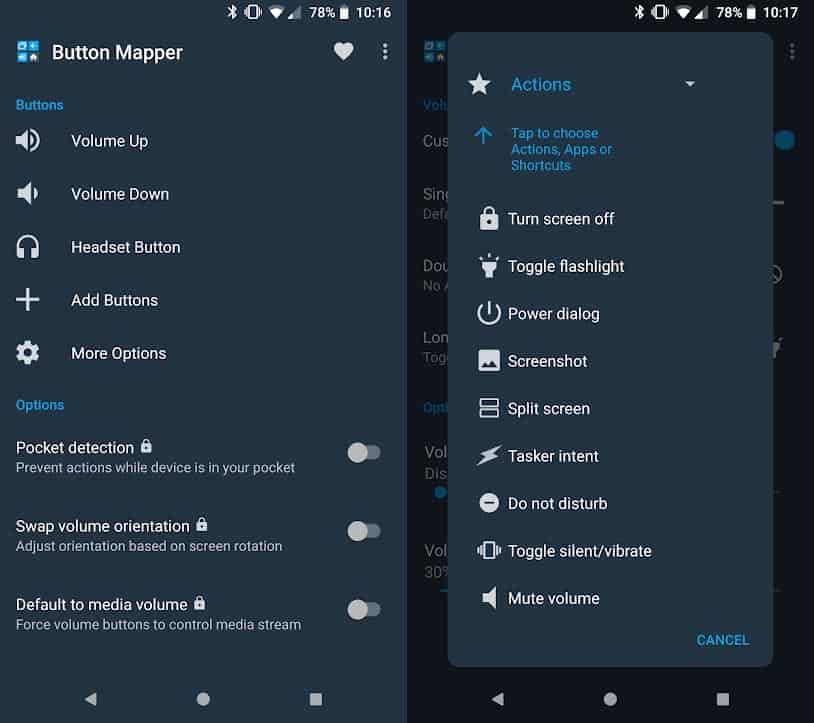
- When you start the download, you can choose if you want to enable the app as an Accessibility Service. Hit yes.
- Once you download the app, go to the Add Buttons page.
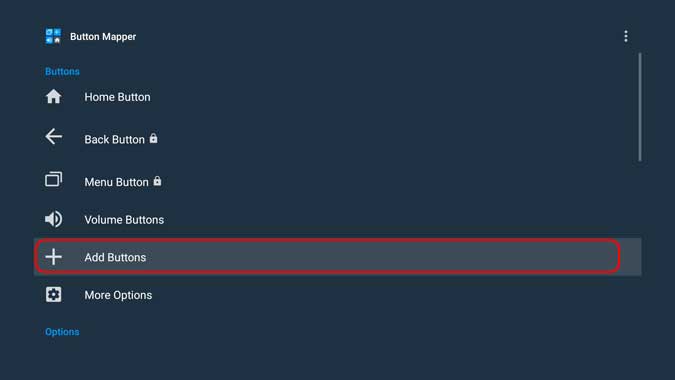
- Hit Add Button and press the Netflix button on your remote immediately after.
- You will have dozens of options to reassign the functions of your Netflix Button
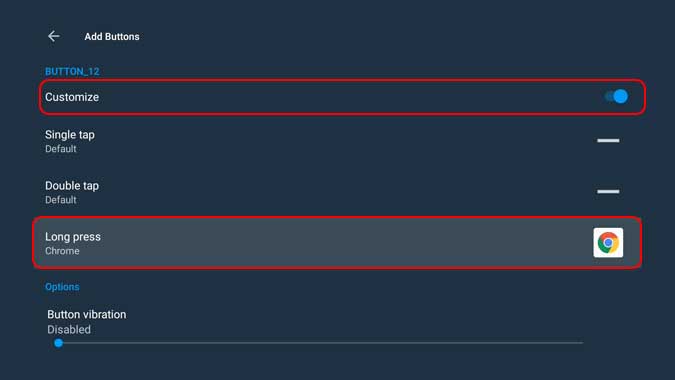
- Simply select the function you want.
And that’s all there is to it. With Button Mapper, you can have your Netflix app do anything you want. It can even be used to instantly open Hulu or any other streaming service you have in mind. It also looks like there are dozens of people who are actually using this method to repurpose their remote according to their own personal preferences. From some of the comments we have seen on Reddit, even though some people have found the process to be a bit complicated, they managed to successfully remap the Netflix remote.
Conclusion
Each remote button plays an important role. But, let’s face it, there are certain buttons that we may never use at all. The Netflix remote on the Shield TV is one good example. This is, unless of course, you have Netflix. The fact that it’s so huge means they put it there for regular use.
Don’t let it go to waste. Button Mapper will solve this for you. Just give the button a new function and use it whenever you want. And the good news is that you can change the function of that button over and over again the way you see fit.
If you have tried out our guide above, we would love to know how it went. Were you successful in remapping the Netflix button? If no, what challenges did you encounter? Let us know in the comments below!

