Wondering what the MX Player TV is all about? Well, stick around and we will break it down for you.
The Firestick is by far one of the most popular streaming devices out there. It allows you to turn any TV or PC into a streaming device. This way, it gives you access to an array of content from various providers online. While there’s, of course, a ton of free channels to enjoy using your Firestick, for the best possible experience, you may need to pay a small fee for specific types of content.
But what if there was an app for the Firestick TV that allowed access to numerous free movies. Yes, you heard that right. No VPNs needed here. You don’t even have to worry that someone may charge you for piracy or something.
A free app that gives you access to a massive collection of free movies from all over the world. Well, you don’t have to imagine because that app actually exists. Introducing the new Firestick MX Player TV app. This is an application that allows you to stream hundreds of movies on your Firestick device.
We are going to show you how to download this MX Player TV free movie app and of course how to use it later in the article.
How to Get MX Player TV
The MX Player TV is a free app available on the Amazon app store. It’s completely legal and legit to use.
To get the MX Player TV free movie app, follow the steps below:
1. Hit the home button on your Firestick remote
2. Using the magnifier, search for MX Player TV
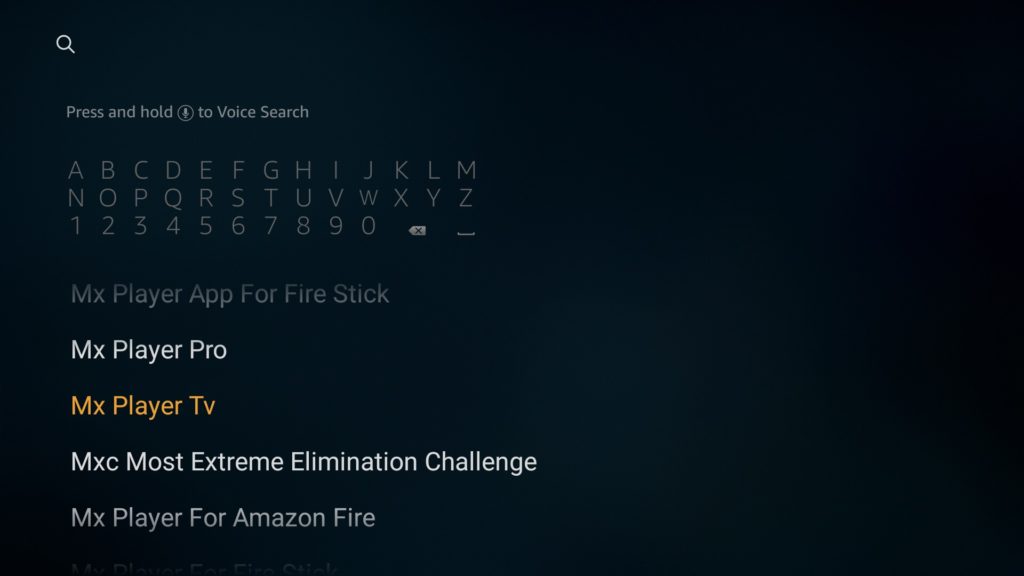
3. Hit Enter when you are done
4. You will now be redirected to the MX Player TV free movie app where you will download and install it on your Firestick
5. Give it a few minutes to finish installing and that’s it.
How to Use the App

Once the MX Player TV finishes installing, it’s time to unlock its benefits. As we have already noted above, this is probably one of the few apps out there that will allow you to stream thousands of movies without paying anything. To use the app for the first time, launch it from the Apps and Games section of your device.
When the app opens, you will see a splash screen with thumbnails to movie titles and a “start now” button on your bottom left side corner of the screen.
Click the start now button to get started. The MX Player TV free movie app will prompt you to select a language that you’d prefer to watch your movies in.
While English is the main language for most people, there are actually 11 languages to choose from so it’s pretty much a very diverse app. If you don’t want to select the language, just click “Skip”. In case you selected English as your language, the MX Player TV app will automatically give you a list of all English movies to stream. The same also applies to other languages that you may have chosen.
You can scroll through at the bottom of your screen to view movie descriptions before hitting the “Play Now” button. There are different types of movies available too, including some from big-name actors and actresses.
The MX Player TV free movie app allows you to create a watchlist as well. If, for some reason, you find that there are just too many exciting movies to watch at any given time, just right click on the ones that you plan to watch and add them into your list.
You can also go back to the “Settings” section of the app in case you’d like to adjust your language options as well.
Attention: Read before you continue
Governments and ISPs across the world monitor their users online activities. If found streaming or browsing content on your Fire TV Stick, mobile or PC, you could get into serious trouble.
Currently, the following information is visible:
- Your IP:
- Your Country:
- Your City:
- Your ISP:
If this is your real information, you need to use a VPN to protect your identity.
We strongly recommend you to get a good VPN and hide your identity so that your online experience doesn’t take a bad turn.
We use IPVanish which is the fastest and most secure VPN in the industry. It is very easy to install on any device including Amazon Fire TV Stick. Also, it comes with a 30-day money-back guarantee. If you don’t like their service, you can always ask for a refund. IPVanish also runs a limited time offer where you can save 74% on your VPN and they allow you to use one account on unlimited devices.
This is a flash sale that can expire at any time!
Why You Should Get MX Player TV
There are of course many apps on the Firestick TV ecosystem designed to offer you access to various types of free and paid content.
So, why would you consider this app?
Here are some reasons:
- The app is free to download and install on your Firestick
- The MX Player TV free movie app is also legit. In fact, it’s available on the Amazon App Store. You don’t need to enable Apps from Unknown sources to use it.
- There are plenty of movies to watch here. Whether you’re in the mood for a romantic comedy or a thriller that shakes you to your spine, there will be something to enjoy.
- You also get to choose the language you want to stream in. For example, if you want to watch only English movies, the app will give you that option.
- The MX Player TV is also legal. Don’t go stressing out looking for a VPN to stream anonymously. With this app, you are covered.
Conclusion
Getting a free, legit, and easy-to-use app that gives you access to hundreds of movies isn’t always an easy thing, especially for Firestick users. But the MX Player TV app is here for you. The free app will open a world of new entertainment options for anyone.
Have you downloaded and used the app? What do you think? Is it really worth the hype? Let us know in the comments below. As for those of you who are yet to get the MX Player TV app, tell us why you’re hesitating.
Are you having issues with download and installation or you just don’t like the app? Feel free to share your thoughts and if there are any questions, we will be happy to address them for you.


