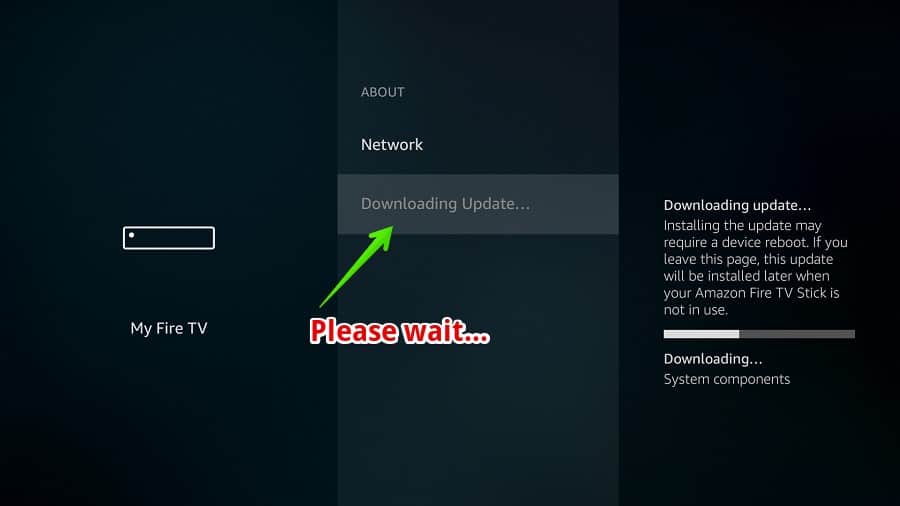Warning: Don’t manually update Firestick or Fire TV, at least for the time being. Before I tell you why you shouldn’t manually update your Fire TV and Firestick devices, as of now, let’s first point out that it’s important to regularly update your devices.
When your Amazon Fire TV or Firestick has the latest updates installed, it will perform optimally. It will prevent apps from crashing, remove other apps and features that haven’t been correctly installed in previous versions, and boost your device’s security against malware and other attacks.
Don’t Manually Update Firestick
Amazon Firestick and Fire TV devices normally install updates automatically. But you can also install the updates manually if you so wish. Amazon rolls out new updates and software versions almost every month and automatically updates your device without even needing to inform you.
However, if you are thinking of manually updating your Fire TV Stick at the moment, don’t do it. The latest Amazon updates have raised a lot of complaints.
Recent reports claim that the updates may corrupt your device. Apps may not load and often get stuck in slow mode, or simply get stuck in a recurring cycle without ever completing the installation and update process. The problem is actually on Amazon’s side, not your device.
Latest Amazon Firestick Update Problems

There is currently a new update for Amazon Fire Stick. But unfortunately, it’s not updating automatically.
You may have seen several posts on Facebook or Twitter on an Important Announcement that state:
“Amazon has sent out an update for Fire TV, Cubes, and Firestick devices. But please don’t try to update because there seems to be an issue with the new update. It may corrupt your stick if you try to manually install the update. This is a problem with Amazon, so don’t try to update. We’ll keep you informed once we learn more about this issue.”
Fortunately, you don’t need to update your Fire TV or Firestick to keep using it. In fact, most updates are automatically installed without your knowledge as you use the devices. You may get a pop-up telling that there is a new update or you may not even get the pop-up. So, you don’t need to update your Firestick at the moment.
Currently, when you click update on your Firestick, you’ll get a message telling you that Firestick is updating, loading. Then you get stuck on a blank screen. It tells you to not switch off and don’t update. But still remains stuck without completing the update.
In most cases, you can fix the problem by unplugging the device or pulling off the power cable. But we strongly advise that you don’t manually update Firestick to avoid the problem.
Attention: Read before you continue
Governments and ISPs across the world monitor their users online activities. If found streaming or browsing content on your Fire TV Stick, mobile or PC, you could get into serious trouble.
Currently, the following information is visible:
- Your IP:
- Your Country:
- Your City:
- Your ISP:
If this is your real information, you need to use a VPN to protect your identity.
We strongly recommend you to get a good VPN and hide your identity so that your online experience doesn’t take a bad turn.
We use IPVanish which is the fastest and most secure VPN in the industry. It is very easy to install on any device including Amazon Fire TV Stick. Also, it comes with a 30-day money-back guarantee. If you don’t like their service, you can always ask for a refund. IPVanish also runs a limited time offer where you can save 74% on your VPN and they allow you to use one account on unlimited devices.
This is a flash sale that can expire at any time!
Be Patient and Wait Until Amazon Fixes the Problem
We are keeping our fingers crossed hoping they will soon rectify the problem. You can go ahead and try to check if Amazon has resolved the latest update issue. You can try to push and run the update. But to be on the safe side and avoid ricking the performance of your Firestick or Amazon Fire TV device we strongly recommend that you don’t manually update Firestick. You should wait until Amazon has fixed the problem.
This is a major issue that may affect their services. So, they’ll surely take care of it as soon as possible. But until then don’t manually update Firestick yet.
Just so you know, most software products usually release the initial updates as a test. So, if you find that any software update that you are trying to install doesn’t work, it’s always a wise thing to stop the updates and wait until you’ve seen or read about other users’ experiences. Only update any type of software after others have claimed to have successfully done it.
Conclusion
We’ll let you know in our next posts whether you can update your Amazon Firestick or not. Meanwhile, just be patient and don’t manually update Firestick. This is until you hear that the updates are getting installed and working perfectly.
Trying to force the update may corrupt your device. Or you may just waste a lot of your time by getting stuck without completing the update process.
If your device is still working perfectly without the update why try to risk it with a malfunctioning update? Just slow down, hold on, and wait until Amazon fixes the update issue before you try again.
Let us know in the comments below what you think about this situation!