When it comes to streaming devices, Firestick has been consistently recognized as one of the best on the market. Part of its popularity stems from the fact that it provides an affordable way for TV owners to convert their viewing portal into a smart TV, so long as it’s HDMI enabled. Not only is Firestick easy to set up and use but it opens you up to a world of entertainment but, because of this, you will probably need a VPN to enjoy your content safely. We will show you how to install best VPN for Firestick.
The latest Firestick models operate based on the improved Android firmware. This means you’ll now be able to enjoy numerous streaming services such as Kodi, Hulu and Netflix to name but a few. Another feature that sets the FireStick apart from the competition is its ability to stream several satellite channels as well.
With all that said Firestick is not without its faults. The device itself is fine. In fact, it’s very well-made and thoughtfully designed with an intuitive interface. The problem is with streaming restrictions that you might come across due to prohibitions set by your government and/or ISP.
This includes things like:
- Online Surveillance: At any time, you could be under surveillance from your government, ISP or even a hacker that’s trying to get your information.
- Internet Throttling: We can all agree that slow loading videos, buffering and similar issues are some of the most annoying aspects of using certain streaming services. Yet, it’s not the fault of the service provider but rather your ISP that is responsible for such setbacks.
- Content Geo-Restrictions: You’ll notice that sometimes when browsing the Internet there are certain websites or online services that are unavailable to you because of your specific region. This is obviously unfair and it’s the result of geo-restrictions that are enforced by governments and ISPs. They limit your access to certain content and services providers like Kodi, Netflix etc.
The good news is that there is a way to get around all of these restrictions and limitations by using a VPN on your Firestick or Fire TV Stick device. A VPN works by hiding your IP address so that no-one can tell who you are or where you’re browsing the Internet from.
In the following sections, you’ll learn how to install best VPN for Firestick and why it’s important to have a VPN in the first place. By the end of it you should know how to install best VPN for Firestick without help from anyone. You’ll also find out which VPN we recommend and why. Read on for more.
Why You Must Use a VPN
Installing a VPN on your Firestick device allows you to use the device as you wish without any limitations, restrictions or cyber threats. If you’re not quite sold on the idea, here are a few good reasons why you should install best VPN for Firestick on your device.
Attention: Read before you continue
Governments and ISPs across the world monitor their users online activities. If found streaming or browsing content on your Fire TV Stick, mobile or PC, you could get into serious trouble.
Currently, the following information is visible:
- Your IP:
- Your Country:
- Your City:
- Your ISP:
If this is your real information, you need to use a VPN to protect your identity.
We strongly recommend you to get a good VPN and hide your identity so that your online experience doesn’t take a bad turn.
We use IPVanish which is the fastest and most secure VPN in the industry. It is very easy to install on any device including Amazon Fire TV Stick. Also, it comes with a 30-day money-back guarantee. If you don’t like their service, you can always ask for a refund. IPVanish also runs a limited time offer where you can save 74% on your VPN and they allow you to use one account on unlimited devices.
This is a flash sale that can expire at any time!
1. Legal Issues
Firestick is a great way to set up and use streaming services like Kodi, Hulu as well as third-party streaming services like Mobdro. But, since you won’t be paying for the content available on these websites, you might be liable to copyright laws for some of the content, such as the latest seasons of popular TV shows and movies. In fact, it’s not uncommon for casual streamers to get fined for viewing illegal content. However, you can avoid all that by installing a Firestick VPN. This way, you will be able to hide your Internet activity so that no one but yourself will know what you’re getting up to online.
2. Surveillance
There’s no denying that online surveillance is a reality for anyone that’s using the Internet. It could come from third-parties like hackers, governments or ISPs. Either way, the Big Brother is watching you and it’s no longer a secret.
Luckily, when you install best VPN for Firestick, you’ll be able to evade surveillance by remaining completely hidden. How? Well, using a VPN will hide your actual location by assigning you a different IP address as well as secret tunnels through which to process your online data and activities.
That way, all your online activities will remain completely anonymous and safe. But, to benefit from this feature, you need to use a VPN that has its own servers and encryption technologies, otherwise, you’re signing up for more of the same.
3. ISP Throttling
Using a Firestick VPN will allow you to completely avoid ISP throttling by hiding your online activity. If your ISP can’t even tell where you’re browsing from or what you’re doing, then they can’t censor or limit what you do online. That way, you’ll enjoy buffer-free streaming and downloads no matter what websites you visit.
4. Geo Restriction
A VPN also enables you to unblock and bypass geo-restrictions so you can enjoy all the online content you like. Most good quality VPNs have access to hundreds and thousands of servers from different cities and countries around the world. That way, if certain streaming services are illegal in your country you can just use an IP address from another country to enjoy unlimited content.
Our Top Choice for the Best VPN for Firestick in 2019
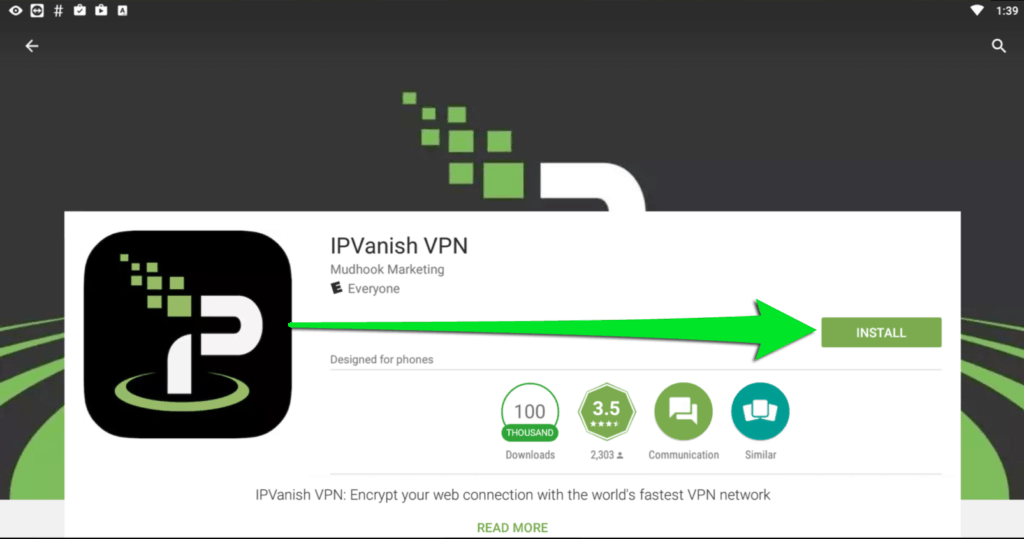
If we were to recommend just one VPN for Firestick then it would have to be IPVanish. This is one of the best and most popular VPNs on the market, and for a good reason. IPVanish owns over 1,200 servers across 60 countries, which is the largest number of servers offered by any VPN.
Not only that but IPVanish can guarantee online security thanks to IKEv2, 256-Bit AES encryption, and OpenVPN. Plus, you can connect up to 10 devices on a single IPVanish account at the same time!
You may also configure IPVanish at the router-level to secure your Wi-Fi connection.
How to Install IPVanish on Firestick
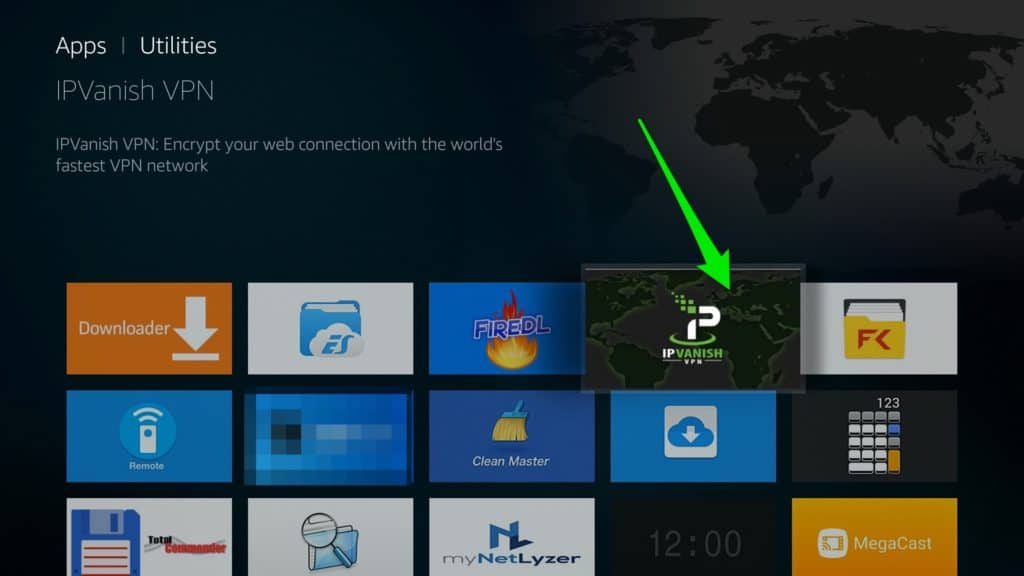
Here’s how you install best VPN for Firestick, IPVanish:
- Subscribe to IPVanish.
- Switch on your Firestick device. When the Home Screen appears, click “search” on the top left corner.
- Type in “IPVanish” and look for the correct site in the results.
- Click on the IPVanish icon and then select “Download” or “Get”
- Open your IPVanish app and enter your login username and password.
- Click on “Login.”
- Click on the “Connect” icon located on the left-hand side of the interface. This will automatically connect you to the default server. If you want to change it, go to “City”, “Country” or “Server.”
Check the video linked below and make the installation process easier for you!
Conclusion
Firestick offers a great way to stream content and enjoy your favorite TV programs. It adds a whole new dimension of entertainment, especially when plugged into the HDMI port of your regular TV. But once you install best VPN for Firestick, you’ll take the whole viewing experience to another level. You’ll no longer have to deal with geo-restrictions, surveillance, cyber threats or ISP throttling. This way, you’ll enjoy uninterrupted viewing from all of your devices.


