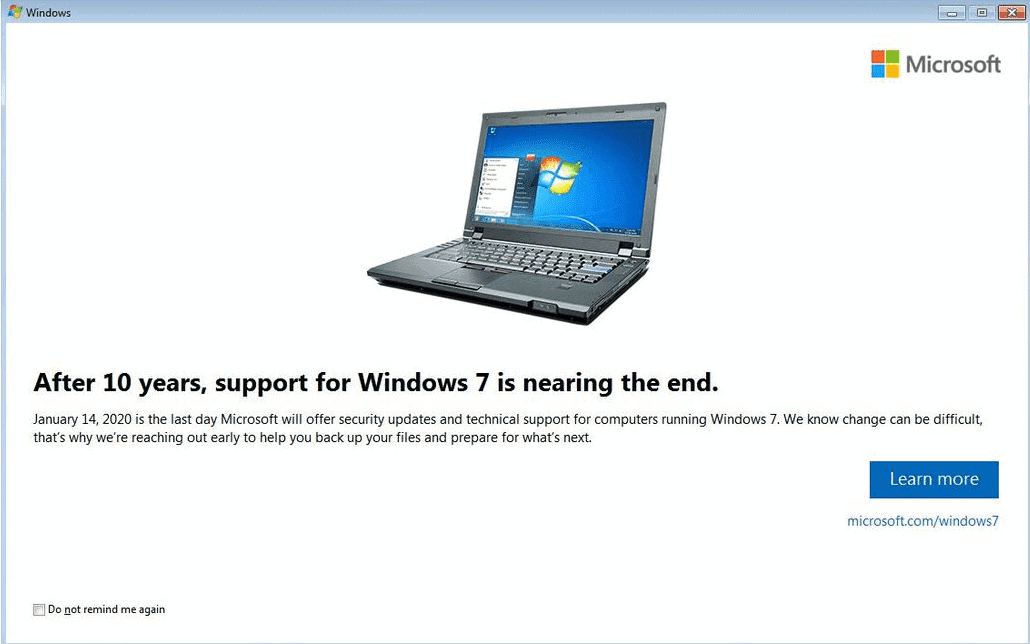The end is here! No, that’s not the big one, but on January 14, 2020, Windows 7 will have one last security update. The free Microsoft Security Essentials antivirus program is likely to also be moved out of support.
What will this mean for Windows 7 users? It means no more updates for the 2009 operating system, so if it has a problem there will not be any instant fixes. More than that, these machines will become increasingly vulnerable to malware and viruses.
Who will be affected? About 28% of Windows users still have Windows 7. To get around this, you need to upgrade to Windows 10 as soon as possible. Most Windows 7 PCs will support Windows 10, although a few that have Windows 7 as a hardware installation will not. Even the machines that will support Windows 10 might have to remove some programs.
How to Get Windows 10 for Free
To upgrade most Windows 7 machines to Windows 10, all you should need is a valid Windows 7 license key. You can get Windows 10 as a free download by going to the Microsoft official website and downloading the program with the provided Windows 10 installation tool.
Windows as a Service
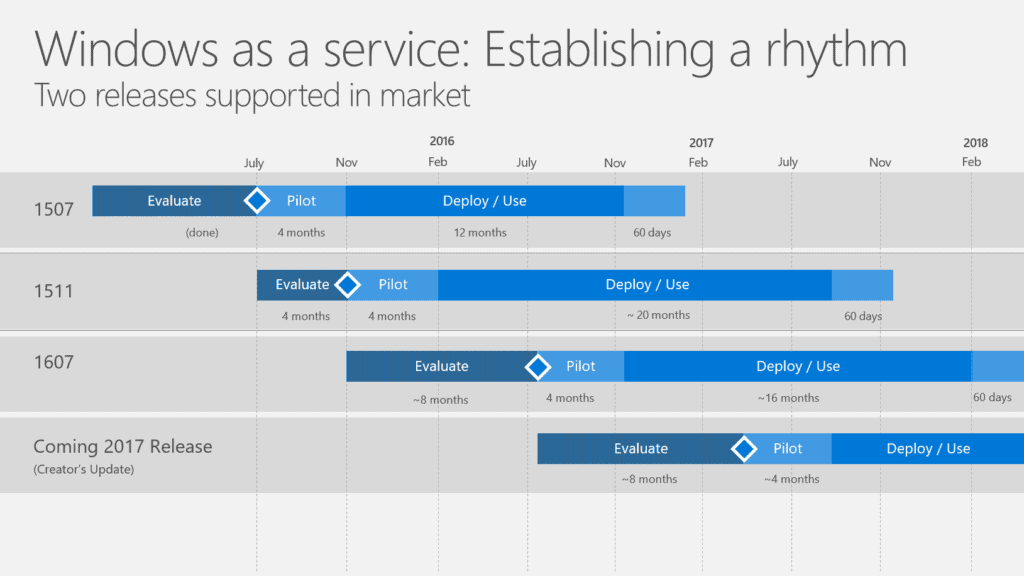
For at least the last year, Windows 10 has been a subscription service. It has been called ‘the last Windows operating system.’ The reason they can do this is because rather than getting a massive yearly re-write, the program is systematically updated, ‘improved’ and patched each month. Rather than coming out with more ‘new’ systems, Windows will be a cloud-based service that receives monthly maintenance. Or maintenance more often, as needed.
IT professionals fear that this could cause more work for them rather than less. It means staying on top of monthly or even more frequent updates and tweaks to the installed Windows programs. Frequent roll-outs of large OS updates mean less time to distribute the software and to test it to make sure that it works with other software in their systems. They fear that this could cause backups in their systems of up to two months, creating a huge potential for cyber attacks.
Attention: Read before you continue
Governments and ISPs across the world monitor their users online activities. If found streaming or browsing content on your Fire TV Stick, mobile or PC, you could get into serious trouble.
Currently, the following information is visible:
- Your IP:
- Your Country:
- Your City:
- Your ISP:
If this is your real information, you need to use a VPN to protect your identity.
We strongly recommend you to get a good VPN and hide your identity so that your online experience doesn’t take a bad turn.
We use IPVanish which is the fastest and most secure VPN in the industry. It is very easy to install on any device including Amazon Fire TV Stick. Also, it comes with a 30-day money-back guarantee. If you don’t like their service, you can always ask for a refund. IPVanish also runs a limited time offer where you can save 74% on your VPN and they allow you to use one account on unlimited devices.
This is a flash sale that can expire at any time!
How to Prepare Yourself
Many businesses have already moved their software over to Windows 10, but not all. The ones that are still using Windows 7 might not be adequately prepared for the changeover. This could involve as much as 1/3 of business users who are just not ready for the switch.
One solution taken by several forward-looking IT departments is to favor simply investing in cloud computing and big data. However, with that said, only a few IT professionals anticipate adopting SD ECDN as a priority before 2020. This, even though they might need a software-defined content delivery network.
If you need to locate your Windows license key, here is the method to use:
How to Continue with Windows 7
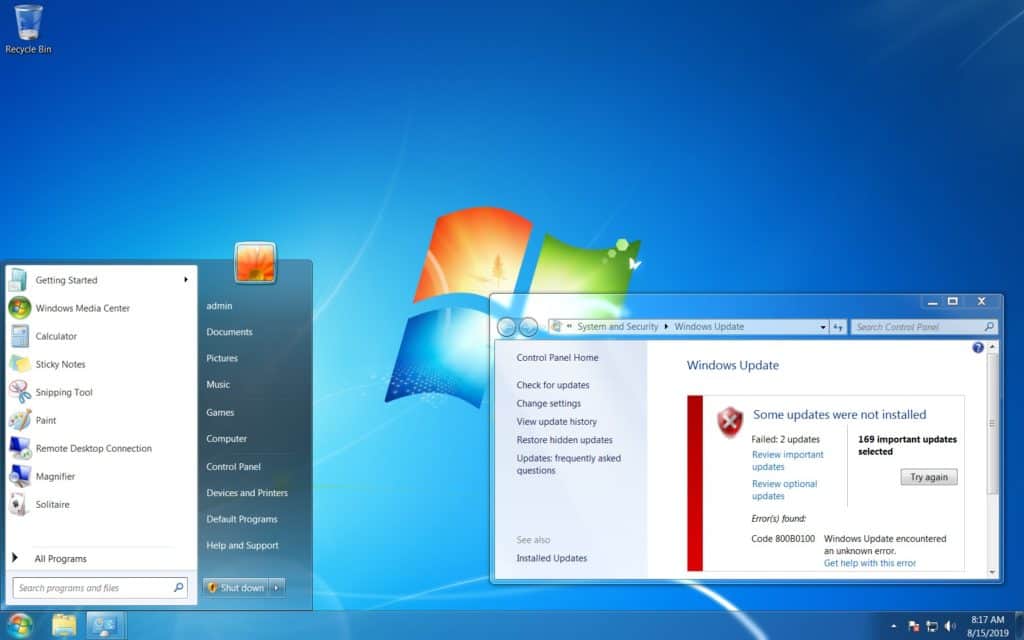
You need to take precautions if you must continue to run Windows 7 after January 14, 2020.
1. Be sure to get that last update on January 14. That will bring your software as up-to-date as possible, and help keep your computer secure.
2. Install a good antivirus/antimalware program to avoid being left without protection. The Microsoft antivirus for Windows 7 will no longer be available.
3. Install an alternative browser to Microsoft Internet Explorer. Some top options include Google Chrome, Mozilla Firefox or Opera.
4. Move your word processing and other office functions to Google Office suite, LibreOffice or even good old Open Office. Select an online email service such as Gmail or Thunderbird.
5. Stop using Java in your browser.
6. Get rid of Adobe Flash Player.
7. Use a limited user account for your daily computer use instead of an admin account. This limits the opportunities for malware infections.
You Will Be Vulnerable to Hackers

You might think that all of this is a little silly, but historically hackers love retired operating systems. For example, Shadow Brokers leaked EternalBlue in April 2017. It was a Windows vulnerability that was found in the National Security Agency. This opened the door for WannaCry, the ransomware that would ask people to buy back their information. It hit 230,000 Windows machines that didn’t have up-to-date patches. Windows XP and Windows Server 2003 were hard hit.
To deal with the problem, Microsoft rolled out an emergency patch for the unsupported operating systems. The really interesting thing about WannaCry and XP machines was the program would cause them to crash rather than carrying out its malicious commands.
Another problem with the old XP machines and Server 2003 allowed hackers to install malware without interacting with the computer. Again, there was a patch for these retired systems developed and provided by Microsoft.
Paying for Security Support
Maintaining support for these older machines is costly. It ties up engineers and resources that could be used for developing new programs. Therefore, Microsoft retires the old operating systems.
Microsoft began the process of retiring Windows 7 from 2015 to 2020. During this time, they issued only critical updates. The people at Microsoft realize that not everyone will be able to transition to Windows 10 by January 2020. Amazingly, this applies especially to government and large enterprise setups.
Continued support will be available through the Extended Security Update program which will be available until January 2023. Service for Windows 7 Pro will cost $50 for each computer during the first year, the second year $100, and a hefty $200 payout per device in the third year. Users who have an active Windows 10 subscription will receive one year of free Extended Security Updates.
Let us know how you feel! If you enjoyed this article or found it useful, or if you would like to add something, comment in the box below.