Amazon has just brought local news to the palm of your hands. With the Amazon News app, you can get access to some of your local news stations. You can enjoy stations like NBC, ABC, and several others.
The Amazon News app is accessible in some cities in the United State but with time, you will enjoy it from all the cities.
There are 12 cities where you can get access to the local news on your Firestick device at the moment, and they include:
- New York
- Los Angeles
- Philadelphia
- Chicago
- Dallas
- Atlanta
- Houston
- Miami
- Tamp
- Boston
- San Fransisco
- Seattle
You don’t need to be in one of these cities to enjoy the service, and you can enjoy other channels from other locations.
If you’re streaming the channels online with Internet Protocol television, you won’t have any local option.
But, with the Amazon News app, you will enjoy all the channels from all locations on your Firestick and Fire TV.
We’ll show you how to access local news on your Firestick below.
Watching Local News on Your Firestick
If you’re using a Fire TV Stick 4K, these instructions are specifically for you. We’ll show you the steps to take to get the news app up and running on your device.
These steps we’re about to give will also work for other Fire TV and Firestick devices.
Before you start trying to use the News app, ensure that your device is updated.
1. Go to your home screen and locate the News by Fire TV App
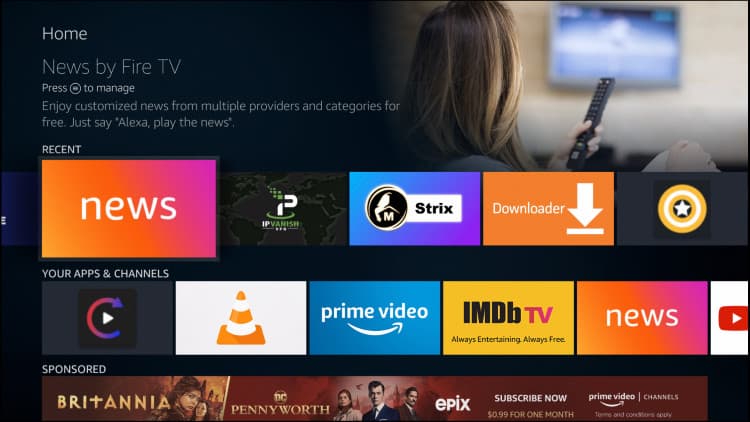
2. Open the app and click Continue

3. Select Channels
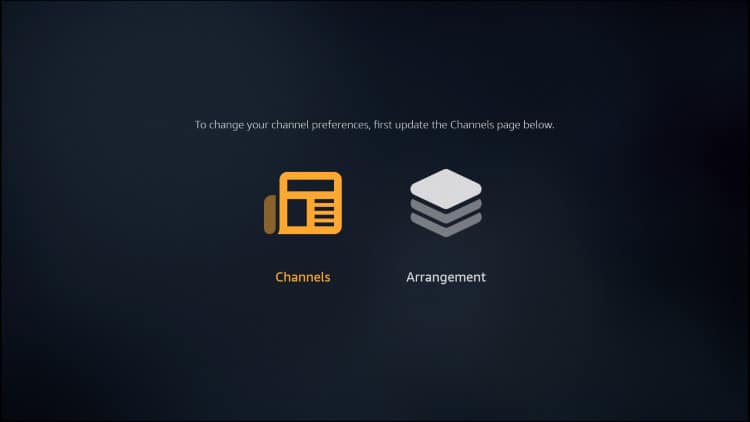
4. You’ll see a list of locations; select the one you want

5. Choose the channels you want, then press Next
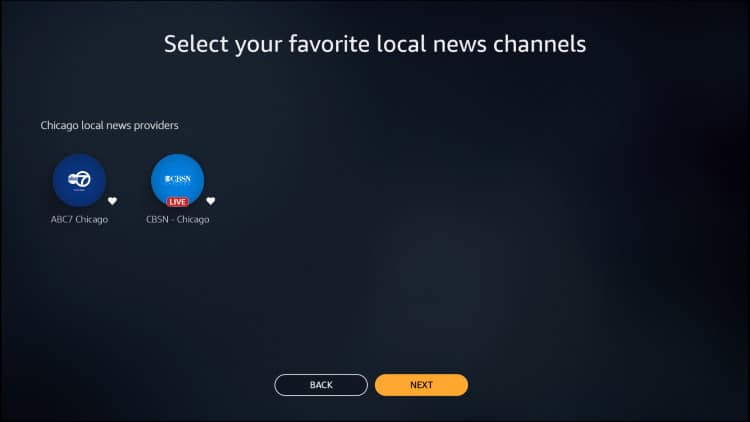
6. Choose your favorite national channels
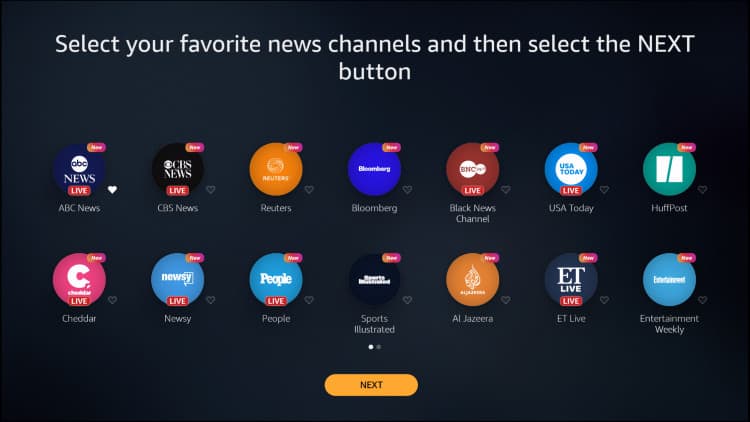
7. Organize the channels how you like and press Finish
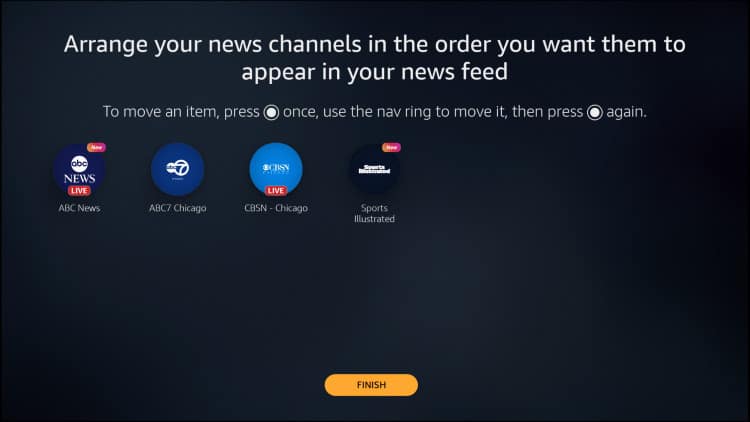
You’re good to go.
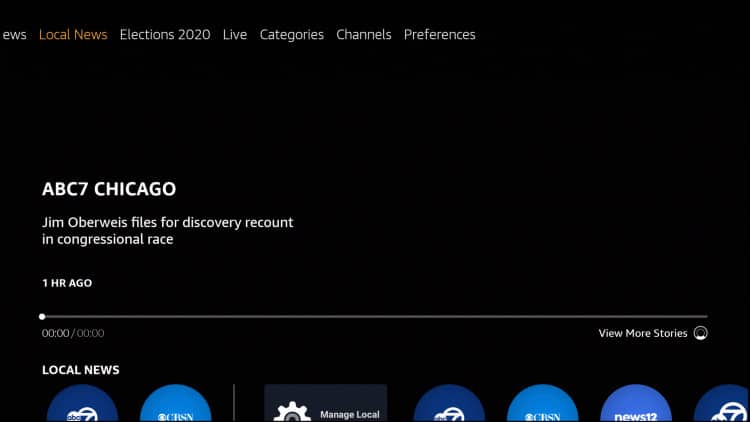
Attention: Read before you continue
Governments and ISPs across the world monitor their users online activities. If found streaming or browsing content on your Fire TV Stick, mobile or PC, you could get into serious trouble.
Currently, the following information is visible:
- Your IP:
- Your Country:
- Your City:
- Your ISP:
If this is your real information, you need to use a VPN to protect your identity.
We strongly recommend you to get a good VPN and hide your identity so that your online experience doesn’t take a bad turn.
We use IPVanish which is the fastest and most secure VPN in the industry. It is very easy to install on any device including Amazon Fire TV Stick. Also, it comes with a 30-day money-back guarantee. If you don’t like their service, you can always ask for a refund. IPVanish also runs a limited time offer where you can save 74% on your VPN and they allow you to use one account on unlimited devices.
This is a flash sale that can expire at any time!
How to Stream Local Channels on Firestick
The Firestick or Fire TV provides you with more than one way to enjoy your local channels if you can’t find their outlet.
You can use the Locast App to Livestream the channels, and it will be clear. It’s possible to access the local news outlets from 25 cities with the Locast App.
You can also make use of an OTA Antenna. This will give you wide coverage of any local news around you.
Finally, you can use an IPTV service.
Conclusion
The Amazon News app is a big addition to the Firestick or Fire TV. It removes the need for cable, giving you access to the local news in up to 12 different cities.
You can rest assured that you will get access to over 90 cities in the United States next year. The channels aren’t just recorded broadcasts. You will also get full access to the live broadcast, so you never have to miss your favorite news because you don’t have access to the cable at the moment.
If your news app is not working on your Firestick or Fire TV device, try updating the device. We’ve shown you the steps to take to install the app on your device. If you follow those steps, you’ll be fine, and you won’t have any problems.
If you’ve enjoyed this post or have any questions or contributions, we’ll love it if you leave a comment for us.


