Amazon recently released new Firestick features currently available on most people’s Fire TV and Firestick devices.
The new updates are something some people will claim they don’t need. But a majority of Fire TV and Firestick users will agree that these are quite useful features. In this article, we will tell you what the new features are. We will also go through how exactly you can use them to improve your Fire TV and Firestick usage.
There’s one thing you’ve probably noticed when you turn on your Fire TV or Firestick. It is a brand-new message that tells you “What’s New on Fire TV.” This shows you new features including Timers, Alarms, and Reminders for Fire TV. The update is now available on both Fire TV and the Firestick including the 4K version.
The new Firestick features are becoming available in waves or phases. So, don’t worry if you haven’t seen it yet. It’s soon coming your way when it hits your region. You’ll soon see it in the next few days or weeks depending on your region.
Check If You Have the Latest Updates to Get the New Firestick Features
If you are not seeing the new features, it could probably be because your system is not updated. To check if you have the latest updates, just go to Settings. Move down and all the way across to My Fire TV.
Then click on About, then Updates from where you can check for any available updates that you have not installed. If there are any, you’ll have to Install Updates. Just check the new updates available and install to continue enjoying more functionality from your Fire TV or Firestick.
It only takes a few moments after you click Install updates for the new updates to be installed. After you’ve finished, the new message will now say ‘Check for Updates.’ This is instead of the previous one that said Install Updates. You’ll then know that your Fire TV is fully up to date.
So basically, the new features are Alexa timers, alarms, and reminders on both Fire TV and Firestick. To use the features, just hold down the voice control button on your remote and speak directly to Alexa. You can give voice commands for all types of timers, alarms, and reminders. These are actually helpful and convenient features as we shall shortly show you.
Attention: Read before you continue
Governments and ISPs across the world monitor their users online activities. If found streaming or browsing content on your Fire TV Stick, mobile or PC, you could get into serious trouble.
Currently, the following information is visible:
- Your IP:
- Your Country:
- Your City:
- Your ISP:
If this is your real information, you need to use a VPN to protect your identity.
We strongly recommend you to get a good VPN and hide your identity so that your online experience doesn’t take a bad turn.
We use IPVanish which is the fastest and most secure VPN in the industry. It is very easy to install on any device including Amazon Fire TV Stick. Also, it comes with a 30-day money-back guarantee. If you don’t like their service, you can always ask for a refund. IPVanish also runs a limited time offer where you can save 74% on your VPN and they allow you to use one account on unlimited devices.
This is a flash sale that can expire at any time!
Let’s take a quick look at how each feature works.
• Timers
Timers are very useful, especially when you are watching a movie and trying to do something else such as cooking something in the kitchen. In this case, if you need to take a quick break of like 10 minutes, you can now set a timer to remind you of to go back to your movie.
All you need to do to set this new Firestick feature or timer is to click the Alexa button on your remote control and hold it down like you do when you want to speak to it. Then simply give the command, “Alexa set the timer to 10 minutes” or even 5 seconds depending on how much time you need.
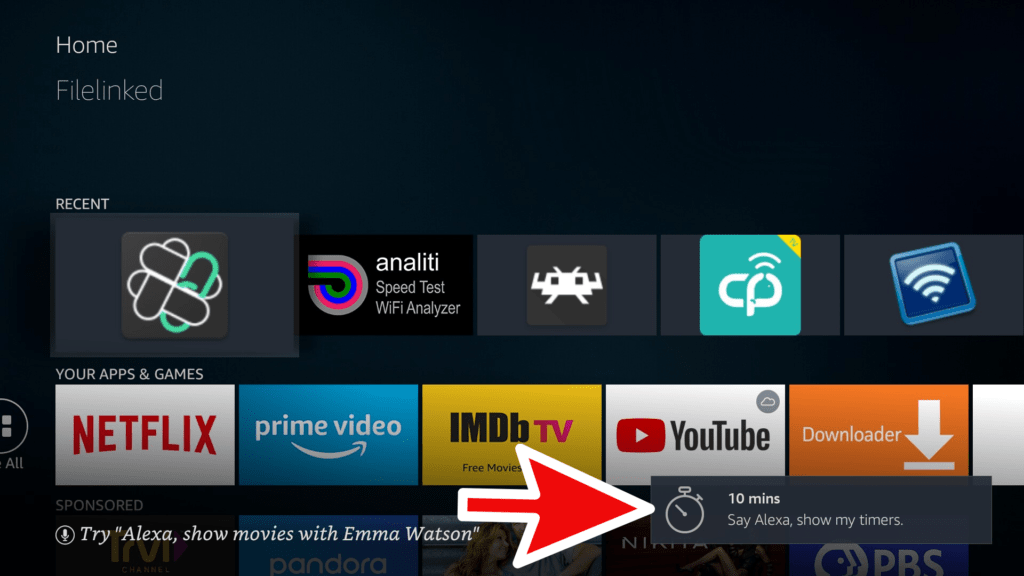
Alexa will instantly respond with a confirmation “10 minutes. Starting Now.” Then will start a countdown immediately.
Once your requested time is finished, you’ll get a message on the screen. This message states, “Your 10 minutes timer has finished.” You’ll get a bell sound alarm when you set the timer and after your specified time has finished. If you want to dismiss the timer, just press the enter button on your remote. The timer will instantly be dismissed.
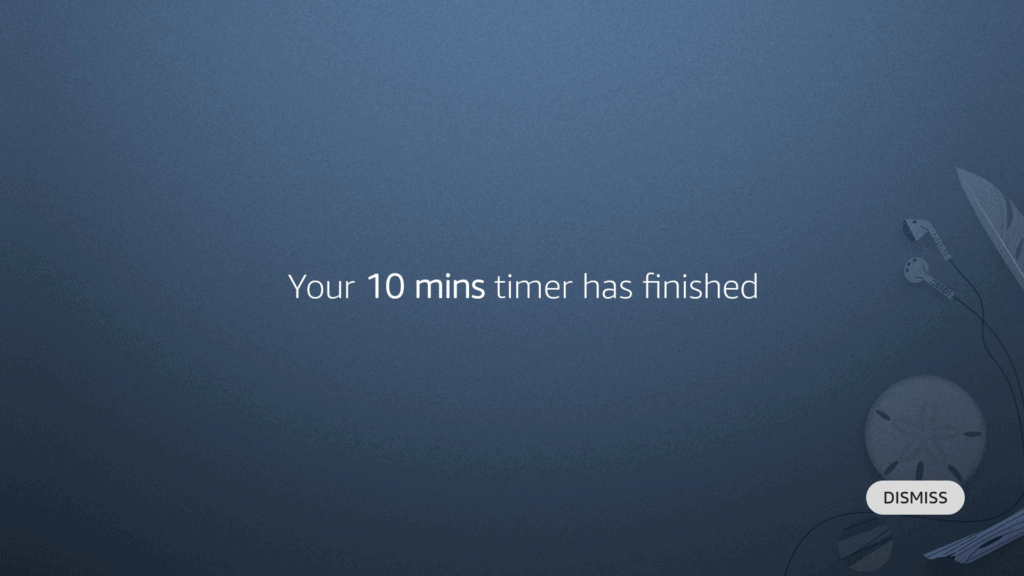
• Alarm
The second of Firestick new features is an alarm that you can set for any time depending on your needs. You can set the alarm for a specific time of the day or night. Or after a given number of minutes, hours, or even seconds.
To set the alarm, just click on the Alexa button as you did for the timer. Tell Alexa to set the alarm for a specific period. For example, you can say, “Alexa set the alarm for 10 minutes.” Then Alexa will respond and confirm, “10 minutes, starting now.” You’ll see the universal alarm clock icon on your screen as the countdown starts.
When the time has elapsed, you’ll get an alarm on your screen showing you that “Your 10 minutes timer has finished” complete with an alarm bell audible enough to catch your attention.
The alarm feature is easy to set and extremely handy when you want to catch a particular show or event. You can even use it just like you use your phone alarm to wake you up or remind you of an appointment.
• Reminder
The other Firestick new feature is the reminder. This is a really great feature that you can set for whatever purpose or event you want to be reminded about. It is also quite easy to set up, just like the alarm and timer.
Simply click on the Alexa icon and say, for example, “Alexa, remind me to order for pizza after 10 minutes.” Alexa will respond with a confirmation stating, “Ok, I’ll remind you in 10 minutes.” Then you’ll see a reminder icon on your screen with the message Order for Pizza.
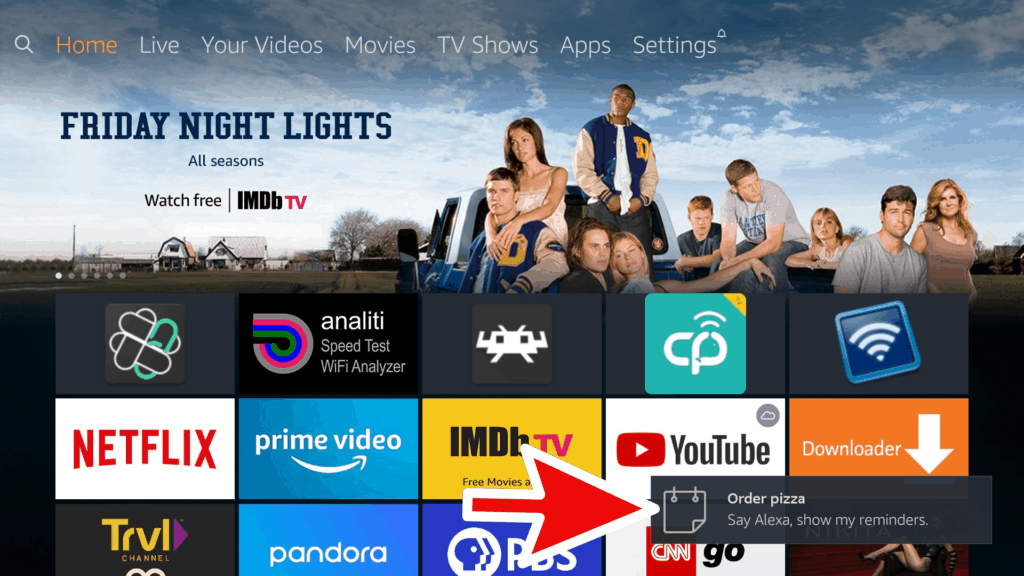
After 10 minutes, you’ll see on your screen the time and a message reminding you to order for pizza or whatever you had instructed Alexa to remind you about. Alexa will even state loudly from your TV, “here is your reminder, order for pizza.” You can also dismiss the reminder by pressing the enter button on your remote.
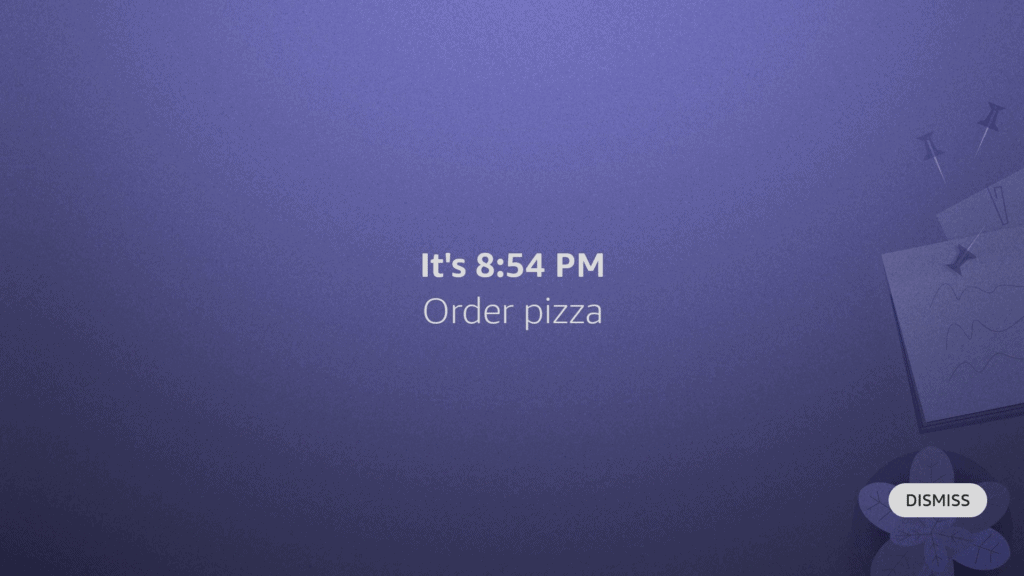
Conclusion
These are the new features on Amazon Fire TV and Firestick. They are quite cool and handy features that add more functionality to your Fire TV and Firestick.
The new Firestick features may look like a small update at present but they are definitely an extra bonus that can be quite helpful in your Fire TV and Firestick usage. They can even be seen as a unique way of introducing the smart home concept to your home via your smart TV.
Let us know about your experience with these new Firestick features in the comments section below!


