News just in! The Kodi 18.2 has been released and we’re just as excited as you are to discover what it has to offer. We did some preliminary research and found that it comes packed with new updates and exciting changes that we can’t wait to share with you!
In this article, you’ll find out what’s new in Kodi 18 Leia, how to update your Kodi, how to troubleshoot problems and how to install and use all the new skins, builds, and add-ons. Trust us when we say we dug deep for this one and we’re going to answer all your burning questions about Kodi 18 Leila updates and changes.
Why Did the Kodi 18 Release Take So Long?
About one year ago, a reputable tech magazine published an article about Kodi 18 Leia called Kodi 2018 Predictions. This article predicted that Kodi 18 Leia would get an early 2018 release and this prediction was based on observing the timeline of previous Kodi releases. Obviously, Kodi developers didn’t stick to the expected timeline even though they had enough time to perfect the project.
However, in March 2018, the first versions of Kodi 18 Alpha were released to much fanfare, followed by Kodi 18 Beta in August. Plus, an announcement for the Release Candidate for Kodi 18 came a few months ago.
According to Kodi’s development team, they had been developing Kodi 18 Leia for about two years now which came as a surprise to many because Kodi has new releases annually. This tells us that Kodi did quite a lot of work on this one and they possibly started working on it before the Kodi 17 release.
Kodi 18 Leia shows the amount of work that the development team did to ensure that it beats everything else on the market right now.
Let’s look at all the new Kodi 18 Leila changes incorporated into this new version and what you can expect from it.
Attention: Read before you continue
Governments and ISPs across the world monitor their users online activities. If found streaming or browsing content on your Fire TV Stick, mobile or PC, you could get into serious trouble.
Currently, the following information is visible:
- Your IP:
- Your Country:
- Your City:
- Your ISP:
If this is your real information, you need to use a VPN to protect your identity.
We strongly recommend you to get a good VPN and hide your identity so that your online experience doesn’t take a bad turn.
We use IPVanish which is the fastest and most secure VPN in the industry. It is very easy to install on any device including Amazon Fire TV Stick. Also, it comes with a 30-day money-back guarantee. If you don’t like their service, you can always ask for a refund. IPVanish also runs a limited time offer where you can save 74% on your VPN and they allow you to use one account on unlimited devices.
This is a flash sale that can expire at any time!
Top 10 New Features and Improvements of Kodi 18
One of the most notable Kodi 18 Leila updates is the removal of over 500,000 lines of code which made for a complete overhaul of the system. Most of these changes are under-the-hood and they make Kodi more stable.
Let’s check out what their effects are on the overall Kodi 18 Leia software.
1. Retroplayer Gaming
So, what’s new in Kodi 18 Leia? First of all, Kodi 18 Leia now comes with gaming support, which allows the user to access retro games thanks to several emulators. Not only that but Kodi 18 Leia has made provision for new input types like joysticks, gamepads etc.
To make the most of the emulators and gaming features on Kodi 18 Leia, go to the main menu and simply open a new “Games” set. You’ll get a prompt to install an emulator that’s supported by the Kodi 18 software. They don’t have a wide variety of available options yet but that will change in the near future as Kodi developers continue to work on a more wide-ranging solution. Just be sure to keep up with Kodi because they should release new information on gaming-related developments anytime now.
2. User Interface Improvement
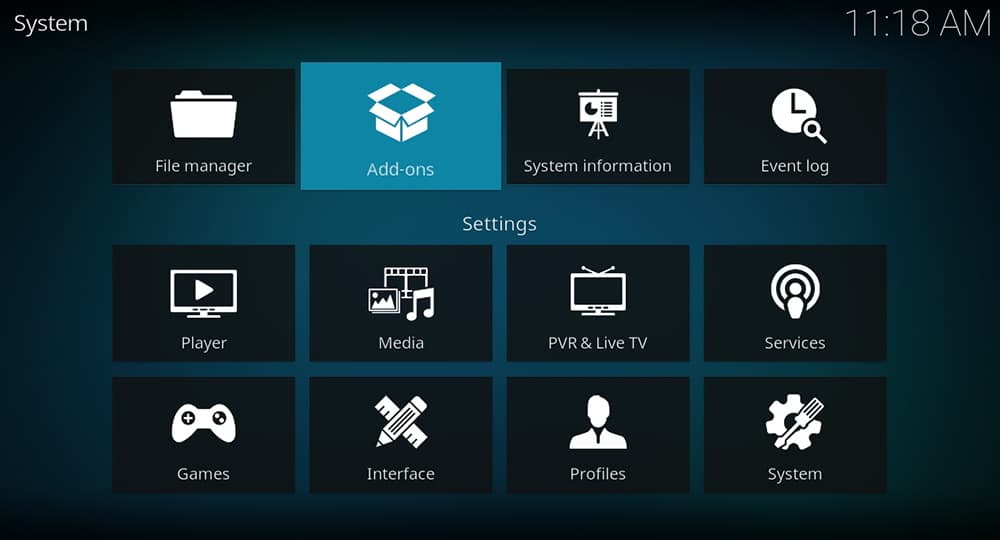
Another one of the interesting Kodi 18 Leila updates is the fact that they’ve kept the interface pretty much unchanged. This means you won’t have much trouble tinkling with it and finding what you need.
One of the most notable changes to the menu is the re-organization of the settings menu. Popular options are now placed at the top for easy access, including the Add-ons section, Kodi’s File Manager, Event Log and System Information. As you can see, these are all the options that you’re used to but with different placements here and there.
3. Improved Audio and Video Support
One of the key Kodi 18 Leila changes we noticed was the improved support for 4K, 8K, and HDR video playback. This version even includes support for several codecs. Plus, the Kodi team has optimized the software so that users can get the most of its CPU/GPU features and this really adds to the quality of the experience when you’re using it from a FireStick or Fire TV Stick device.
They’ve also added metadata and disc detention improvements as part of their Blu-Ray support. This means you can comfortably play 3D video content using the new codecs. It doesn’t end there, however, as Kodi 18 Leia comes with audio file support for SndlO, Darwin, WASAPI, DirectSound, Pi Audio, PulseAudio, OSS, and ALSA.
4. Easier to Navigate Music Library
If you’ve used Kodi before then you know that you can import music to it at any time. This takes you to an aspect of the software where you can view different playlist options and beautiful album artwork. Unlike previous versions though, the music library on this revision is clearer and easier to navigate, not to mention aesthetically pleasing.
It doesn’t matter if you’re accessing Kodi through a Firestick, a Fire TV Stick or other devices; you’ll enjoy the intuitiveness of the controls which you can access and move around using a remote, mouse or keyboard.
5. Separate Live TV Add-On
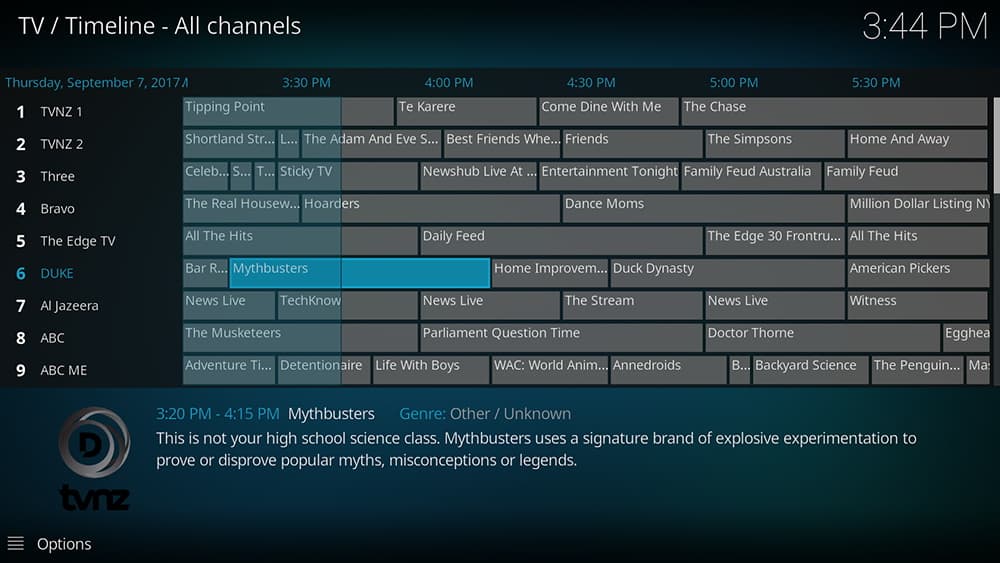
Avid Kodi users know that you can watch Live TV on the software, and this goes beyond just streaming programs via the web or through your TV box. You can use a USB tuner to access and watch content from cable TV stations and local stations as well. This makes Kodi 18 Leia a complete multimedia and home entertainment solution for the modern home.
Unfortunately, watching live TV doesn’t come as a built-in feature as with older versions of Kodi. That means you’ll have to install things like PVR as separate add-ons that can be accessed through the Kodi library. On the bright side, this has made it easier to install Kodi because it comes in a smaller size. This has an effect on the way Kodi 18 Leia operates on Android, MacOS, and Windows.
6. Support for DRM Files
Still want to know what’s new in Kodi 18 Leia? Well, Kodi developers obviously took notes from dealing with copyright and piracy infringement issues. We all know that Kodi has a few grey areas when it comes to piracy and other significant legal issues which is why Kodi 18 Leia is optimized to play DRM- protected content.
This means Kodi 18 Leia can play legal content thus opening the playing field to streaming companies like Netflix, Hulu etc. But, it’s safe to assume that smaller streaming companies will jump on the bandwagon first before the established names. As of now, there’s no available information on which streaming companies have stepped up to the plate.
7. Windows-Specific Changes
As part of the latest Kodi 18 Leila updates, the development team has taken the software back to basics instead of doubling down on cutting-edge and high-tech features. In case you didn’t know, Kodi was initially introduced to the market as an Xbox home theatre solution, but the two applications have changed tremendously since then. Long-time Kodi fans will be glad to find that Kodi 18 Leia is optimized for Xbox One, which means it now runs as a 64-bit application.
Windows users will have noticed that Microsoft has created a comprehensive app store that works on all types of devices and it’s available from the Windows 10 App Store. This means you can either install Kodi on Windows via the Xbox App Store or the Windows App Store. Unfortunately, Kodi 18 Leia is not compatible with older Windows versions like Windows Vista.
8. Android-Specific Changes
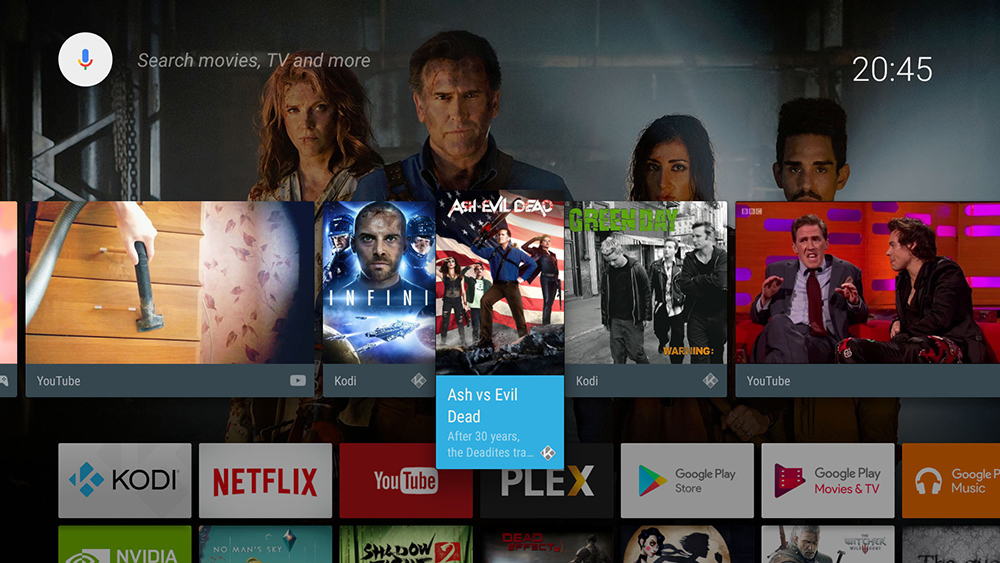
Android and off-shoots like Android TV have become refined over the past few years. Kodi has had to adapt by adhering to the latest development standards in order to make the most of Android as an operating system.
Leanback Search Integration is one of the most notable Kodi 18 Leila updates that relate to Android TV. What does this mean for the user? It means you can now see all your favorite shows and movies from the Android TV home screen courtesy of Kodi. This makes it so much easier to carry out specific content searches because you’ll have access to a treasure-trove of Kodi data.
Plus, Kodi now comes with Google Assistant support which is a platform that allows you to communicate with the software using voice prompts and commands.
9. Linux-Specific Changes
We know based on announcements done by Kodi that they’ve done a lot of work to accommodate Linux users, particularly under-the-hood developments. The most notable of these Kodi 18 Leila changes is the inclusion of a new display server protocol. This is designed to improve the compatibility of several display drivers with Kodi, which significantly reduces the number of compatibility issues that you’ll come across when first using the device.
10. Other Improvements
We’re glad to say that Kodi developers have simplified the process of tracking new builds. That way, regular users and third-party developers alike can confidently use Kodi’s WiKi pages as a point of reference when they need more information. The new GitHub page by Kodi is also helpful at finding answers about Kodi or making contributions aimed at improving it.
Is Kodi Legal?
Kodi is not illegal as it is, but you can run into a grey area when you incorporate third-party add-ons which give you access to streaming content that you shouldn’t see. Such add-ons are typically sourced from third-party websites for the purpose of P2P sharing and streaming content from them could get you in hot water.
As soon as you go through the download process for Kodi, you’re free to install any add-ons that you feel would enhance your user experience. You can download and install Kodi on iOS, Android, FireStick, Fire TV Stick and other similar devices.
Most add-ons are available from third-party websites as well as Kodi repositories and it’s completely legal to download them from these sources. You should easily find fun and useful Kodi add-ons out there without looking too hard and they’ll significantly enhance your entire experience.
However, you’ll notice that there are a lot of Kodi add-ons available and it can be tough to find the right ones for you and to not overdo it. To make the task easier for you, we’ve put together a list of the best Kodi add-ons available right now that you should download.
Rest assured that we’ve tested all of these add-ons for an extensive amount of time to ensure that they perform as expected. They’re all optimized for the latest Kodi version and they’re all absolutely free. Of course, you may have to pay a subscription fee in order to access certain content from them but they’re free to download and install.
Best Kodi 18 Leia Add-Ons
Are you wondering what’s new in Kodi 18 Leia add-ons? We’ve got just the information you’re looking for. As you know, Kodi add-ons can turn any device into an actual streaming device, but there are so many out there that it might be difficult for you to figure out which ones are effective and which are the not.
The most important advice that we can give you is to only install tried and tested Kodi add-ons that have been proven by the Kodi team. And remember to activate unknown sources on Kodi so you can enjoy your add-ons.
The following is a list of the best legal Kodi 18 Leia add-ons available at the moment:
- Spotify
- Twitch
- ROM Collection Browser
- Plex
- SoundCloud
- YouTube
- USTVCatchup
- Crackle
- Charge!
- Comet TV
- Pluto.tv
One last thing; now that you know what’s new in Kodi 18 Leia, make sure you keep your device and online data protected by using a VPN like IPVanish with your Kodi 18. This will keep you anonymous, safe from buffering, data throttling, cybercrime and much more. It’s the smart thing to do if you want to enjoy your Kodi for a long period of time.
Are you excited to start using Kodi 18 Leia? Let us know in the comments section below what you think about these new fantastic Kodi 18 Leila changes!


