It’s official! Kodi 18.3 is out and offers better stability that we’d have ever hoped for. In this article, we’re going to share some of the main changes and updates that Kodi has done to its 18.3 Leia version. This latest version is available for download right now so you can try it out for yourself.
Disclaimer: It’s important to note here that we didn’t use any add-ons and builds while testing Kodi 18.3. so it may not work as expected with some builds and addons.
Kodi 18.3 Updates
The following is a list of the Kodi 18.3 updates that users can expect to enjoy. The newest feature is one that affects DTS-HD audio track playback. Although notable, this change is just one of the many bug fixes that the Kodi team has applied to further improve the device, as you’ll see below.
Estuary Skin
- Navigating the broken side menu is now easier thanks to a recent fix, especially when you’re in the Add-on Browser window
- Aspect ratios related to infowall and wall views have been fixed
- There’s a new search button on the Video and Music window side menu
- Episode and TV show titles are well-ordered in the Video Info dialog
- Window scrollbar focus on Skin Settings has been fixed
- API button in the Settings window can now be accessed with a mouse
- Favorites widget is operational and allows you to scroll on 16:10 displays
PVR
- PVR guide window has changed in how it relates to overwriting channel data
- EPG and EPG UI corruption data is now visible on newly added channels
- No more worries about crashes when adding new groups
Music
- Scraper results now provide accurate results when searching for artist thumb art or album
- Support is now available for DTS-HD audio tracks
The Kodi team has also made a few changes under the hood which may not be very noticeable to normal users.
Attention: Read before you continue
Governments and ISPs across the world monitor their users online activities. If found streaming or browsing content on your Fire TV Stick, mobile or PC, you could get into serious trouble.
Currently, the following information is visible:
- Your IP:
- Your Country:
- Your City:
- Your ISP:
If this is your real information, you need to use a VPN to protect your identity.
We strongly recommend you to get a good VPN and hide your identity so that your online experience doesn’t take a bad turn.
We use IPVanish which is the fastest and most secure VPN in the industry. It is very easy to install on any device including Amazon Fire TV Stick. Also, it comes with a 30-day money-back guarantee. If you don’t like their service, you can always ask for a refund. IPVanish also runs a limited time offer where you can save 74% on your VPN and they allow you to use one account on unlimited devices.
This is a flash sale that can expire at any time!
Installing Kodi 18.3 from FileLinked
FileLinked is one of the best third-party file explorers on the market. With FileLinked, you will have access free of charge to a huge number of files and apps. It will let you browse anything you want and you will get unique codes to files to download. FileLinked may not have the best user interface, however, it’s very easy to use so you don’t have any trouble with it.
We have prepared two short guides for you on how to install FileLinked on your Firestick and on your phone or tablet.
Without further ado, let jump right into the guide!
1. Open FileLinked on your device, and enter 11111111 (eight ones).
2. Search through WebSafetyTips store for Kodi 18.3 “Leia” and click on it to download.
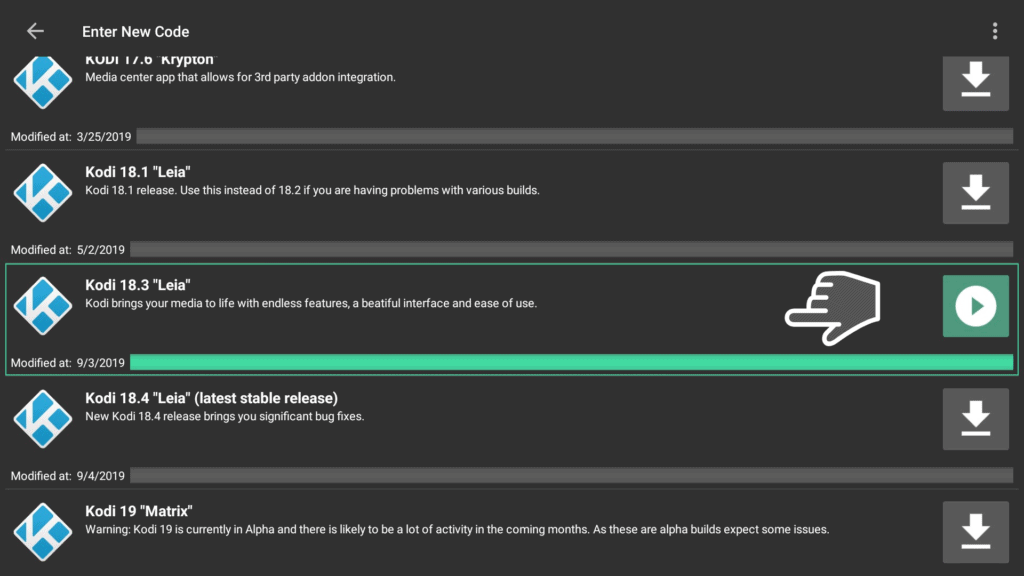

4. Click “Open” and Kodi 18.3 will launch right away.
Update: Kodi has released a latest version called Kodi 18.4. Click here to find a super easy guide on how you can install Kodi 18.4 on your Firestick.
Conclusion
Kodi is by far the most comprehensive media suite for at-home viewers. It’s also accessible and easy to install and update, regardless of the device you’re using. With these updates, it’s now easier to use and less buggy as well.
Did you find this article on Kodi 18.3 updates helpful? Let us know by dropping a comment below!


