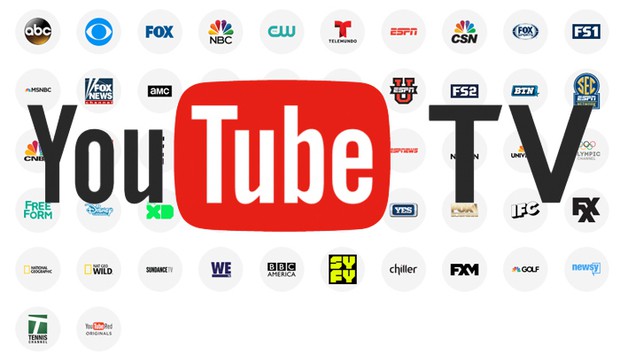Before you sign up for YouTube TV, you might want to read this YouTube TV review. We will take a closer look at YouTube TV, an IPTV service that offers a wide range of entertainment and sports channels.
What’s great about YouTube TV is that it supports a wide variety of devices including Fire TV, Amazon Firestick, NVIDIA Shield, Fire TV Cube, and many more.
You might be wondering what an IPTV is. It’s a type of streaming service that offers a wide variety of live TV channels at a set time through the Internet. It gives viewers access to the latest sports events, news, sitcoms, and other entertainment shows by paying a small subscription fee.
What is YouTube TV?
So, let’s start this YouTube TV review by describing what YouTube TV is. As mentioned, YouTube TV is a type of IPTV service that offers live and on-demand shows and movies. Subscribers of YouTube TV will have access to more than 70 live television channels.
You can access the streaming service on various devices. One of the most popular devices where you can watch YouTube TV is the Firestick from Amazon, which is the preferred device of most cord-cutters.
In-Depth YouTube TV Review

YouTube TV is an excellent choice for those who need a no-frills streaming subscription for live TV. Unlike other streaming services, it doesn’t come with hidden charges and you don’t need to pay any rental fees on equipment. Furthermore, its pricing plans aren’t that complicated to understand and most of them are easy on the pocket.
Launched in February 2017, YouTube TV is one of the most popular IPTV services. During the first quarter of 2019, YouTube TV claims that they have gained more than a million subscribers. They have also announced that their service has already been made available to 195 regional markets and that makes up 99.5% of the entire US households.
So far, YouTube TV has been gaining positive feedback from its subscribers. In a YouTube TV review that we read online, one customer said that the high-quality recording and streaming service, not to mention the unlimited storage of YouTube TV, are what she likes best. Unlike other services that will only allow you to store recording up to 30 days, YouTube TV has unlimited space and will allow you to keep content for a maximum of 9 months!
Indeed, this streaming service is a cost-effective option. And the best part is that YouTube TV gives you access to a wide range of original programming selections that can compete with its many competitors.
• Channels
YouTube TV has more than 70 channels and these include local news and sports, although this also depends on where you are based. In my case, my subscription plan gives me access to 165 channels and this includes local programming such as NBC Sports, Telemundo, Chicago Plus, and more.
We are truly impressed with the sports channels which include the following:
- Olympic Channel
- NBCSN
- NBA TV
- Golf Channel
- Fox Sports
- ESPN
What makes YouTube TV a good option for sports lovers is the availability of ESPN. In fact, many prefer it over its fiercest competitor, fuboTV.
YouTube TV also provides add-on channels at varying fees. For instance, STARZ will cost you $9 a month and NBA League is at $40, which is somewhat expensive. If you can get by without these channels, then you don’t really need to pay for them. A basic subscription will already give you access to an overwhelming number of channels.
But you can’t expect to find a lot of popular cable channels here, such as Nickelodeon, Hallmark, and Comedy Central. This might be a disadvantage to those who are switching their cable subscription since it won’t let them watch their favorite shows.
Attention: Read before you continue
Governments and ISPs across the world monitor their users online activities. If found streaming or browsing content on your Fire TV Stick, mobile or PC, you could get into serious trouble.
Currently, the following information is visible:
- Your IP:
- Your Country:
- Your City:
- Your ISP:
If this is your real information, you need to use a VPN to protect your identity.
We strongly recommend you to get a good VPN and hide your identity so that your online experience doesn’t take a bad turn.
We use IPVanish which is the fastest and most secure VPN in the industry. It is very easy to install on any device including Amazon Fire TV Stick. Also, it comes with a 30-day money-back guarantee. If you don’t like their service, you can always ask for a refund. IPVanish also runs a limited time offer where you can save 74% on your VPN and they allow you to use one account on unlimited devices.
This is a flash sale that can expire at any time!
• Packages
This YouTube TV review wouldn’t be complete without talking about package pricing. While some streaming services come with complicated pricing plans, YouTube TV offers only one single basic package.
Initially, they offered it for $35 but decided to increase it to $40 in March 2018. In May of last year, they increased it to $49.99. Despite the price increase, it’s still cheaper compared to the basic plans that other competitors are offering.
If you want to upgrade your plan, you can opt for YouTube Premium. This gives you access to a wide range of movies and shows, including YouTube Originals. But the best part about Premium is that the content is completely ad-free. It will only cost you $11.99 and it includes a whole month of free trial.
What’s great about YouTube TV is that it doesn’t come with a contract, unlike cable TV subscriptions. Therefore, you can cancel it anytime you want to without the need to pay anything extra.
Compared to other streaming services that offer similar content, YouTube TV’s subscription fees are more competitive. For instance, Sling TV offers 100 plus channels to its subscribers and will only cost them $40 a month. But if you’re someone who prefers local programming as well as unlimited cloud storage for DVR, YouTube TV’s pricing plans are definitely good!
• User Interface
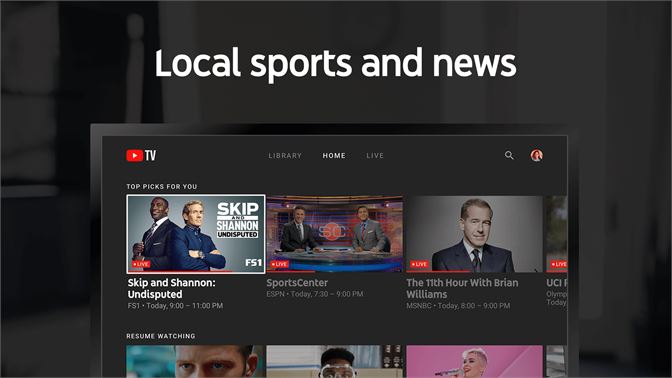
YouTube TV has a pretty straightforward user interface, similar to the YouTube website.
It has a basic, simple, and clean interface, which appeals to all kinds of users. We didn’t have any issues with navigating through its interface, whether we accessed it on a mobile phone or computer.
Browsing through the various content at YouTube TV’s Live section is now extremely easy and even comes with the option for a live preview. In fact, we managed to use the split-screen feature on an Android phone.
• Quality
Most of the live shows that YouTube TV streams are at 1080p/60fps, which is pretty impressive. What’s more, it has a download speed of 200 Mbps, which is really great.
But it’s also worth noting on this YouTube TV review that the speed will usually depend upon the source of the program because some channels are only limited to 720p/60fps.
We also noticed minimal buffering and didn’t encounter any problems when streaming high-quality content.
• DVR
YouTube TV’s Cloud DVR Functionality is what makes it stand out among the cord-cutters. It’s because YouTube TV is the only IPTV service that offers unlimited space for users to store their recorded content. What’s more, they will allow you to keep the content for up to 9 months.
We enjoyed using the recording feature of YouTube TV. We like to save some of our favorite movies and shows and then watch them at a later time.
But due to unlimited space, you can have so much content that you won’t be able to watch everything before it gets deleted after 9 months.
• Others
Unfortunately, YouTube TV doesn’t come with parental controls. Nevertheless, there’s an option to filter content according to ratings, whether it’s PG or rated PG.
We hope YouTube TV will include this feature in the near future.
Also, we think that YouTube Originals is still lacking in terms of the type of entertainment that it can provide. It’s nothing compared to the award-winning programs of Hulu. The original movies and shows are not that popular unlike what other competitors offer.
Conclusion
To conclude this YouTube TV review, we must say that we are impressed with this service and we would highly recommend it to everybody, especially cord-cutters. With this service, you can enjoy a wide variety of sports, news, entertainment, and lifestyle programs.
Have any of you tried YouTube TV? Do you think it’s worth it? Let us know in the comments down below!